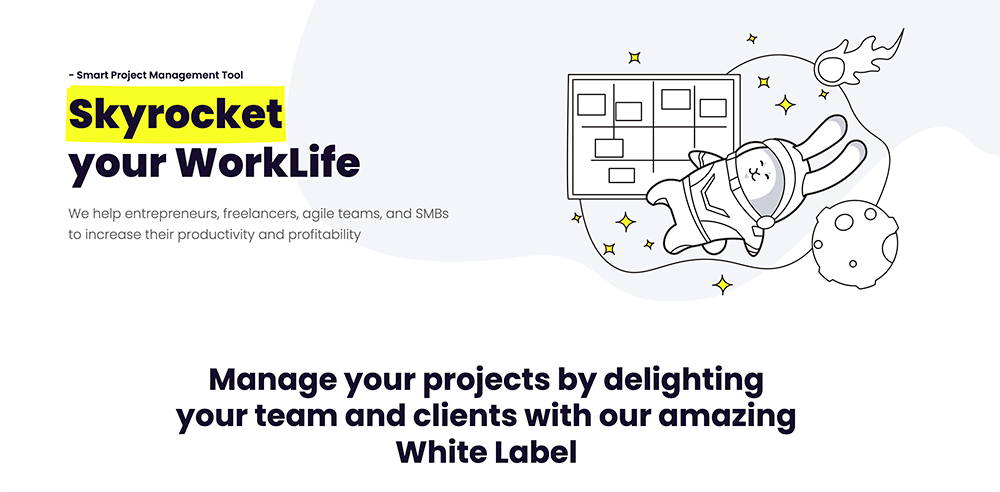
The recent adoption of project management tools has skyrocketed many projects, with the rapid transition from workflow to home.
To-do list, schedules, progress monitoring, and file sharing. These are just some project management tools that need to address to gain the attention of managers and gain the adherence of teams. Getting in touch with all members to finish tasks and demands is awesome for teams to find better productivity.
Nowadays, with the advancement of technology, there is a wide market of project management tools to help managers and teams.
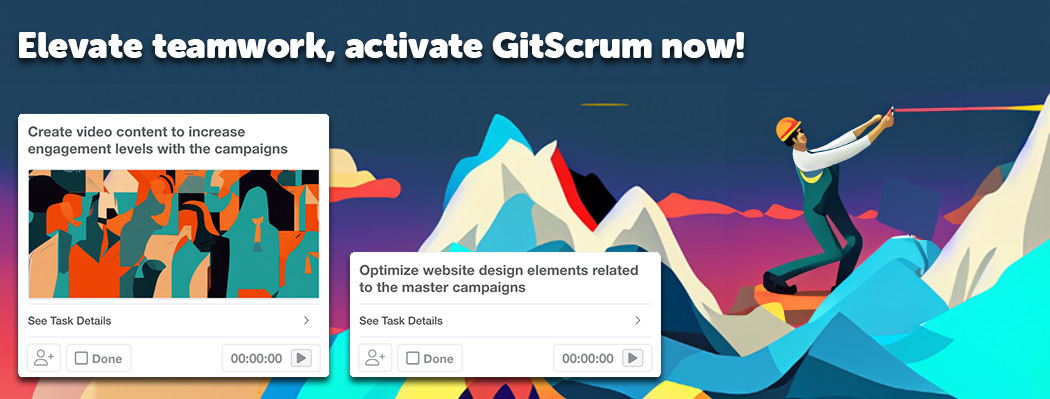
When you read this article, you will find the 10 best project management tools for project managers in 2022. Get ready for organizing your team to get the best results!
Check out the best project management tools for 2022!
GitScrum – a tool for entrepreneurs, freelancers, agile teams, and SMBs
GitScrum is an agile software tool that Manages your business and projects with powerful features. It tracks achievements and team performance with our best features. Moreover, you can Check projects’ updates in real-time and motivate workers with Gamification and deliver more to your clients.

For example, one of the best features is sprints, which an easier for organizations to deliver tasks on time. There is an awesome burndown chart that measures the number of done items in each sprint.
Another unique feature in GitScrum is User stories. It describes a goal from the user’s perspective and you can create user stories and tasks within each story to get to the goal you want to reach.
GitScrum has an amazing gamified tool called Rock Star Team, that gives you the motivation to be more productive. Try out GitScrum to reach better results, regardless of the type of company you are.
GitScrum’s Key Features:
Start using our best features by setting tasks’ deadlines, starting and end dates, and assigning them to one or more team members! Here are our features:
- Board
- Gantt Chart
- Time Tracking
- Sprints
- User Stories
- Wiki –
- Documents
- Mind Mapping
- Task Checklists
Other GitScrum’s key features
- Task Effort
- Subtask
- Task Type
- Custom Fields
- Task Effort Templates
- Discussions
- Rock Star Team
- Form2Task
- Spreadsheet
- White Label
GitScrum offers three types of subscriptions (Team, Corporate and Unlimited), starting at $9.99 monthly (White Label, 10 users, 10 workspaces, and unlimited projects, invoices, and storage). GitScrum has also yearly plans for these subscriptions, with 20% off on each deal!
Trello
This project management tool is based on kanbans, definition and allows users to move cards between To Do, Doing, and Done lists according to task status. That is if your team is already used to using a kanban.
Its interface is organized in mobile boards, lists, and cards, allowing users to attach files of different types. Write comments, assign tasks to other members, establish checklists, among other functions.

Trello is one of the most suitable tools for those who want to monitor the status of the workflow and also the evolution of deliveries. You can combine with agile methodology and frameworks such as Scrum.
Trello’s Key features:
- Risk Report
- Scrum Board
- Pipeline
- Lean Canvas
- Design Project Template
- Freelance Brand Project
- Kanban
- Speaker Guide
- Remote Team Hub
The free plan has unlimited personal boards and up to 10 team boards. Trello’s paid plans start at $12.50 per user, per month. However, the annual payment plans start at $9.99 per user, per month.
ClickUp
ClickUp is a project management platform that allows you to consolidate different activities in a single tool.
This project management tool combines critical business applications and centralizes company information into a single online solution. Assign tasks to team members, manage projects for clients and collaborate with colleagues on documents. ClickUp provides all the tools and resources to get the job done efficiently, visible and accessible.

In addition, the productivity app lets you look at work items and data in multiple views for better understanding and faster tracking. Choose list view for tasks, frame view for workflows, box view for dashboards, or Gantt view for project schedules.
ClickUp’s key features:
- Mind Maps
- Checklists
- Priorities
- Tasks Dependencies
- Custom Statuses
- Task Templates
- Home
- Docs & Wikis
- Goal Tracking
- Workload
ClickUp’s The free plan has unlimited users and tasks. Its paid plans start at $9 per user, per month with annual plans slightly cheaper at $5 per user, per month.
Asana
Asana brings together various features for managing projects such as kanban, assigning tasks to participants, and displaying project progress statistics.
Its big difference is the timeline view of the schedule: it has an interface that shows the progress of each activity as a function of time. It allows you to browse through the days and see what each participant is responsible for doing.

After all, this way you gain visibility into dependent, overlapping, and unscheduled tasks. Asana creates plans to guide your team, precisely indicating the activities of each one.
Asana’s key features:
- Timeline
- Boards
- Reporting
- Calendar
- Goals
- Portfolios
- Workload
- Forms
- App Integrations
- Automation
- Desktop and Mobile Apps
Asana’s free plan includes unlimited projects, tasks, messages, and file storage. Its paid plans start at $10.99 per month (billed annually) or $13.49 per month.
Monday.com
It is an online tool used to manage projects, processes, or daily work. Furthermore, it is customizable and can be useful for companies of different sizes.

This project management tool handles different business operations, such as marketing campaigns, sales, IT, product roadmaps, research, and development. You can also use customer support, business planning and processes, human resources, event management, and even media production.
Monday.com’s key features:
- Docs
- Integrations
- Automations
- Dashboards
- Kanban
- Gantt
- Customer Stories
- Review
Monday.com’s Paid plans range from $10 – $20 per user per month. It has a Calendar and Gantt views that are available from the Standard plan ($12 per user per month). However, it doesn’t have a free plan.
Airtable
Airtable is a great database management app designed to be used by individuals, teams, companies of any size.
This solution is equipped with organizational and collaboration features and functionality. It serves as a reliable, mobile-compatible, and flexible database management solution.

Airtable can help you organize and manage your ideas, records, content, projects, and more in a centralized system. It works like a traditional spreadsheet. However, due to its relational database capability, Airtable gives you more power.
Airtable’s key features:
- Interface Designer
- Views
- Automations
- Sync
- Reporting
Airtable’s free plan has unlimited bases and grid, calendar, and kanban features. Paid plans start at $10 per month (if billed annually) or $12 per month per user.
Basecamp
Basecamp is ideal for companies to organize their workflows into a kind of timeline. It is a complete project management tool. Therefore, its operation is divided into activities, chats, calendars, among others.

This project management tool covers practically all phases of a project, from planning to analysis. It also has free attributes, allowing the performance of other activities. Like issuing reports, tracking the history of participants, and Time for each task.
Basecamp’s key features:
- Message Board
- To-dos
- Schedule
- Docs & Files
- Group Chat
- Automatic Check-Ins
Basecamp offers a free plan in the form of Basecamp personal, which is limited to 3 users, 20 users, and a limited feature set. But if you pay the plan at $99 per month, it will get you unlimited users, projects, and clients.
Wrike
Wrike aims to provide a complete view of the processes that govern a project, as well as full visibility into the work and control of the progress of demands.

The software has interesting features, such as transforming emails into tasks on boards as we are familiar with. Another function is the possibility of editing files within the tool, facilitating team collaboration.
This project management tool , which also features budget management and interactive project schedule control, offers limited free features in the basic version.
Wrike’s Key Features:
- Gantt Charts
- Kanban Boards
- Templates
- Wrike Lock
- Workloads
- Proofing
- Publishing
- Calendars
- Project portfolio management
- Time Tracking
- Analytics
The free plan allows a task list for small teams and up to five users. Paid plans start at $9.80 per user, per month (when billed annually).
Proofhub
ProofHub is SaaS-based project management software that comes with integrated Group chat, quick project discussions, workflows and boards, project reports, and many more powerful features.

This project management tool allows teams to collaborate and communicate on projects easily and flexibly from one location. This makes it easier to maintain remote teams. Plus, you also get a free trial before opting for the paid version.
ProofHub lets you track the progress you’ve made on your project. Both through the use of easy-to-make reports and the ability to view your progress in a timetable.
Proofhub’s key features:
- Discussions
- Table View
- Kanban Boards
- Gantt Charts
- Calendar
- Files and Documents
- Custom Roles
- Chat
- Proofing
- Timesheets
- Interface
- Reports
- Notes
- Email-In
- White-Labeling
- Project Manager
- IP Restriction
- Announcements
- Request Forms
- Slack
Proofhub’s paid plans start at $50 per month for unlimited users or $45 when paying annually upfront. However, it doesn’t have a free plan.
Notion
This project management tool is a workspace-style app, but so customizable that we can put it in the all-in-one line.
This workspace allows the user to write in a nice clean space. Also, you can create their wiki, plan using a kanban look, a calendar, or a simple list. And last but not least capture their workflows and record all creating spreadsheets and databases.

For a better understanding of this tool, this project management tool lets you add navigation filters and find everything quickly. Also, you can add pages and subpages and organize them as you like, like folders on your computer.
Notion’s key features:
- Resonance Calendar
- Meeting Notes
- Docs
- Planning Templates
- Company Home
- Engineering wiki
- Note-taking system
- Match groups-roadmap
- Habit tracker
- Book notes
- Life dashboard
Notion’s paid plans start at $4 per month (if billed annually) or $5 when paying monthly. However, Notion has a free plan which includes unlimited pages and up to 5 guests.
Start 2022 with your business running well with project management tools!
There are so many choices above that you can’t start 2022 without one of them. But if you want a quick reminder, GitScrum offers great prices in the market.
You can start with our $9.99 monthly plan (White Label, 10 users, 10 workspaces, and unlimited projects, invoices, and storage). Or you can save 20% off on our annual deals.
Have an awesome 2022 increasing your results with GitScrum!