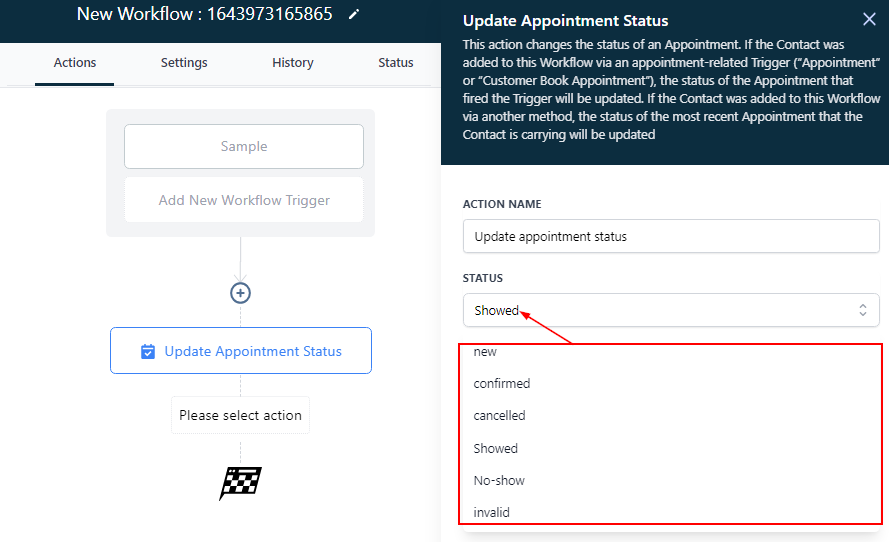Update Appointment Status
In order to PUBLISH workflows, you will need to establish a workflow trigger and a workflow action. Without both, you will only be able to save the workflow, not publish it.
The Update Appointment Status workflow action allows users to change the status of an appointment. If a contact was added to the workflow via an appointment-related trigger such as Appointment or Customer Book Appointment, the status of that appointment will be updated.
However, if a contact is added through another method, the status of the most recent appointment they scheduled will be updated instead.
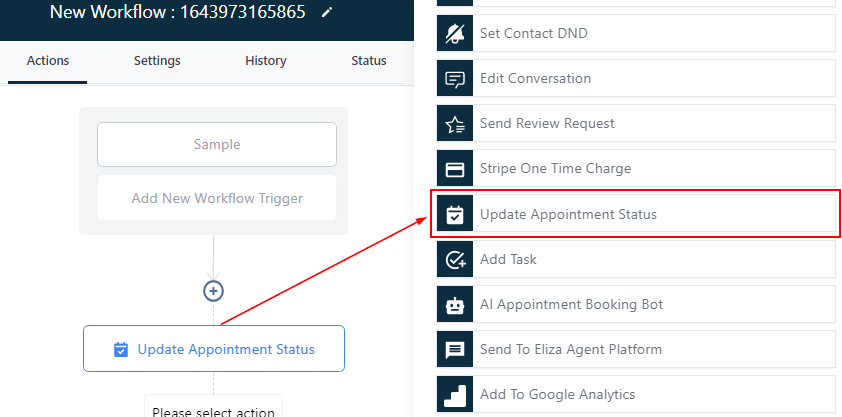
How to Update an Appointment Status
In order to modify a contact's appointment status within a workflow, start by choosing the preferred status from the available options, which include:
- New
- Confirmed
- Cancelled
- Showed
- No-show
- Invalid
By selecting the appropriate status, you can maintain an accurate and up-to-date record of your contact's appointment history, ensuring effective communication and streamlined management of appointments for both parties involved.