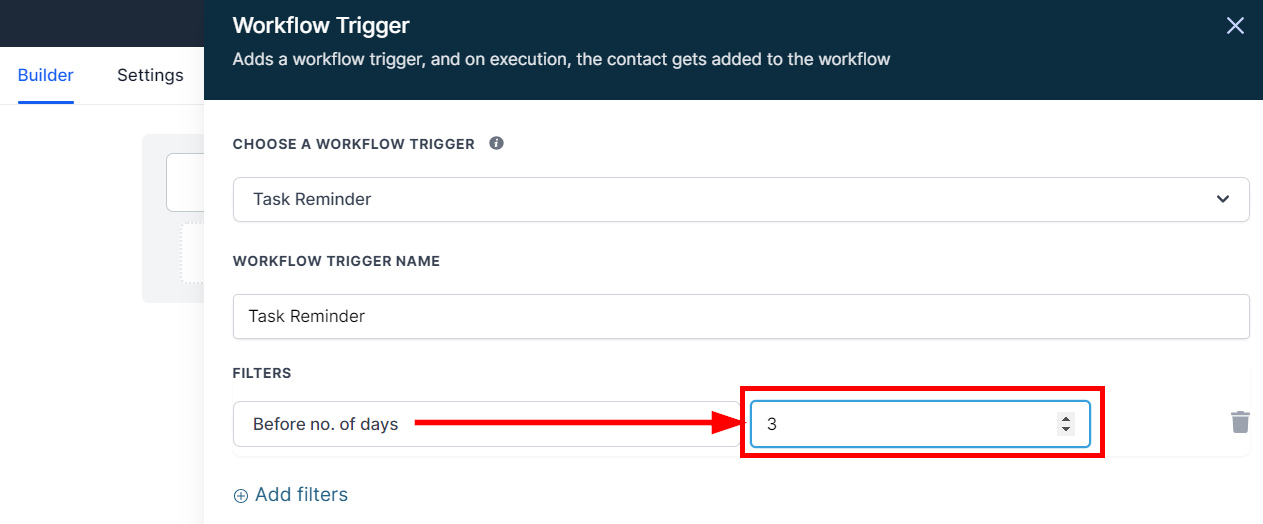Automation- Title- video
Task Reminder
The Task Reminder workflow trigger will allow you to trigger a workflow based on a task that has been created previously in your CRM. This will help you create task reminders based on the nature of your work. To begin, click on Add New Workflow Trigger, and select Task Reminder under Choose a Workflow Trigger.
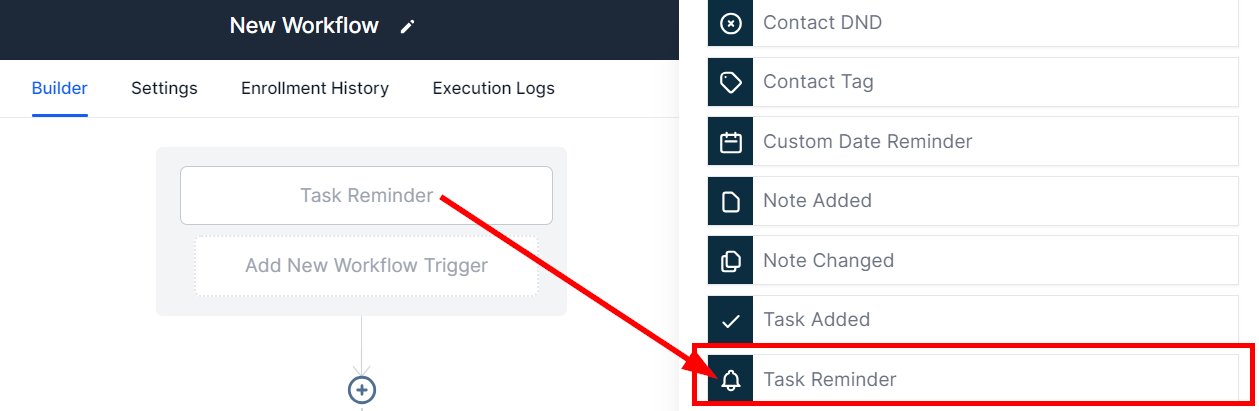
All Filters
To add a filter, click on the Add Filter button. Here you have the option to trigger the workflow before or after a number of days or even based on custom fields.
After No. Of Days
Use this trigger when you have to perform set actions after a certain number of days. Select the number of days by typing a number in the second field.
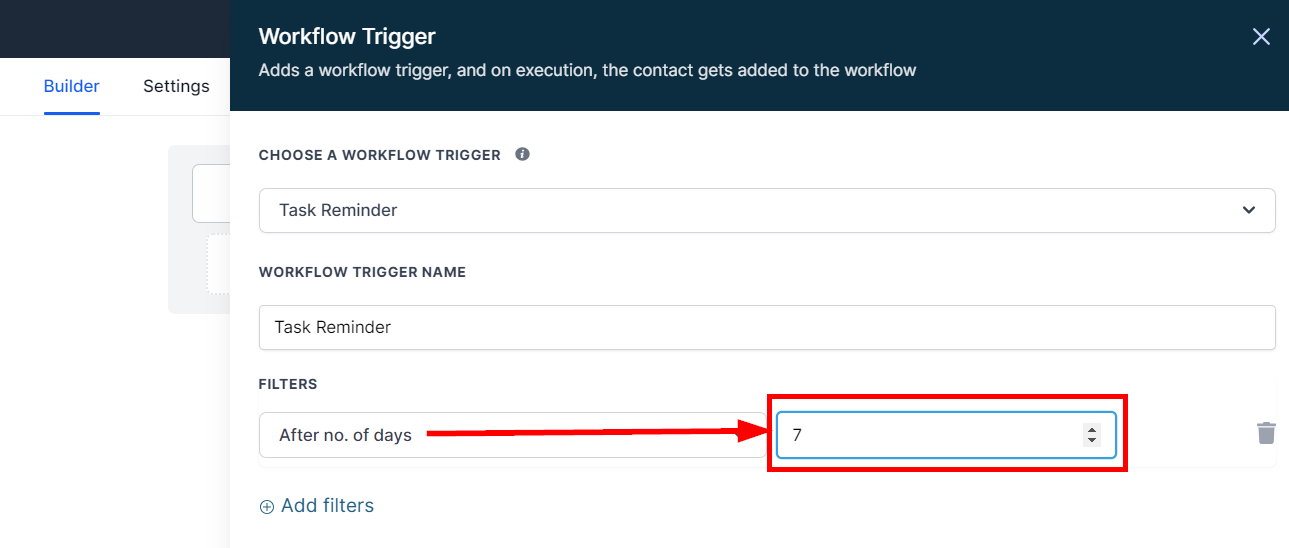
Before No. Of Days
Use this trigger when you have to perform set actions before a certain number of days. Select the number of days by typing a number in the second field.