Stripe One Time Charge
Stripe One Time Charge
To trigger a charge in Stripe for a set amount to a particular customer in the user's Stripe account, select the Stripe One Time Charge workflow action. This feature charges the specified amount to the customer's account. To begin, click on the + icon and choose Stripe One Time Charge.
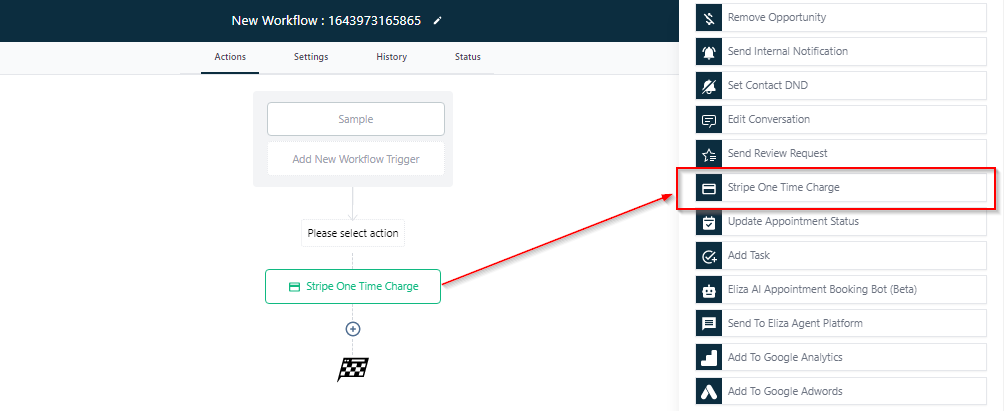

In the designated areas provided, users can input essential information when implementing the Stripe payment feature.
- Action Name: You can type in the action name here.
- Stripe Customer ID: Type in the customer's stripe ID, this will help you send the payment to the specific contact that owns the stripe ID.
- Description: Give a brief discussion about the contact and the payments they will be making, this will help other assigned users understand the action.
- Amount: Type in the amount you will be charging the contact in this space provided.
- Currency Select the currency you want here.