Automation- Title- video
Opportunity Status Change
In order to PUBLISH workflows, you will need to establish a workflow trigger and a workflow action. Without both, you can only save the workflow, not publish it.
The Opportunity status change trigger is activated only when the status of an opportunity is changed in the Opportunities CRM section, moving from one status to another. This trigger will not be activated unless the opportunity card status is changed.
To get started, click on Add New Workflow Trigger and select Opportunity Status Change.
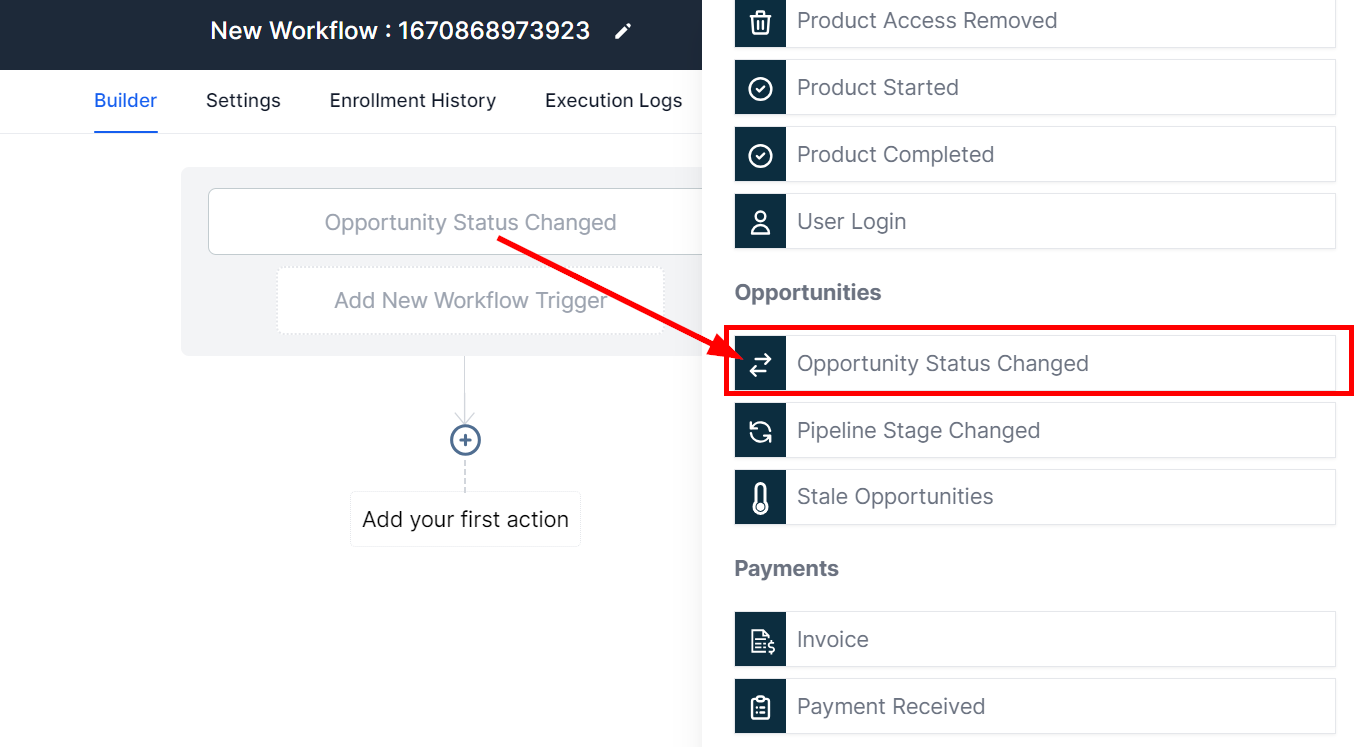
All Filters
You can filter your trigger by clicking Add Filters and selecting all filters; they are all required.
Assigned To
The "Assign To" trigger allows you to trigger the assignment of a Contact to a User based on a condition of your choice. Simply select a team member from the dropdown to select the Assigned To.

Has Tag
In the filter options, choosing Has tag will trigger the workflow when an opportunity card with a specific tag moves from one status to another.
For instance, this filter will only activate the workflow when an opportunity card with a 50% off shipping fee tag moves from the open status to the won status.

In Pipeline
Selecting the In Pipeline filter will activate the workflow only when an opportunity card in a specific pipeline moves from one status to another.
For instance, if an opportunity card in the 15% Black Friday Discount pipeline moves from open to abandon status, this filter will trigger the workflow.
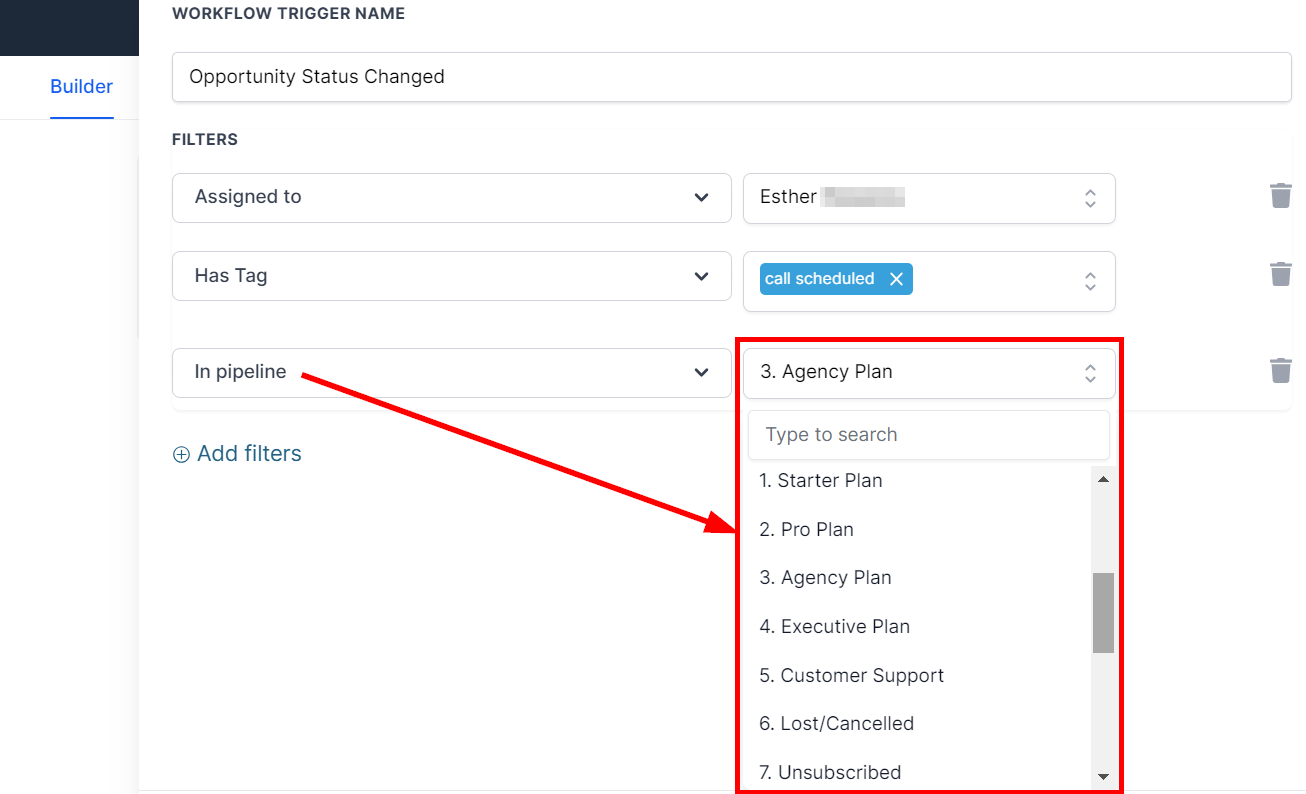
Lead Value
Choose the Lead value and set an operator for it.

Move From Status
When an opportunity card moves from one status to another, the Move from status filter allows users to trigger a workflow.
For example, if the opportunity card moves from open to abandon, lost, or won, this will activate the workflow.
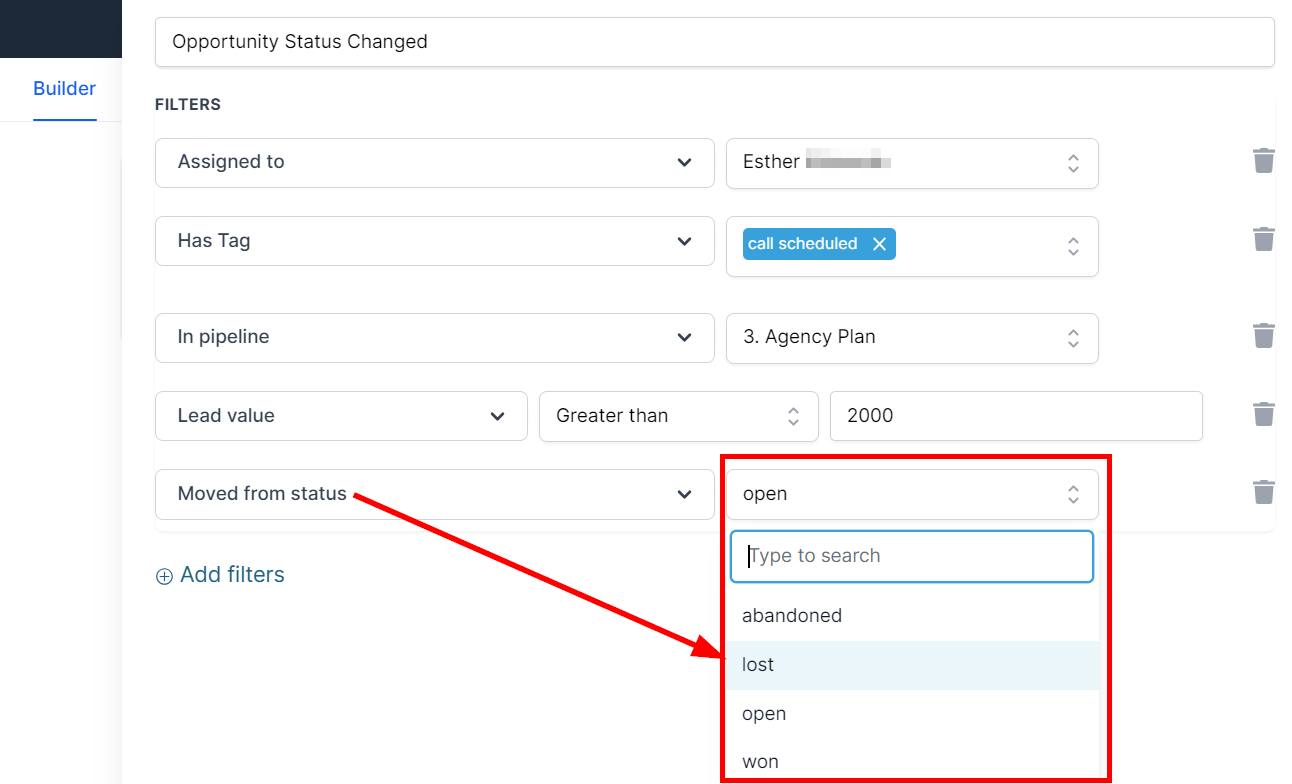
Move To Status
Similarly, if the opportunity card moves to won from either abandon, lost, or open, this will trigger the workflow defined by the Move to status filter.
These filters allow businesses to create highly targeted automated workflows based on precise status changes within their opportunities CRM section.

Pipeline Stage
To further narrow the criteria, the Pipeline Stage filter can be used. This option targets a designated stage in the pipeline to activate the workflow when an opportunity card arrives.
For instance, if Registered is chosen in the Agency Plan pipeline, this filter will only activate the workflow when a customer moves to that stage.
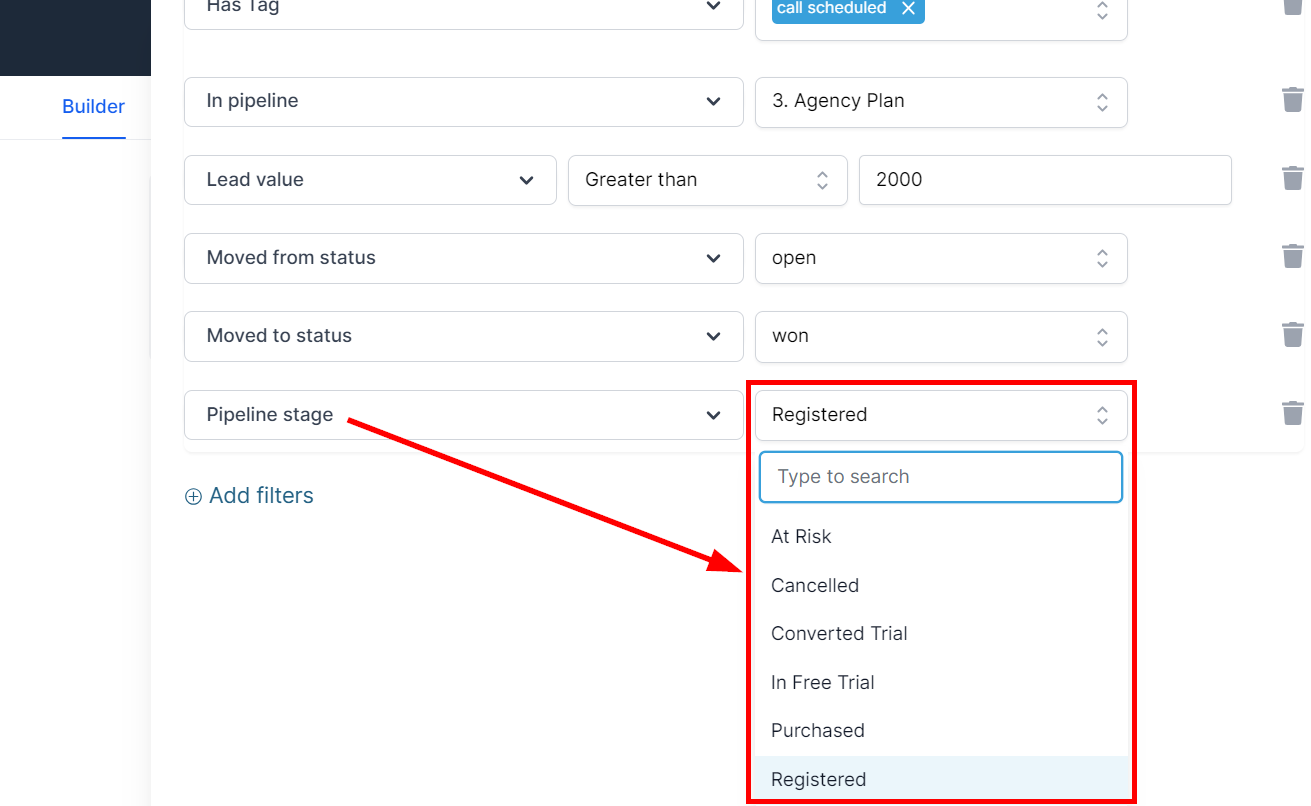
Contact Name
You can also add the Opportunity custom field here, the Contact Name.