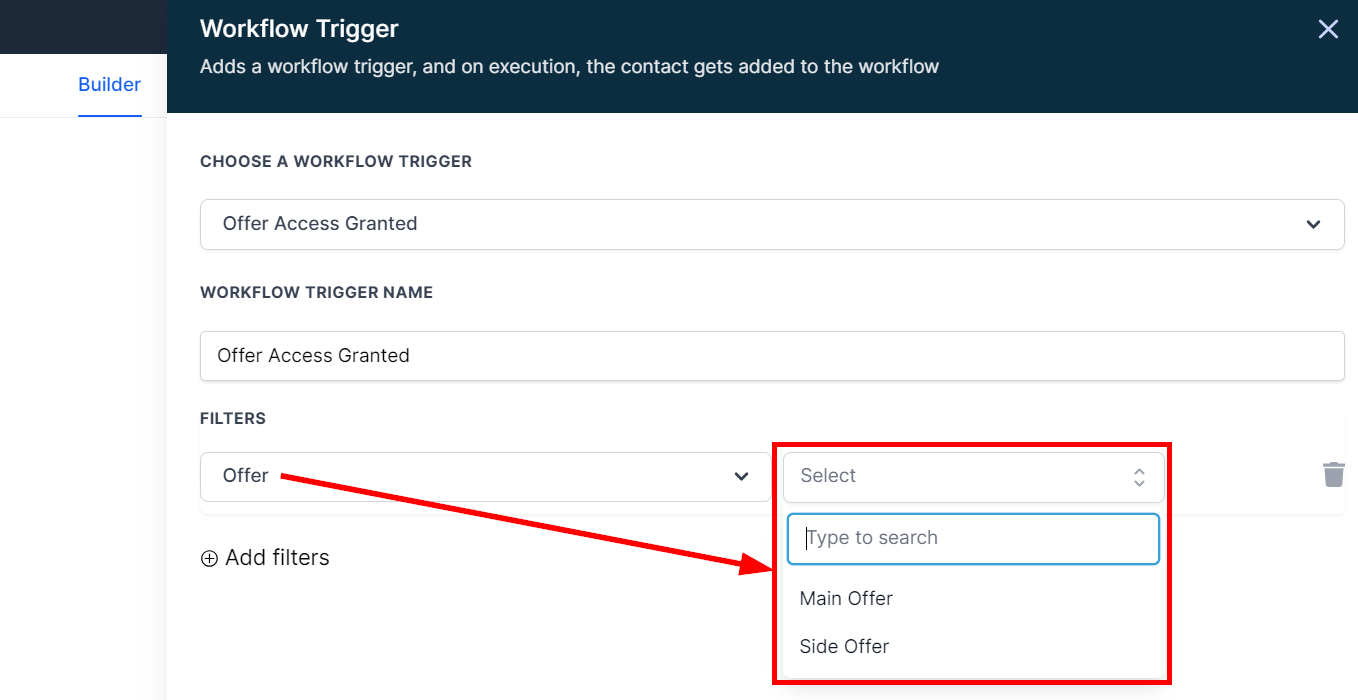Automation- Title- video
Offer Access Granted
This runs when access to an offer is granted.
The Offer Access Granted trigger comes into effect when a customer is granted access to a specific offer, initiating the designated workflow.
Users should click the Add New Workflow Trigger button to incorporate this trigger and select the Offer Access Granted option from the available list.
Businesses can efficiently manage and monitor customer access to special offers by employing this trigger, ensuring a streamlined process and enhanced customer experience.
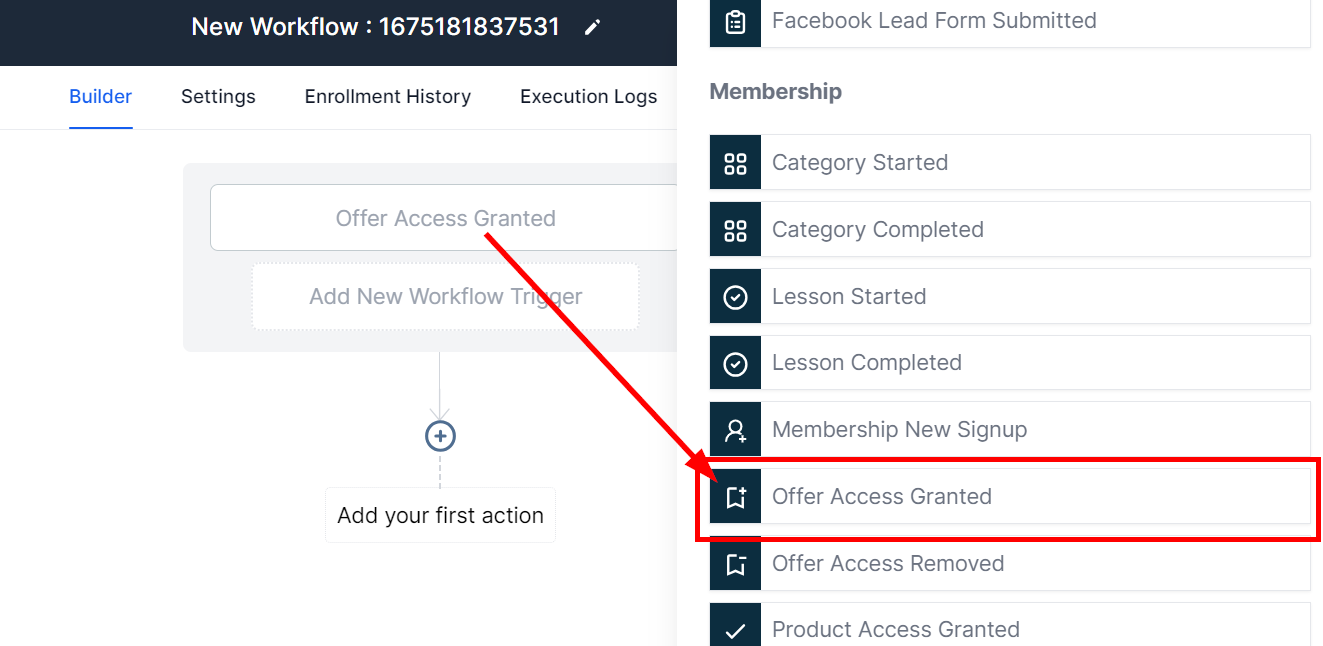
Filter
Offer
Users can filter the trigger further by clicking Add Filters and selecting Offer from the dropdown menu. Next, users should select the specific offer from the second dropdown menu.
Once the filters have been selected, users should click the green Save Trigger button in the bottom right corner. This feature lets businesses streamline their offer-granting process, improving the customer experience.