Using Bulk Actions with Contacts or Smart Lists, you can perform multiple one-off actions on your chosen contacts. Here’s how to send a one-off SMS to multiple contacts:
Bulk Actions - How To Send A One-Off SMS To Multiple Contacts - Step 01
Click "Contacts"
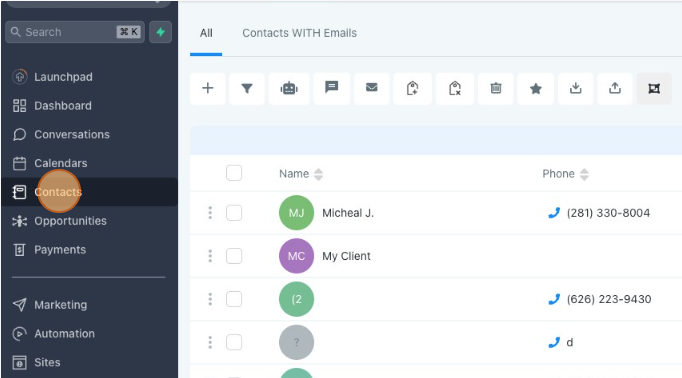
Bulk Actions - How To Send A One-Off SMS To Multiple Contacts - Step 02
Select the contact(s) that you wish to send a one-off SMS.
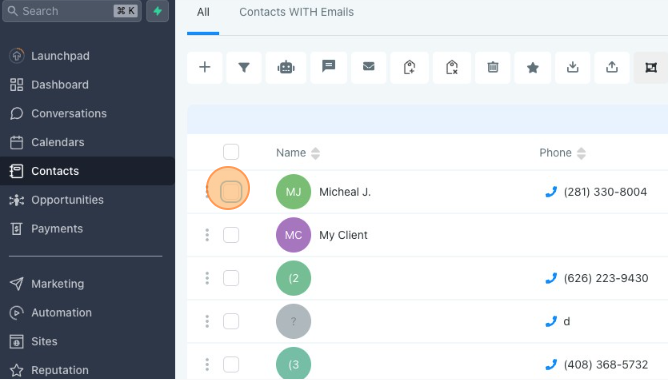
Bulk Actions - How To Send A One-Off SMS To Multiple Contacts - Step 03
Click the "Send SMS" button.
Bulk Actions - How To Send A One-Off SMS To Multiple Contacts - Step 04
Click "Ok, proceed"
Bulk Actions - How To Send A One-Off SMS To Multiple Contacts - Step 05
Click the "Type a message" field.
Bulk Actions - How To Send A One-Off SMS To Multiple Contacts - Step 06
Type an SMS message.
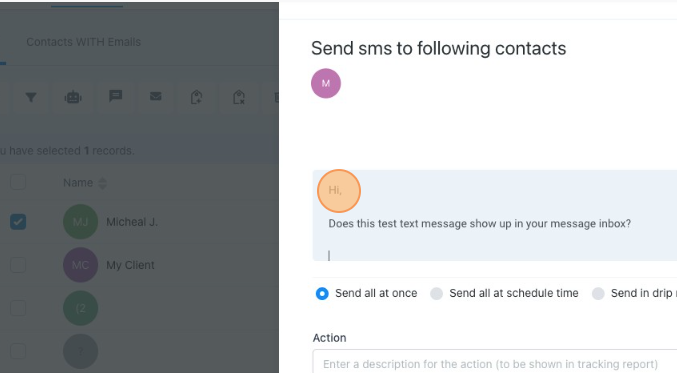
Bulk Actions - How To Send A One-Off SMS To Multiple Contacts - Step 07
Click the tags icon to insert Custom Values / Merge Fields into your SMS.
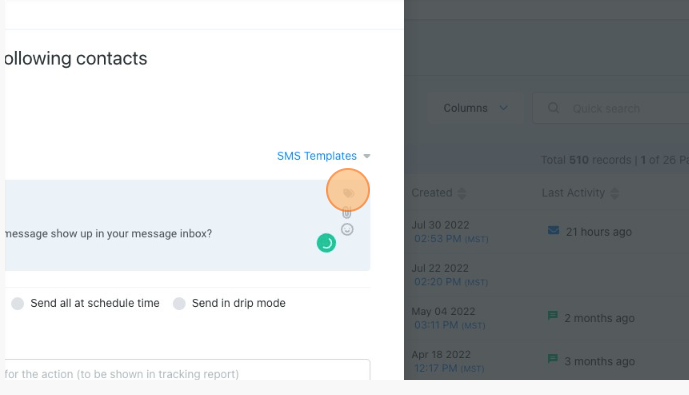
Bulk Actions - How To Send A One-Off SMS To Multiple Contacts - Step 08
Hover over "Contact", then "First Name," and click "First Name" to insert the contact's first name in each message.
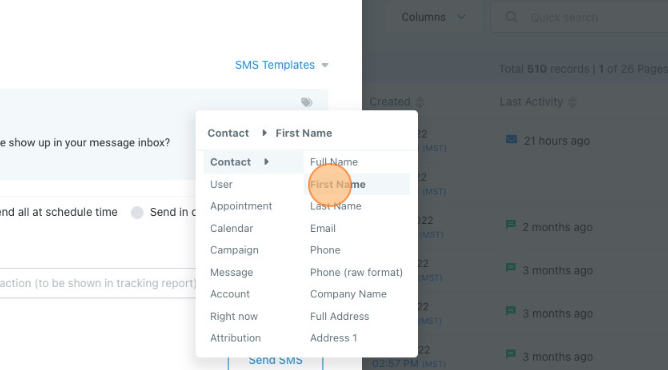
Bulk Actions - How To Send A One-Off SMS To Multiple Contacts - Step 09
Click pin icon to add to your SMS.
Click the emoji icon to add emoji's to your SMS.