In-App Calendar view
Elevate your appointment management experience in-app calendar view. Designed for efficiency, this enhanced feature offers a range of tools to simplify your scheduling process and ensure you stay organized.
Quick Month View
Effortlessly navigate future dates with an intuitive month view, guaranteeing you never overlook a crucial appointment.
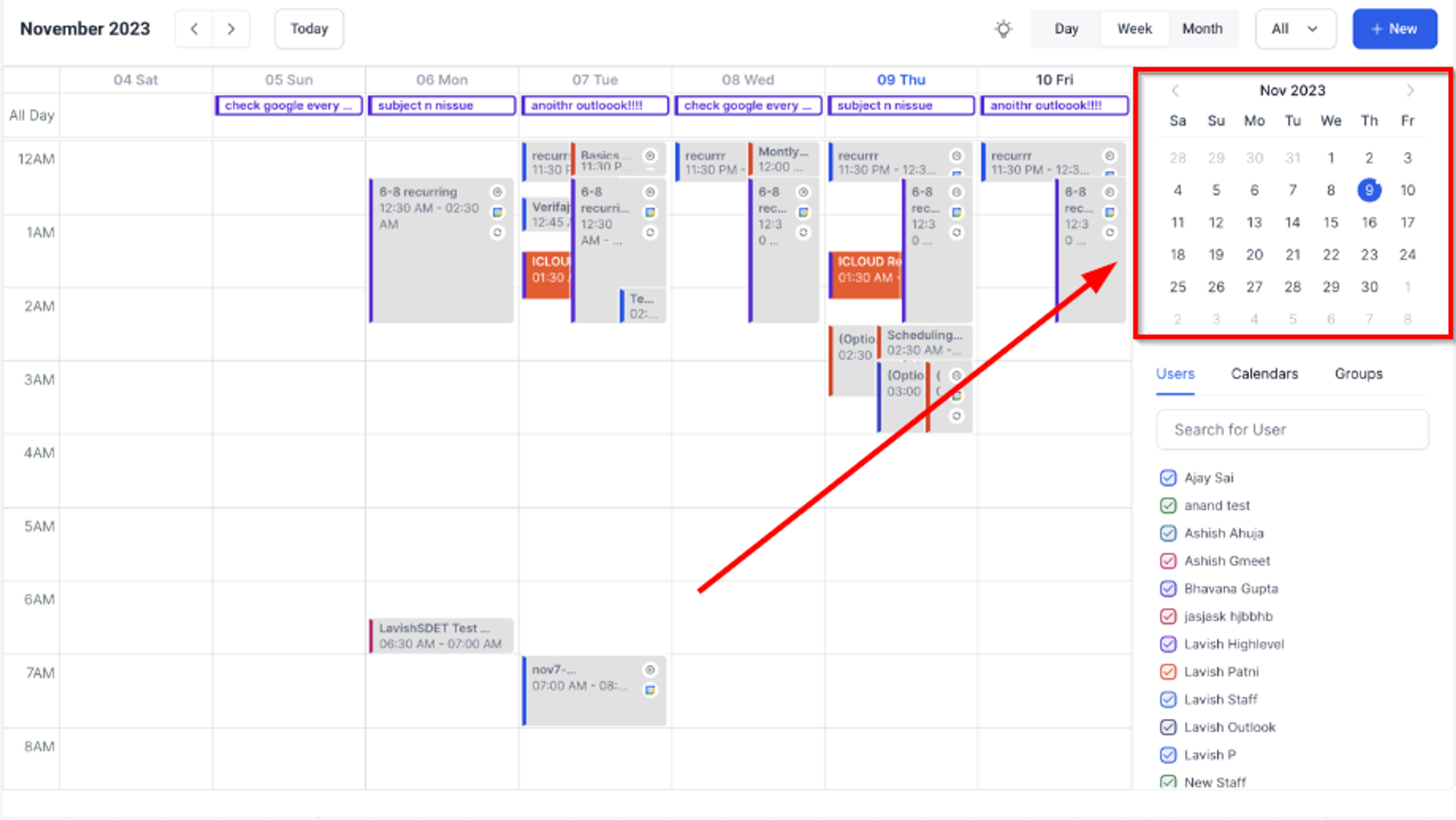
Multi-User Selection
Select multiple users at once and view their appointments in a single, convenient glance.
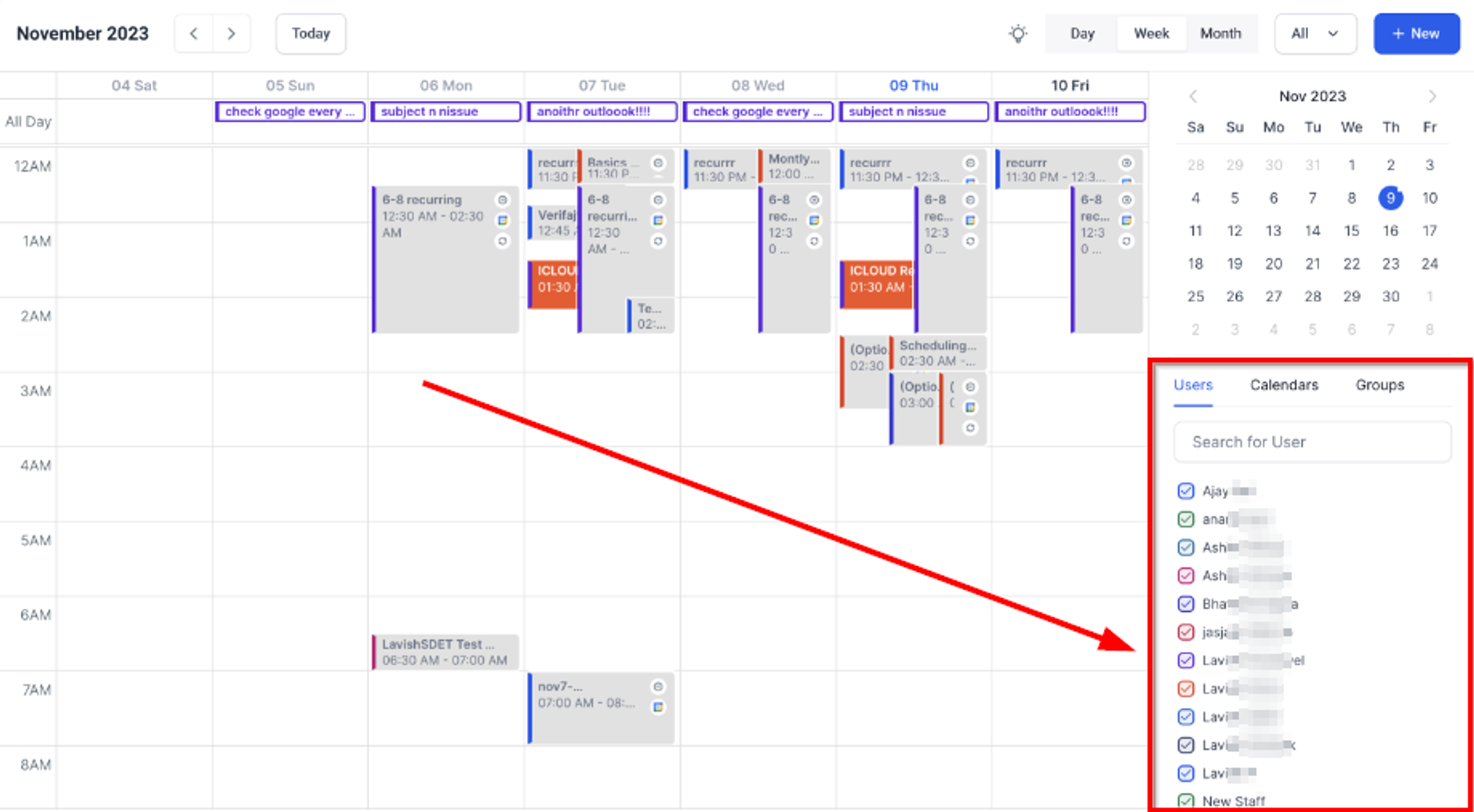
Multi-Calendar View
Streamline your schedule by selecting different calendars, and consolidating all appointments into one unified display.
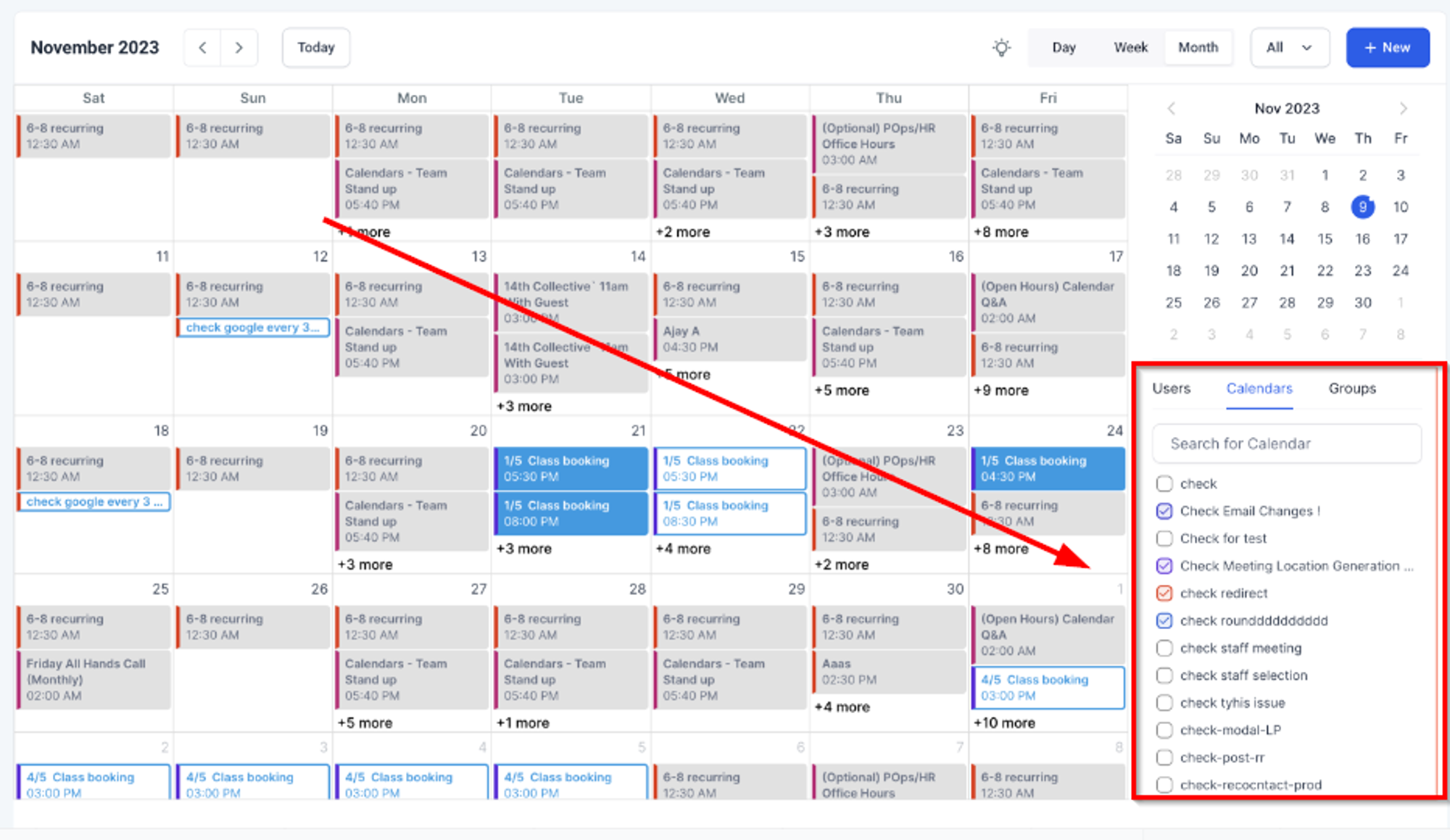
Multi-Group View
Effortlessly select multiple groups, overlaying all appointments for a comprehensive overview of your day.
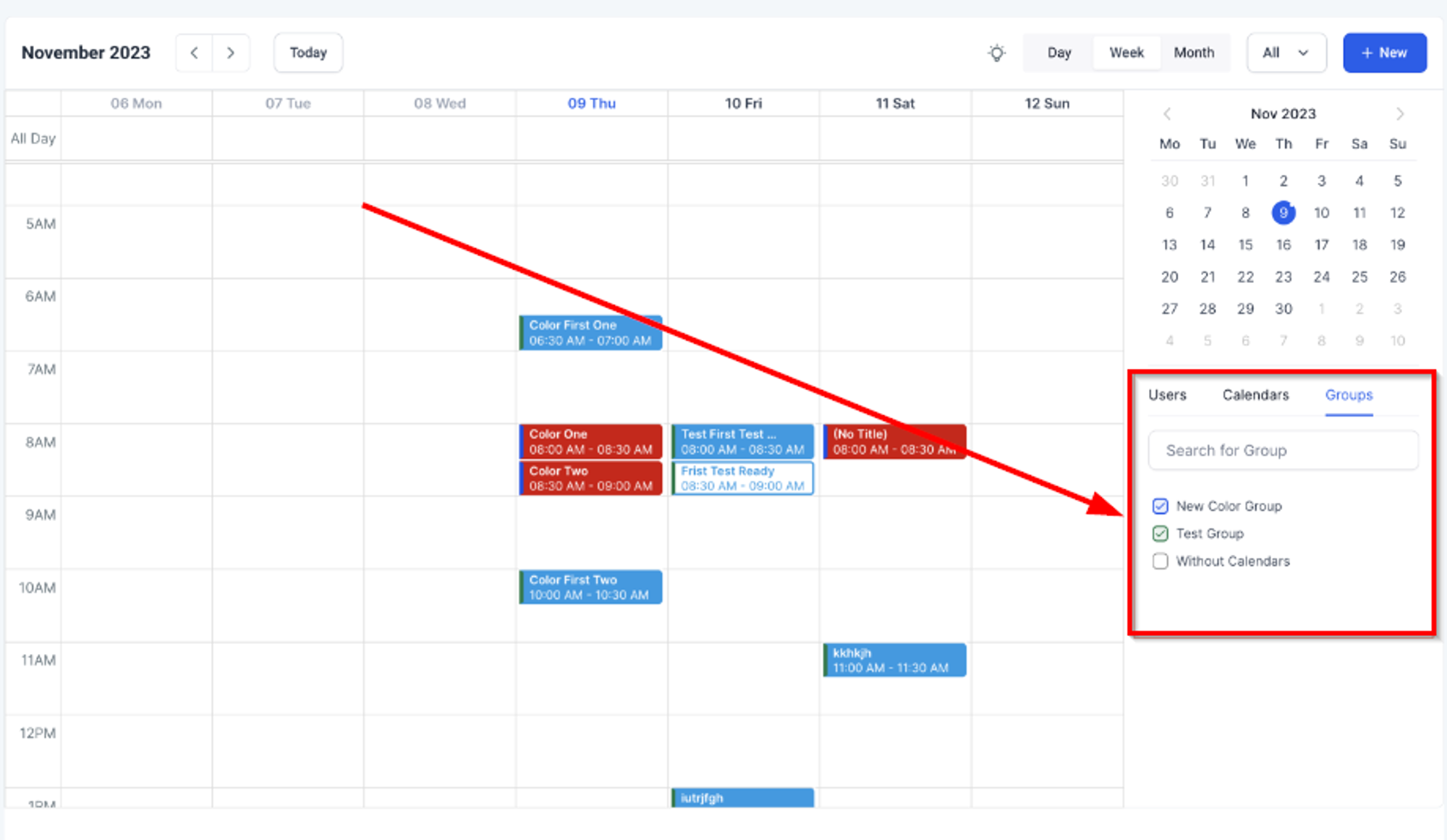
Color Coding for Clarity
Users: Each user's appointments are color-coded, allowing quick and easy identification. Groups and Calendars: Appointments are displayed in colors based on your customized settings, ensuring clarity in identification.

Annotation Key
Annotations key with definitions, make it easy for users to understand various icons and patterns used for events.

Intuitive Icons
Instantly recognize events with our new set of intuitive icons.
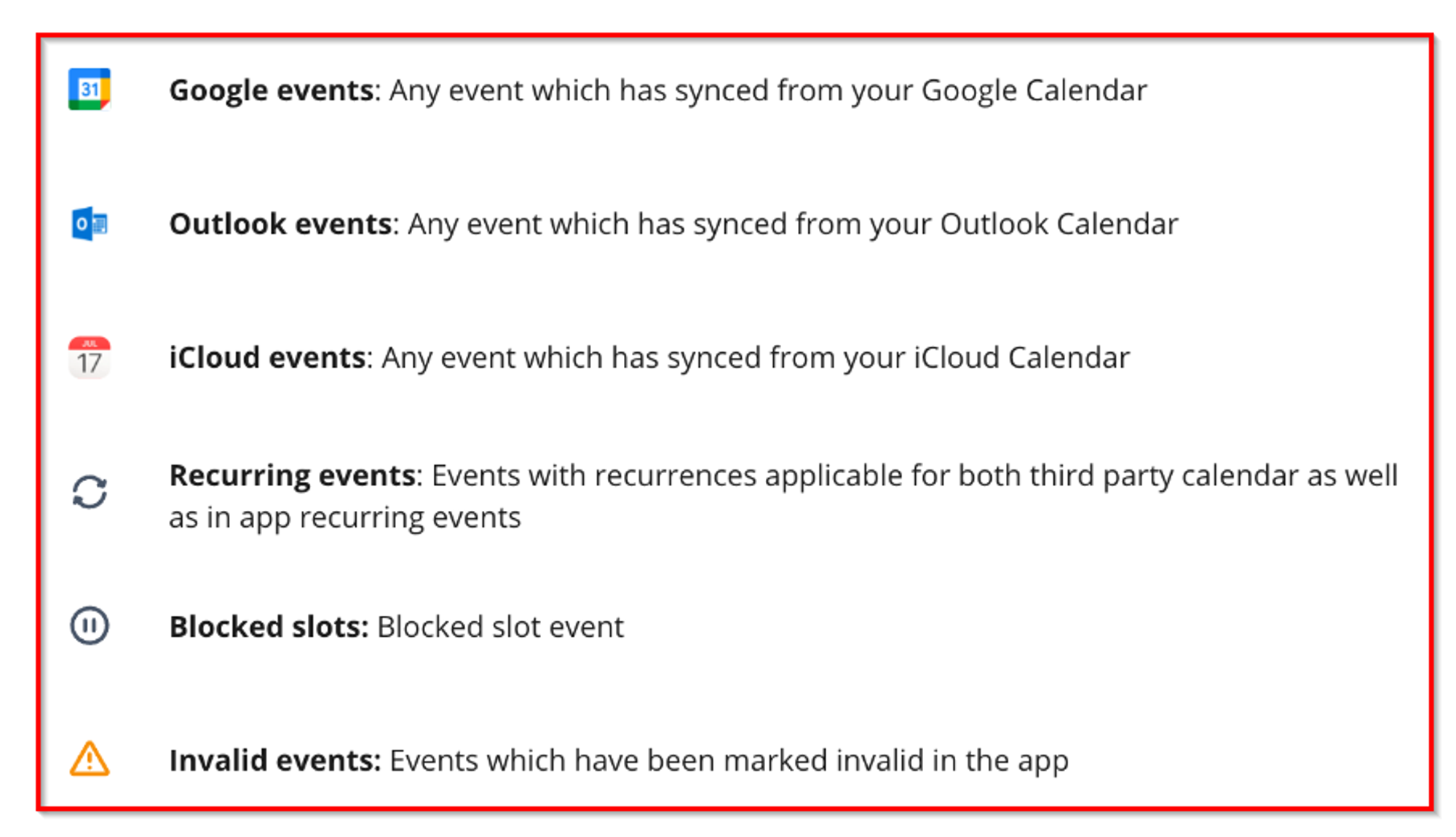
Persistent Multi-Select
Your selected calendars and users are remembered, ensuring your preferred view is just a click away when you return.
Additional Info on Hover
Hover over any appointment for a detailed snapshot, including event type, title, start, and end times. Stay informed with a simple hover—no need to click.
