In the realm of workflow automation, managing a multitude of executions simultaneously can be a complex task. Enter the Drip Action – a robust tool designed to manage and control the flow of executions within a workflow.
What is Drip Action?
The Drip Action is a strategic tool employed to prevent or limit the simultaneous execution of numerous steps in a workflow. By setting a batch size and defining a drip interval, you gain meticulous control over the pace at which contacts navigate through the workflow.
Configuring Drip Action
Select the “Drip” action in the workflow actions.
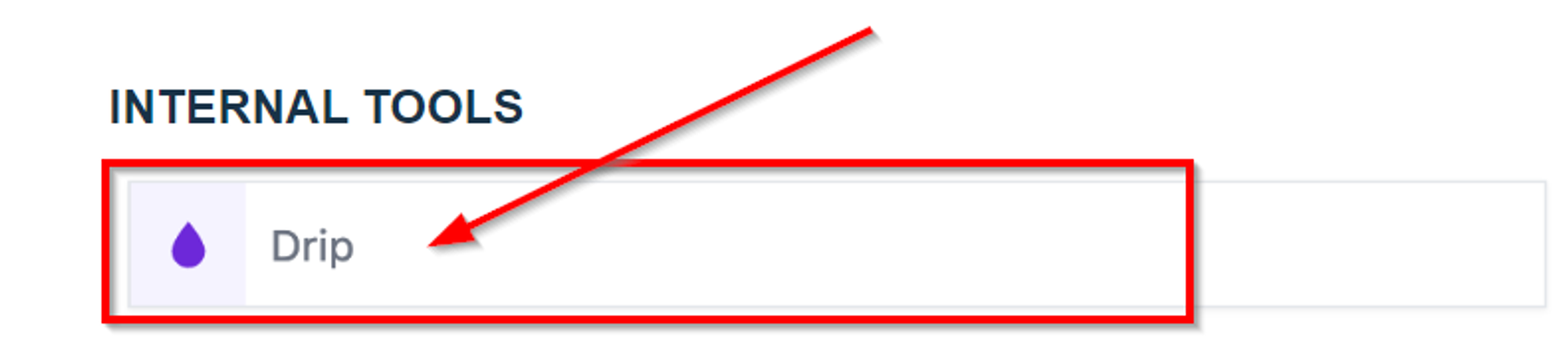
Batch Size
Define the number of executions allowed per batch. (Range: Minimum of one, maximum of ten thousand per batch.)
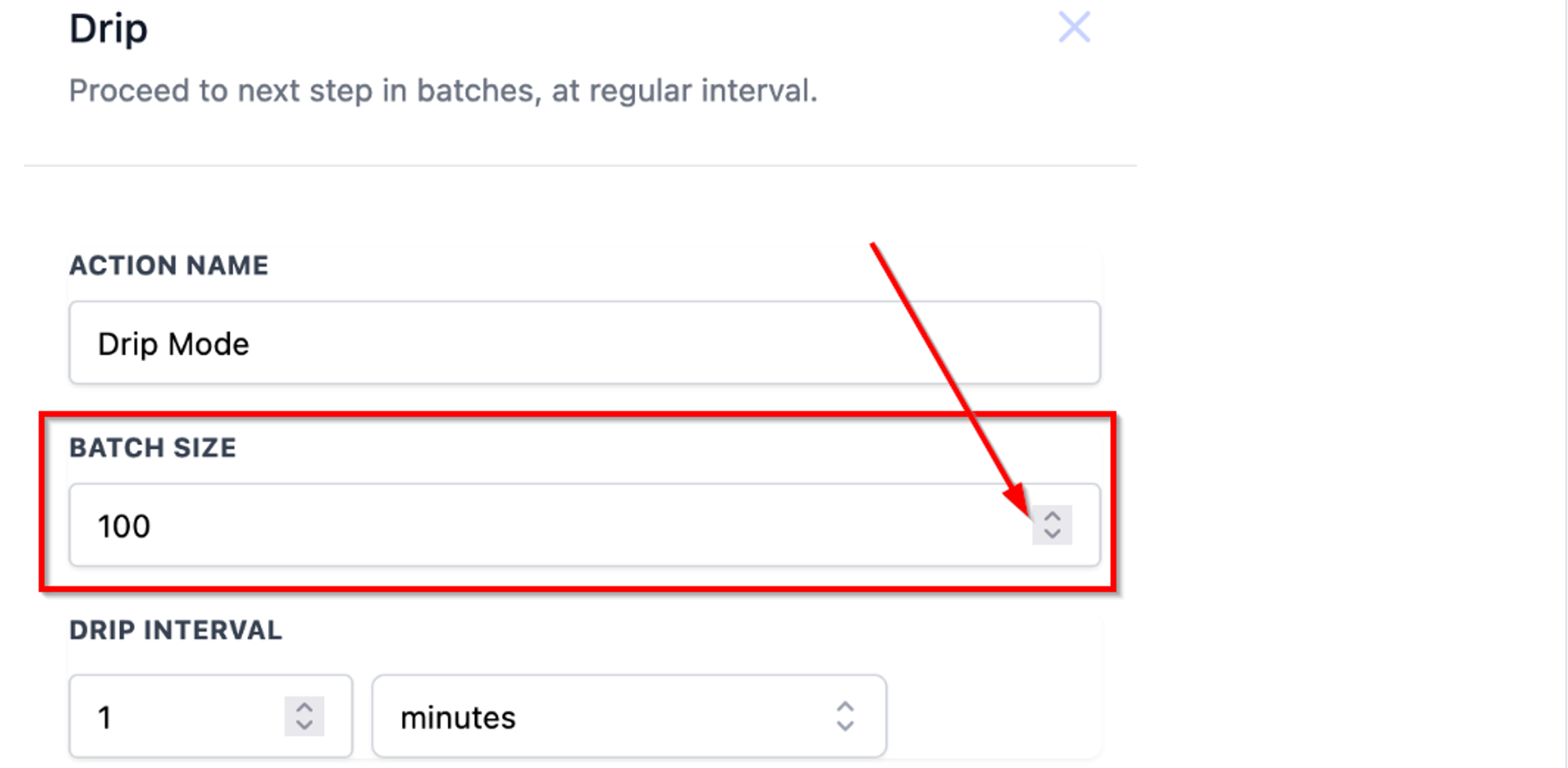
Drip Interval
Set the time interval for the drip action. Choose between minutes, hours, or days ranging from one minute to seven days.
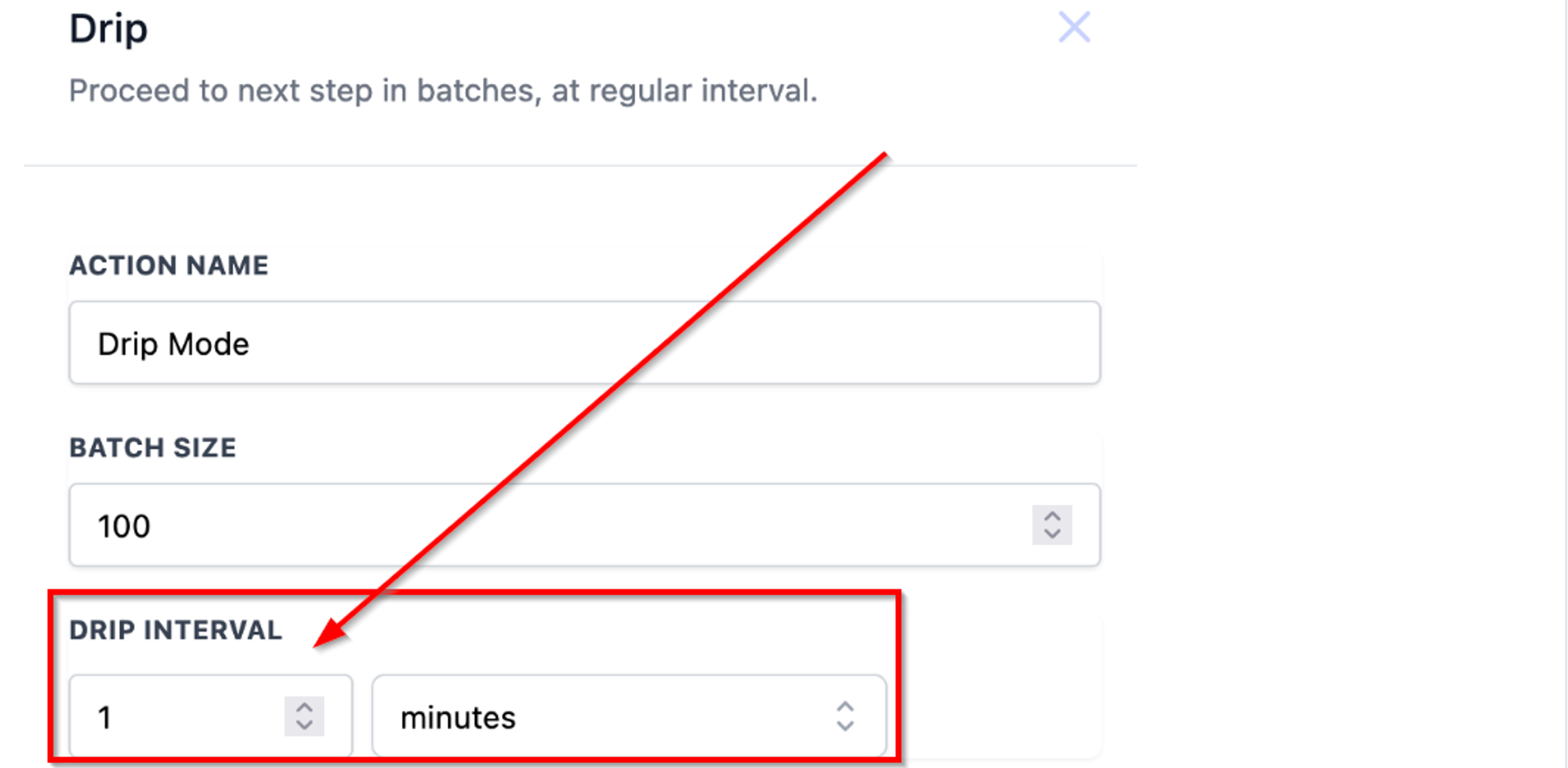
Practical Example:-
Let's illustrate the effectiveness of the Drip Action with an example. Assume you have 10,000 contacts entering a workflow, or 5,000 contacts progressing from a wait step to the next. To prevent a surge in executions, you can implement the Drip Action with the following parameters:
Batch Size: Set to 50 contacts per batch.
Drip Interval: Configure an interval of 10 minutes.
Result: This setup ensures that only 50 contacts proceed to the next step every 10 minutes, effectively controlling the workflow's pace.