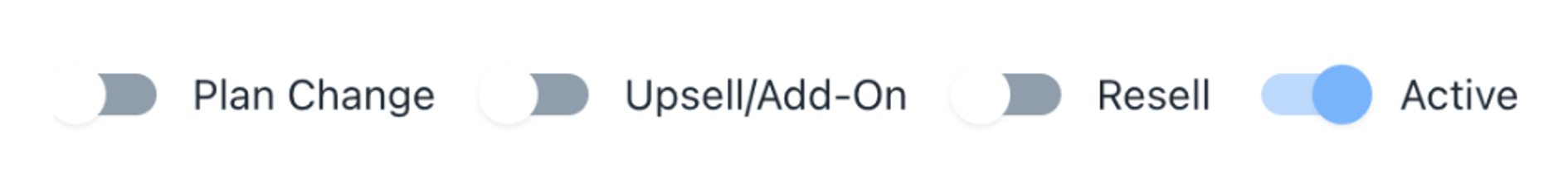
What is Plan Change:
This is Plan Change. Means you are creating a package for plan change which customer can use to change their plans.
What is Upsell/Add-On:
This is a Upsell Package. This package can not be selected when you create a new sub-user. Use Upsell Packages to add additional products/services to existing users.
What is Resell Package:
This is a Resell Package. This package can not be selected when you create a new sub-user. Your Sub-Account user will be able to use this package as base package for resell.
Resell Package in Master Account = Base Package in Sub-Account
What is Active:
Active means, you are using this package to sell to your customers. Like all active packages will be showing on your website which users can purchase.
FASTER CDN : A faster CDN (Content Delivery Network) refers to a network of servers distributed across various geographical locations, which work together to deliver digital content such as videos, images, and web pages to end-users with minimal latency or delay.
CONTACTS:
Contacts can refer to different things depending on the context, but in general, contacts are individuals or organizations with whom you have a relationship, connection, or communication.
DOMAIN:
A domain is a name that is used to identify one or more IP addresses. A domain is essentially a unique and human-readable identifier that is used to locate resources on the internet. Domains are used to identify websites, email addresses, and other resources on the internet.
PHONE EXTENSIONS:
Phone extensions are additional numbers or codes that are added to a main phone number, allowing callers to be transferred to specific people or departments within a larger organization.
ONLINE FORMS:
Online forms refer to electronic forms that are filled out and submitted over the internet or a network. They are used to collect information from individuals or organizations for various purposes such as online surveys, job applications, online purchases, event registrations, customer feedback, and more.
INTEGRATIONS:
Integrations refer to the process of combining two or more separate systems . Integrations involve connecting different software applications, tools, or platforms to streamline and automate workflows, share data and resources, and improve overall efficiency and productivity. Integrations can be achieved through various methods such as APIs (Application Programming Interfaces), webhooks, and middleware, depending on the specific needs and requirements of the systems being integrated.
MMS:
MMS stands for Multimedia Messaging Service, which is a standard way of sending multimedia messages such as pictures, videos, and audio between mobile devices. It is an extension of the SMS (Short Message Service) protocol, which allows only text messages to be sent.
OPPORTUNITIES:
Opportunities refer to favorable circumstances or situations that present themselves and can potentially lead to positive outcomes or benefits for an individual or group.
PHONE NUMBERS:
A phone number is a unique series of digits assigned to a specific telephone or mobile device, used to establish a connection with another phone or device for voice, text, or multimedia communication.
BILLING PLANS:
In FlowTrack, a billing plan refers to a pricing model that determines the costs associated with using the software for network traffic monitoring and analysis. The billing plan is based on the amount of data that is processed and monitored by the system, and can vary depending on the specific needs and requirements of the organization.
A billing plan typically includes the following components:
- Pricing tier: A pricing tier is a range of data usage that determines the price per unit of data processed. The higher the usage, the lower the cost per unit.
- Billing cycle: A billing cycle is the period of time over which data usage is measured and billed. This can range from monthly to yearly billing cycles.
- Features and services: A billing plan may also include additional features or services, such as advanced reporting, data retention, or support services. These features and services may be included in the base price of the plan or available as add-ons for an additional cost.
Overall, a billing plan in FlowTrack is designed to provide organizations with flexibility and cost-effective options for network traffic monitoring and analysis, while also ensuring that the system is able to scale and adapt to changing monitoring needs over time.
SMS:
SMS stands for Short Message Service. It is a text messaging service that allows sending and receiving short text messages on mobile phones, smartphones, and other handheld devices.
TASKS:
Pipeline tasks refer to a sequence of individual tasks that are executed in a particular order to accomplish a larger goal. Tasks refer to specific activities or jobs that need to be completed within a certain timeframe, usually with a set of objectives or goals to be achieved. Tasks can be performed by individuals or teams and can range from simple, routine activities to complex, multi-step projects.
DESIGN PROJECTS:
Design projects refer to projects that involve the creation, development, or improvement of a product, service, or system through the application of design principles and processes.
AUTOMATION FLOWS:
Automation flows refer to the series of automated tasks or processes that are designed to perform specific actions or achieve certain outcomes. Examples of automation flows include a series of automated tasks for processing customer orders, automating invoice processing and payment, or automating the collection and analysis of sales data. These flows can be designed to run automatically based on predefined triggers.
CHAT CLOUD INBOX:
A chat cloud inbox is a centralized platform that enables users to manage and organize their various chat conversations and messages from different messaging apps or channels in a single place. It allows users to communicate with others across multiple channels like social media, instant messaging apps, email, SMS, etc., without having to switch between different applications or platforms.
MEMBERSHIP APP:
A membership app is a mobile or web-based application that enables users to become members of an organization, community, or group by signing up, paying fees or subscription, and gaining access to exclusive benefits, services, or content.
USER ROLES:
User roles refer to the set of permissions that are granted to a particular user or group of users within the system. User roles typically define the level of access that a user has to various features and functions within the system. For example, a user with an "administrator" role may have the ability to create and manage user accounts, while a user with a "guest" role may only be able to view content on the system without the ability to make any changes.
SUB-ACCOUNT (RESELLING):
In the context of reselling, a sub-account refers to a secondary account created by a reseller under their main account with a supplier or service provider. The sub-account allows the reseller to offer the same products or services to their own customers, with the ability to set their own pricing and manage their own client accounts, while still relying on the main supplier or service provider to handle the technical aspects of the product or service.
SYSTEM USER:
System users in FlowTrack typically have administrative privileges and are responsible for configuring and managing the FlowTrack system, setting up monitoring policies, defining alert thresholds, and analyzing network traffic data.
It is important to note that system users in FlowTrack should be granted appropriate permissions and access controls to ensure the security and integrity of the monitoring data. The use of strong passwords and multi-factor authentication is also recommended to prevent unauthorized access to the FlowTrack system.
Overall, system users play a crucial role in the effective operation and management of the FlowTrack system, ensuring that it is configured and optimized to meet the monitoring needs of the organization.