Start Building Website Using Existing Website Templates
You can start building your website by using existing website templates. You can find and choose your website template using following steps:
- Click on sites from Sidebar
- Create New Project
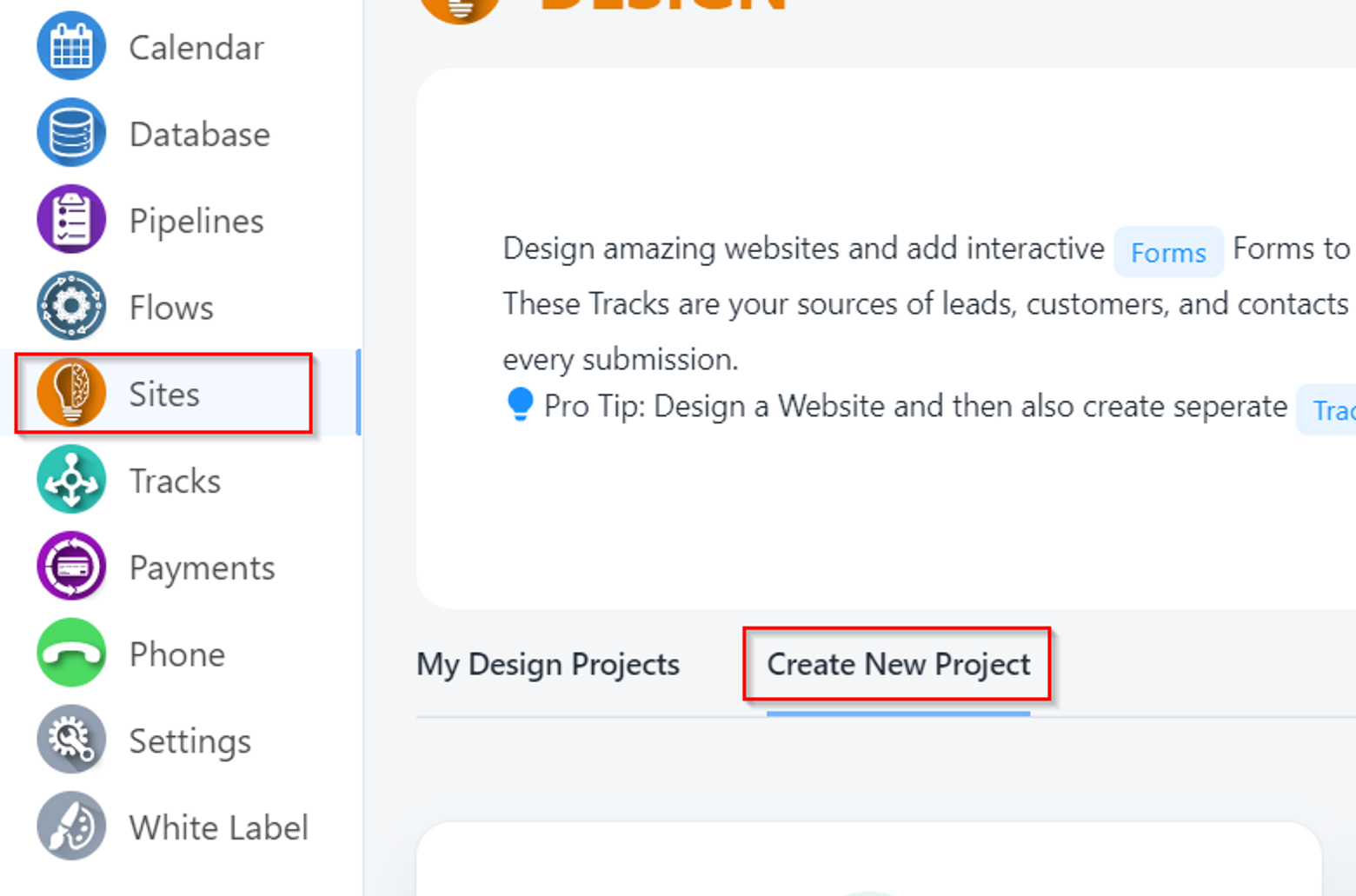
Choose your desired option from:
- Website / Funnel
- Landing Page
Once you clicked on your desired option, you will see below screen:
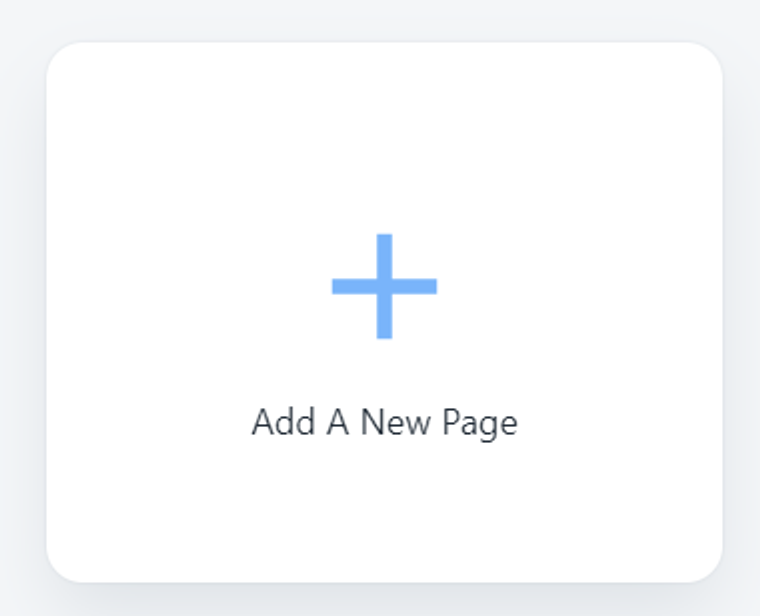
Click on + button to add a new page and you will see all existing website templates ready to use.