- First you have to click on the Website tab from the most left side
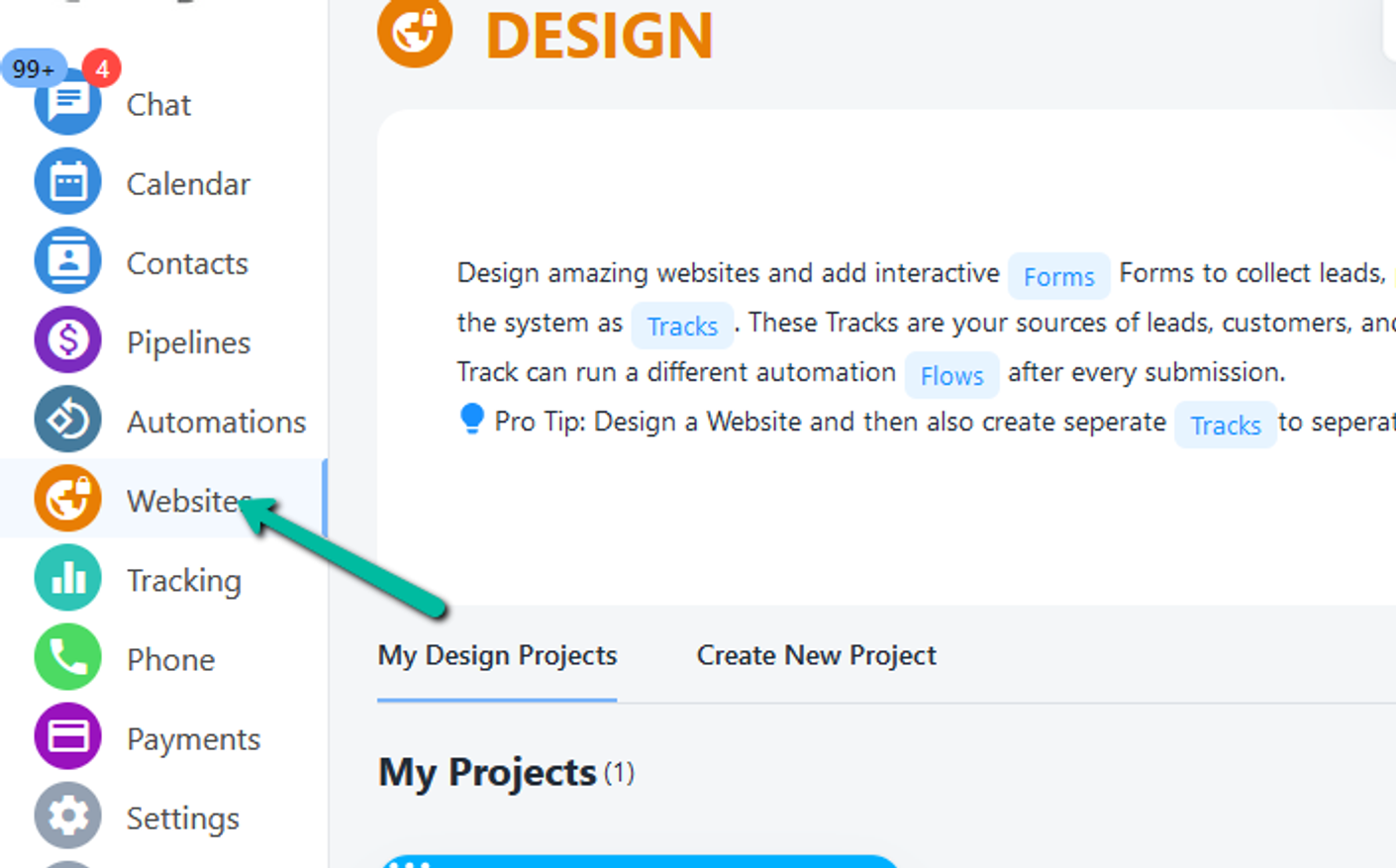
2. In top of your screen you have Site Design Tab, Now click on this
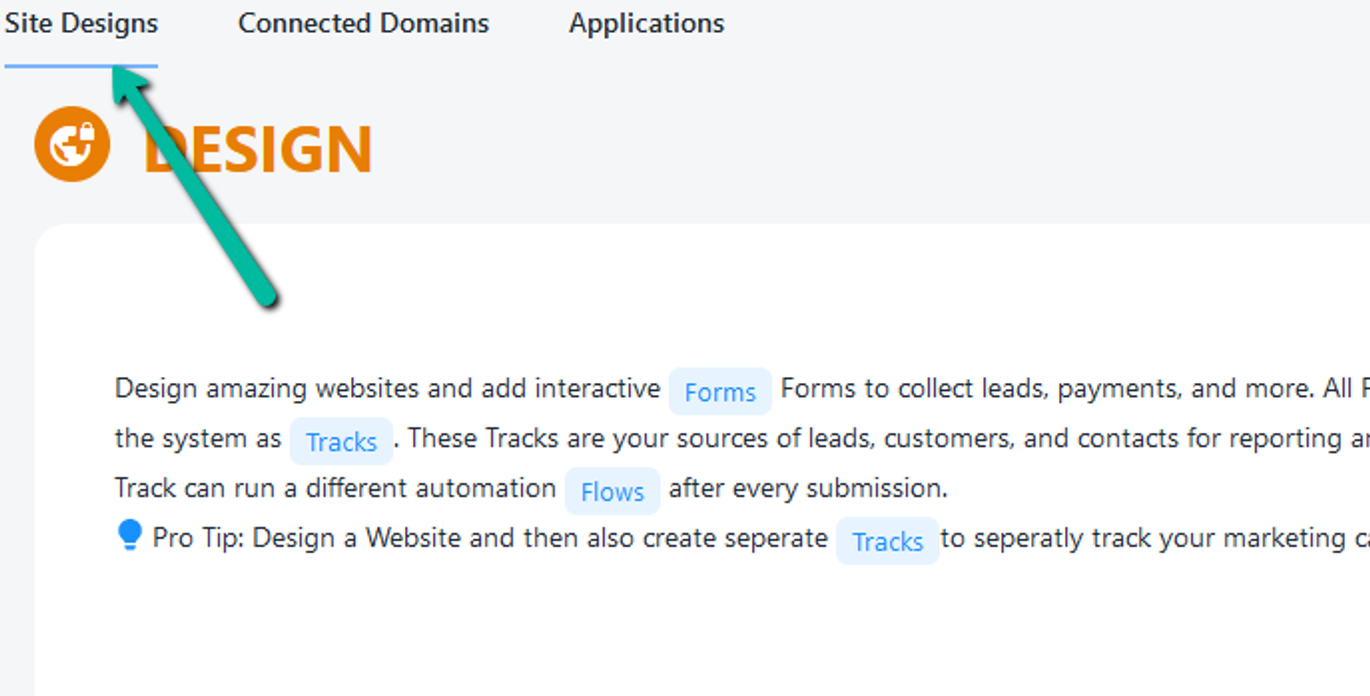
3. When you click on Site Design at your same page My Design project tab, click on the My Design Project
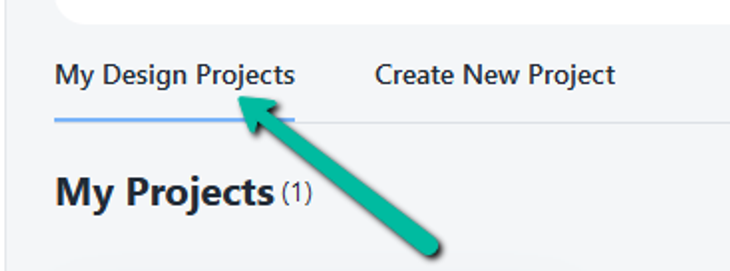
4. Under this tab you have your project (Template's, Forms, Websites).
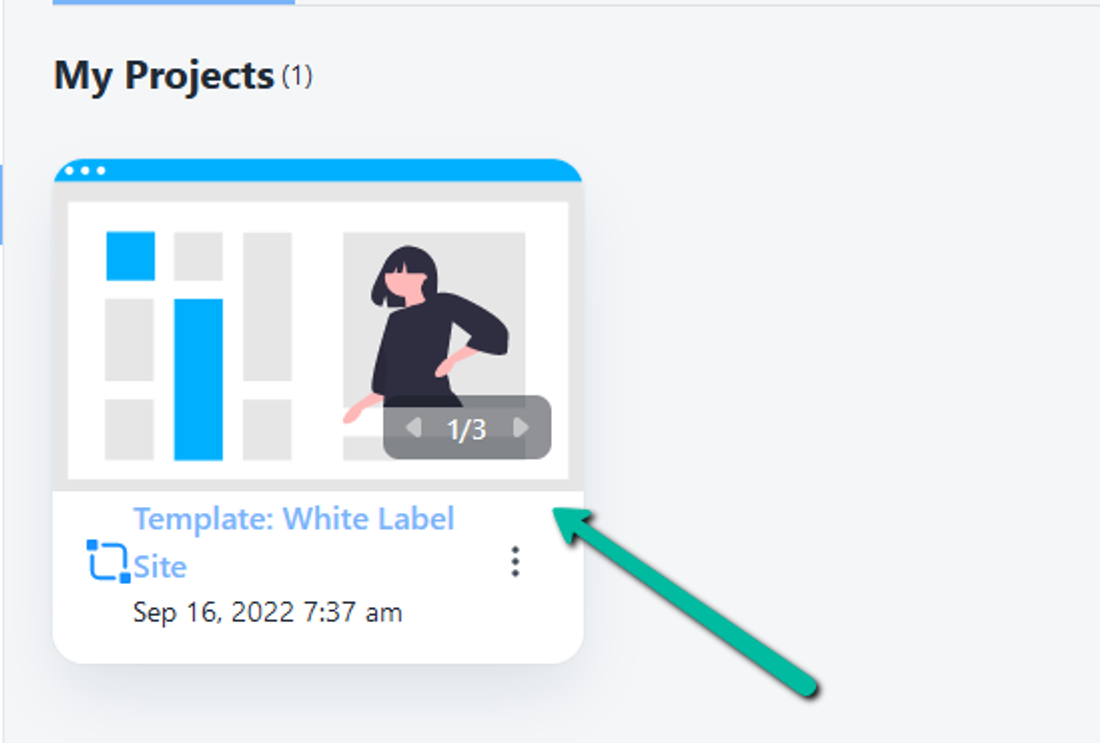
5. When you click on your existing template its appearing new page for you, Now click Page setting Tab in top of your Screen.
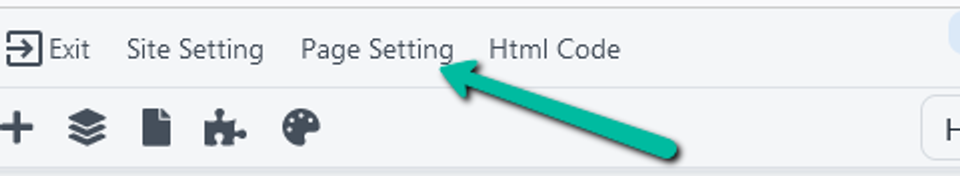
6. Click Slug text field and enter ‘index’ on this field.
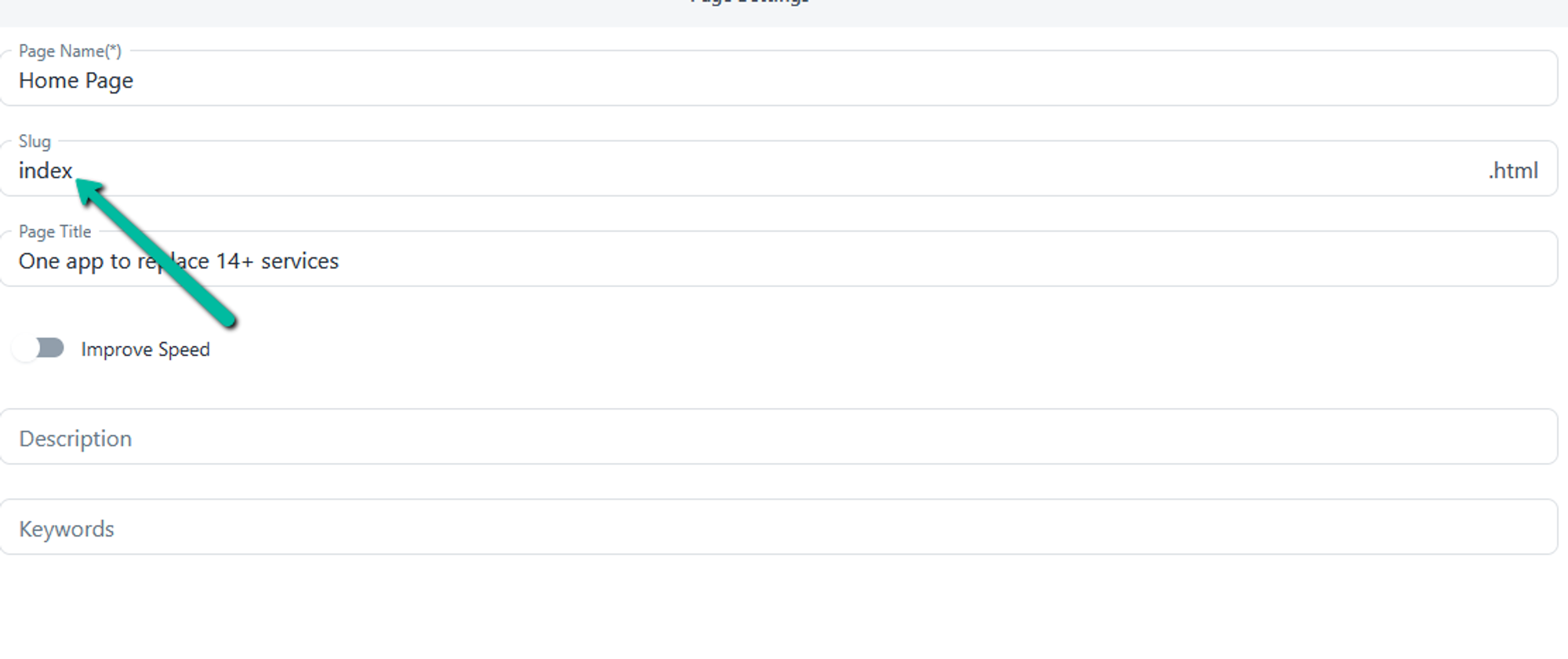
7. Save your setting your process is complete and now you can access your website from your domain.