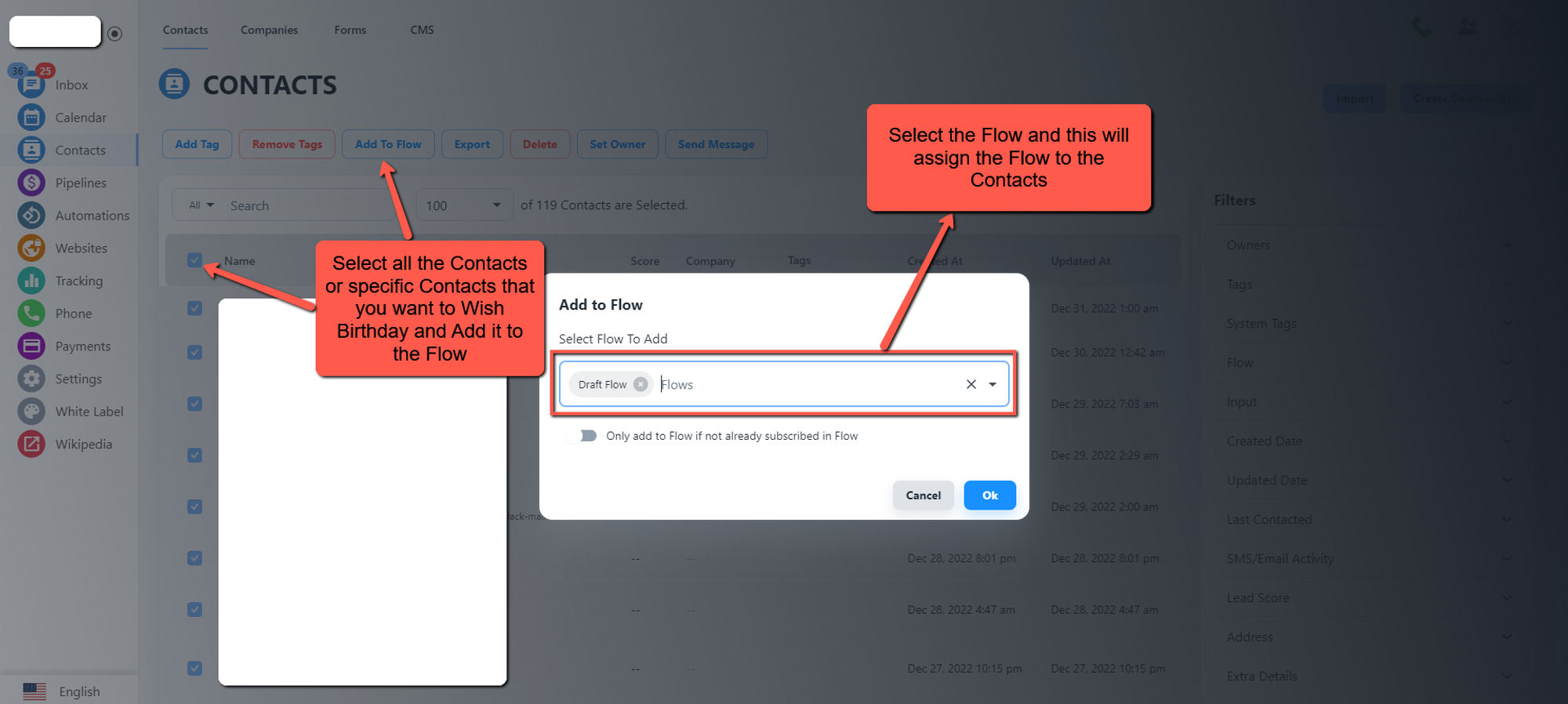Basics of Flow
Trigger is an essential part of the Automation Flow which drives the Flow. Trigger Menu is where you can edit the name of the Flow and Add a Trigger.
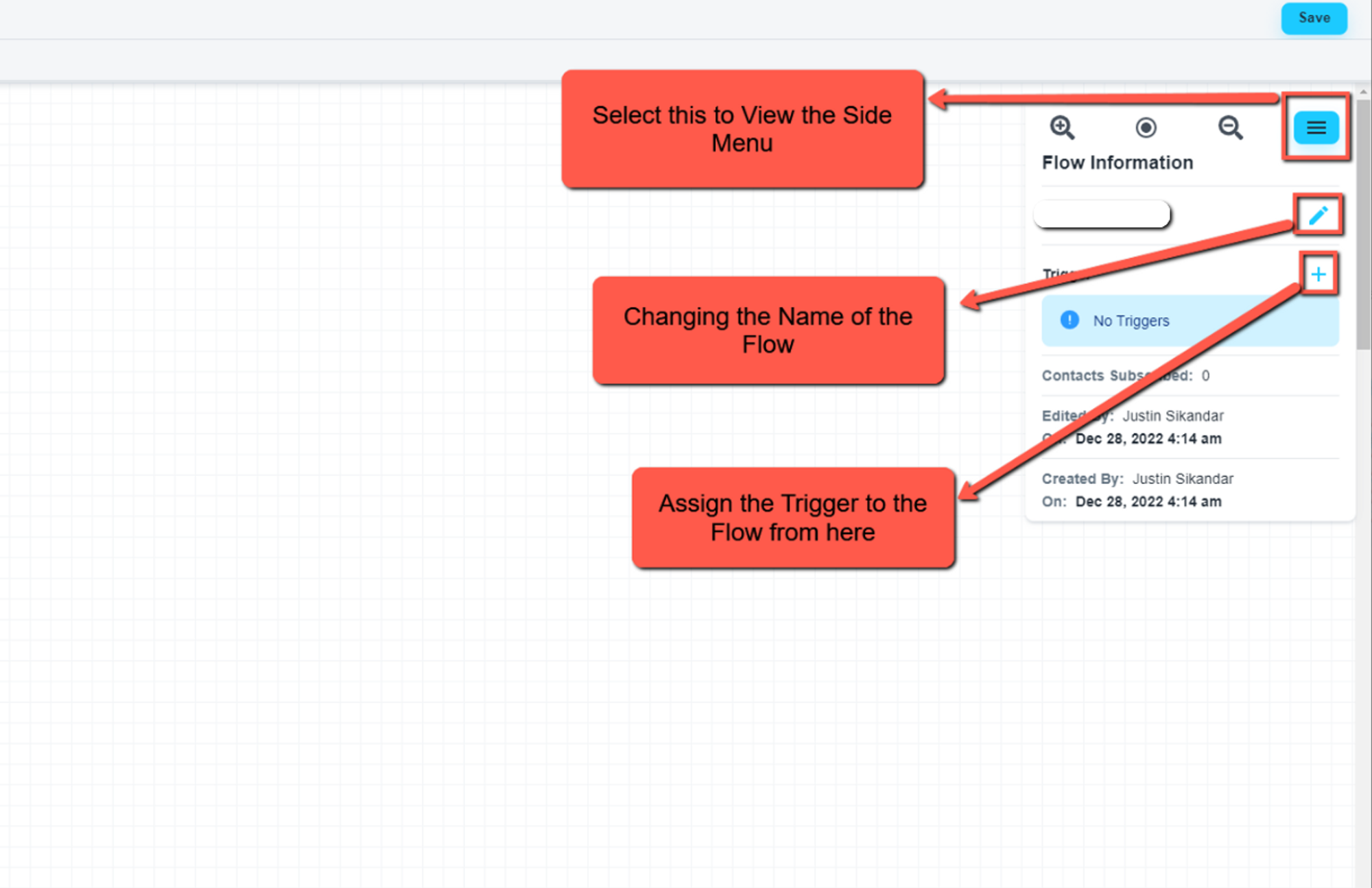
Wait For Amount of Time
You can find this item in the Logic Section and is basically used for many things such as informing the Customer just before the Scheduled Meeting whether it could be weeks, days or even minutes or sending them Birthday wishes or anything else. It can be used for multiple scenarios but in this case we are using it as a reminder for the Birthday wishes.
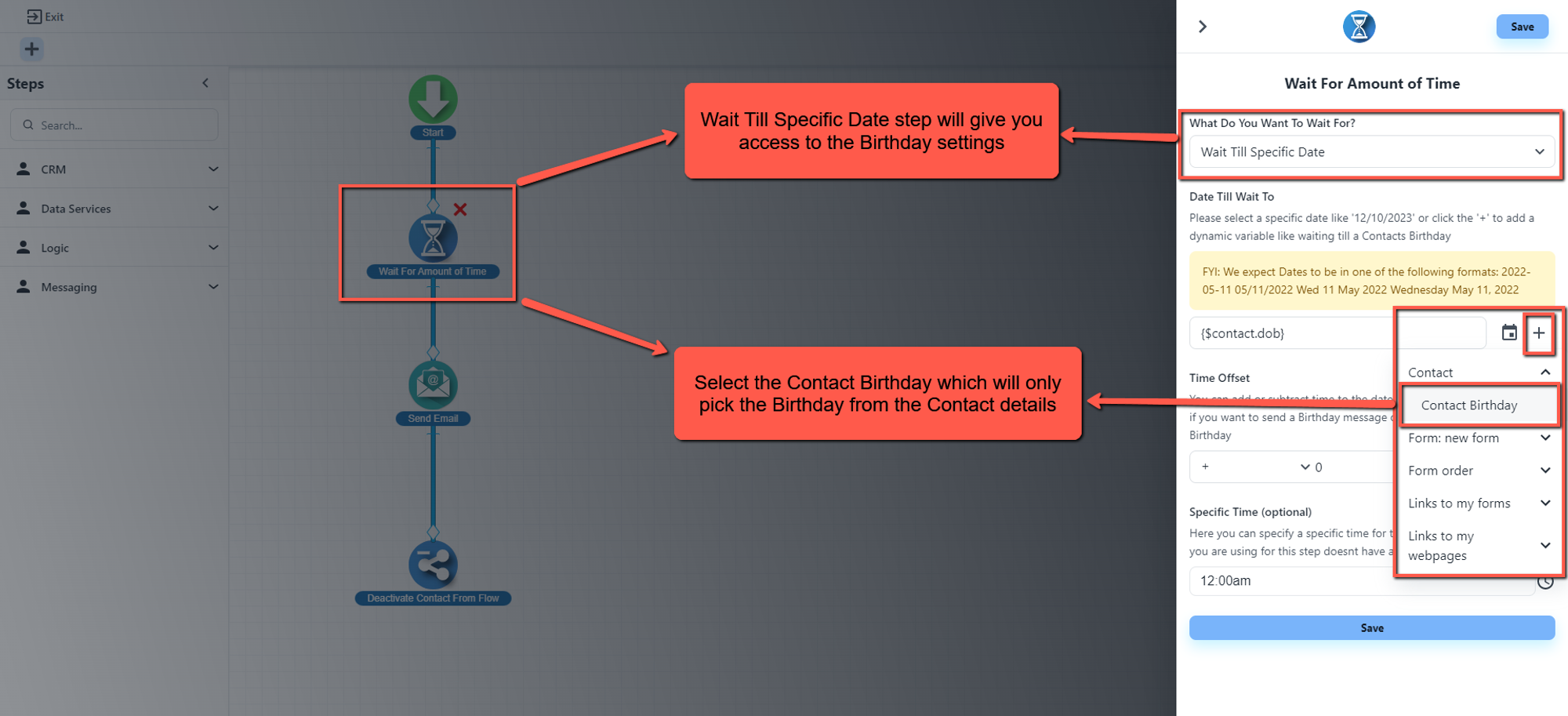
Save & Send SMS/Email
When you have completed the Wait for Amount of Time Step you can send the SMS or an Email. This will send the customer a Birthday Wish on the exact date of his Birthday.

Assigning the Flow to the Contact
Once the Flow is created you need to assign the Flow to Contacts. At the moment we don’t have a specific Trigger for the Birthday so in this case you need to assign the contacts manually to the Flow.