1. First, you need to click on Automations from the left bar menu then click on the flows option.
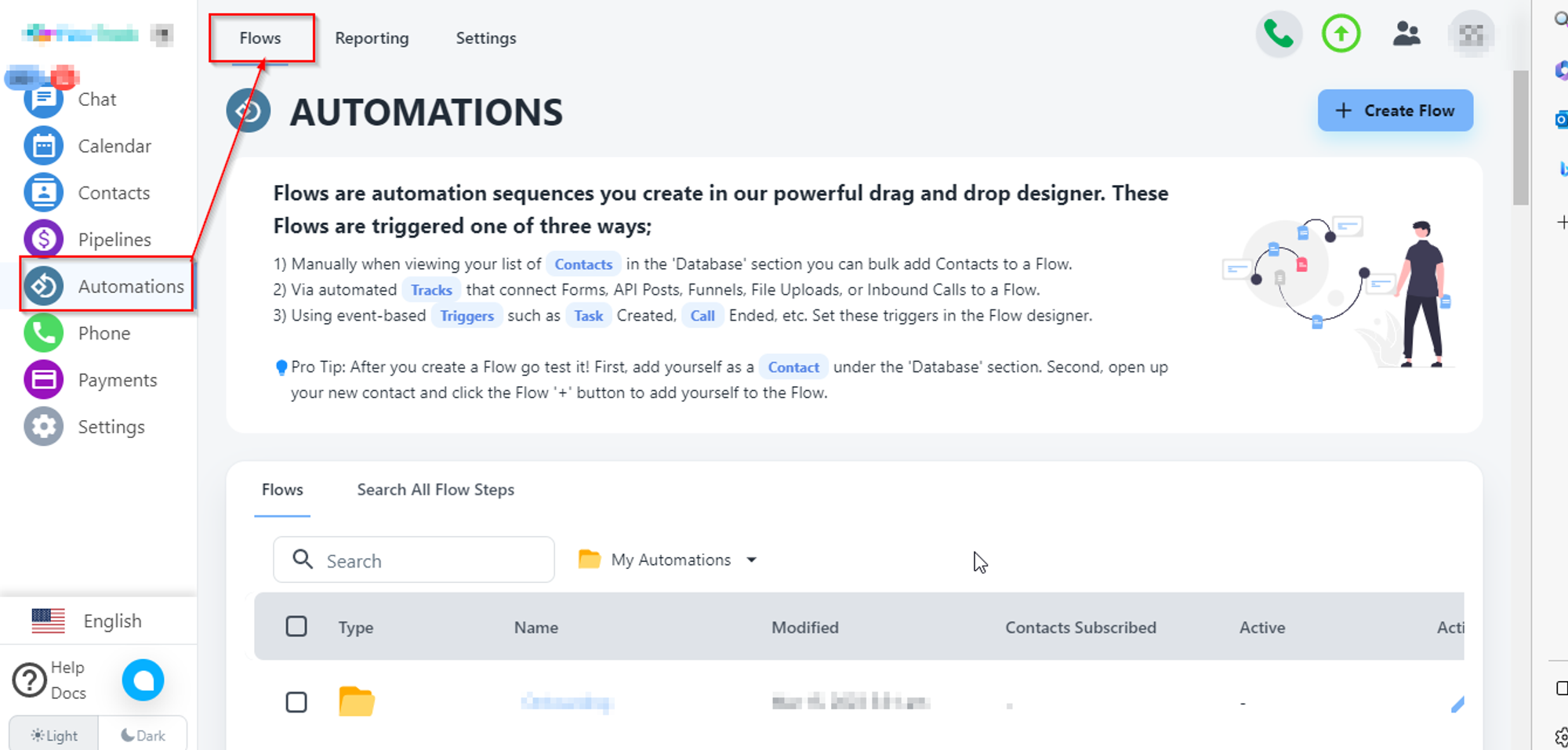
2. Select flow for which you want reporting.
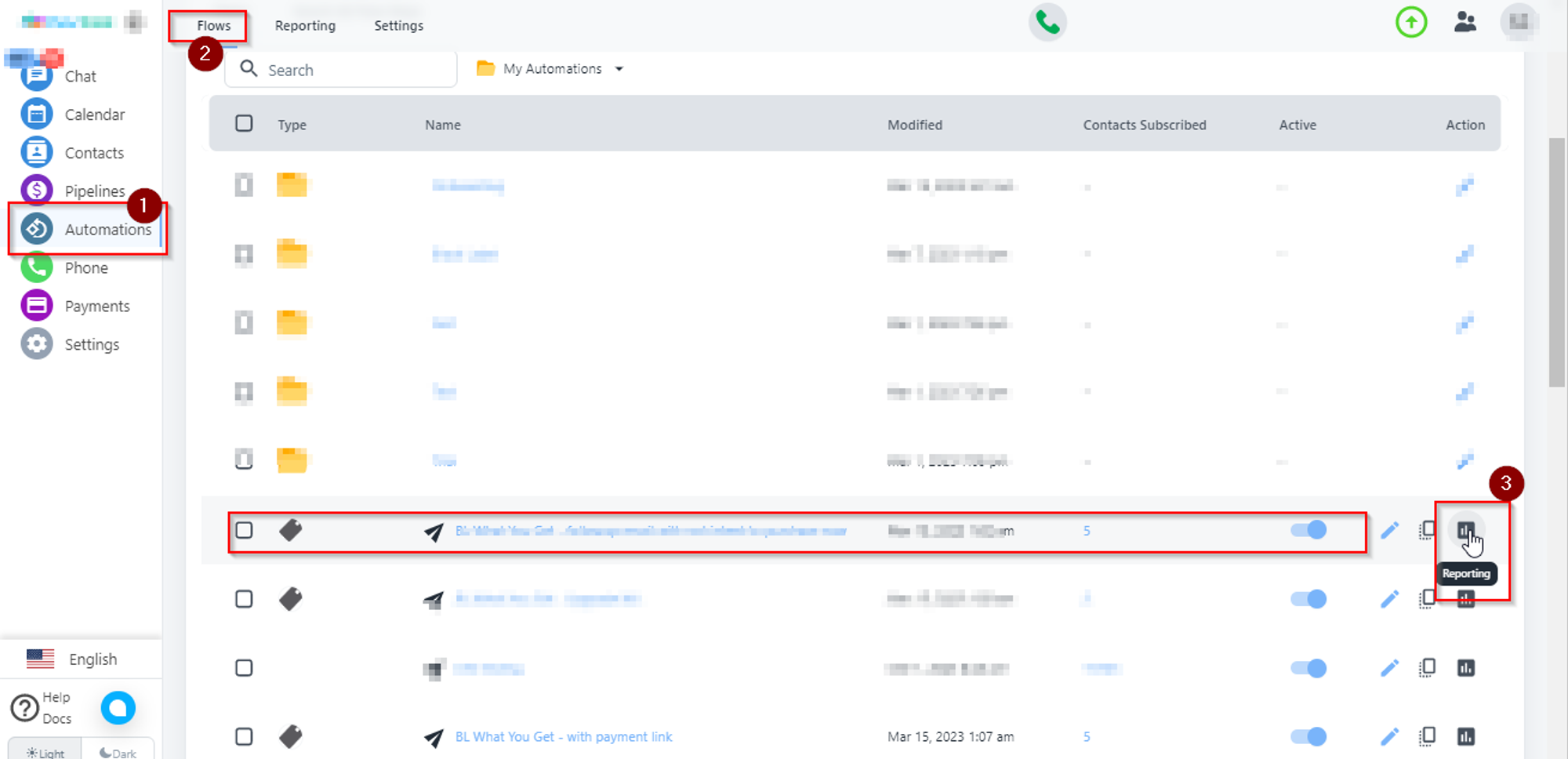
1. First, you need to click on Automations from the left bar menu then click on the flows option.
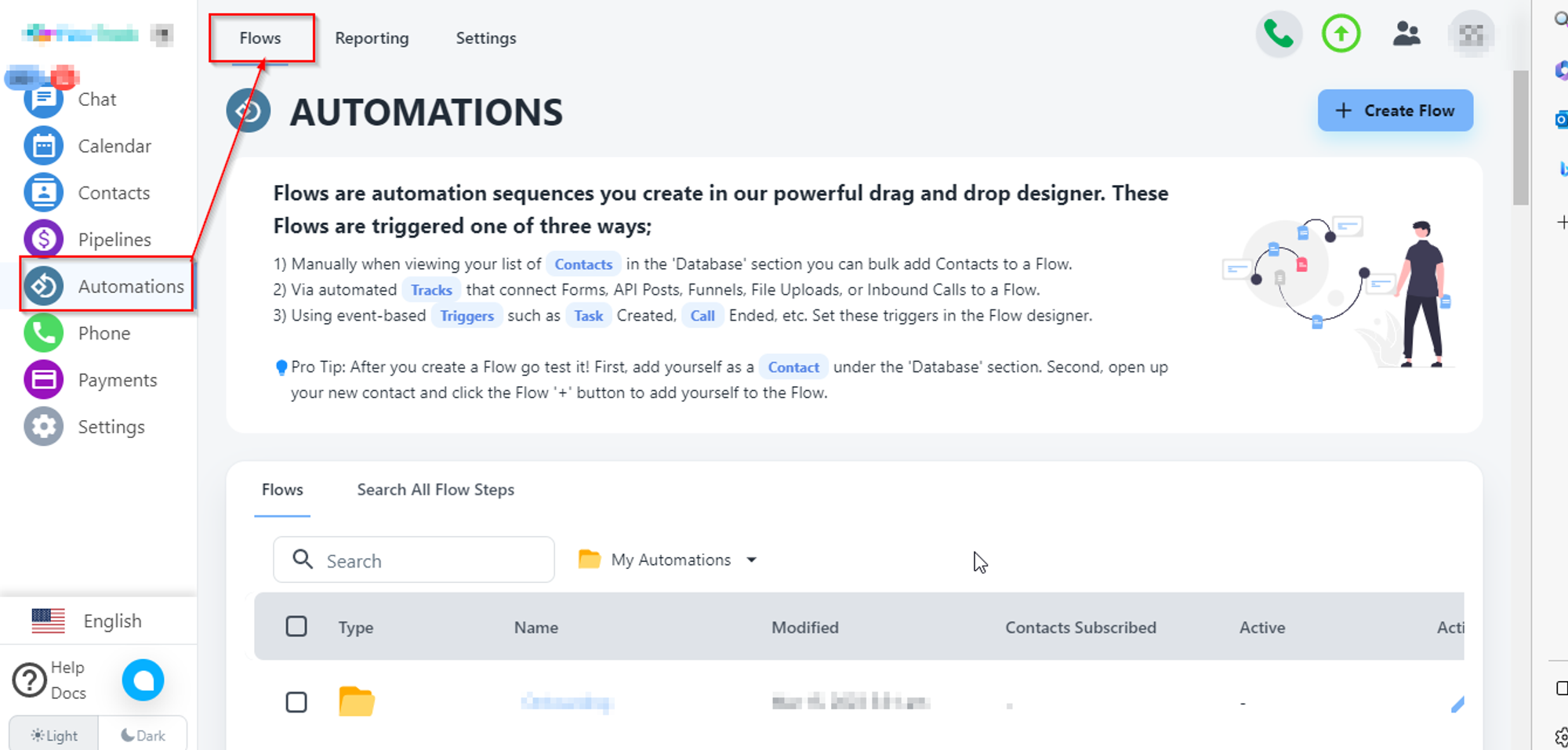
2. Select flow for which you want reporting.
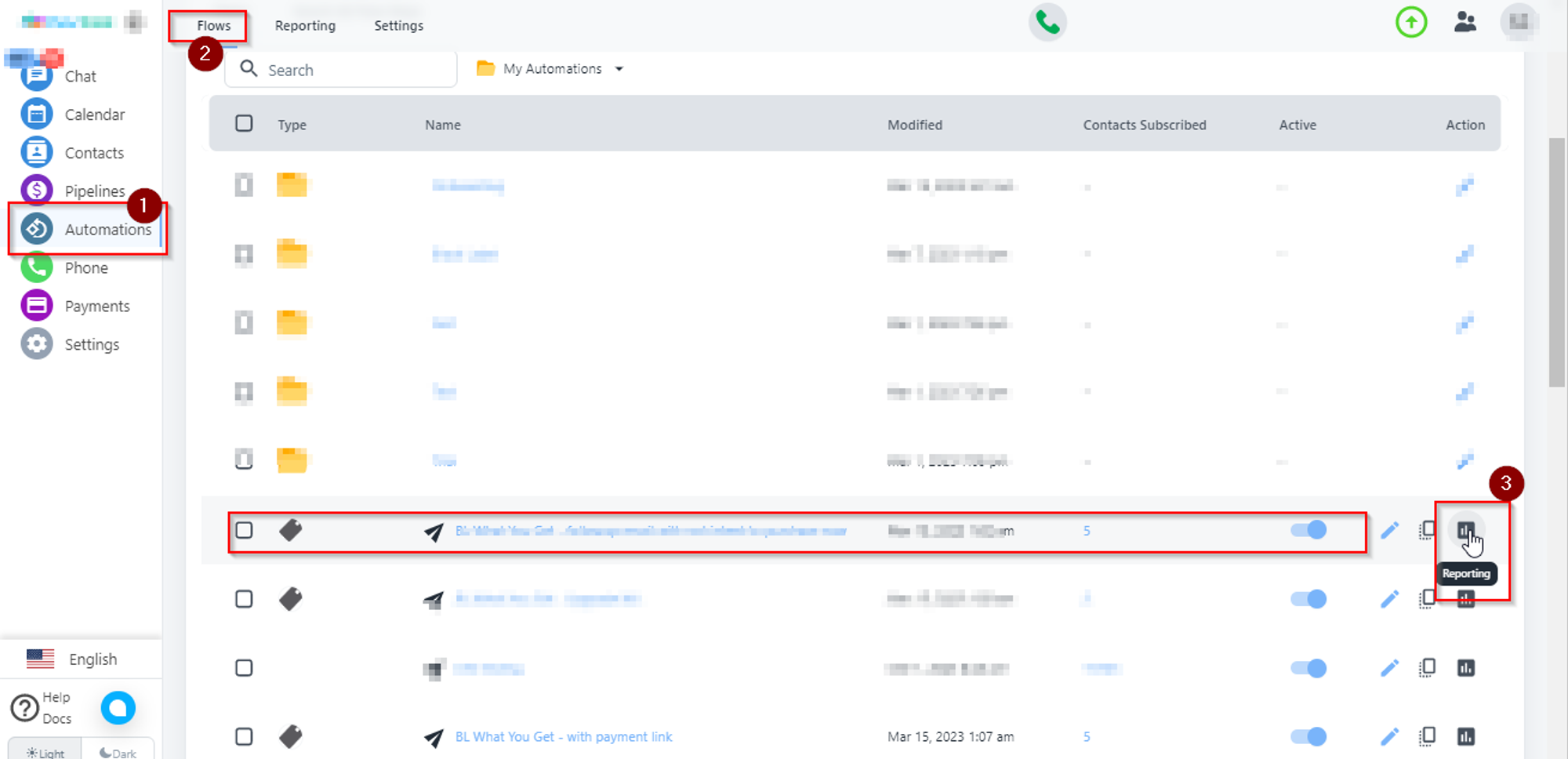
Was this article helpful?