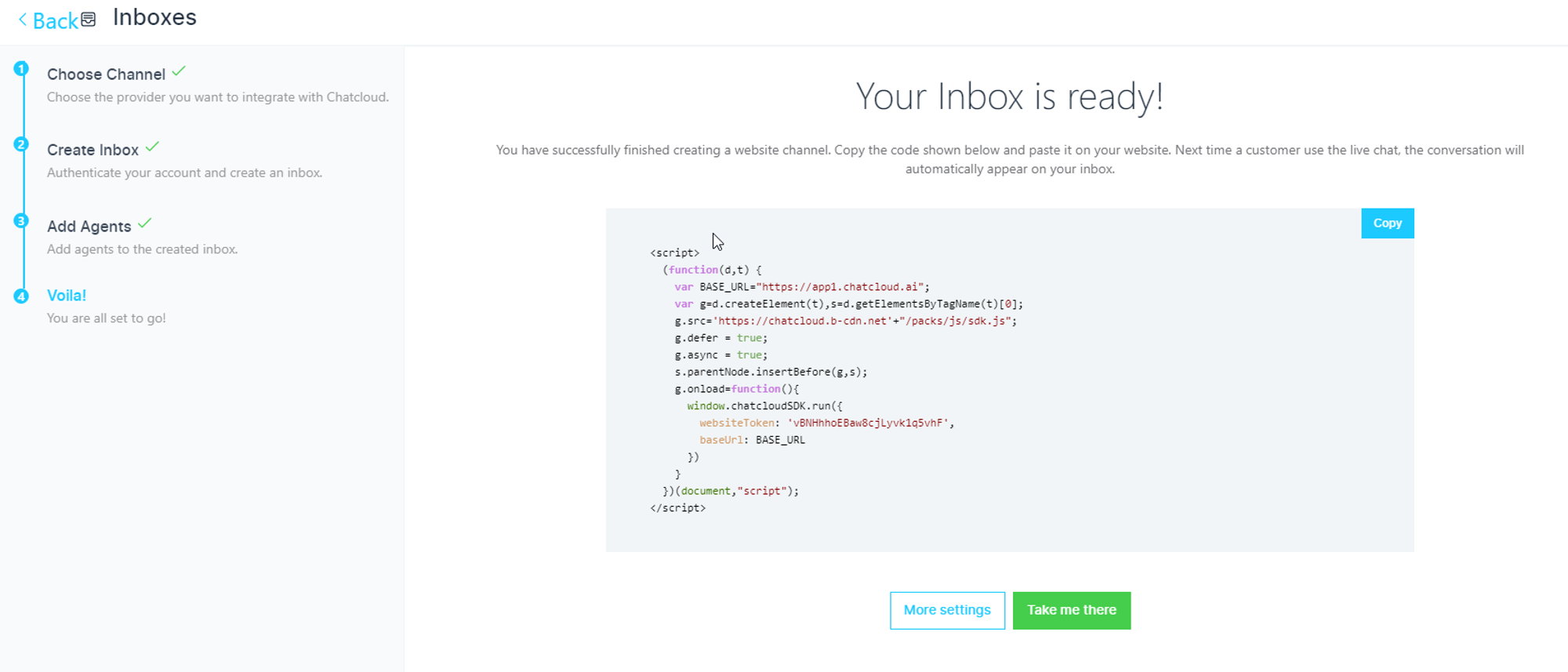You can follow below steps in order to create a script for chatbot and use chatbot in your website like: Wordpress, Wix etc.
Go to Chat and add new Inbox as Website Widget as mentioned in below screenshots:
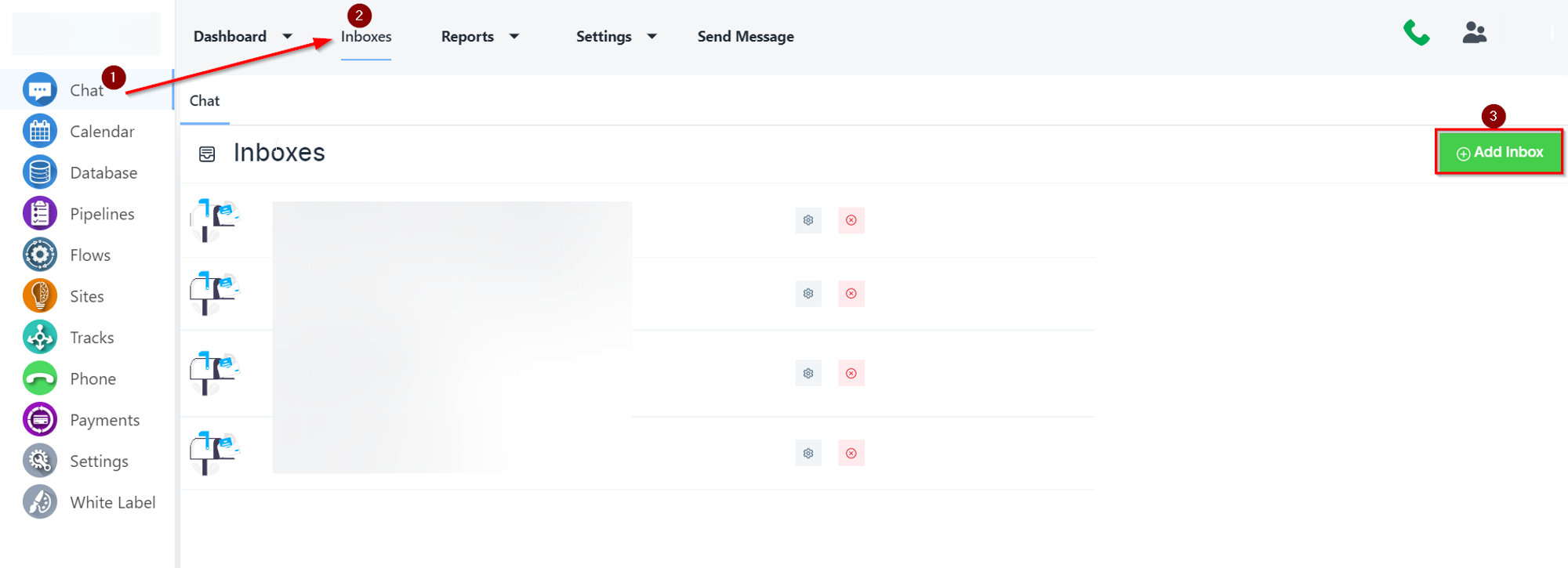
Choose Website Widget from Channel options:
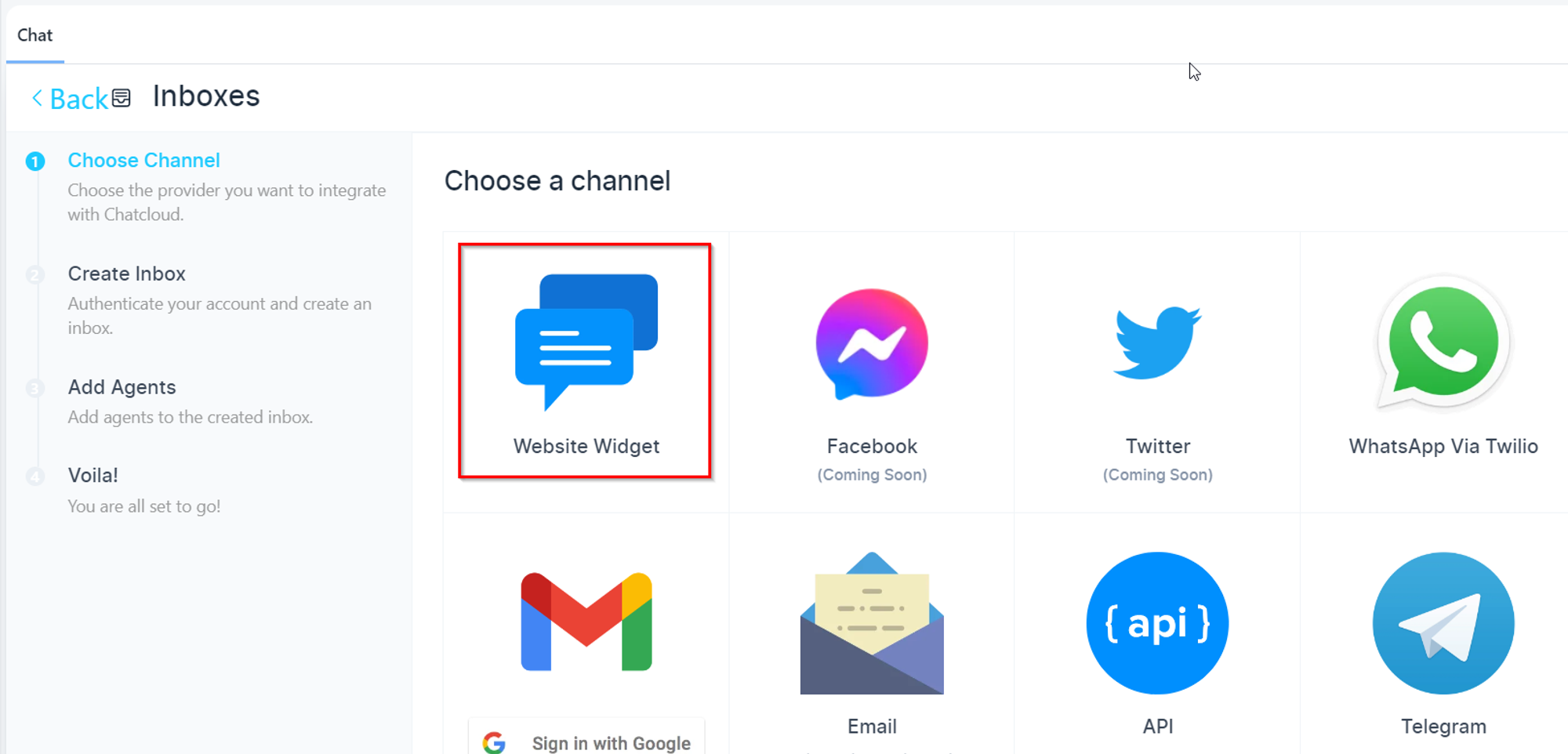
Enter your website name, that will be your chatbot name showing on chatbot screen.
Enter your website domain as mentioned in below screenshot:
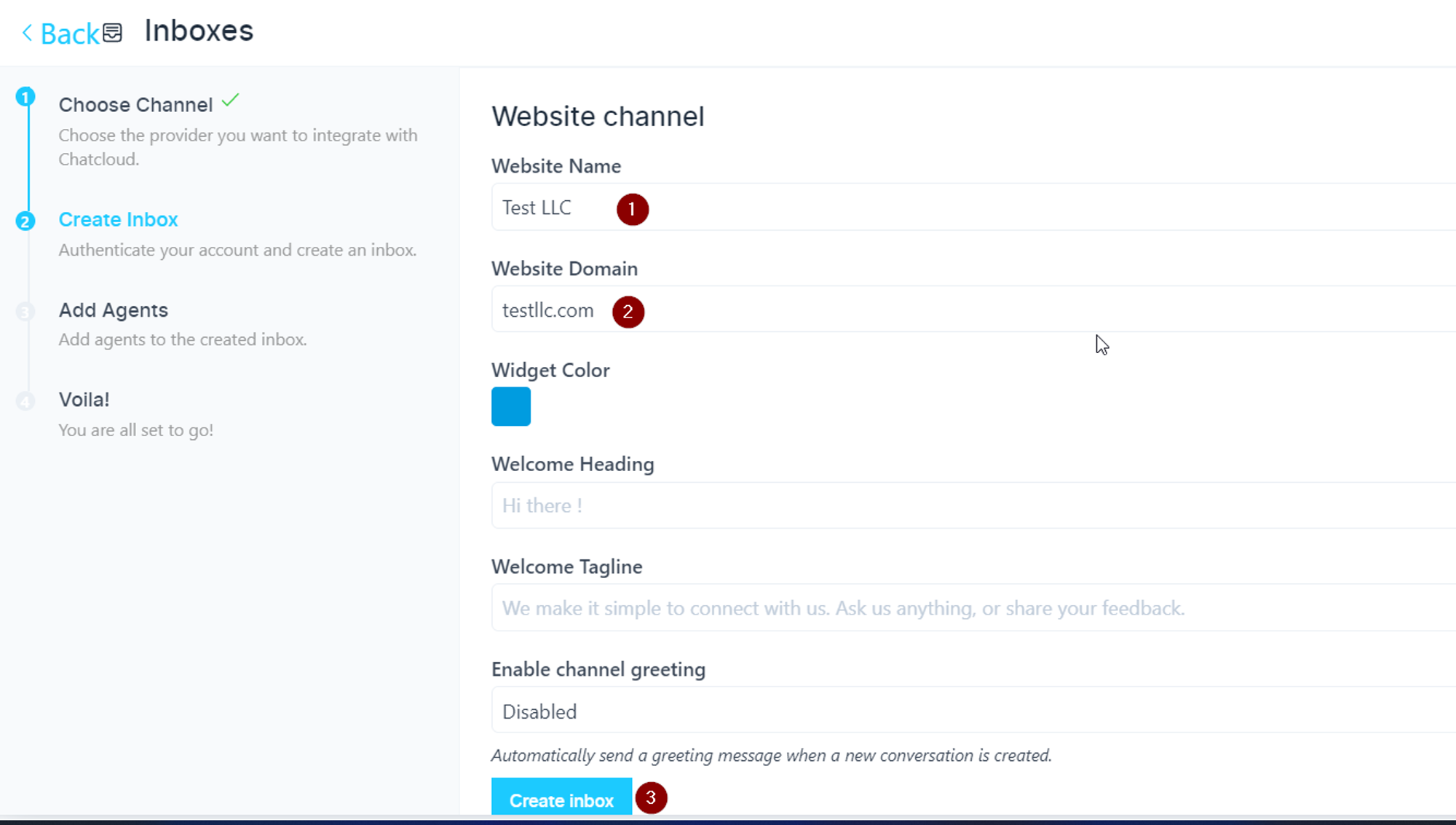
Welcome Heading and Welcome Tagline are optional.
Click on Create Inbox
Once your create inbox you will see below screen to assign agents to that inbox:

Click on Add agents and then you will see below screen:
Your script is ready to be used on any website. Just copy that script and paste in your website.
You have successfully finished creating a website channel. Copy the code shown below and paste it on your website. Next time a customer use the live chat, the conversation will automatically appear on your inbox.