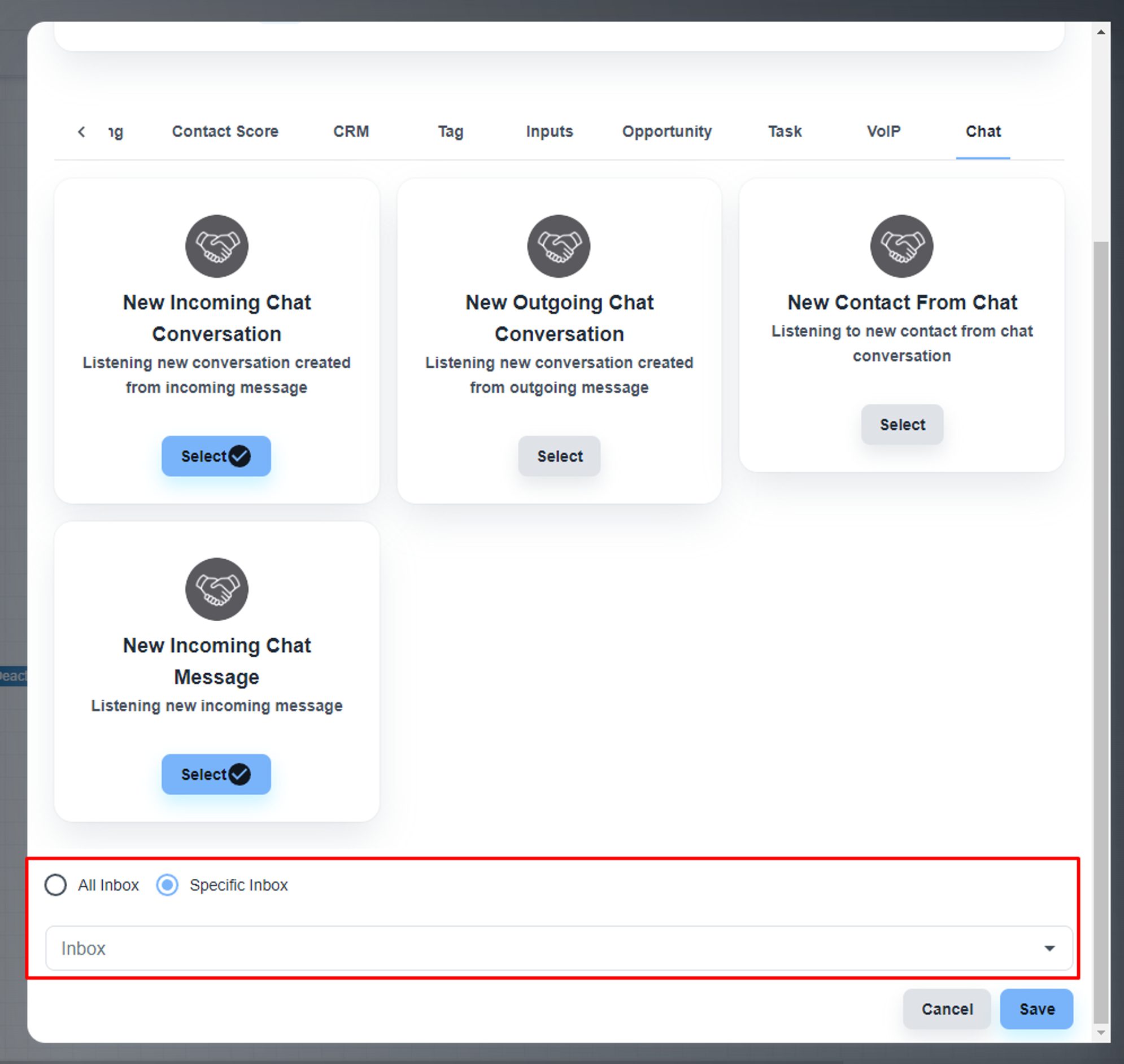Steps to trigger a flow for incoming messages
Create a contact flow
Open the flow
Please, navigate to the ‘Flows’ on the left side menu bar and open your flow in the flow editor

Change the trigger
On the right side of the screen, you will have the hamburger icon to change the settings of the flow. Please, click on it. You will have the option to remove/add a trigger
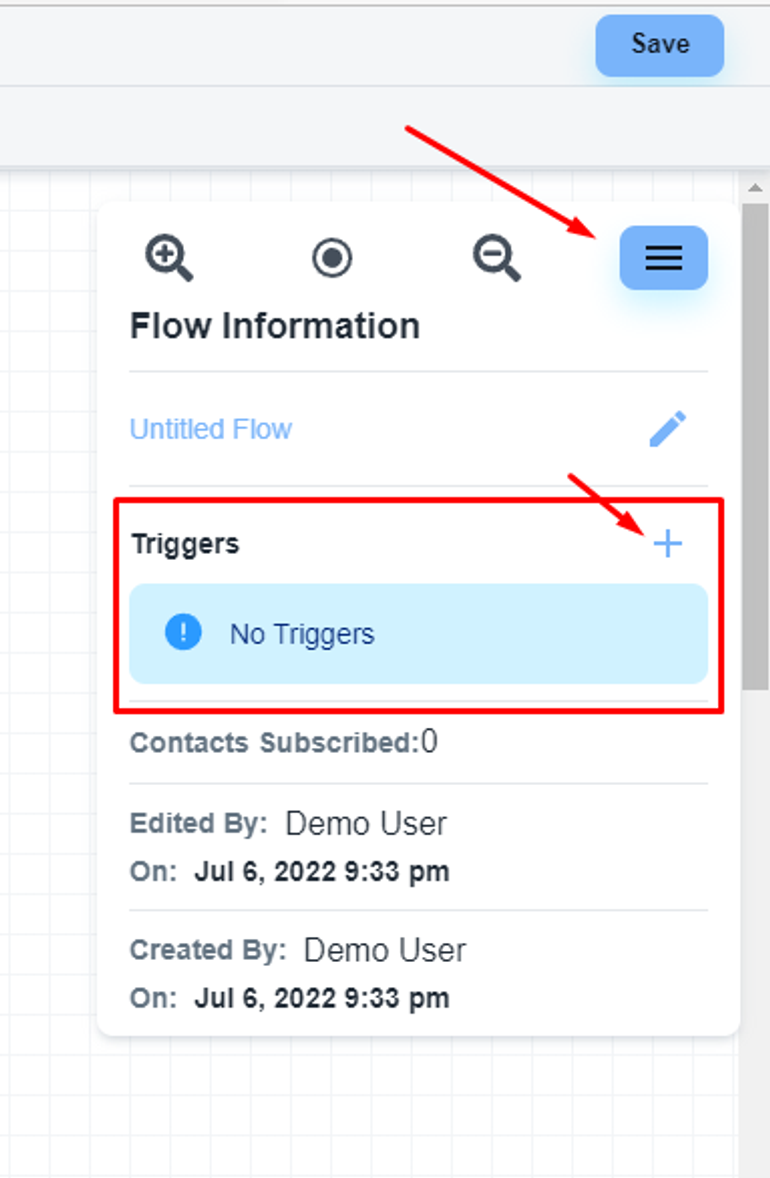
We have many options to set as triggers.
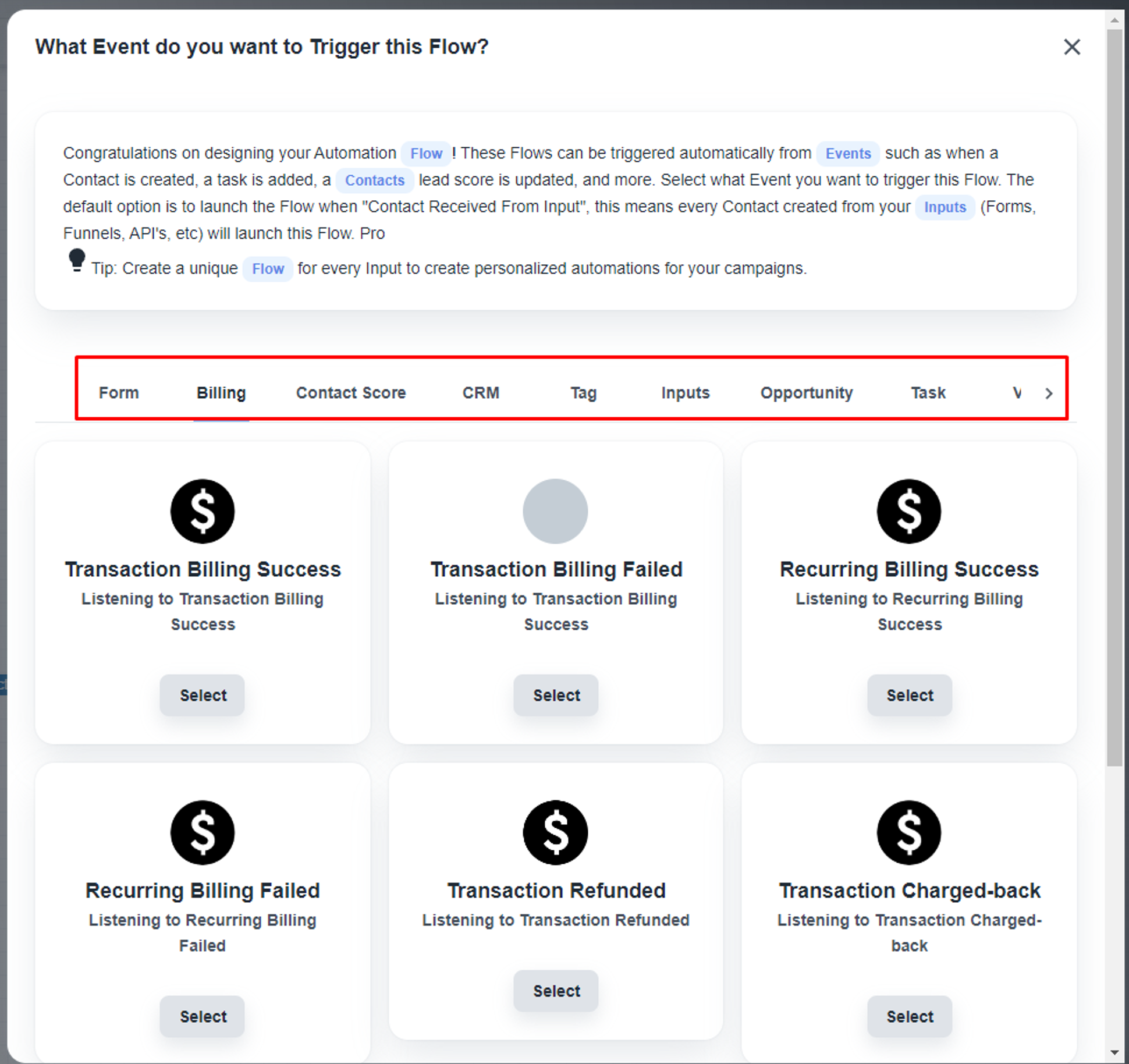
Set the appropriate trigger
Under the chat option, we have a few triggers
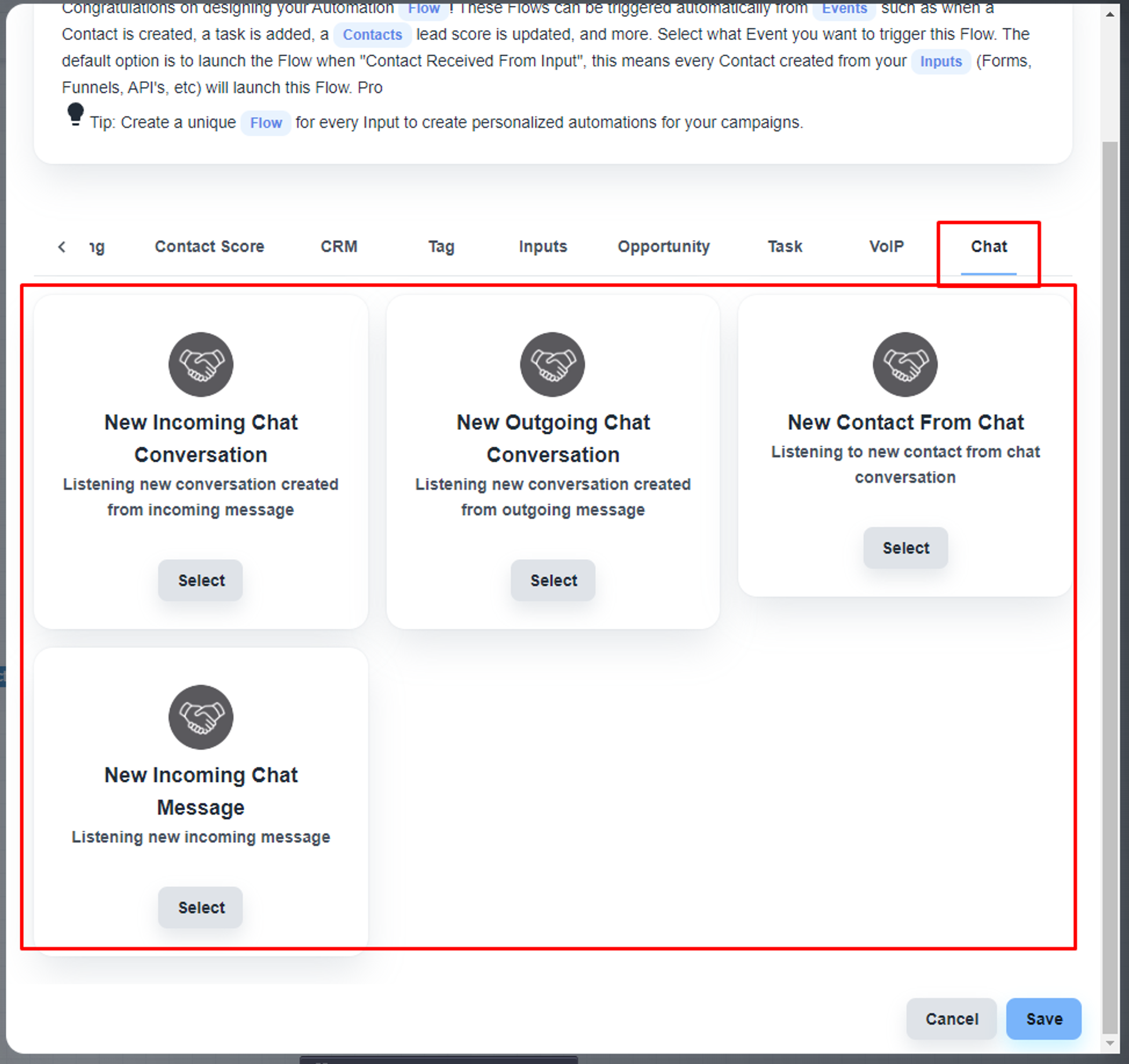
- New Incoming Chat Conversation - It works when an end user starts a new chat conversation. It doesn’t work when an end user sends a new message to an existing chat conversation.
- New Outgoing Chat Conversation - It works, when you send an outgoing message.
- New Contact From Chat - The system automatically creates a contact when it receives a message from a new client. This trigger only works for this type of new incoming message.
- New Incoming Chat Message - It works for all the incoming new messages. It doesn’t consider whether the end user started a new conversation or not.
Select an inbox
After selecting a trigger, you can also choose a specific inbox for the flow