1. Select your desire project.
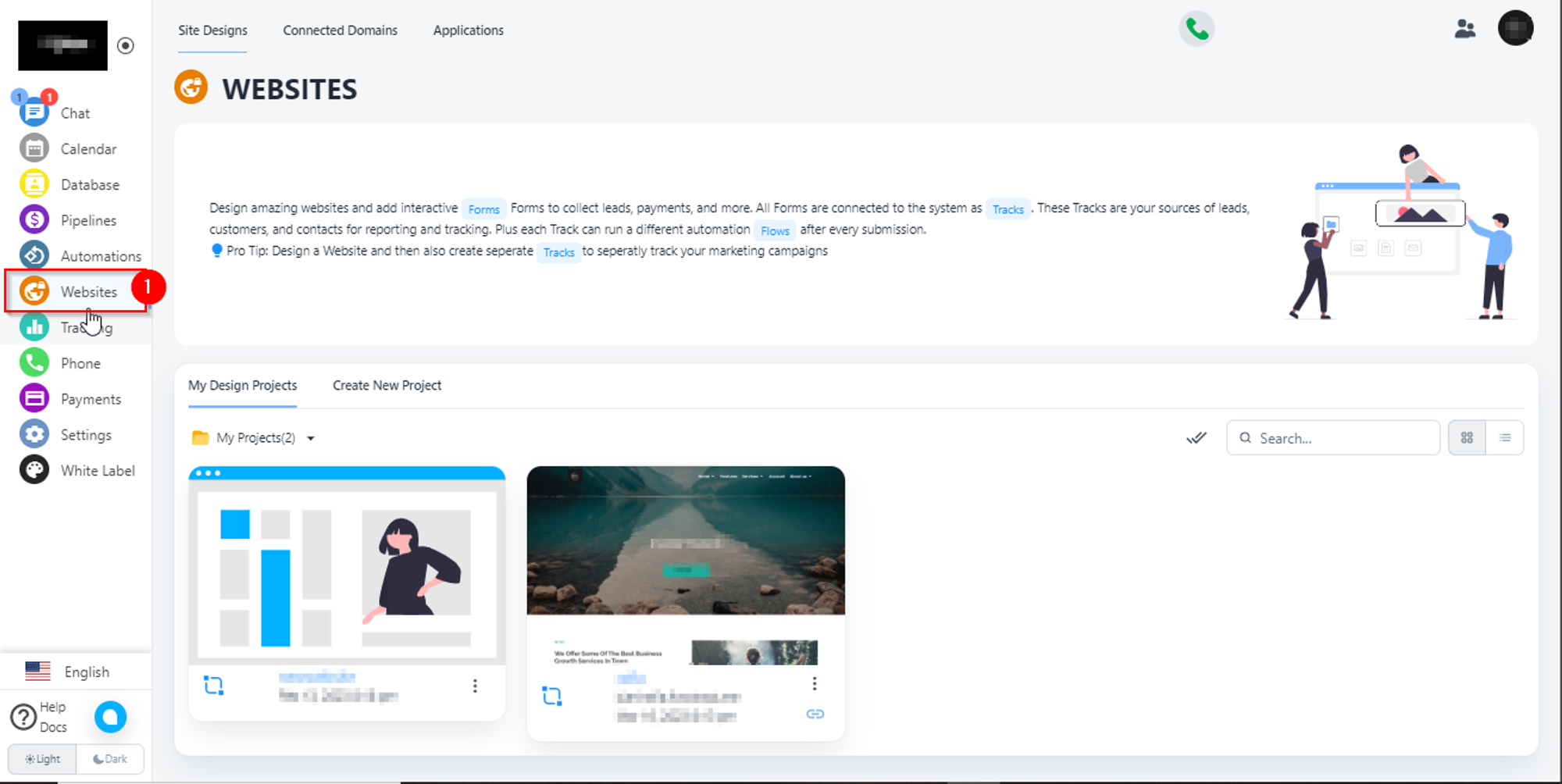
2. Click on site settings.
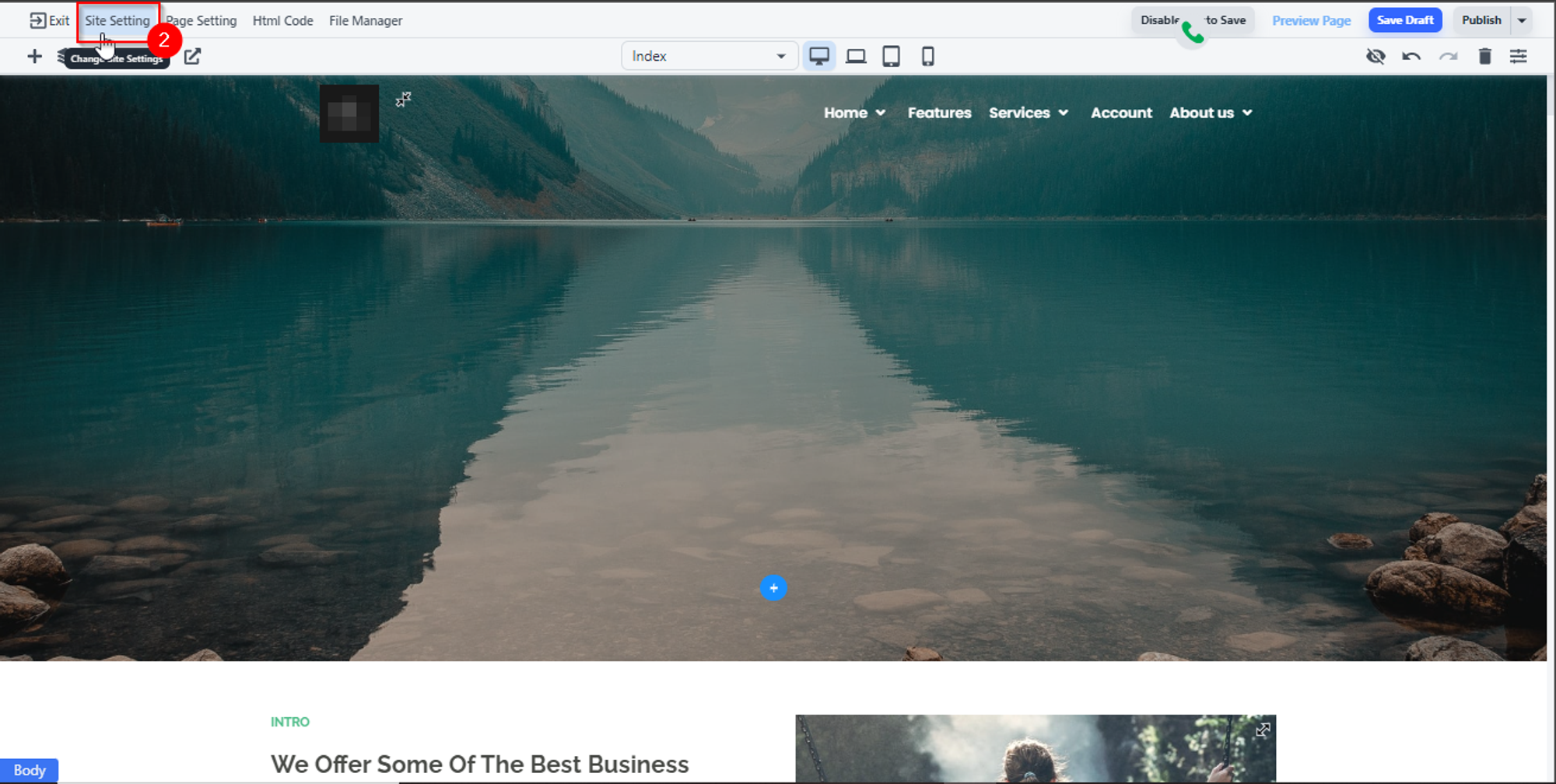
3. Go to Tracking, Enable Google Analytics and paste Id here.
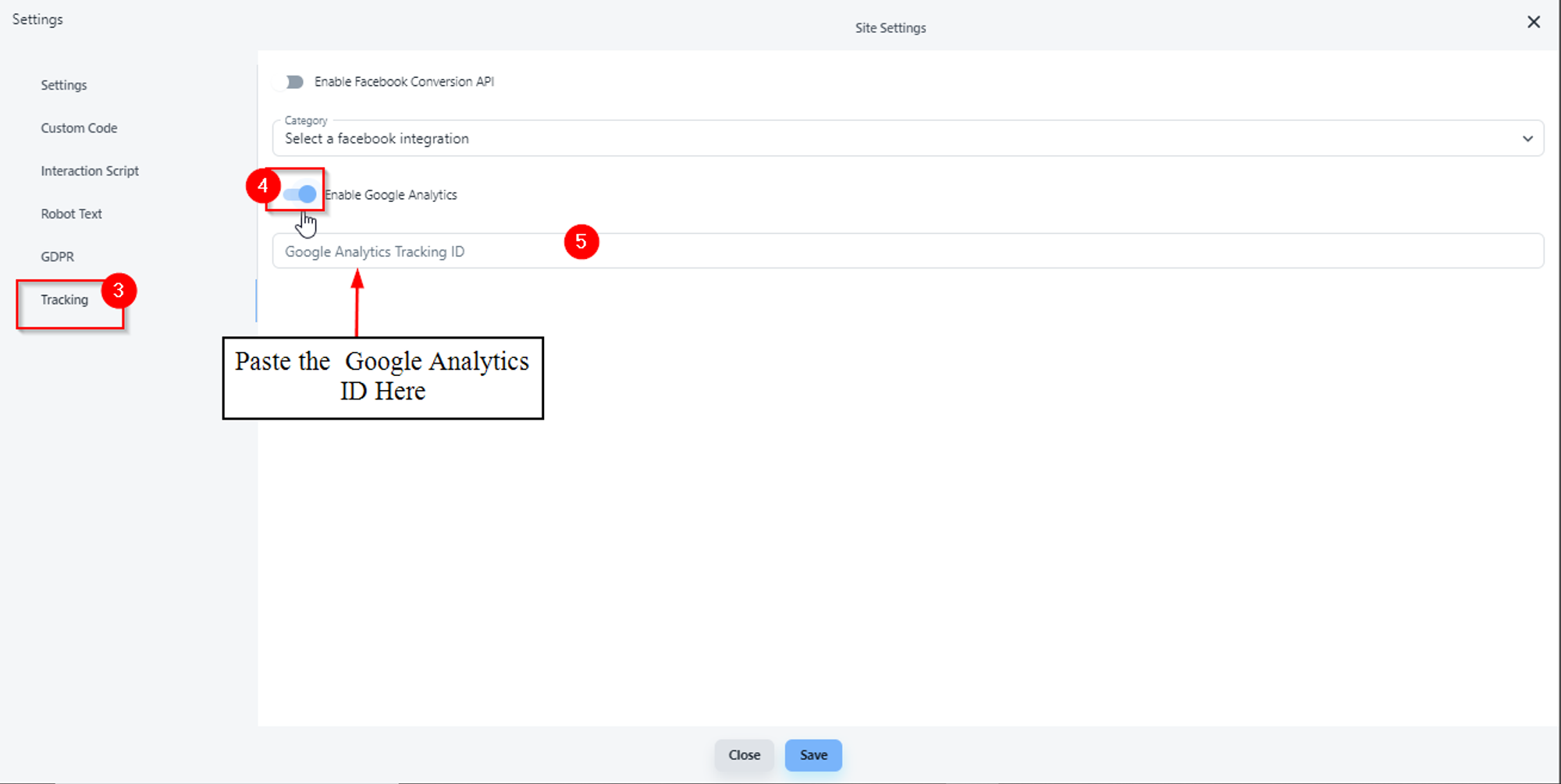
1. Select your desire project.
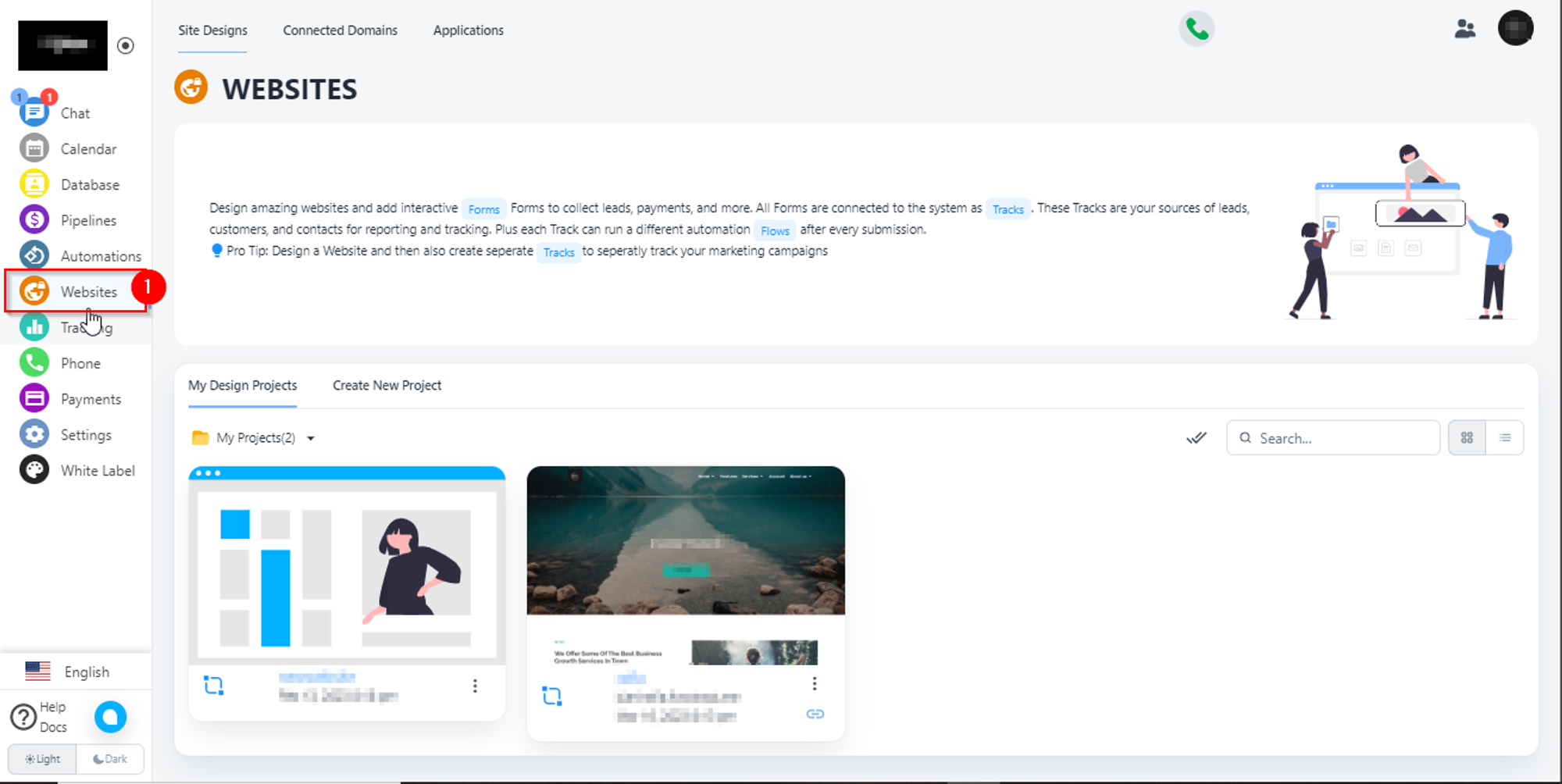
2. Click on site settings.
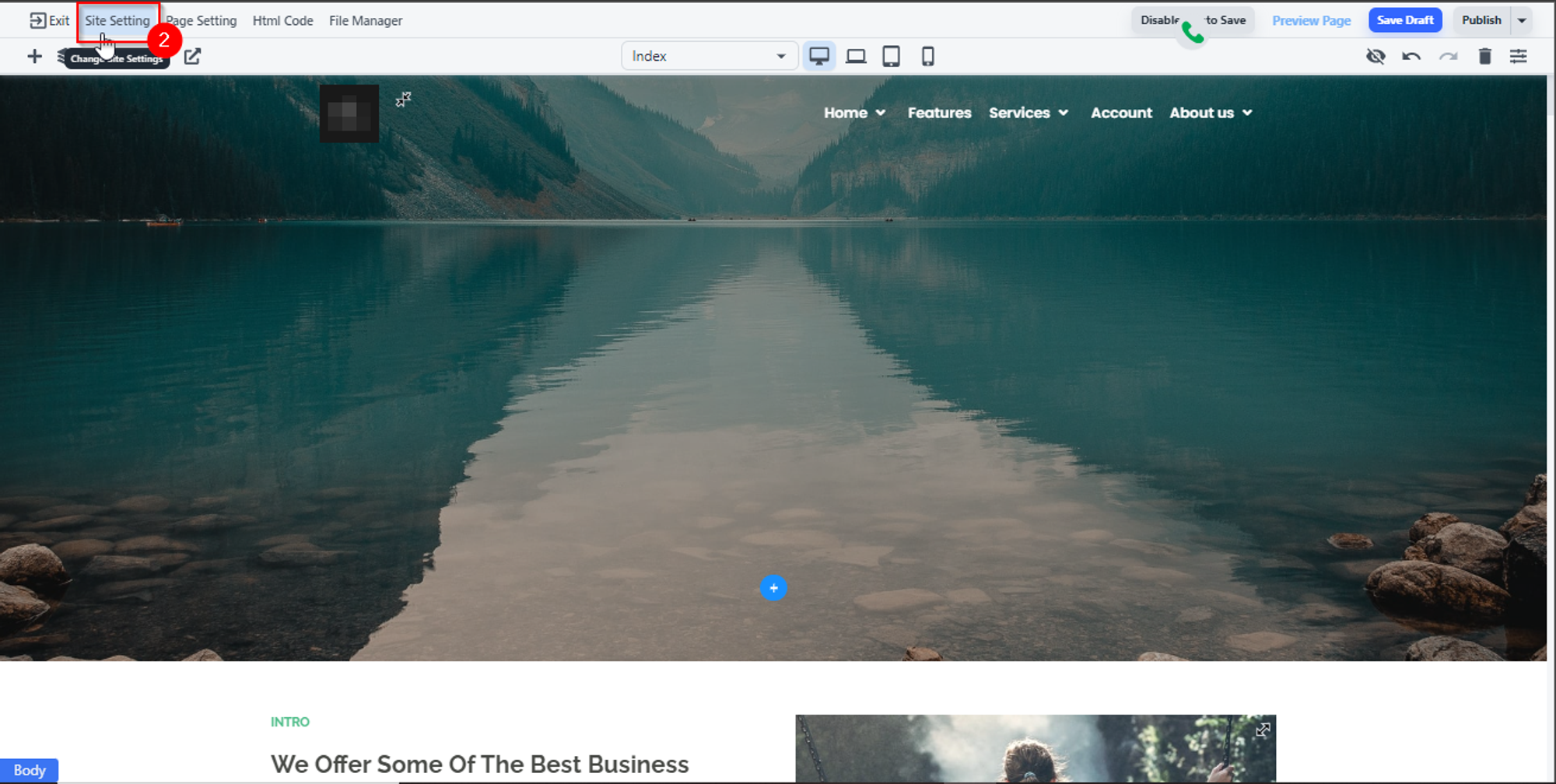
3. Go to Tracking, Enable Google Analytics and paste Id here.
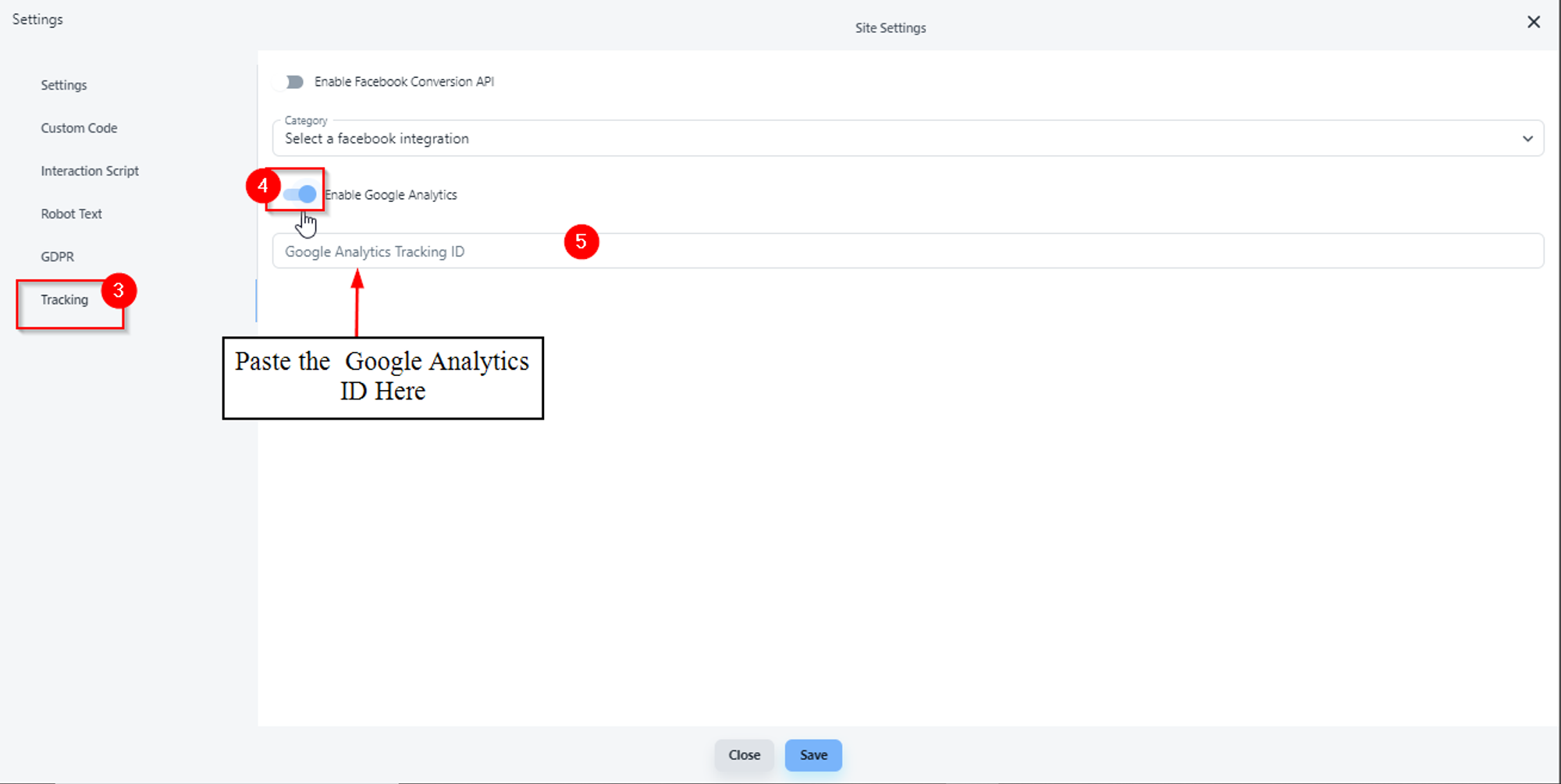
Was this article helpful?