1. First, you need to click on Calendar from the left bar menu then click on the setting icon.
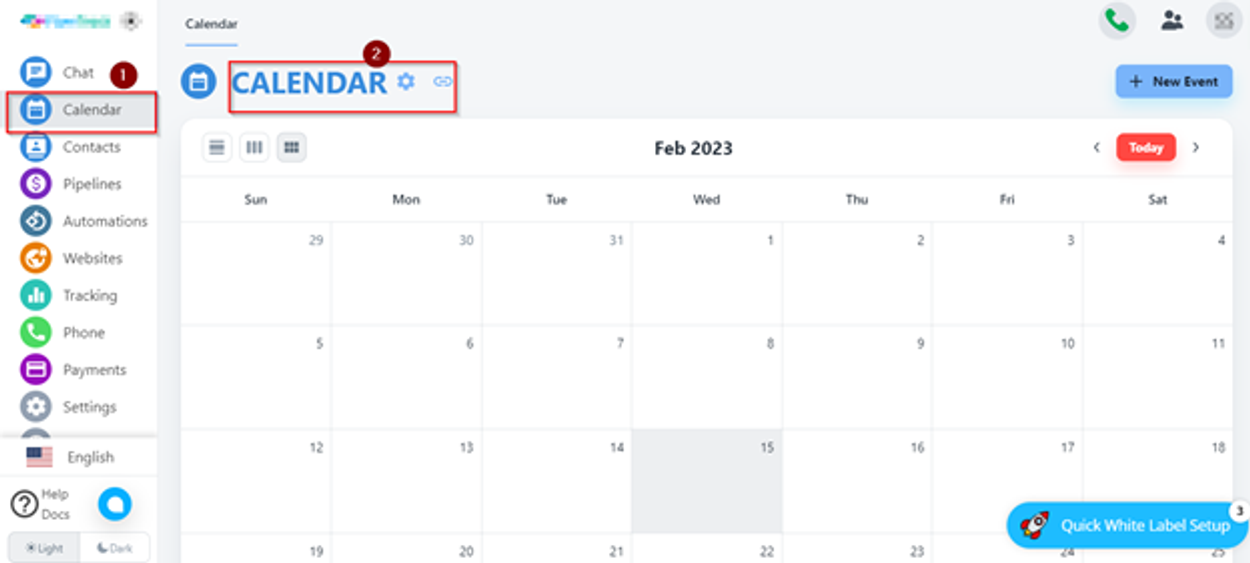
2. Set Business hours here.
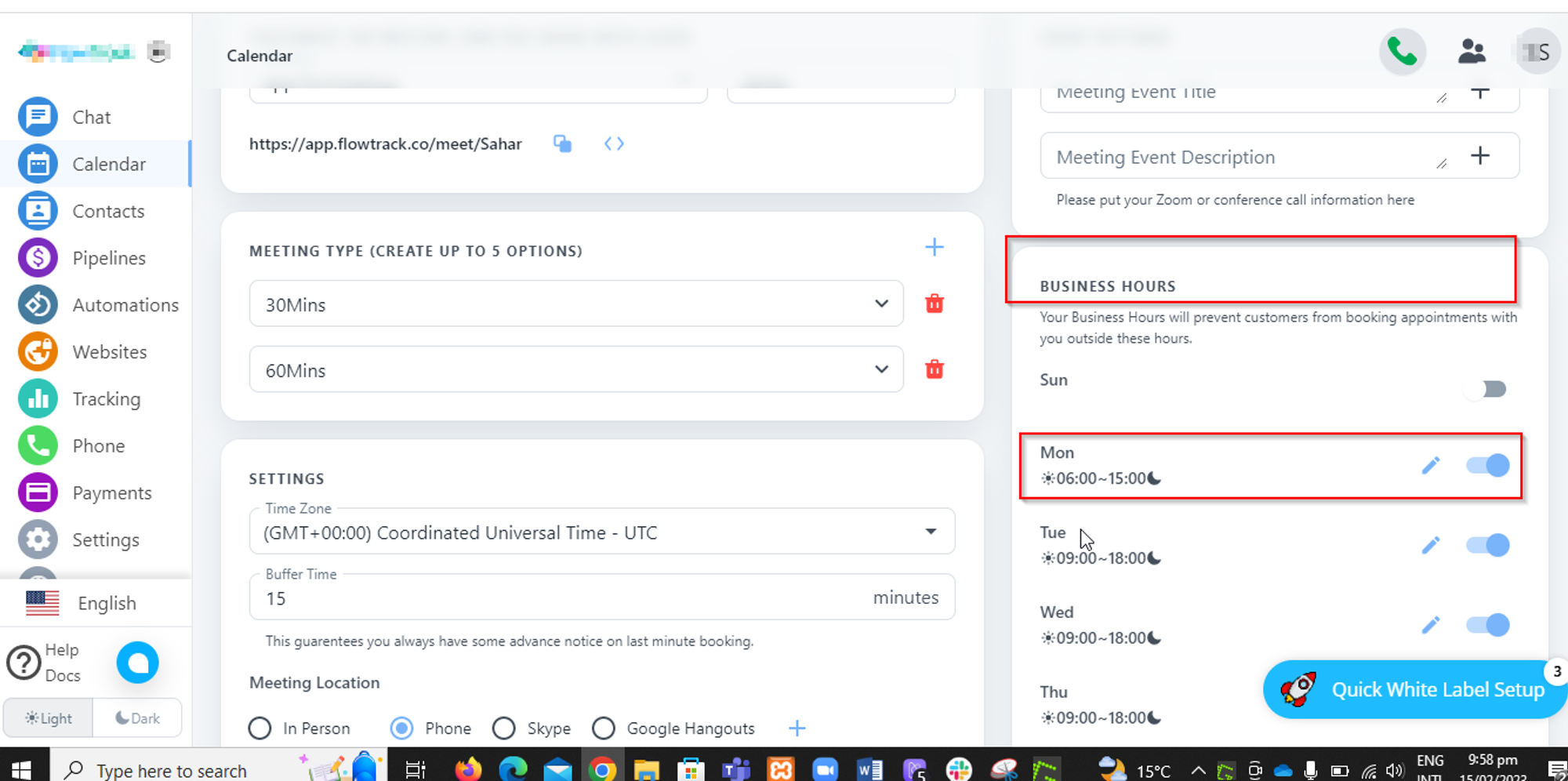
3. Save the business hour / Availability time.

1. First, you need to click on Calendar from the left bar menu then click on the setting icon.
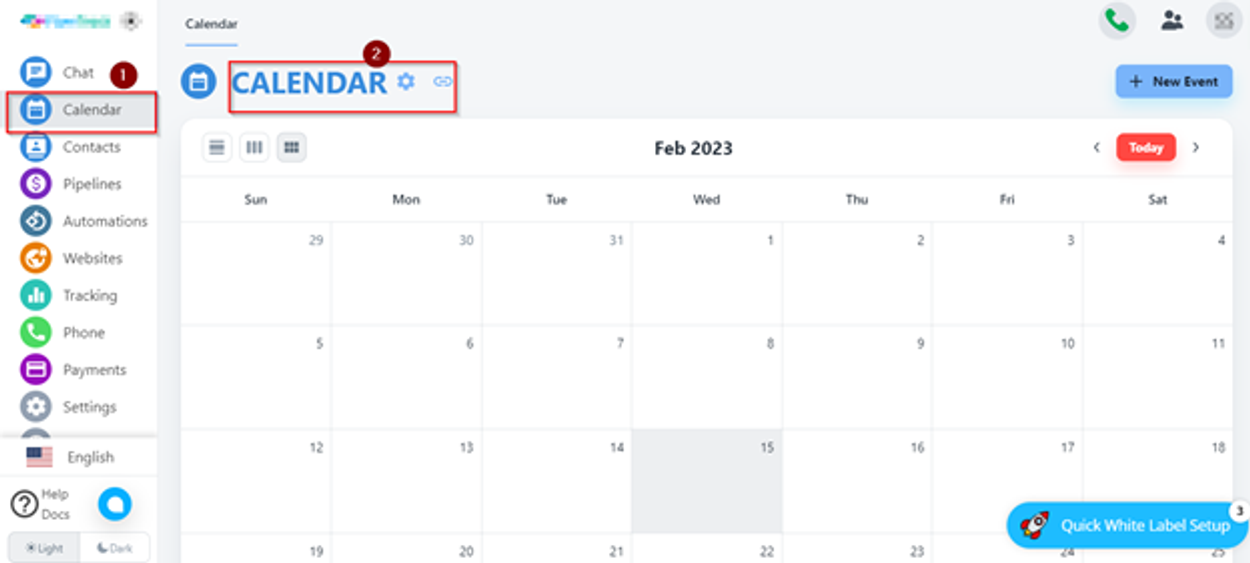
2. Set Business hours here.
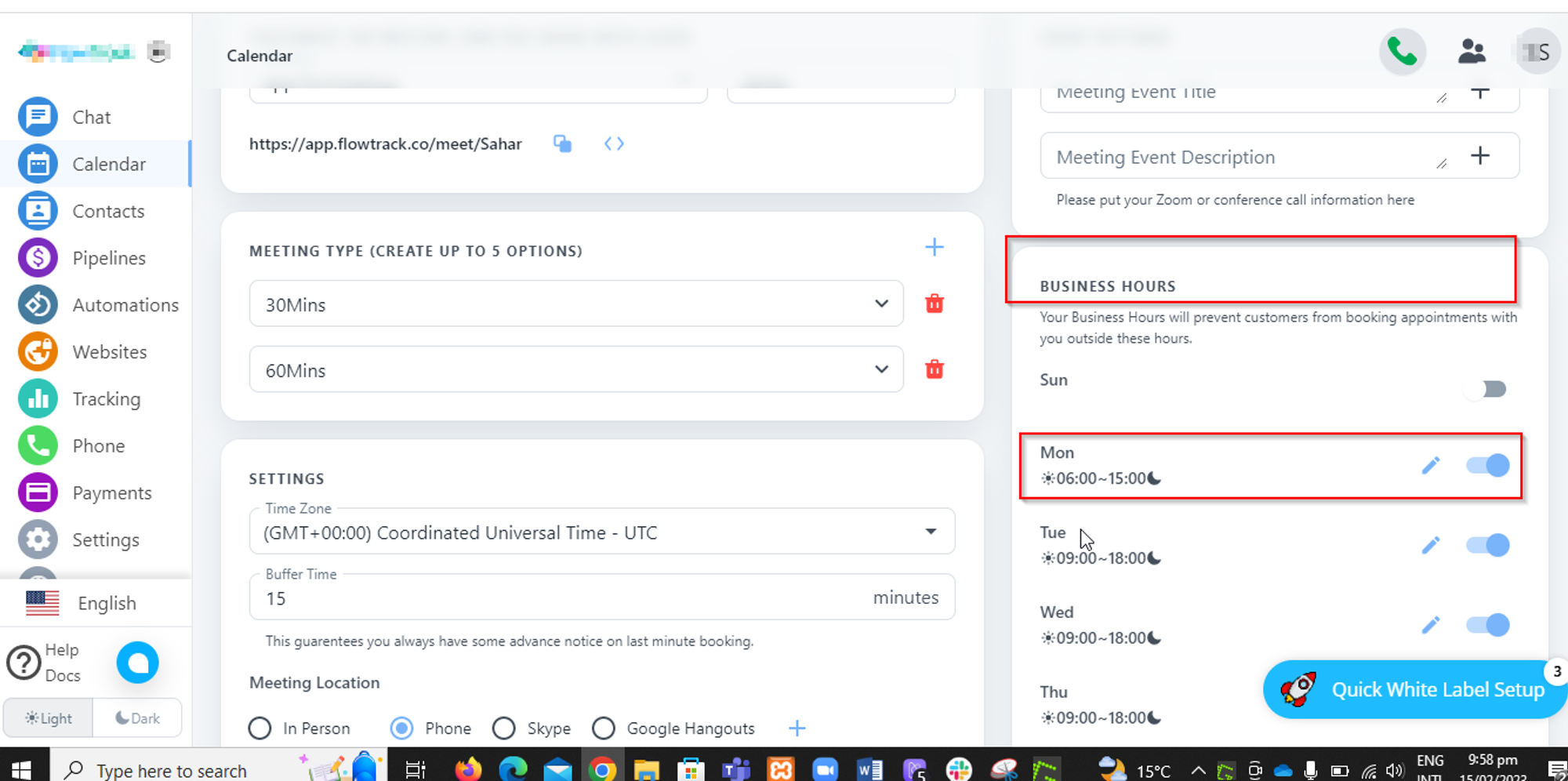
3. Save the business hour / Availability time.

Was this article helpful?