Steps to send SMS/Call/Email to an individual client
Open the contact
Please, navigate to the ‘Dashboard’ on the left menu bar and open the contact

Send SMS/Email/Call
On the left hand side, you will get the option to send SMS, email and phone
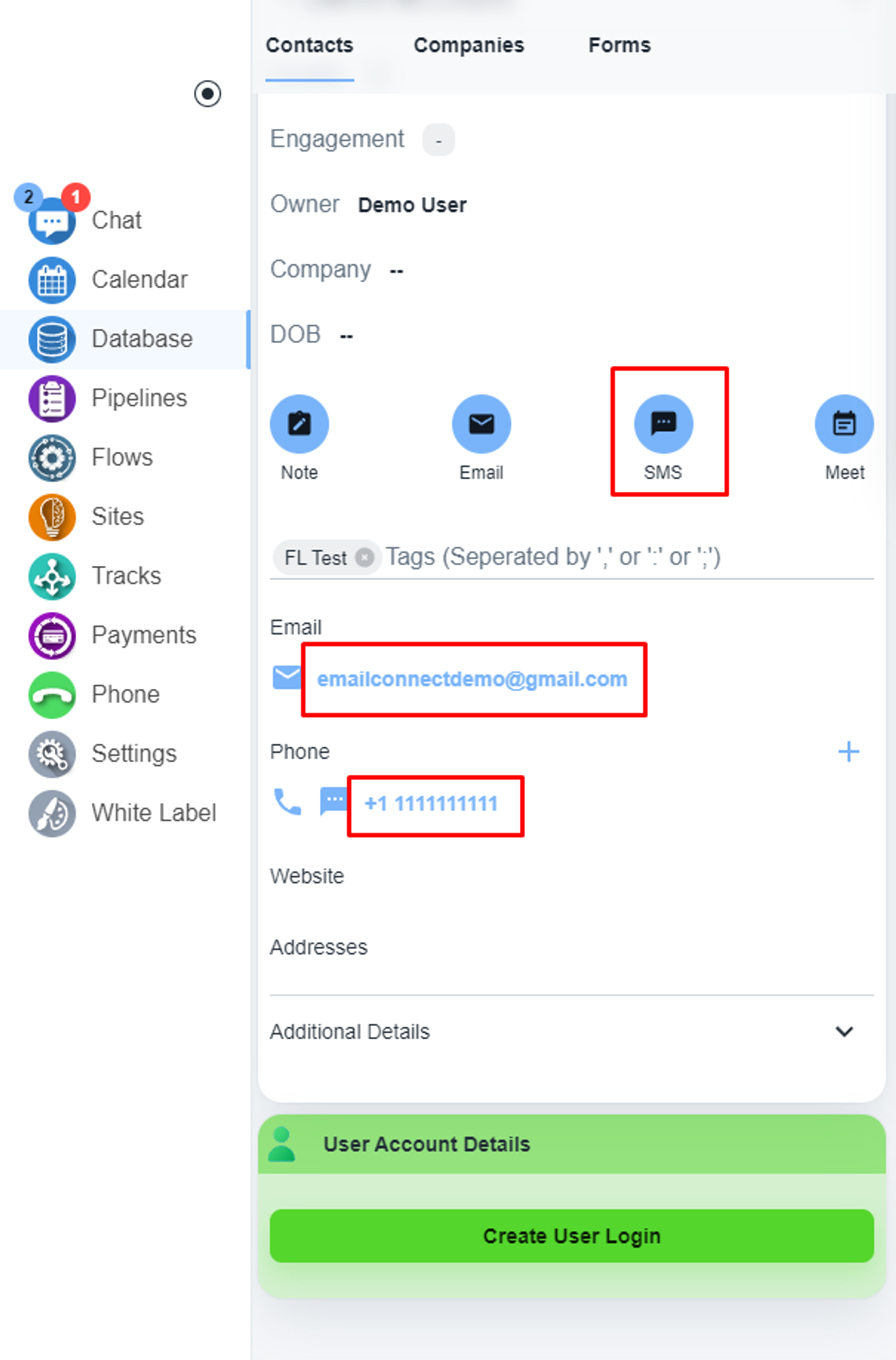
If you hover your mouse on the phone number, you will get the option to make a call to that number
We have also dedicated buttons for SMS and Email