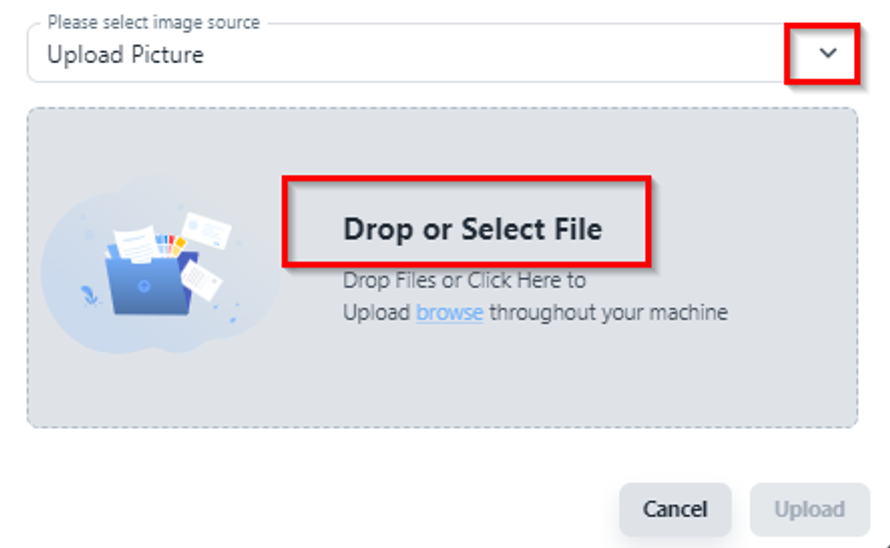To add Personalized Images (MMS) in Automation Flows Please follow the the steps:
1. Go to the automations flow, Select the flow or create the flow.
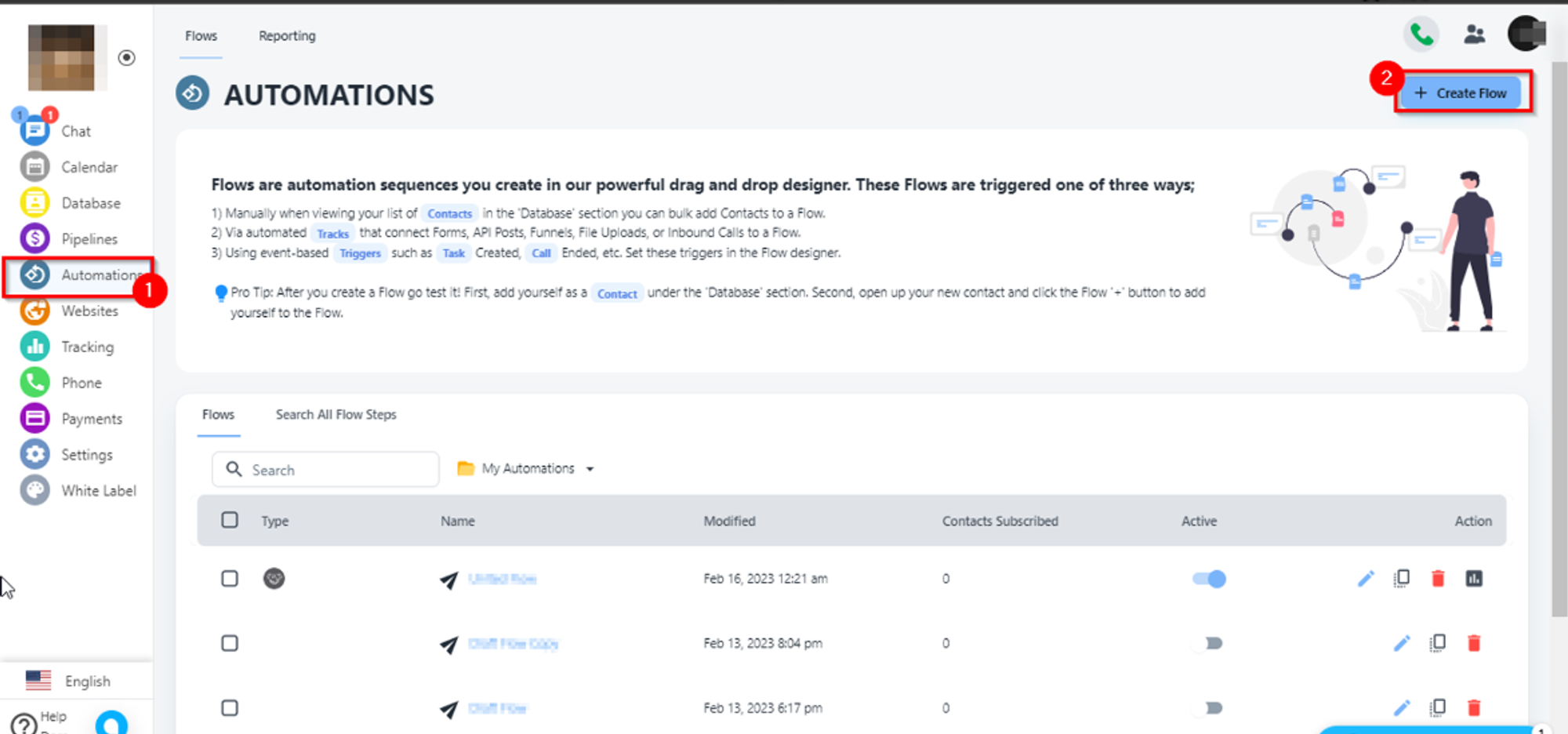
2. Add the SMS/MMS flow and go to the Text Message Content , and add the Personalized Image (MMS) in Automation Flow.