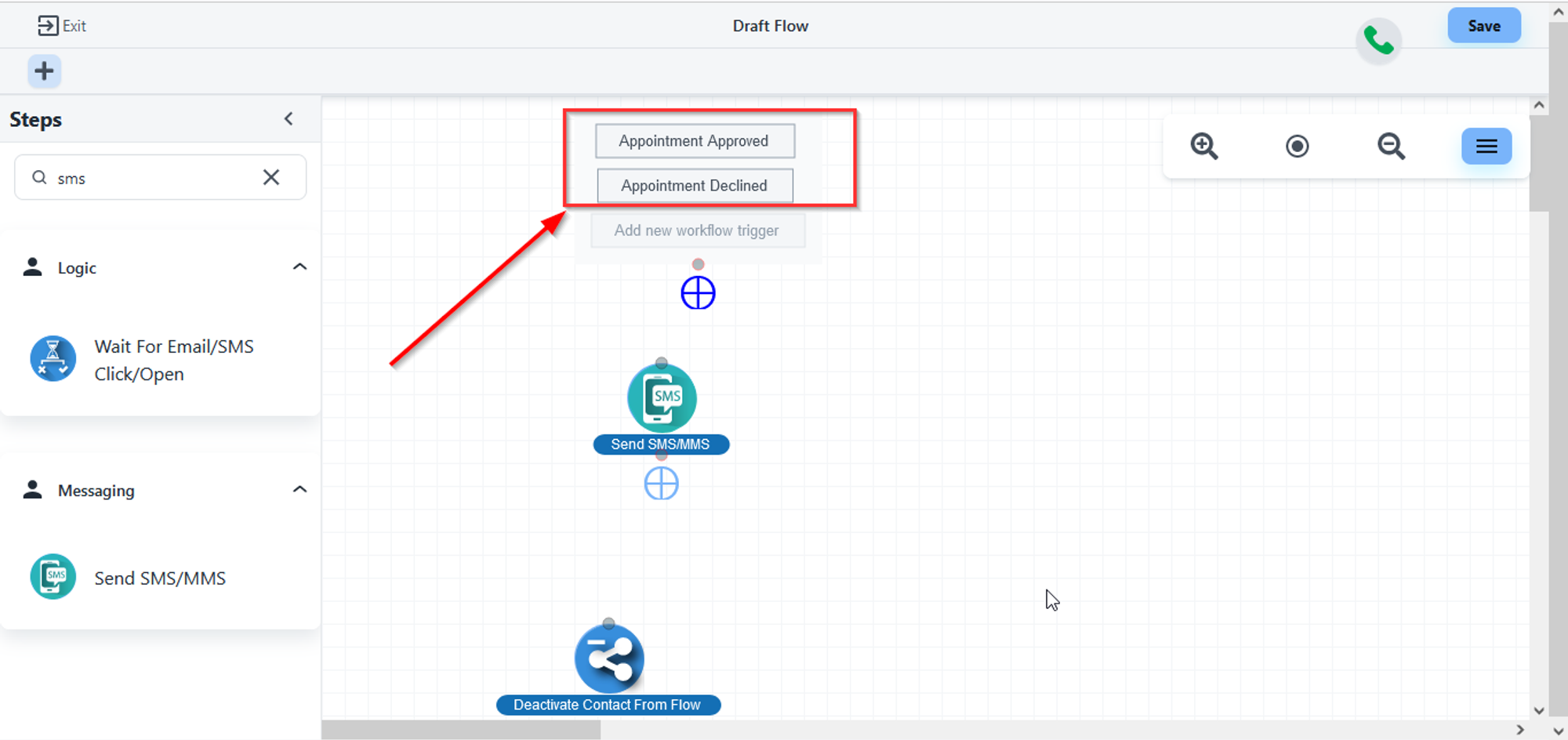1. Please, navigate to the ‘Automations’ on the left side menu bar and open your flow in the flow editor.
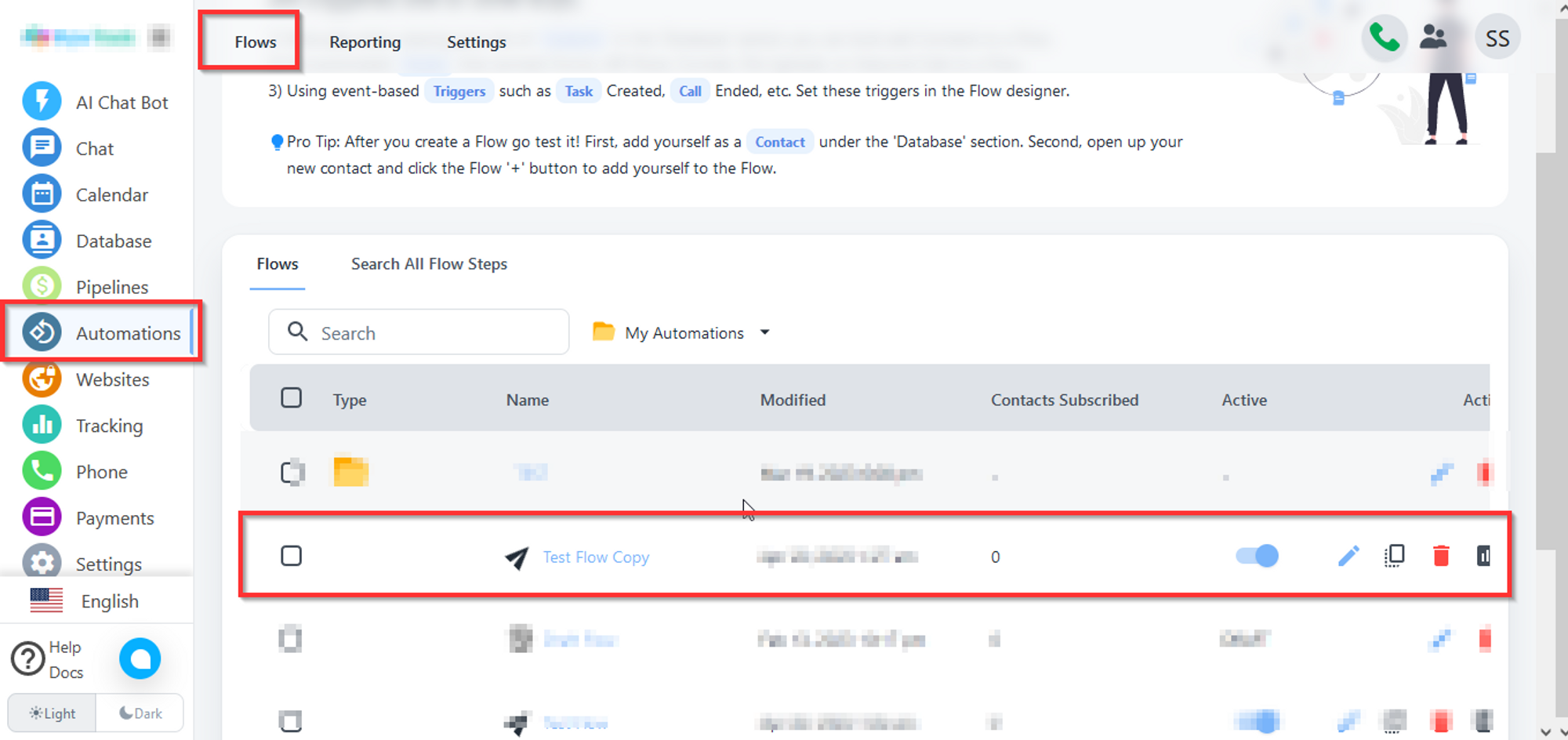
2. On the top of the screen, you will have add new workflow trigger. Please, click on it. You will have the option to set trigger.

3. Select Appointment Approved from(workflow trigger type) and choose booker from here.

4. You can add trigger of your choice.