1. First, select the HTML element from the form and drag it onto the form. Then, click on the settings of that HTML element.
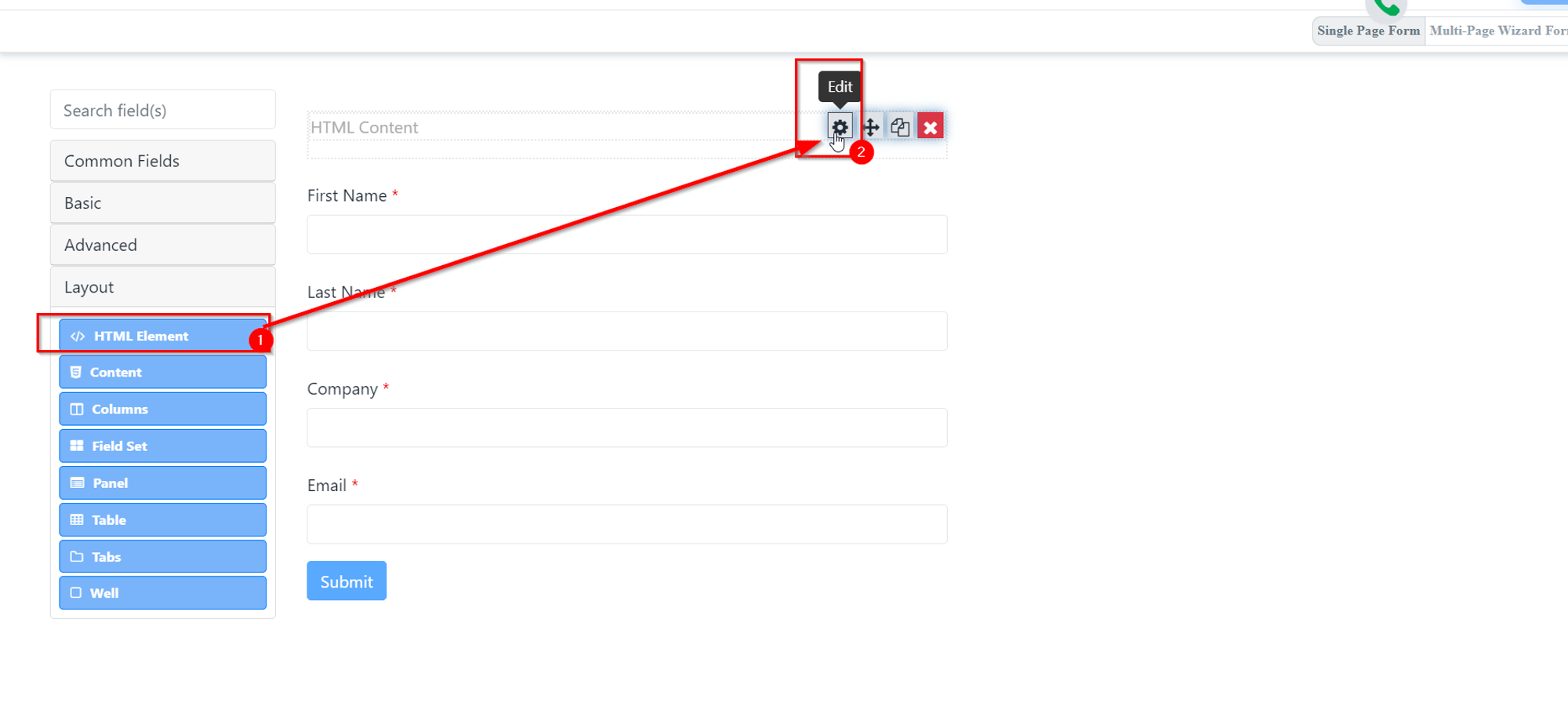
2. Navigate to 'Display,' and in 'Content,' paste this code. You can change the size where it mentions '20px' according to your preference.
<style>
label.col-form-label {
font-size: 20px !important;
}
</style>
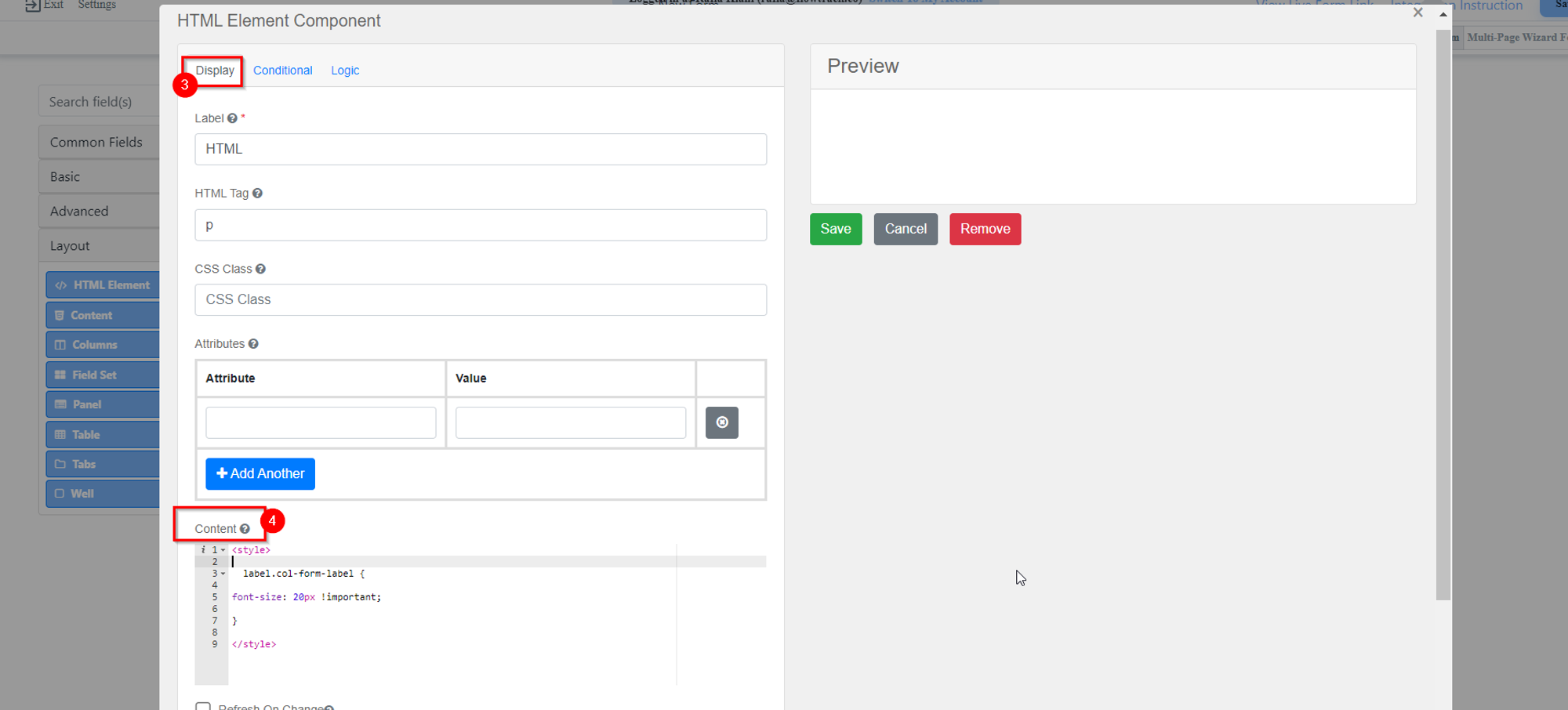
3. And save the changes.