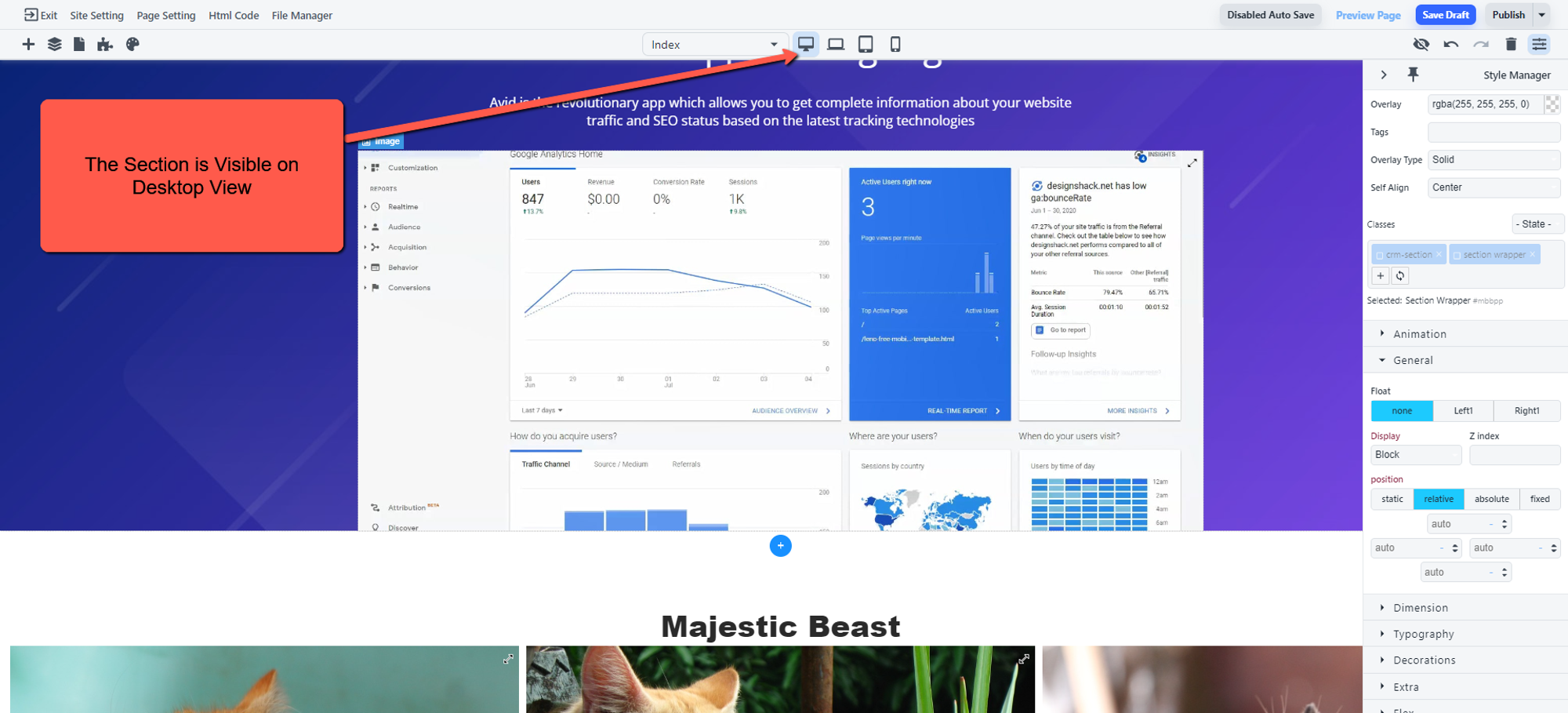Go to Websites
Select the websites from the navigation bar, go to Site Designs and to My Design Projects, select any of the site that you want.
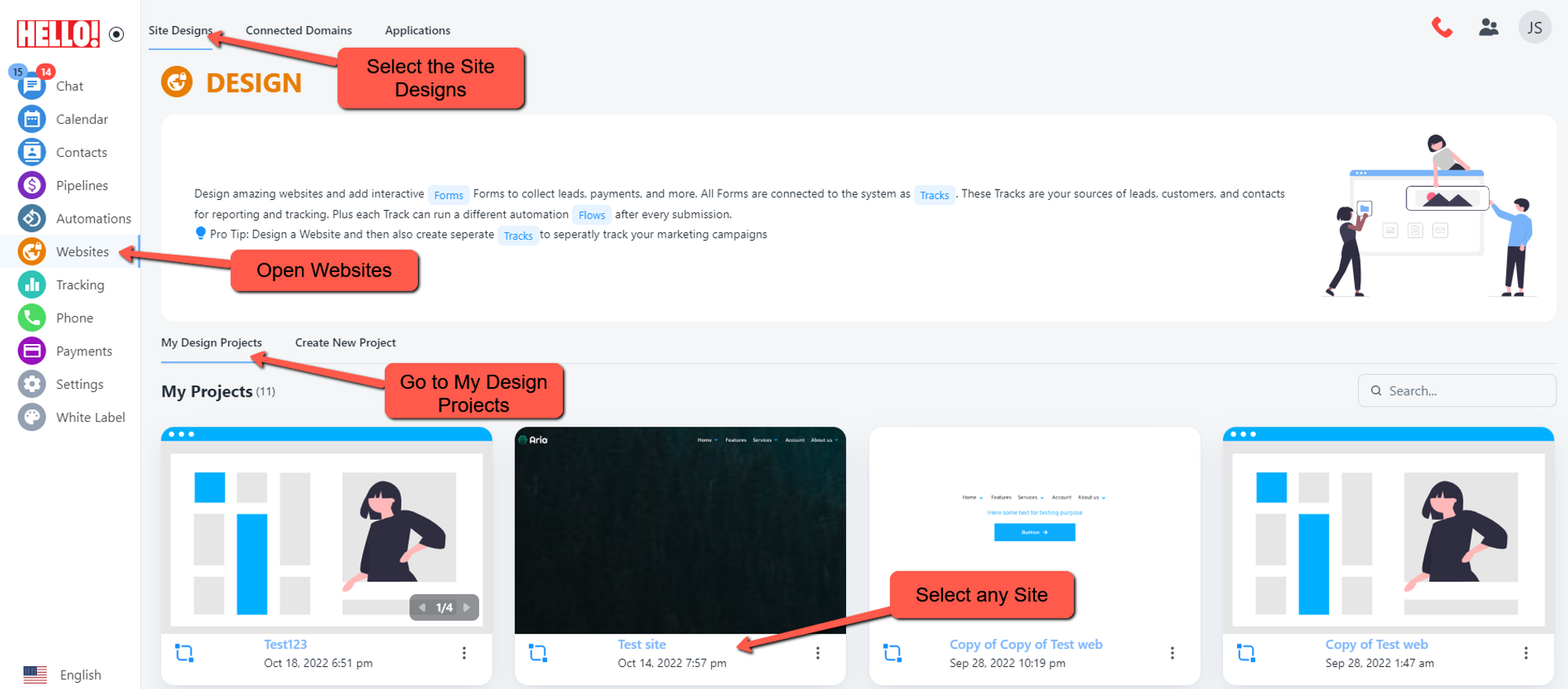
Select the Section
Click anywhere on the screen to select the Section and Select the Menu button to Show Style Manager.
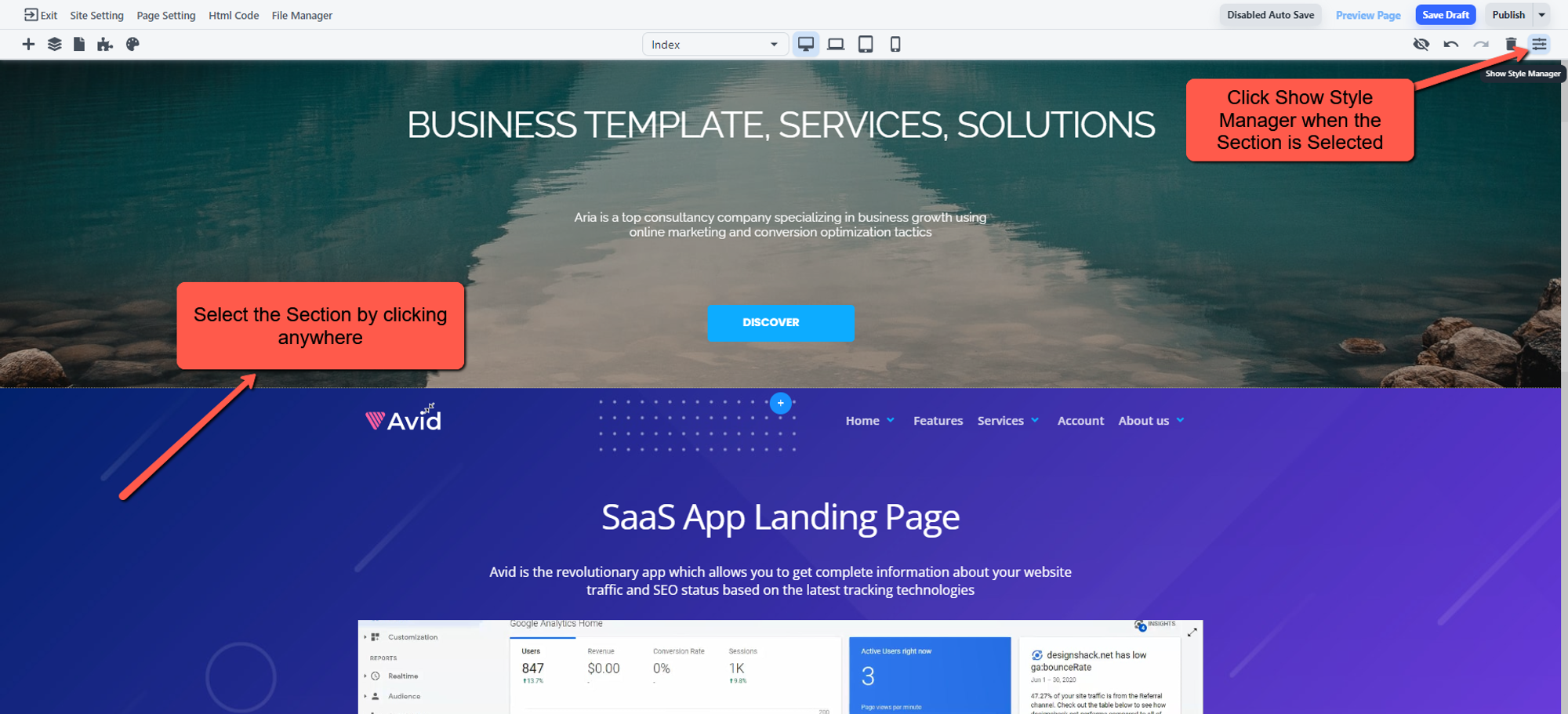
Show Style Manager
The Show Style Manager shows up all the settings where we can disable the Display inside the General settings
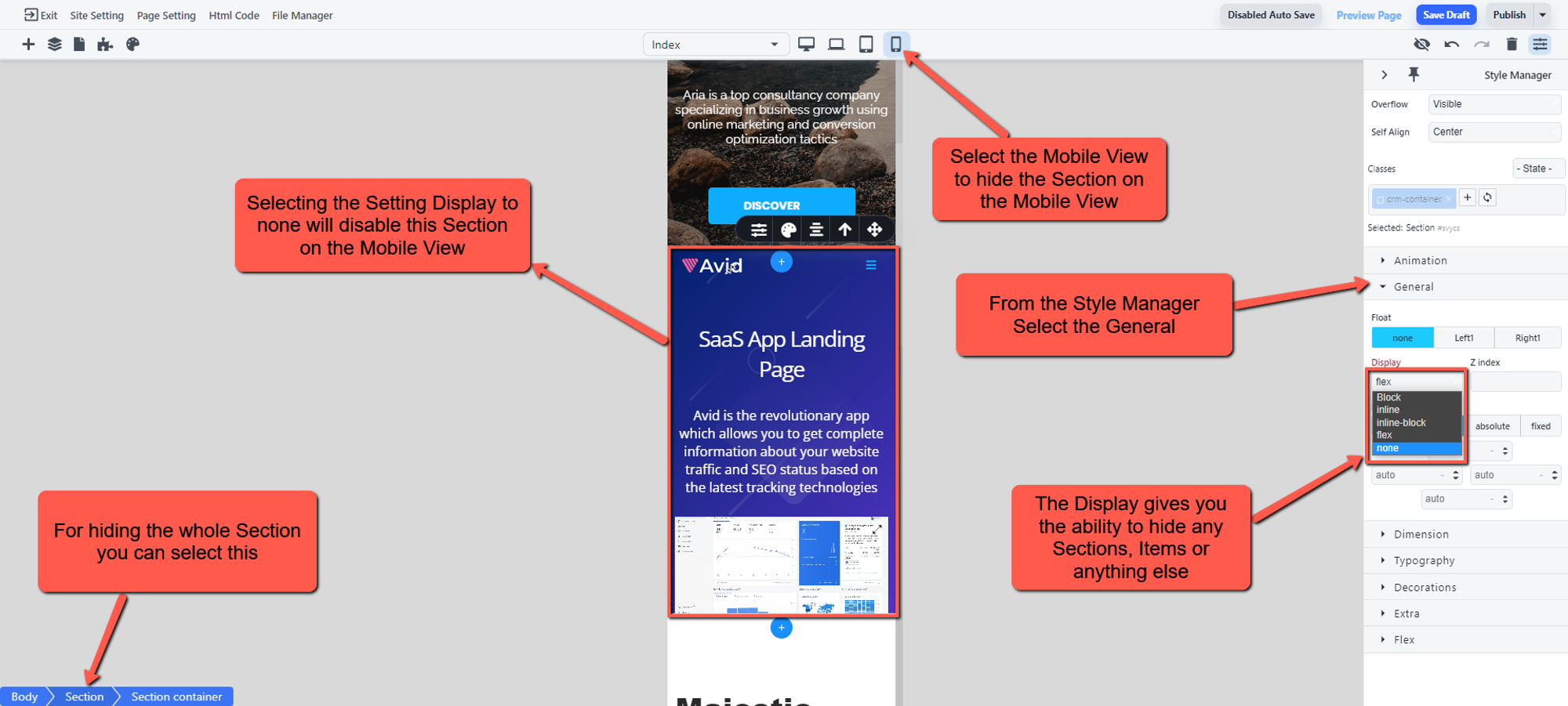
Hidden Section on Mobile View
The whole section is no longer available on the Mobile View
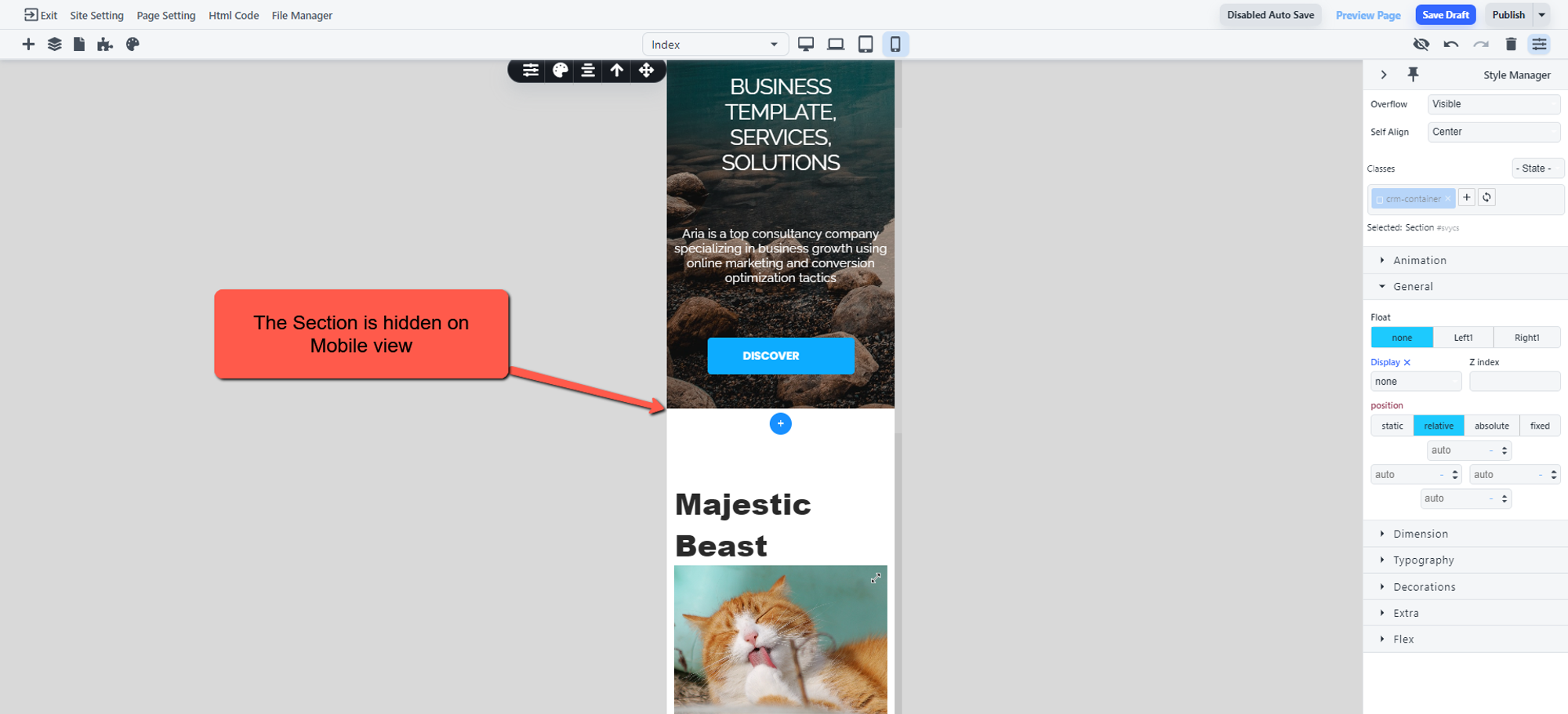
Desktop View
The hidden Section will show up when we switch back to the Desktop View