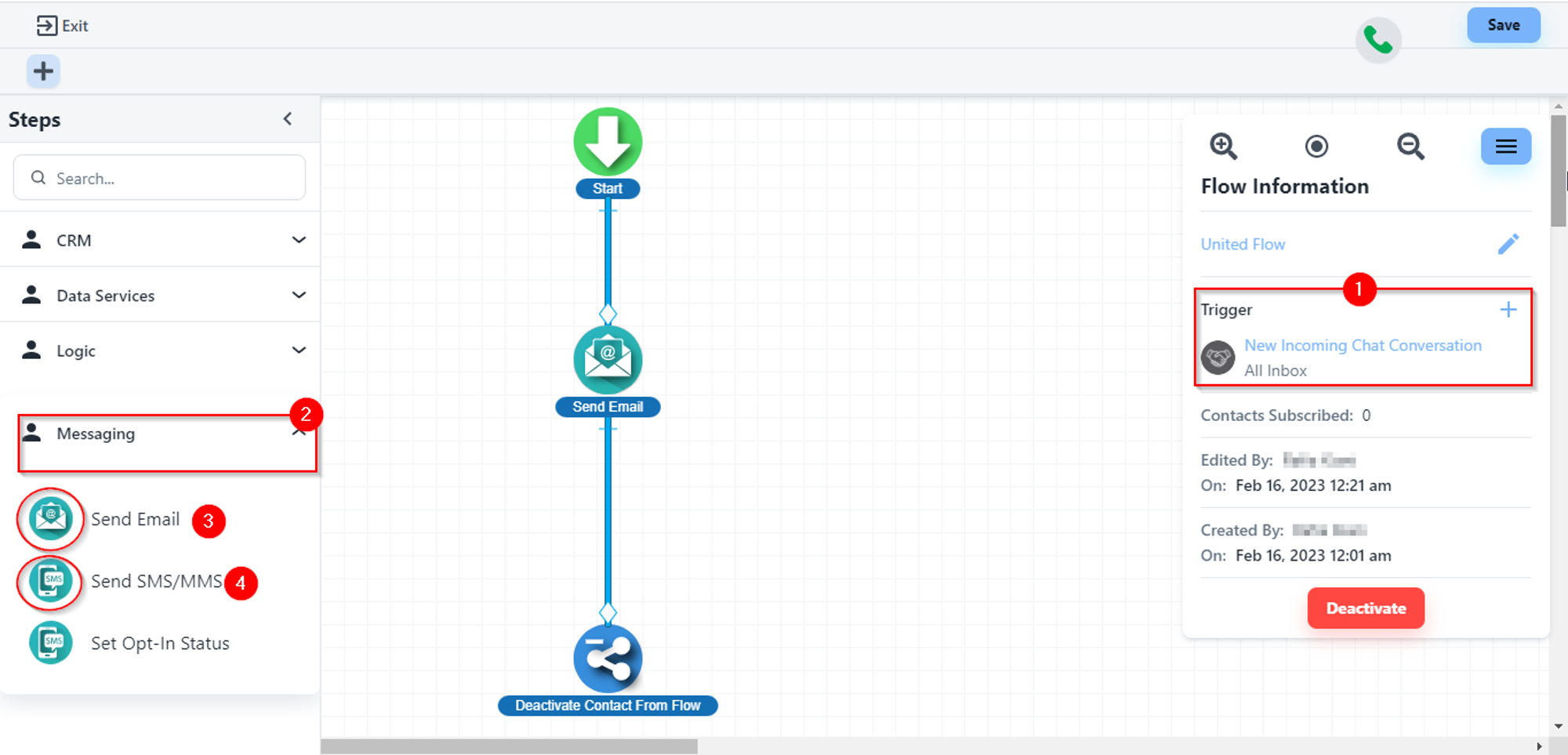1. Please, navigate to the ‘Automations ’ on the left side menu bar and create/open your flow in the flow editor.
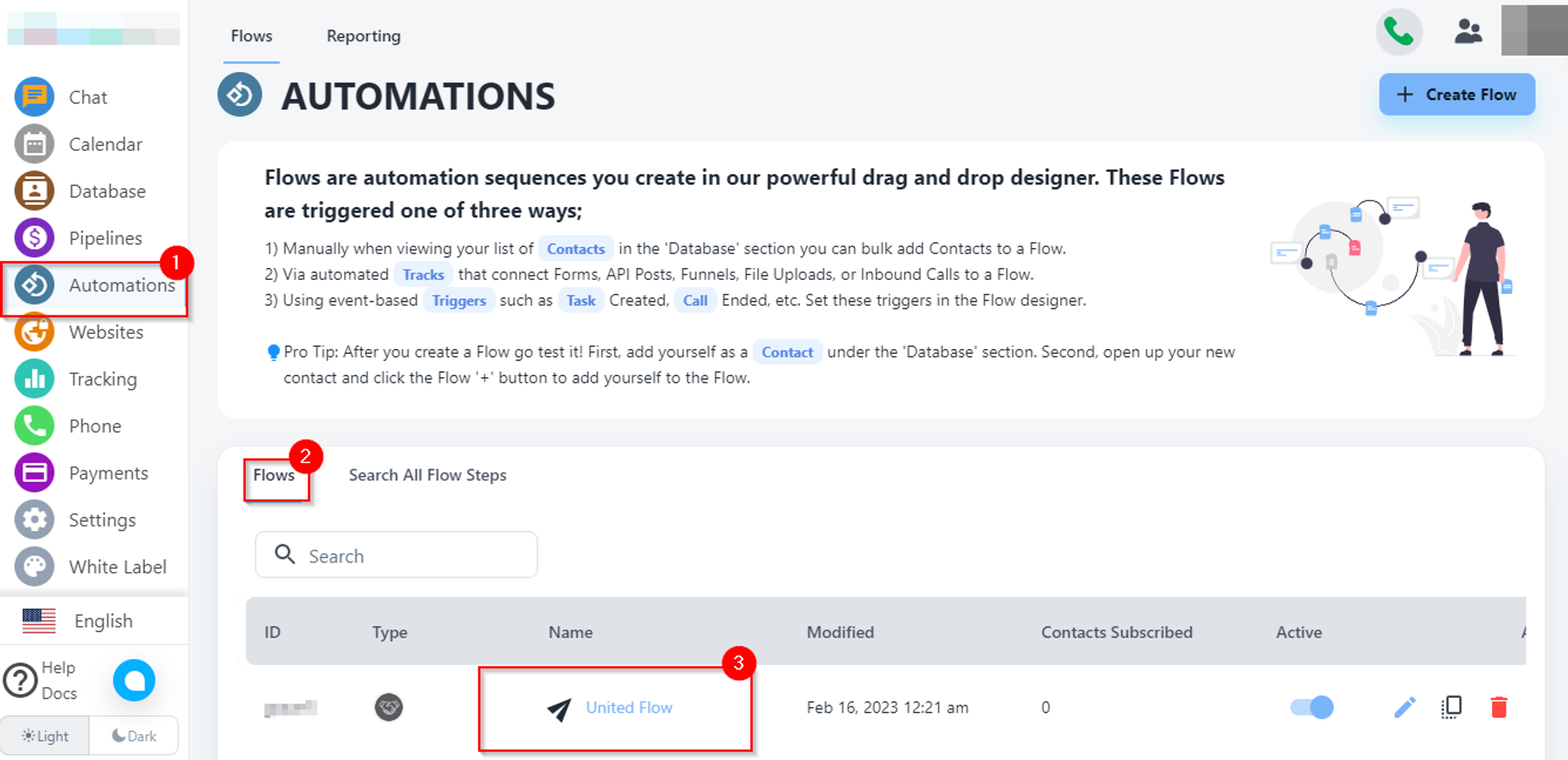
2. On the right side of the screen, you will have the hamburger icon to change the settings of the flow. Please, click on it. You will have the option to remove/add trigger.

3. We have to select Chat from trigger.
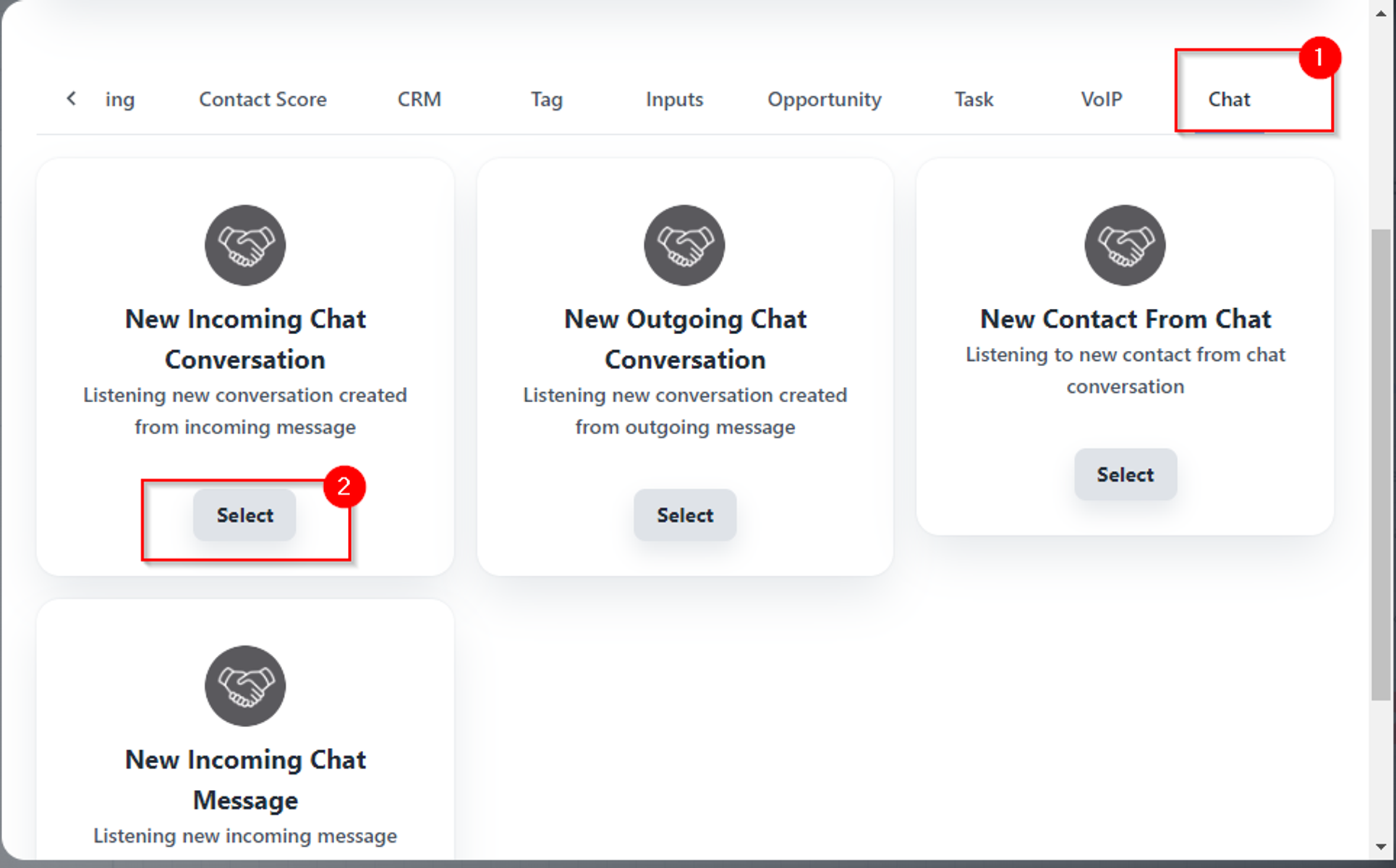
4. Choose the option as per your requirements. Email / SMS.