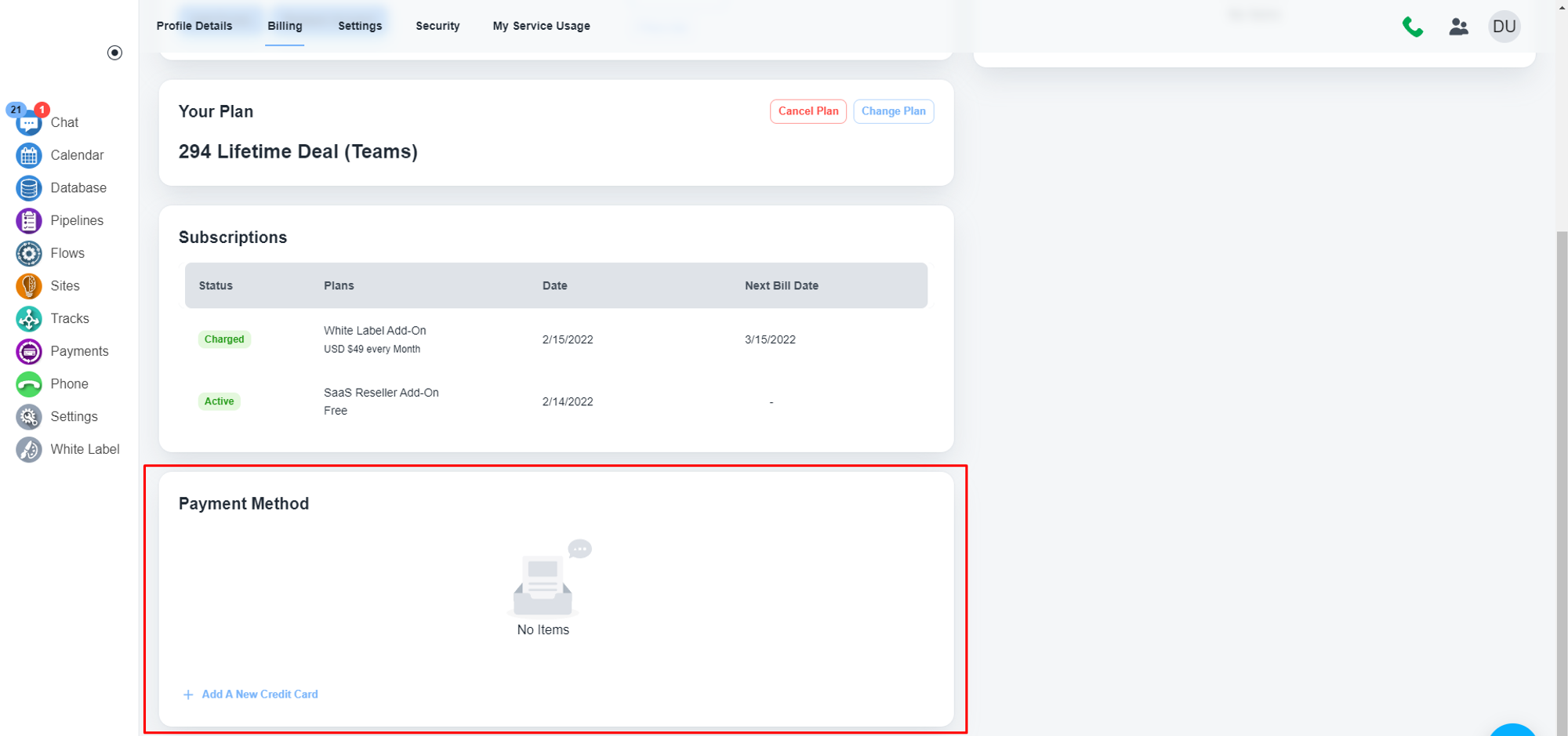Steps to get an invoice for the subscription
Navigate to the ‘My Account’
Please, click on the top-left icon of your dashboard and access to the ‘My Account’ page

Please, navigate to the ‘My Account’ under your account icon

Then, navigate the ‘Billing’ tab on the top bar
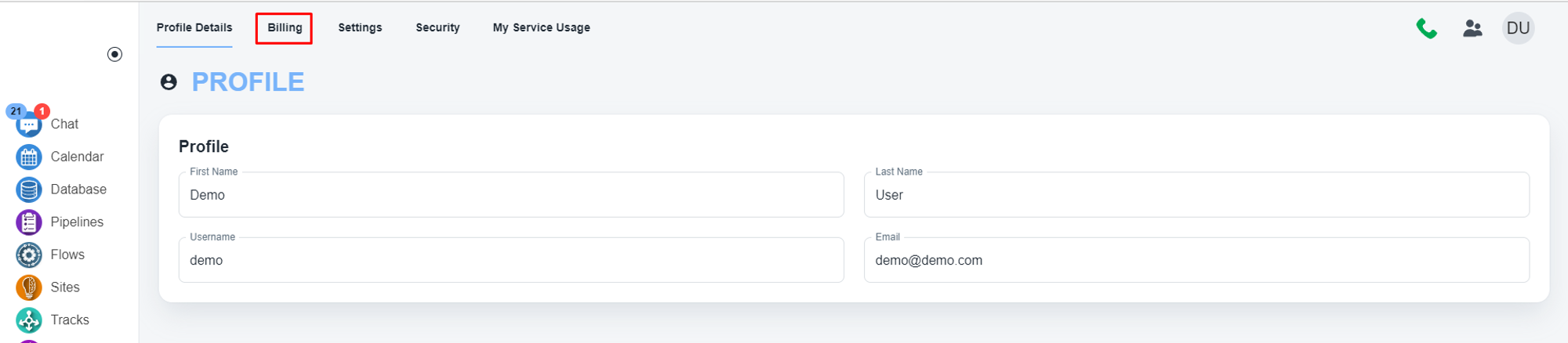
Once the page is opened, at the bottom of the page, you will have the option to add a new credit card or edit existing card info