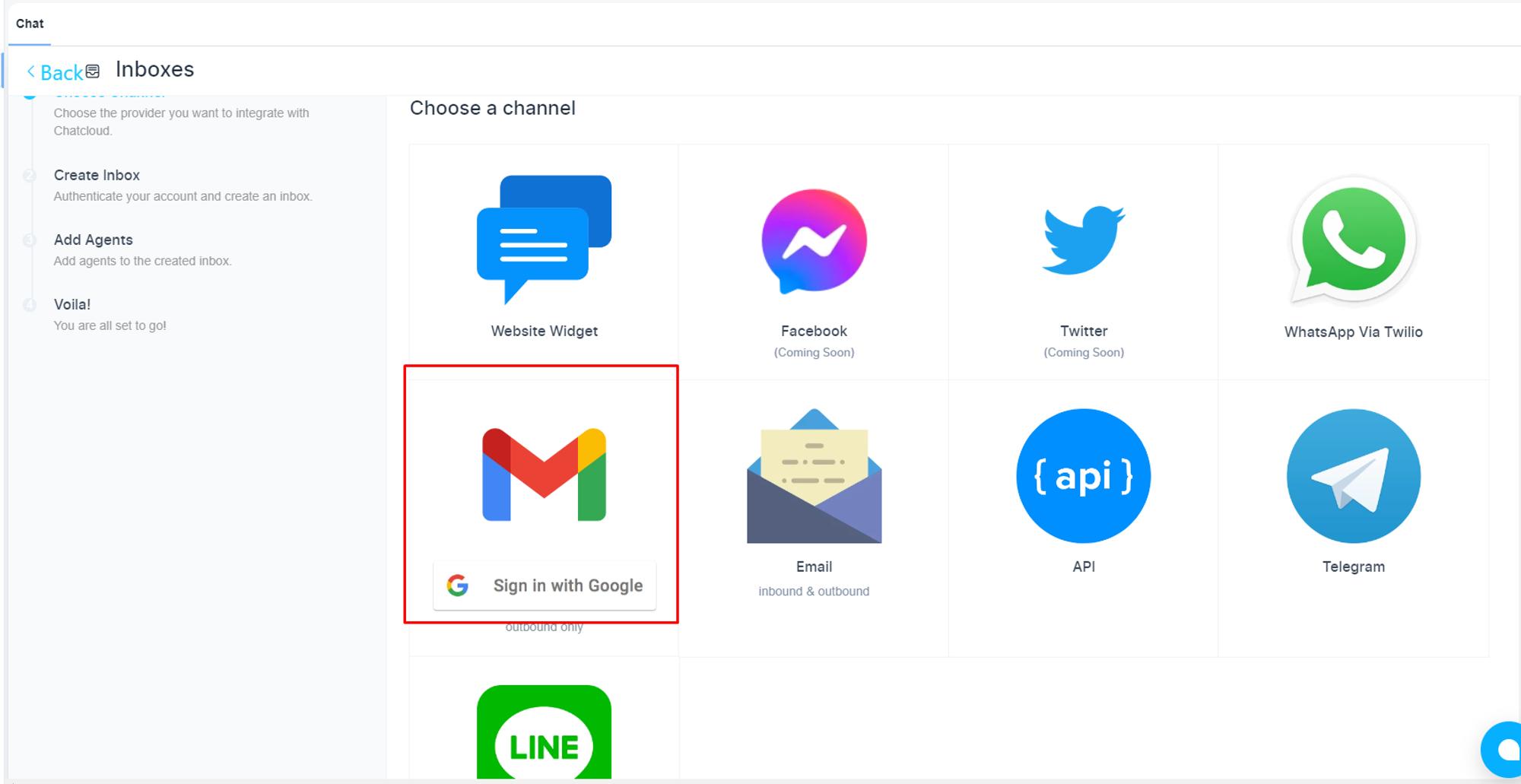Steps to resolve this issue
Scenario
I have Gmail integration and I am getting the following error message when I send emails
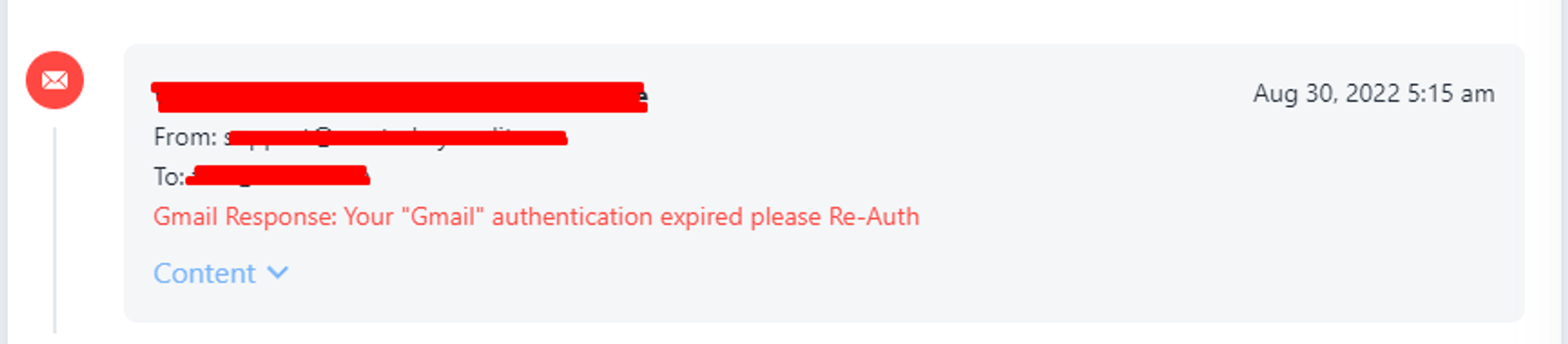
Check the inboxes section under the Chat dashboard
Please, navigate to the ‘Chat’’ on the left menu bar. Once the page is loaded, click on the ‘Inboxes’ on the top menu bar.
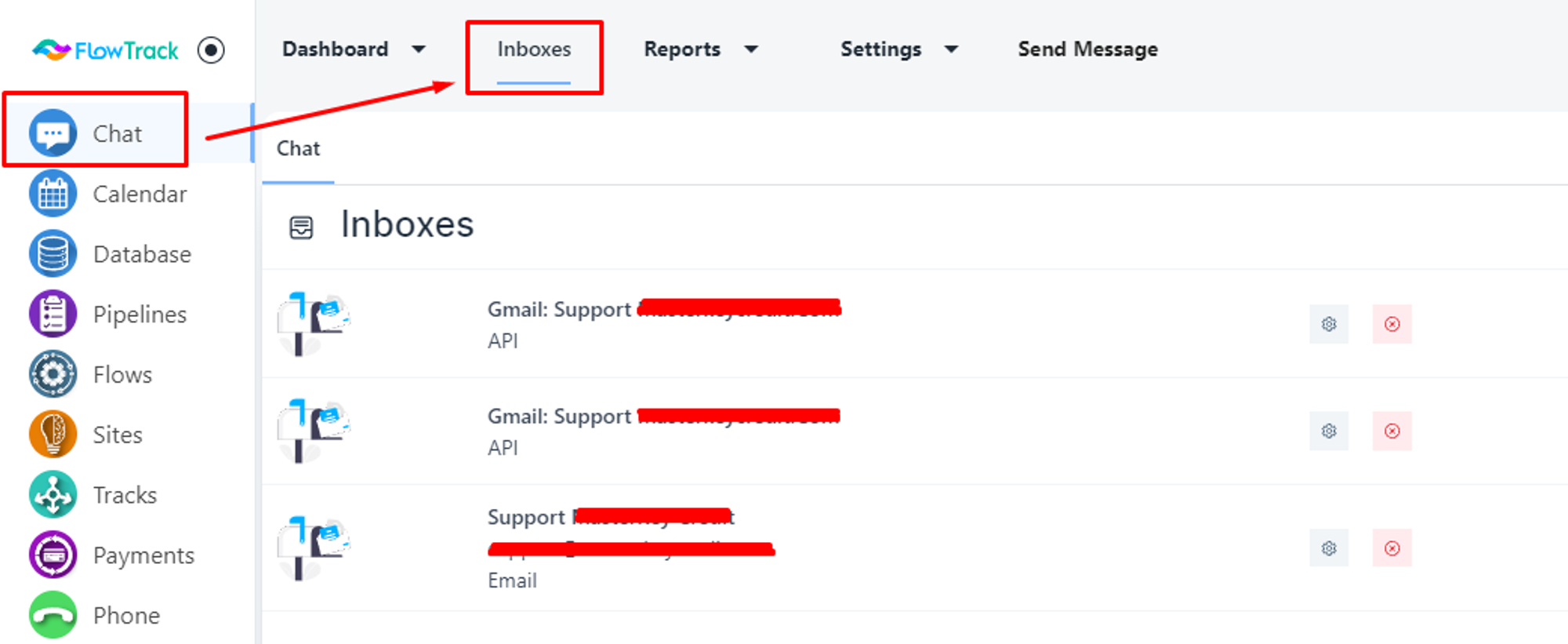
Here, you can see all the existing email inboxes.
Delete the inbox
Please, remove the concerned Gmail inbox.
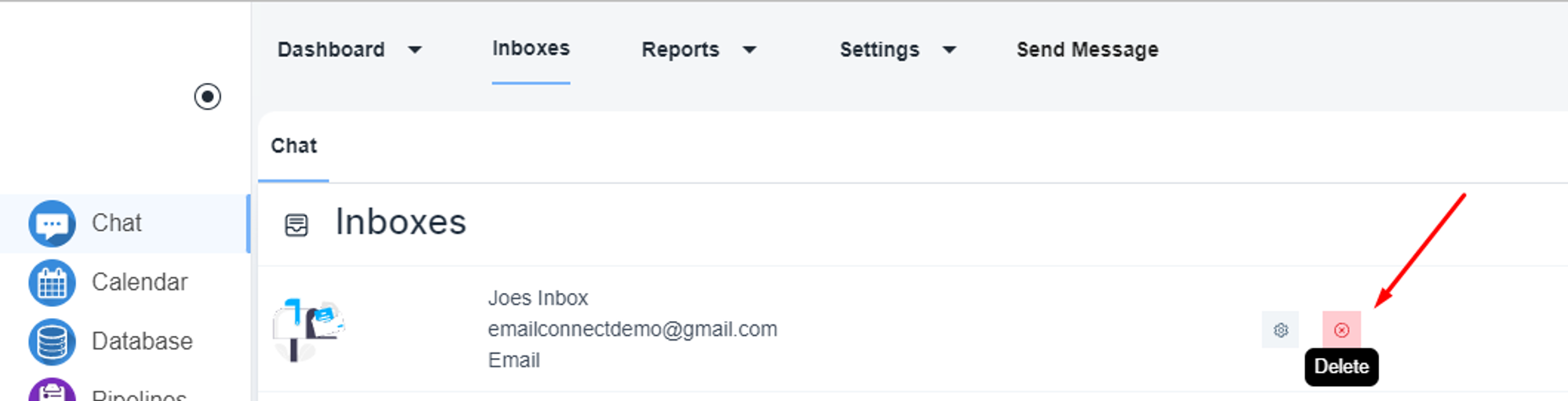
Please, type the exact inbox name to delete the inbox
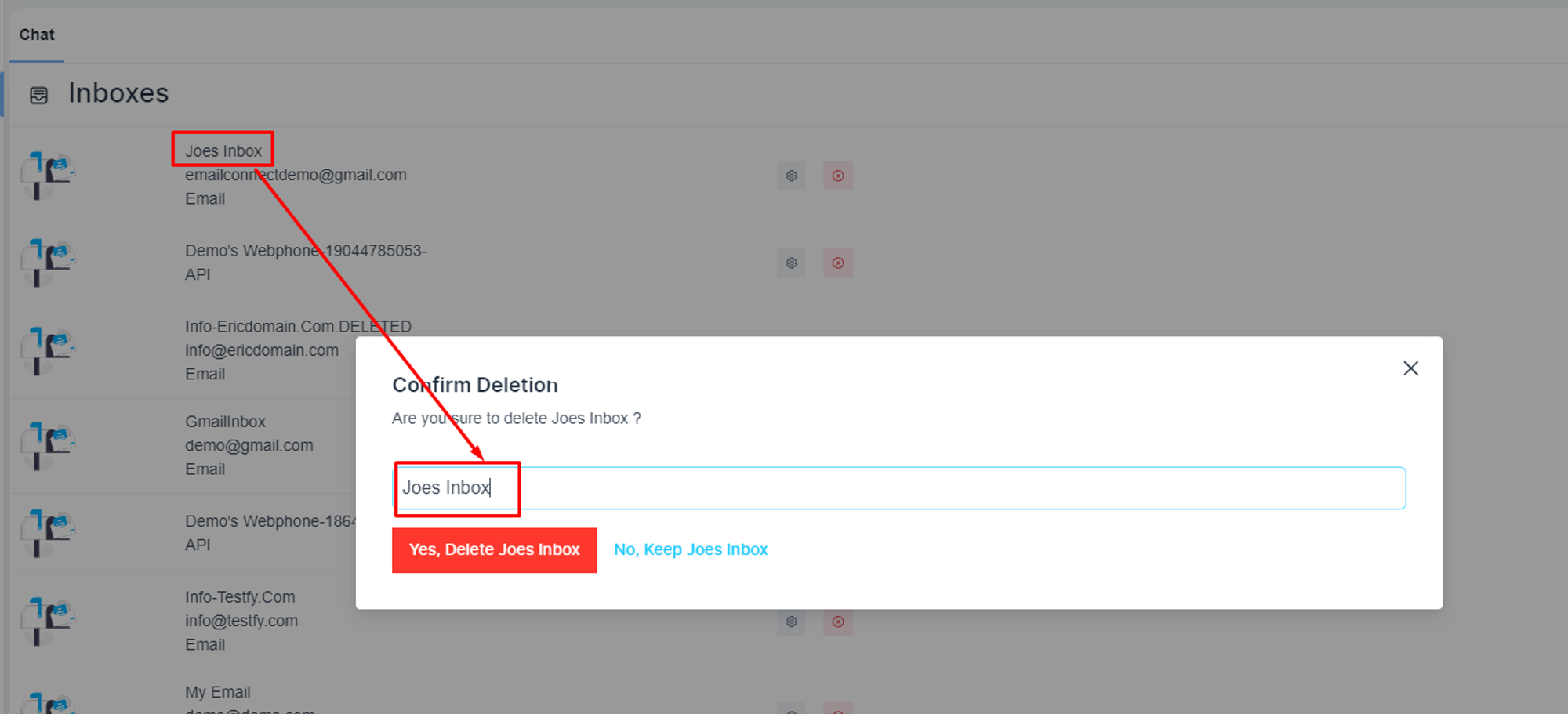
Add the inbox again
Once the inbox is deleted, click on the ‘Add Inbox’ button to add Gmail inbox.
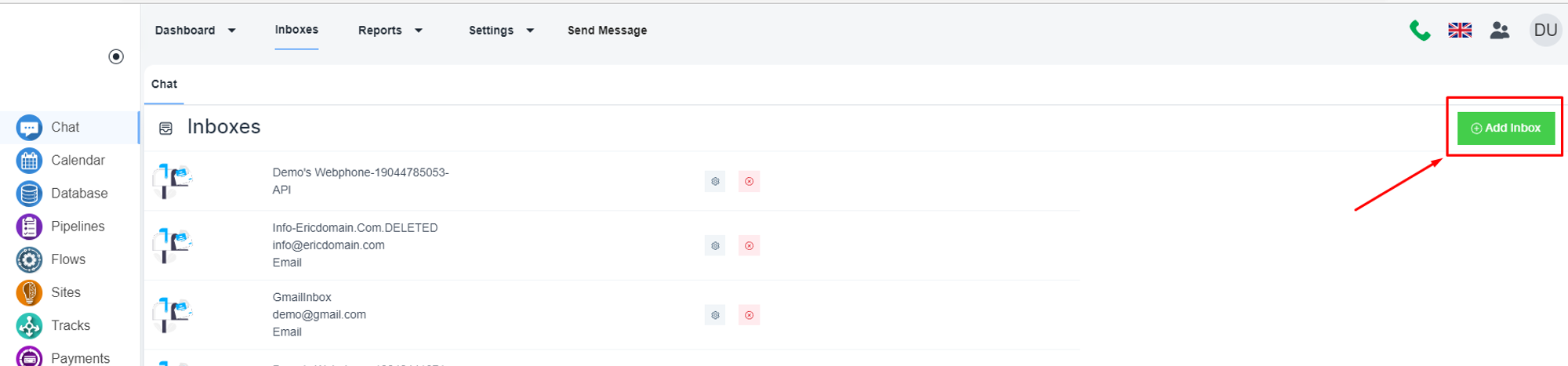
Please, select Gmail option to connect your Gmail account