- Click on calender, Select your desire booker .
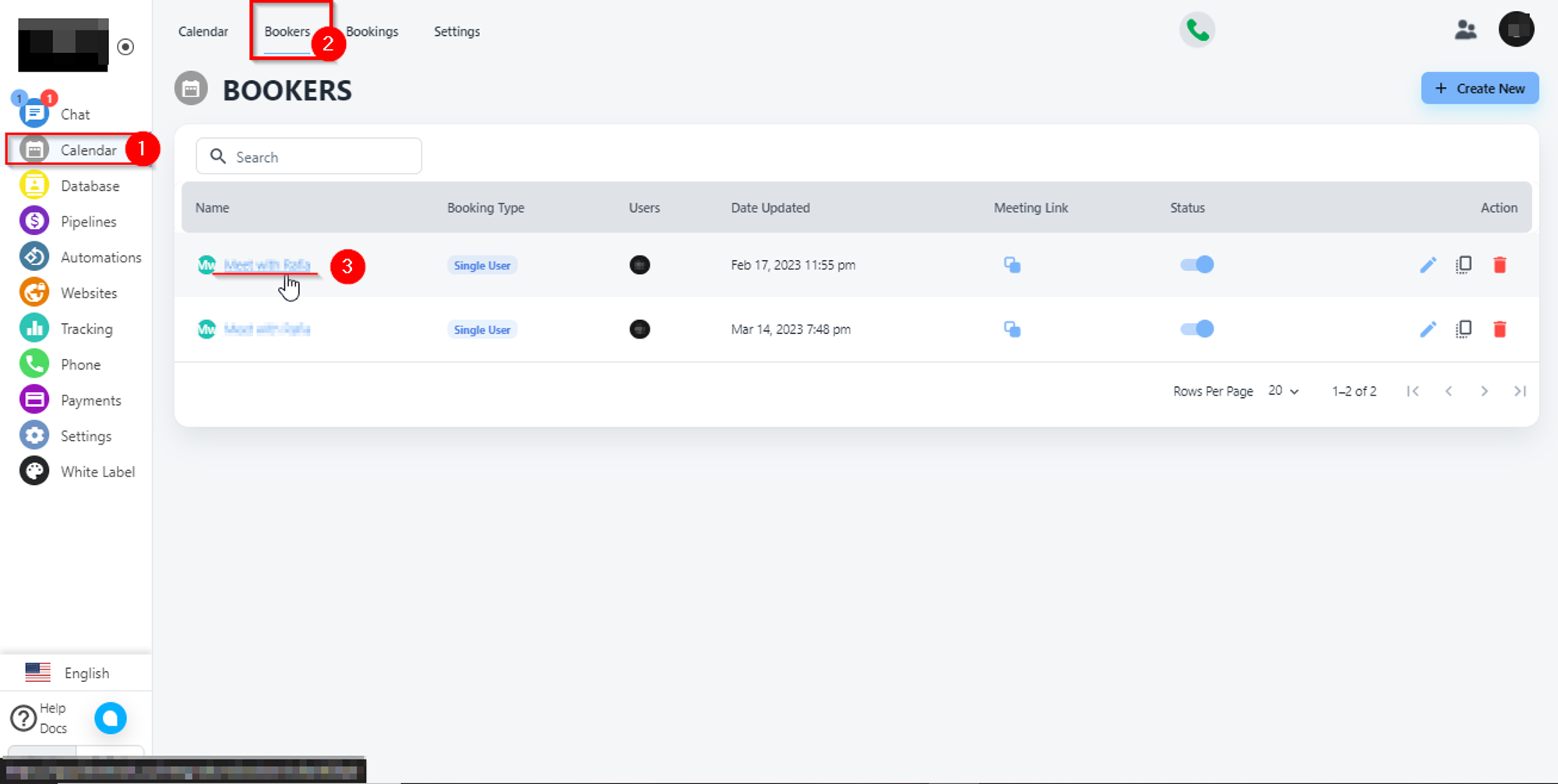
2. Click on meeting event option, Enable events option and click on + icon.
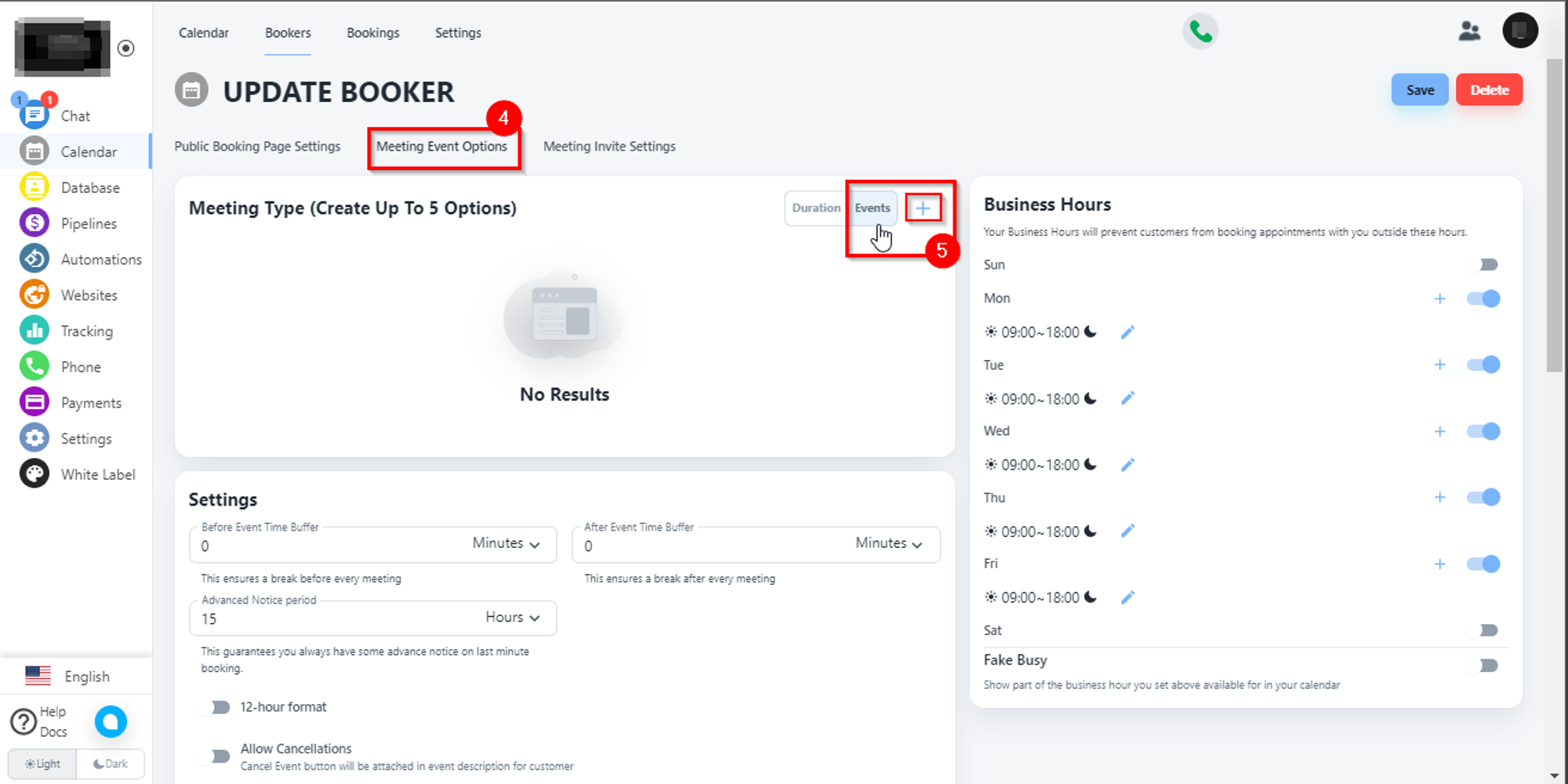
3. From here you can check this repeat option.
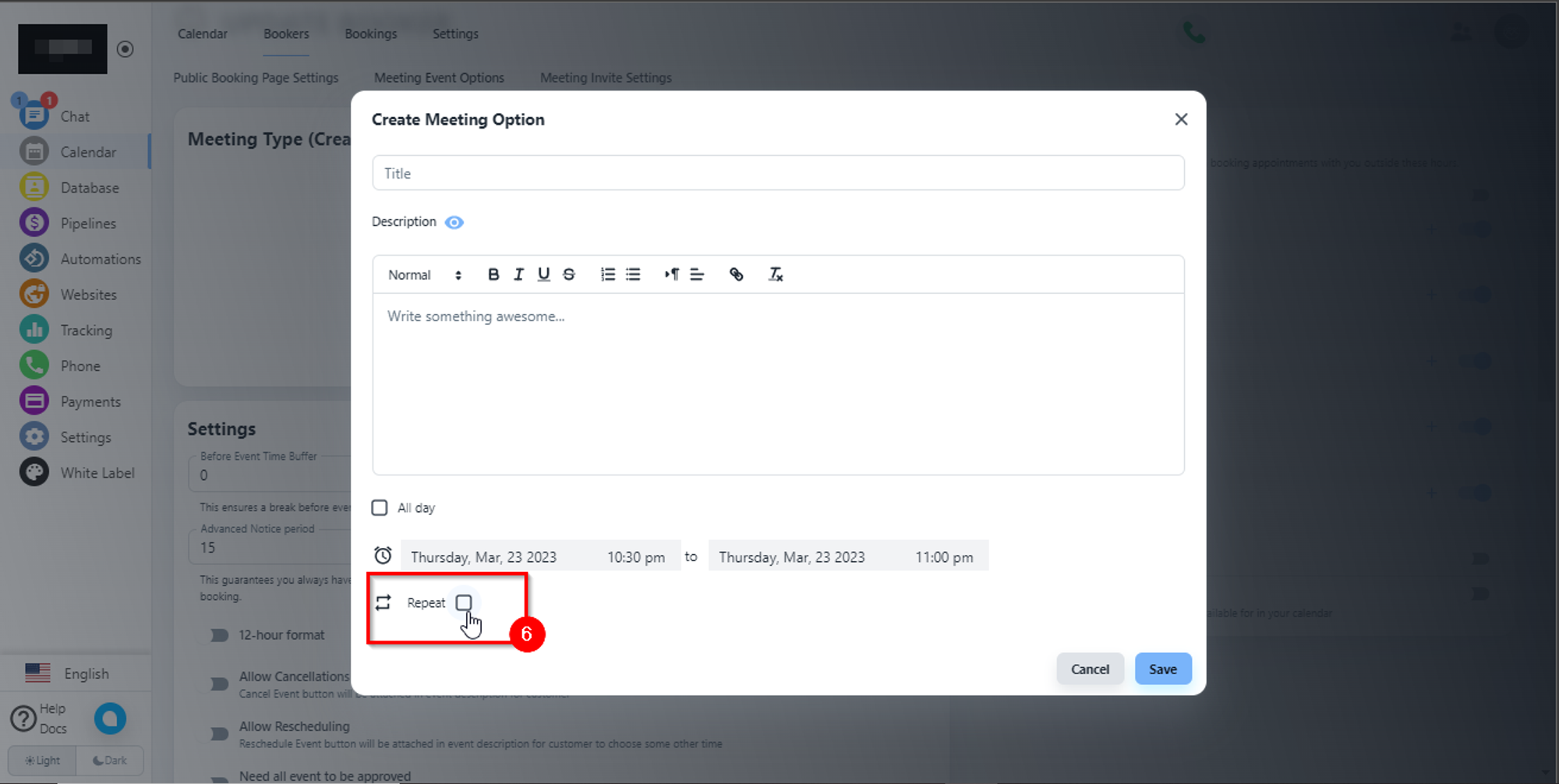
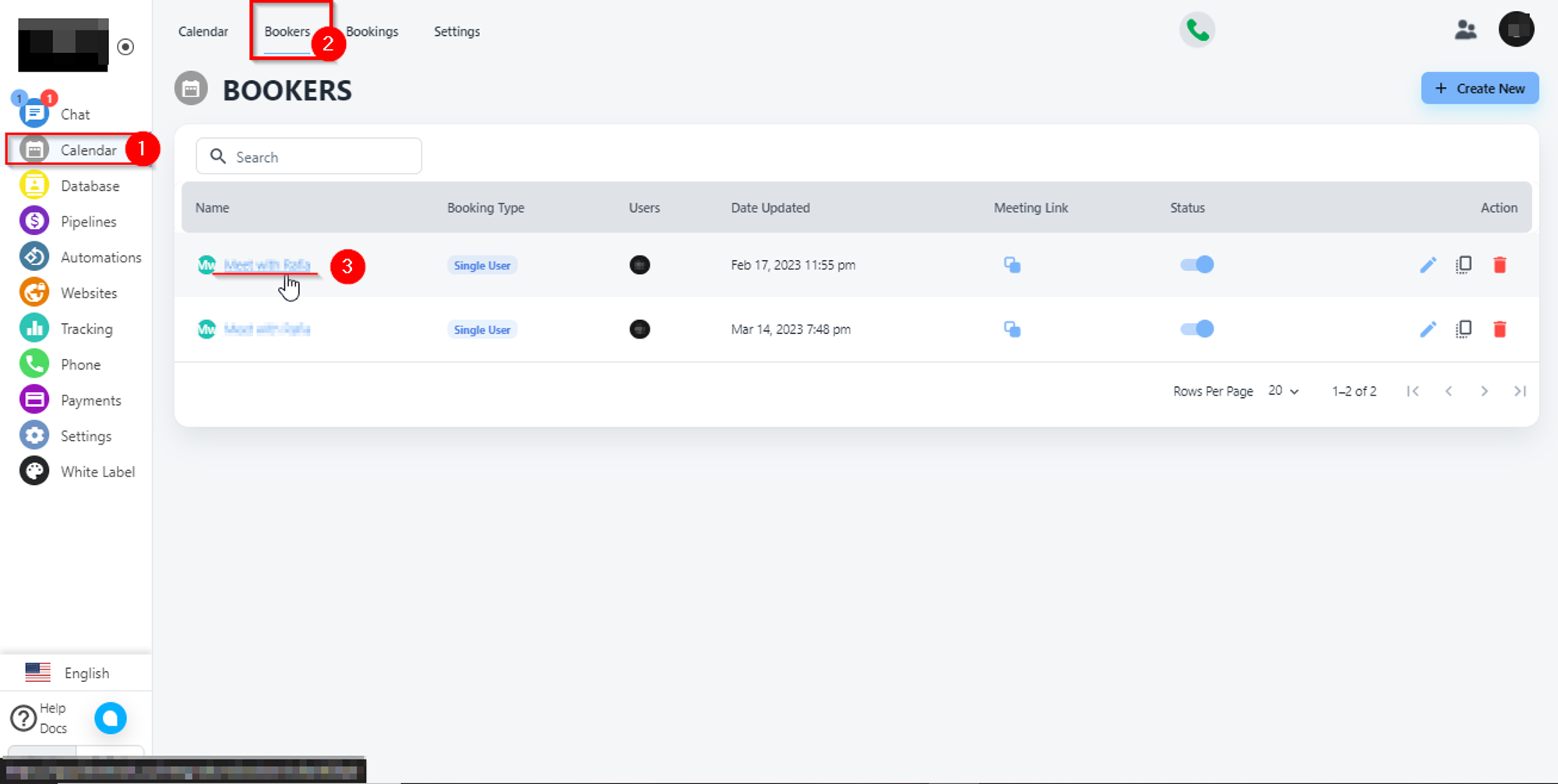
2. Click on meeting event option, Enable events option and click on + icon.
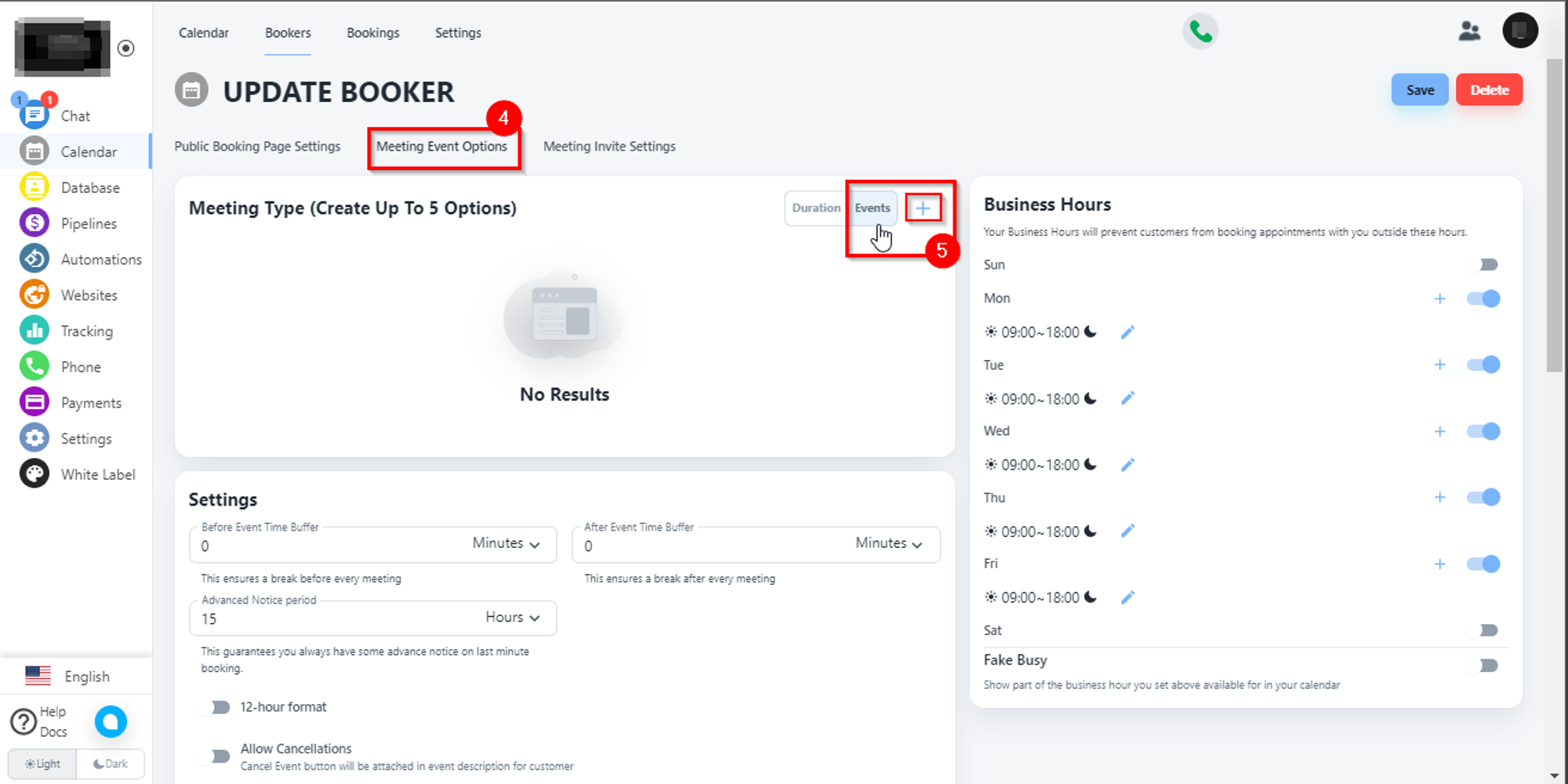
3. From here you can check this repeat option.
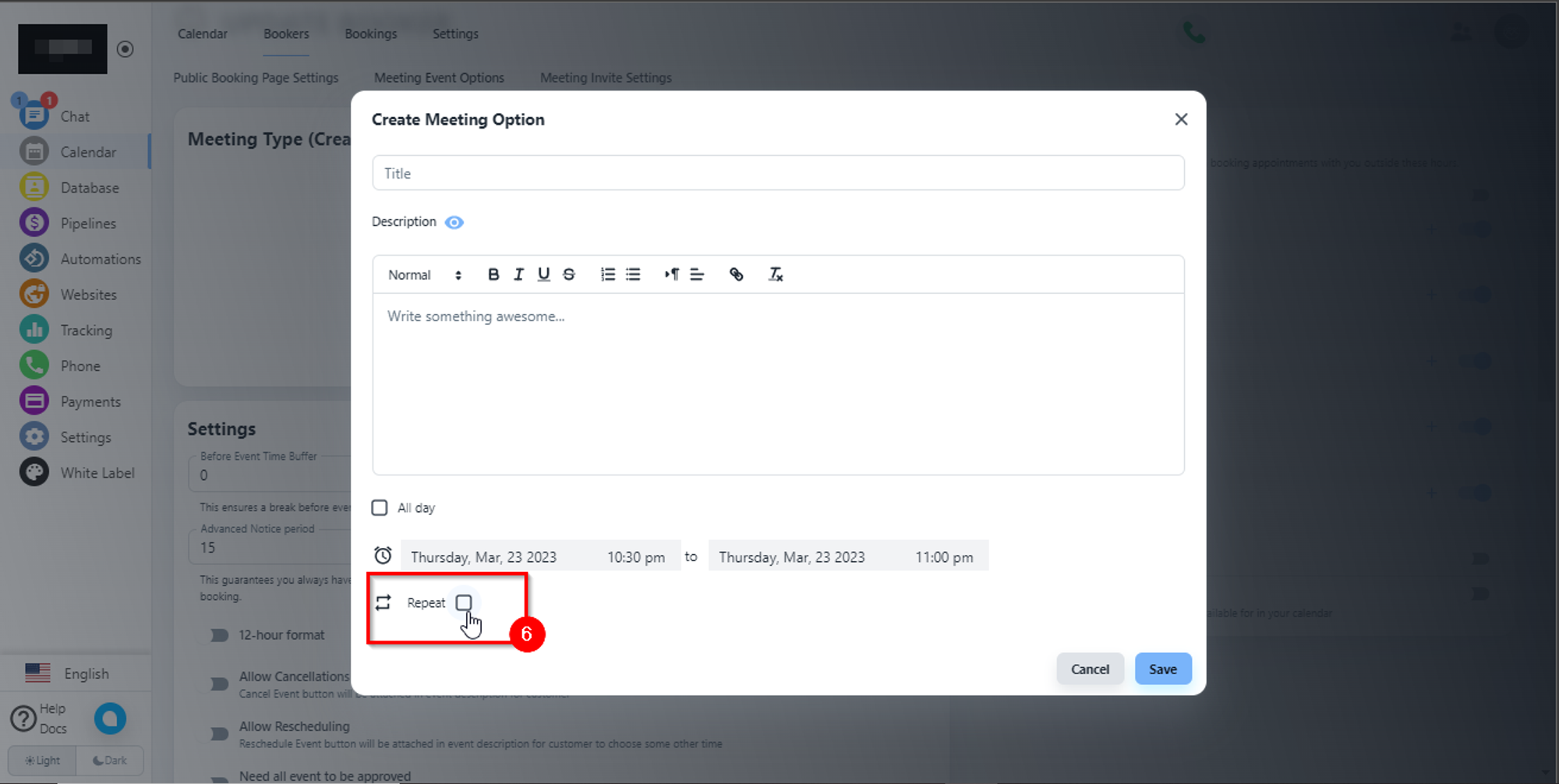
Was this article helpful?