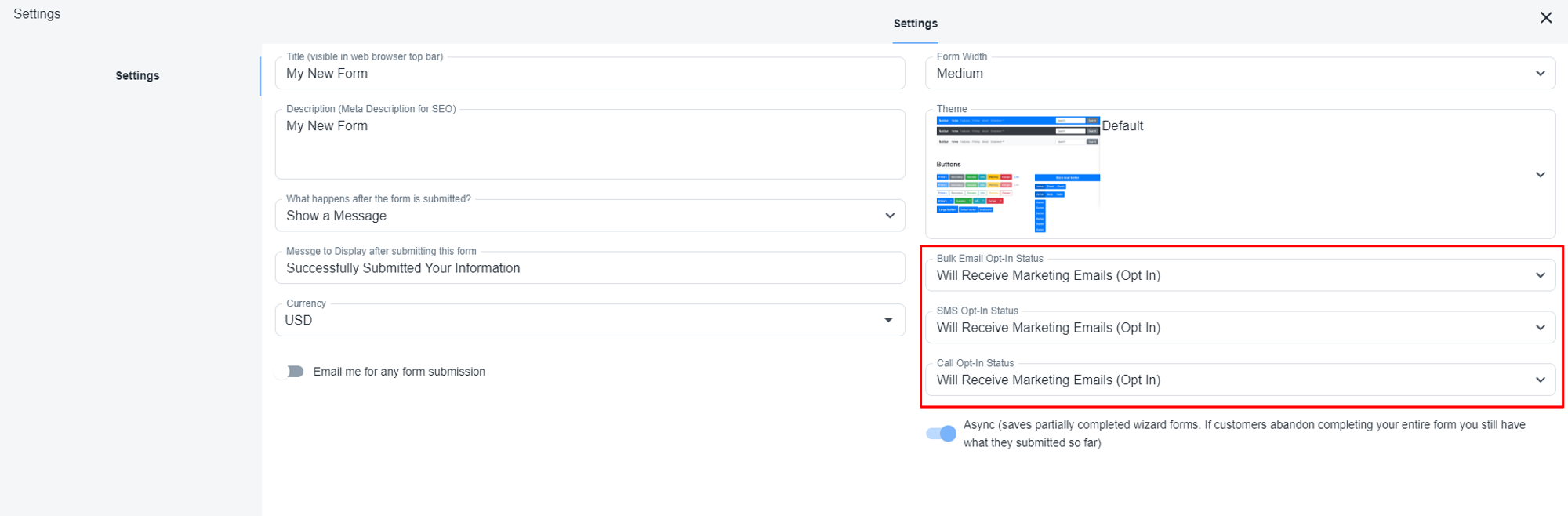Steps to create an opt-in form
Open the form in the form builder
Please, navigate to the forms under the Dashboard menu
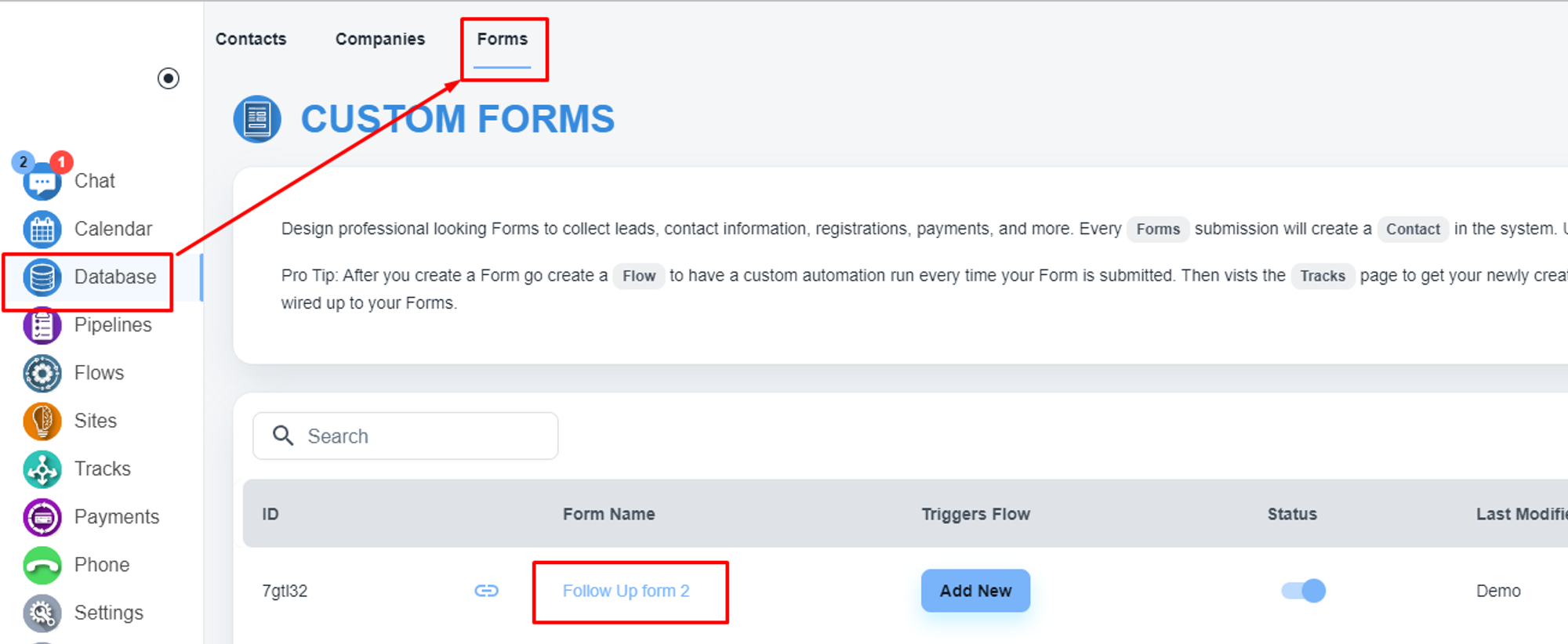
Open your concerning form in the form builder.
Change the form opt-in settings
Please, navigate to the settings.
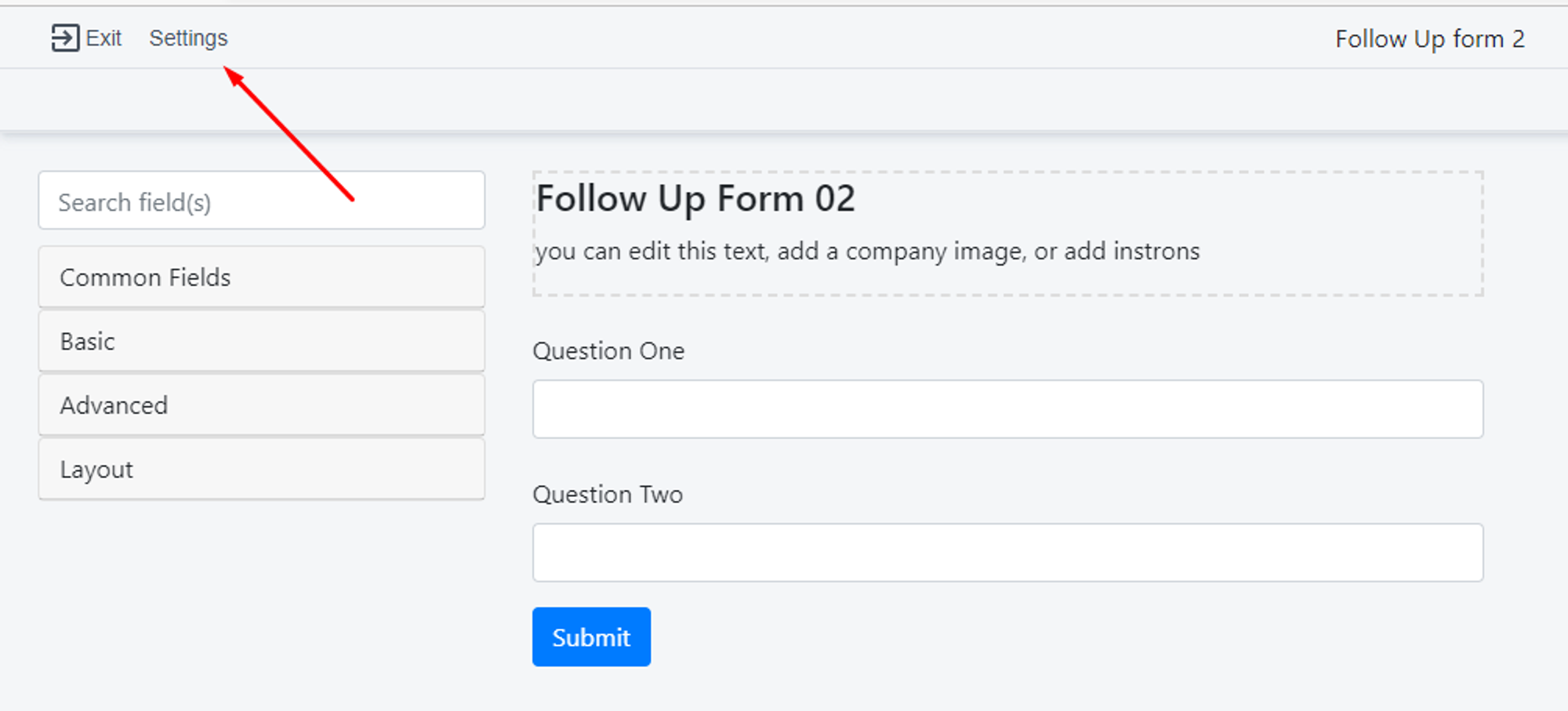
here, you can change the opt-in status of the form.