What is Lead Pipeline?
Lead Pipeline means the full amount of identified Leads at the respective maturity stages in the sales process.
How you can use multiple pipelines for different campaigns?
You can use multiple pipelines in your system using below steps:
- Click on Pipelines from Sidebar
- Open Pipelines by clicking on button
- Click on + Sign to add New Pipeline
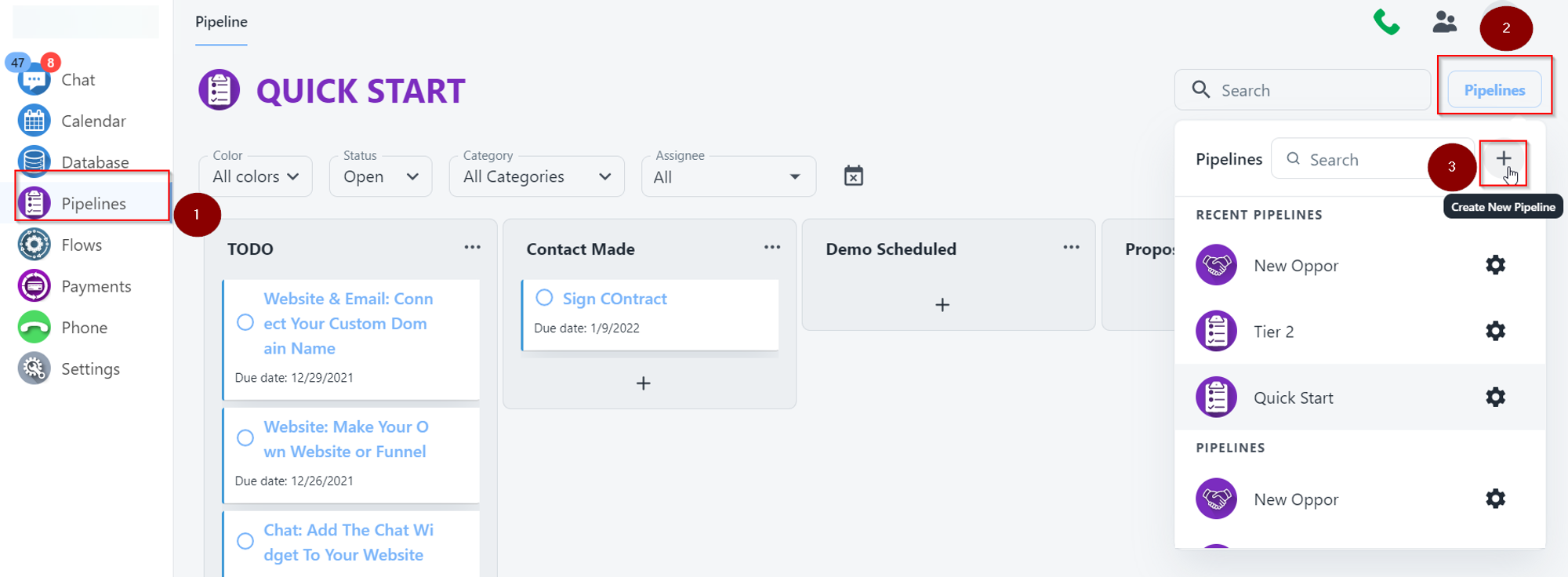
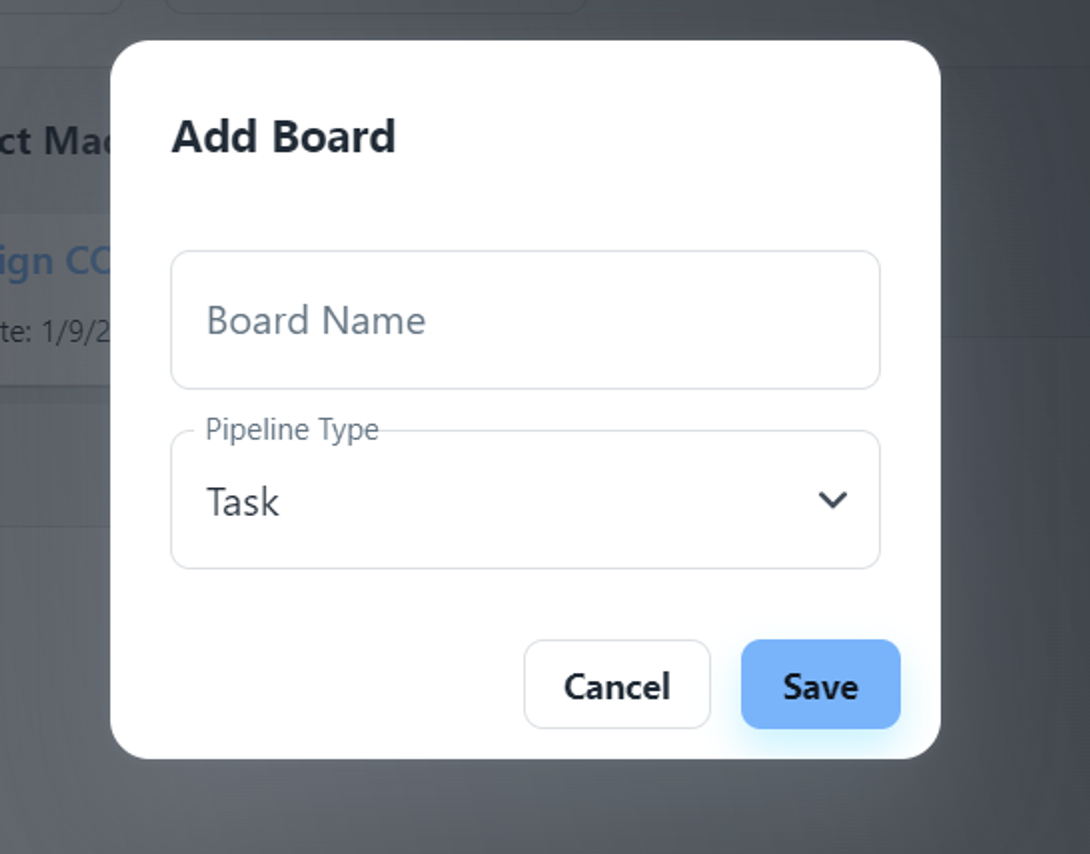
4. Add Board Name
5. Select Pipeline Type
6. Click Save