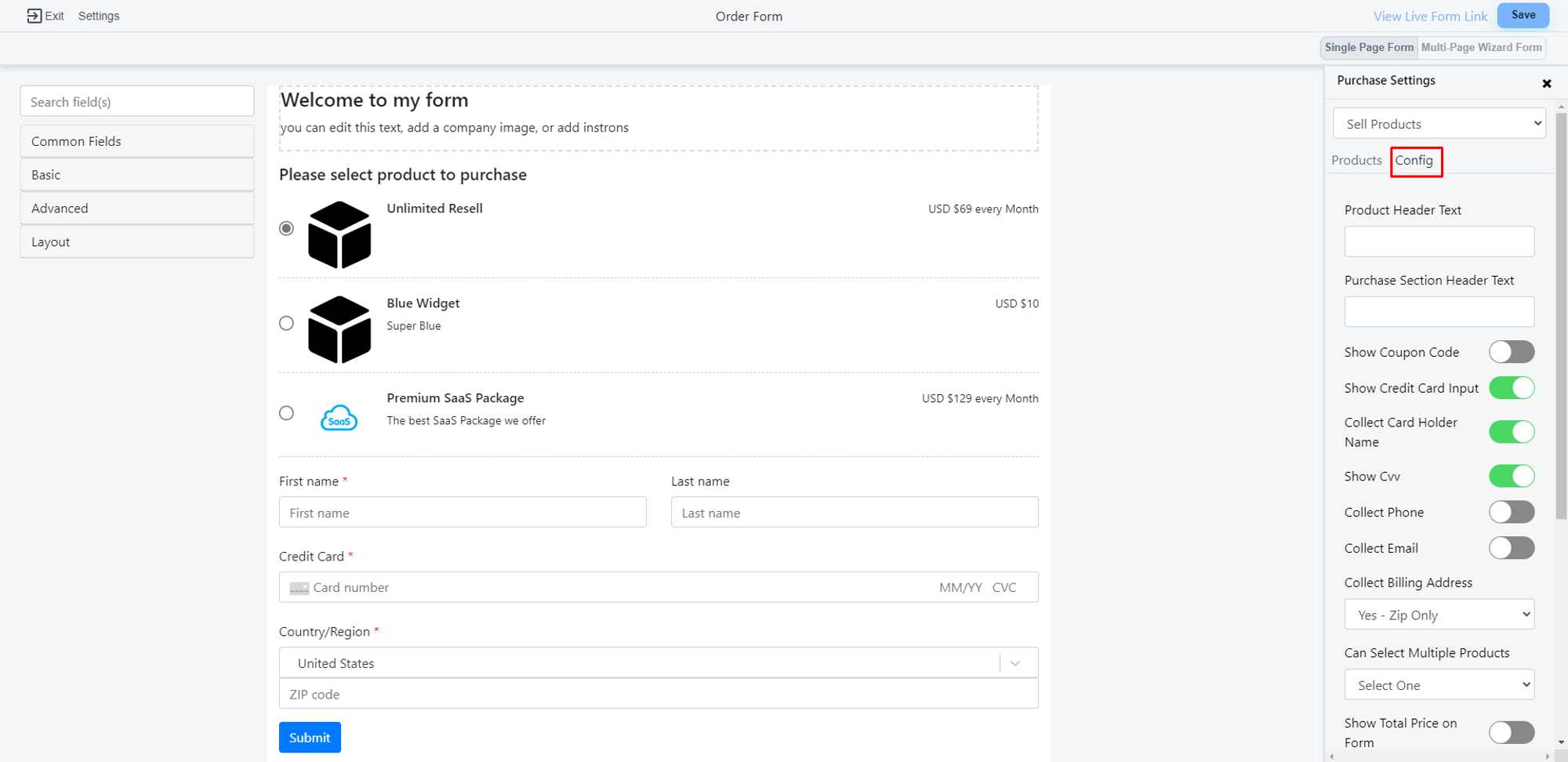What is a Purchase Form?
This system has a lot of features. One of the amazing features is that you can sell your products. For selling products, you need to create a form that will hold your products and card information. And this form is called a Purchase form. You can embed this purchase form on any page of your website.
Steps to create a purchase form
Add products
Load product builder
Navigate to the product builder by clicking the “Payments” on the left side menu. Then when you have the database page open you will see a link to “Products” on the top of your page, please click that.
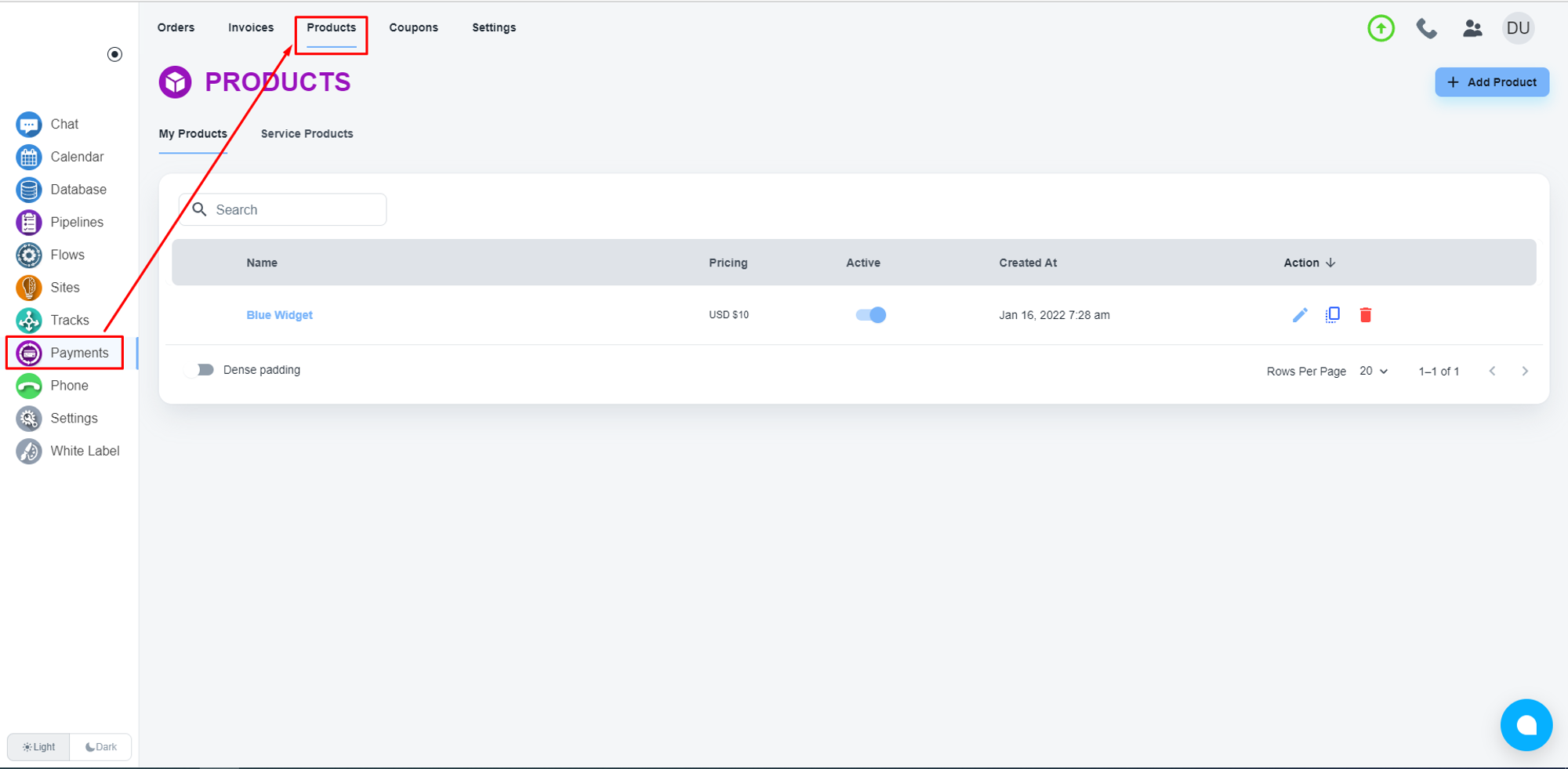
Open product editor
Please, click on the ‘Add Product’ button to create products.

How to create products/subscriptions?
Create a New Form
Load the Form Builder
Navigate to the form builder by clicking the “Database” on the left side menu. Then when you have the database page open you will see a link to “Forms” on the top of your page, please click that.
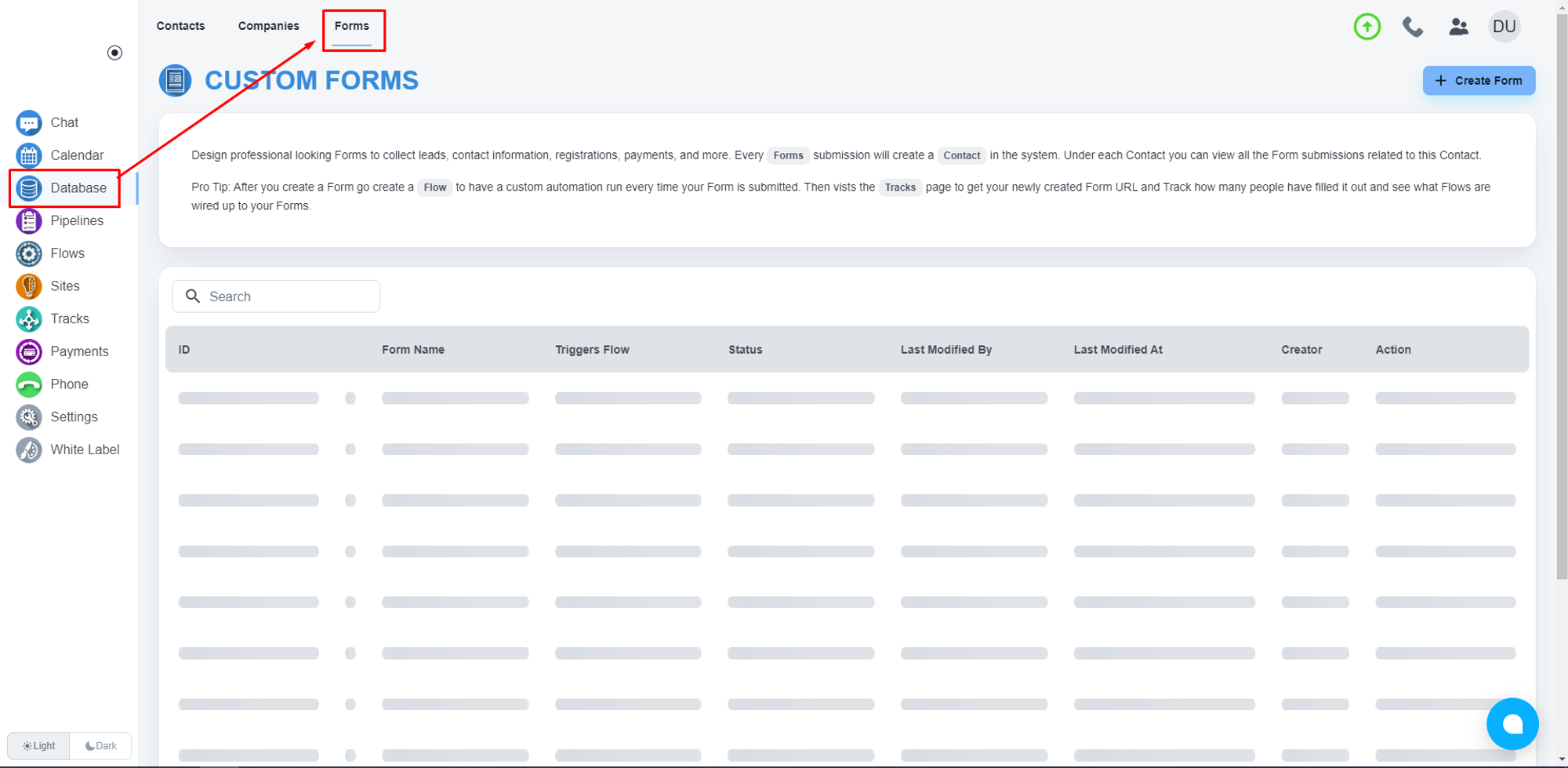
Open form editor
Please, click on the ‘Create Form’ button to add a new form. Under the 'Advance' panel, you will get the 'Purchase' component, allowing you to add products and payment information.
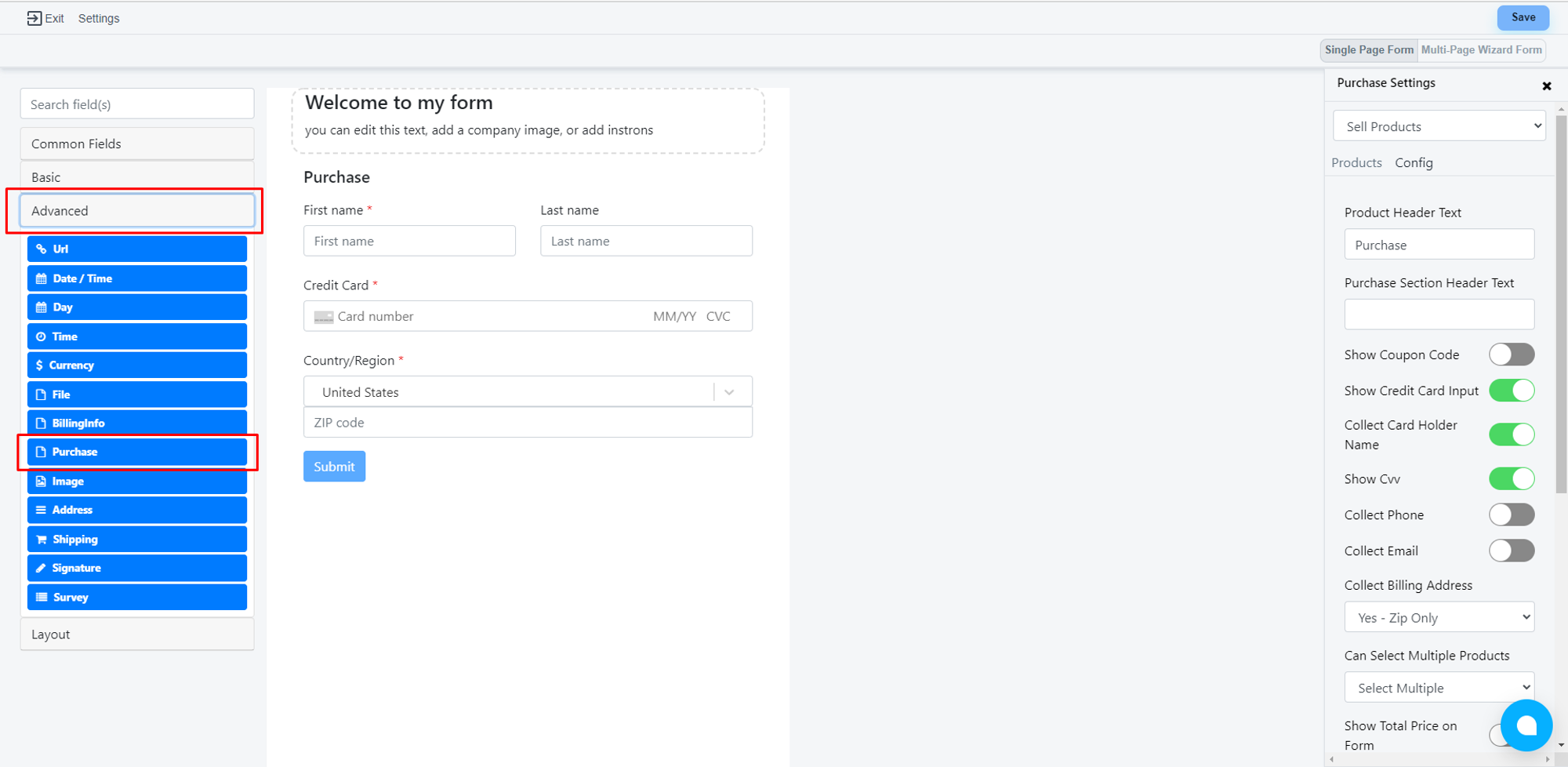
Add products
On the right sidebar, Under the 'Products' tab, please click on the dropdown to get the list of your existing products.
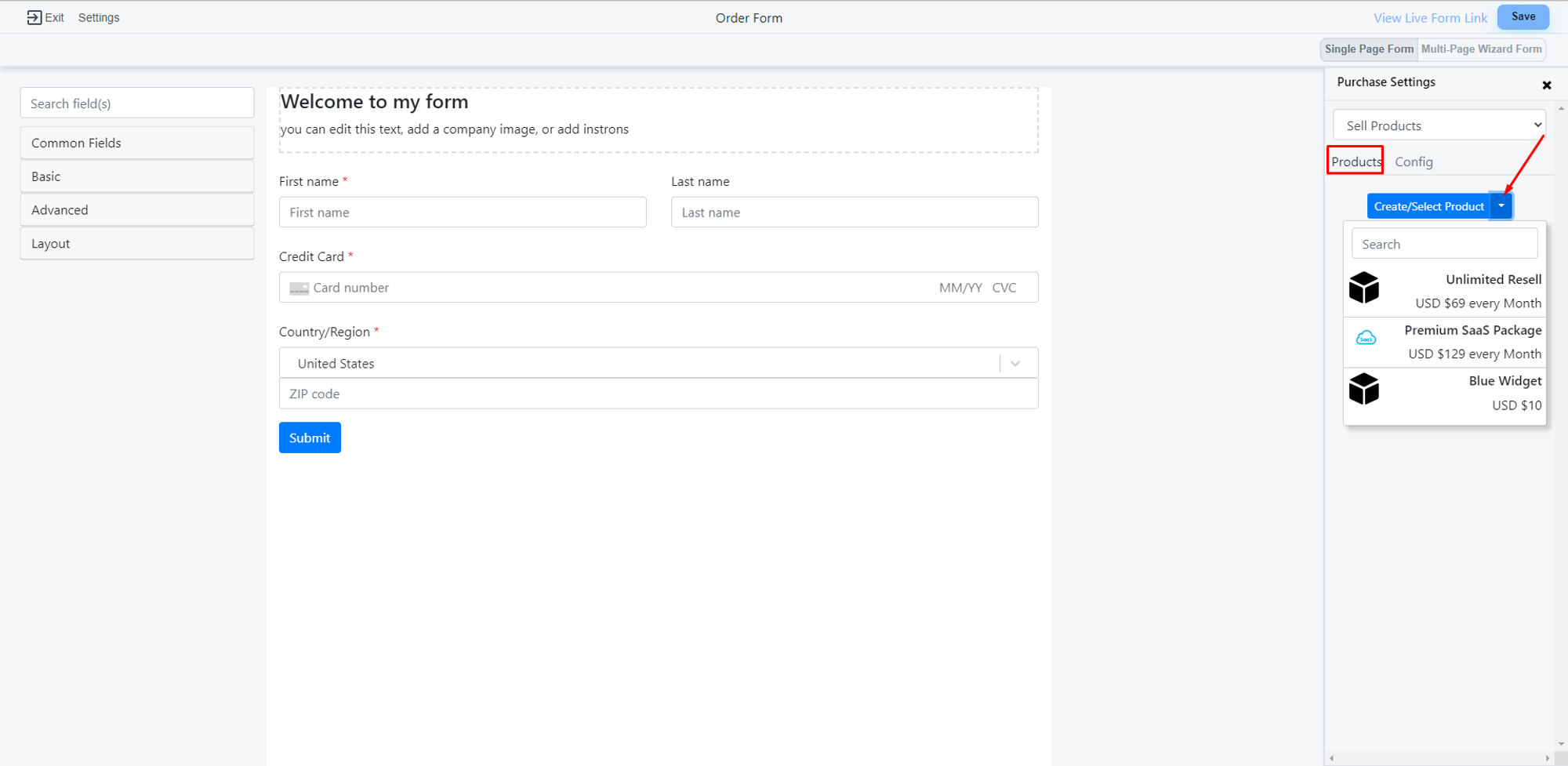
💡 If you click on any product from that list and that will be added to your form automatically.
Configure products
Under the config tab, you will get various options to control your purchase form