Subscriptions
You can check your current subscription. You can check your account's current balance, and you can even add your card to purchase credits for your account.
Check Subscription
After the successful login, please click on the top-left profile icon and go to the ‘My account’ from there.
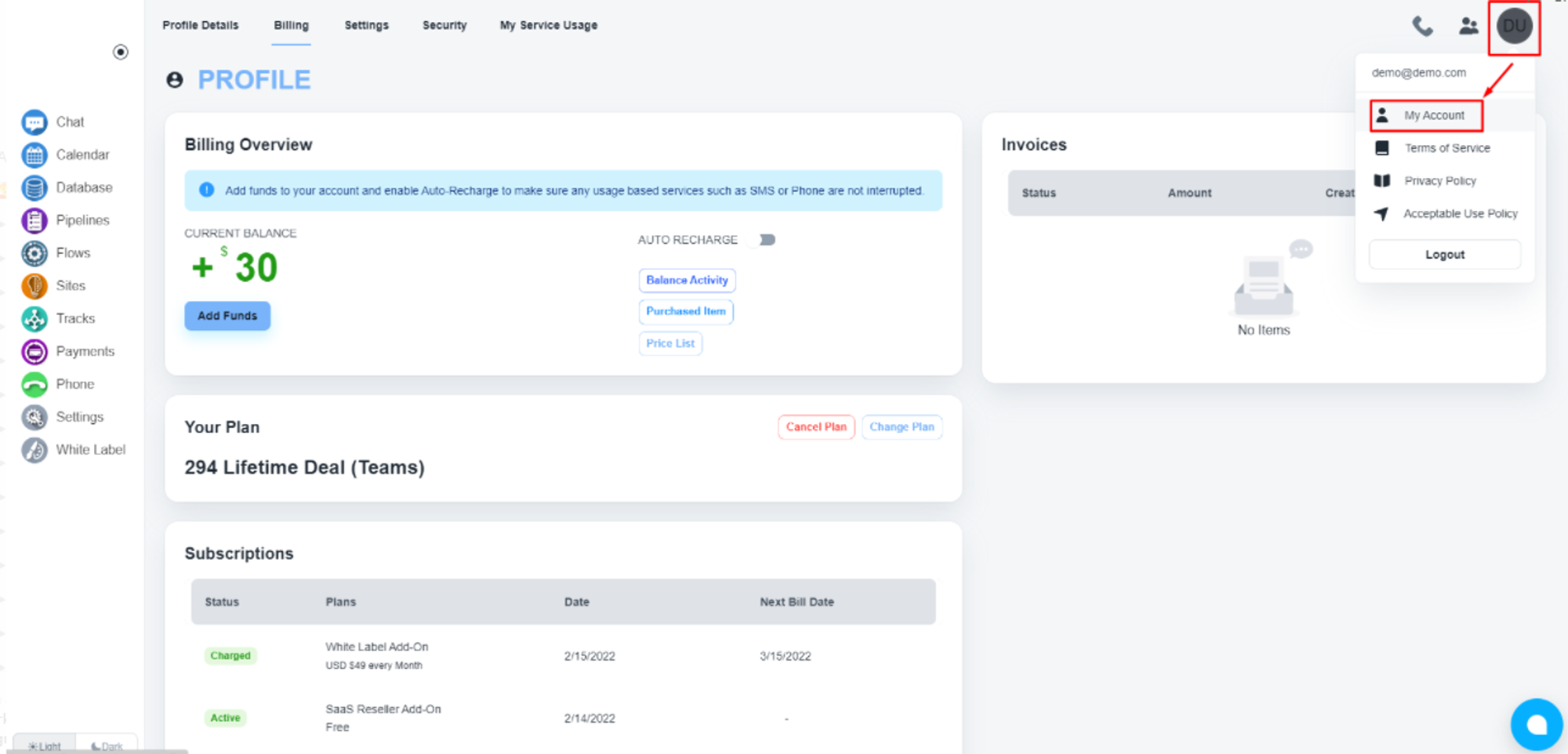
Now, click on the ‘Billing’ tab to get details of your account balance, credit card/s, and subscriptions.

This part shows the subscription details and the next billing date, if you have any.

Upgrade/Cancel Subscription
After logging into your ‘Billing’ section, you will get these two buttons to cancel or upgrade your subscription plans under the' Your Plan' area.
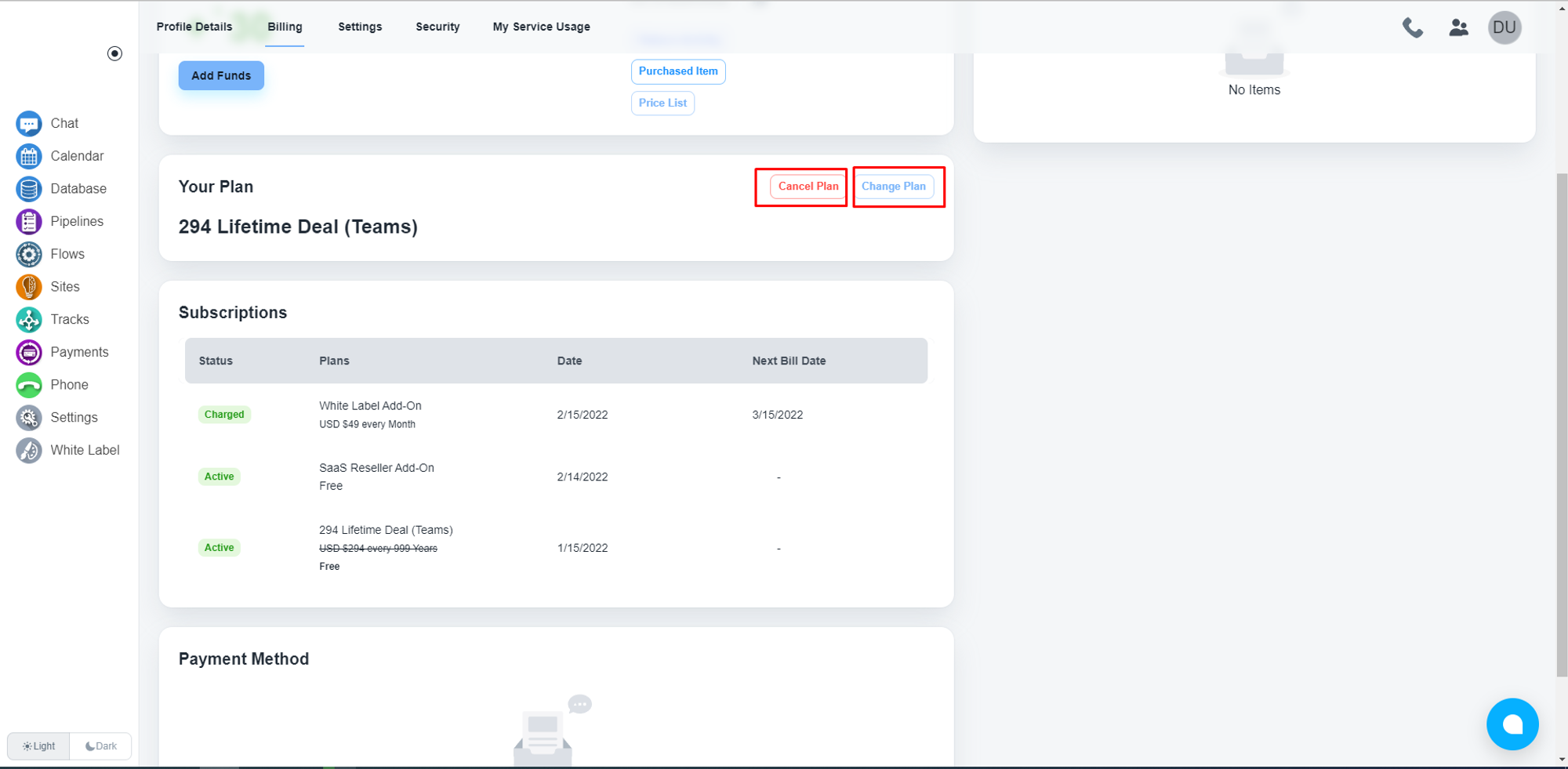
Billing Overview
You will get the billing overview at the top of the billing section.
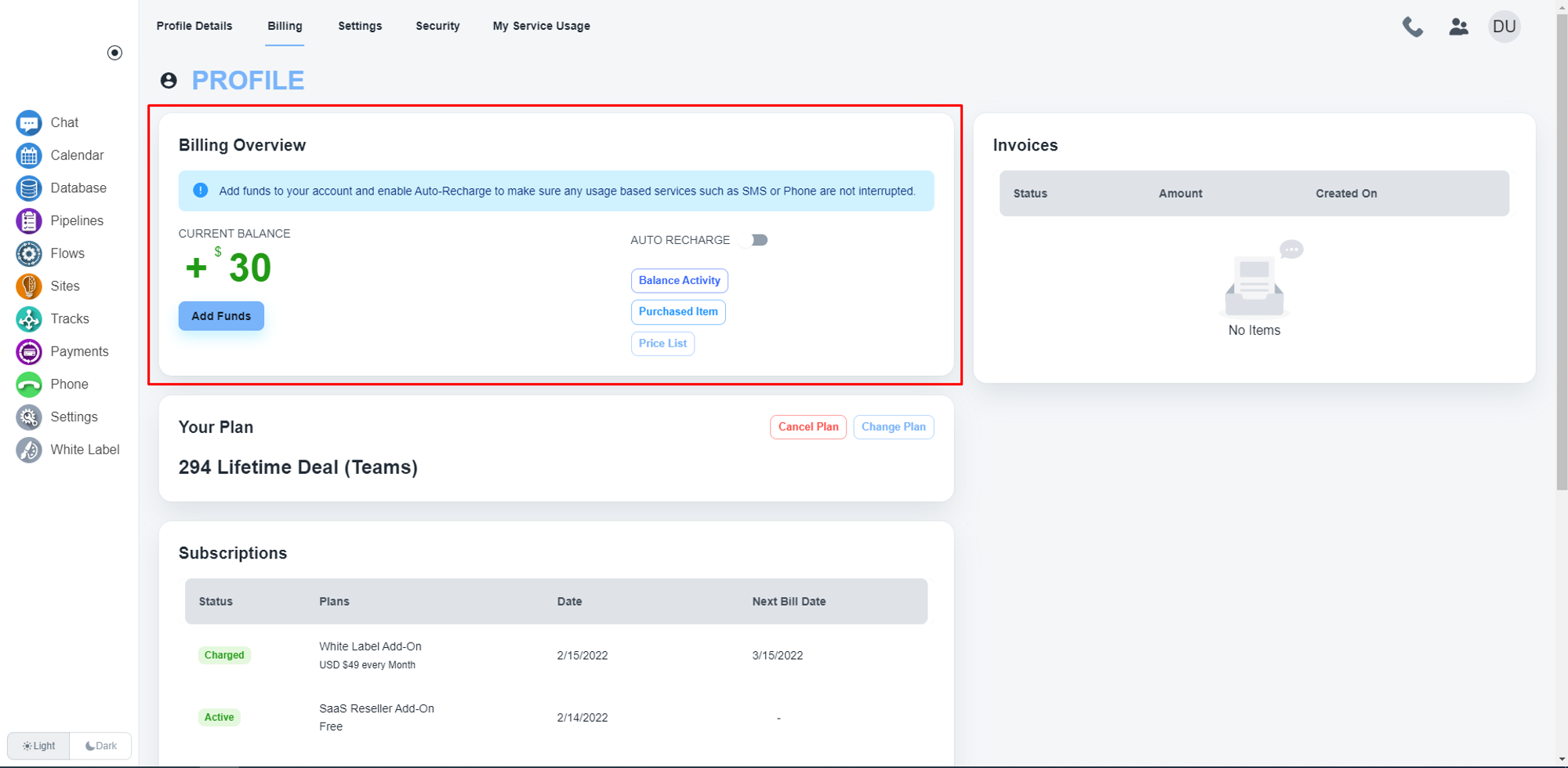
There are three buttons for different actions.
- The first button, ‘Balance Active,’ is to get details of billing history.
- The second button, ‘Purchase Item,’ is to get the list of purchased items beyond the subscription.
- The third button, ‘Price List,’ is to get the list of add-ons prices.
Add credit card
At the bottom of the billing section, you will get the option to add credit card/s to your account to recharge your account.

Auto recharge
System offers you the feature to auto-recharge your account to ensure any usage-based services such as SMS or Phone are not interrupted. You only need to enable this toggle to activate the auto-recharge service.
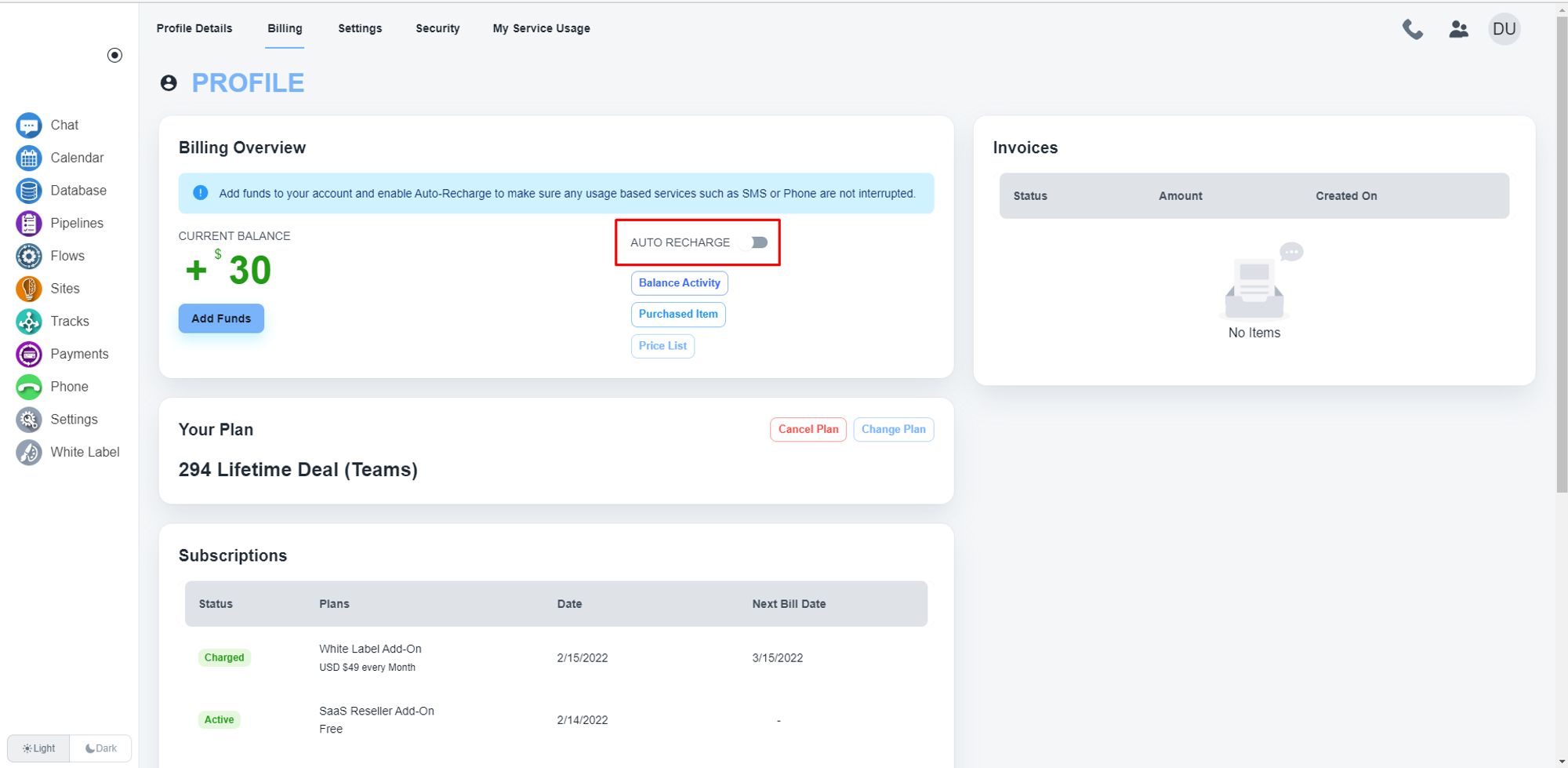
You can set the recharge amount and the breaking point to recharge.
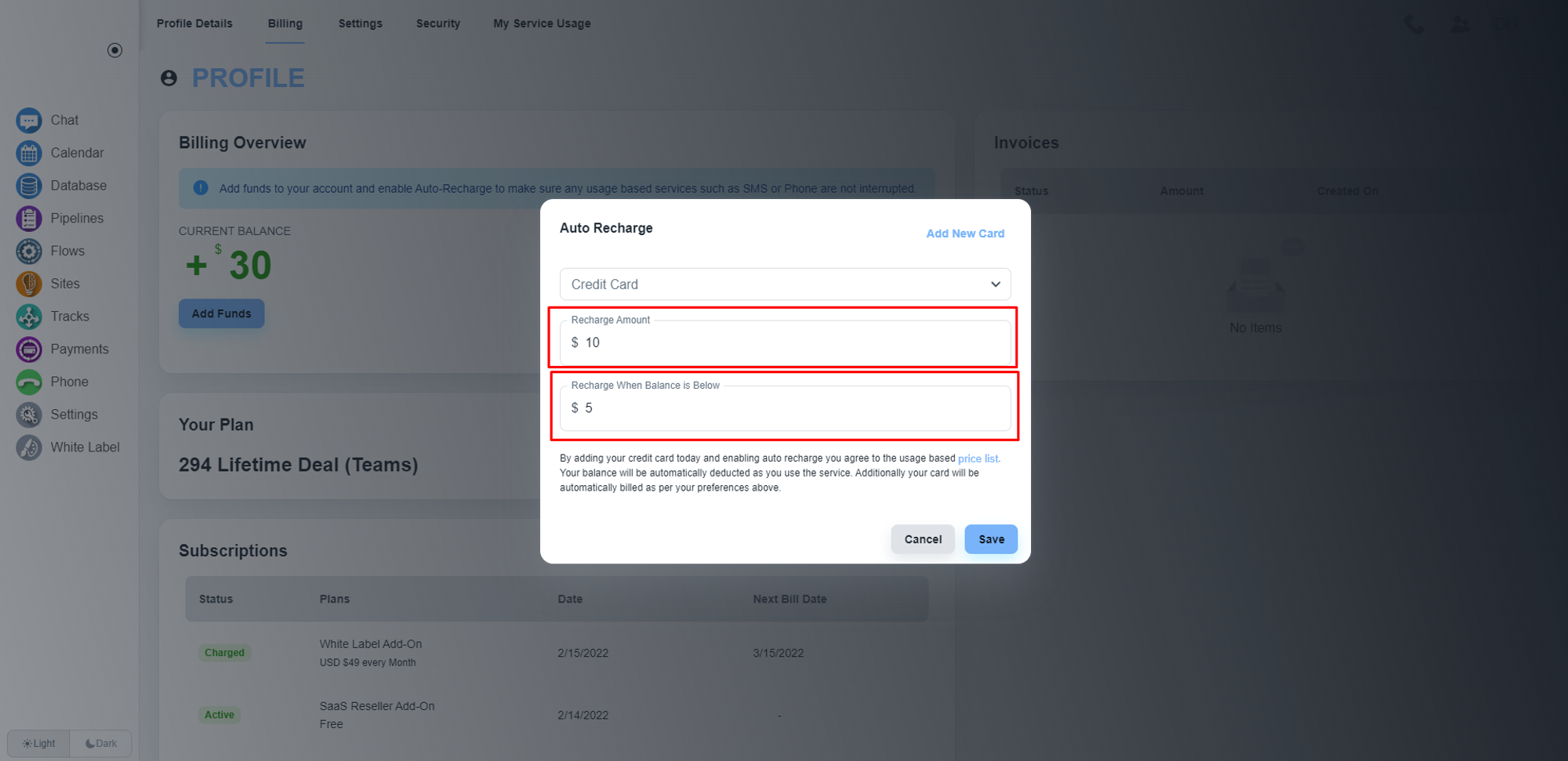
💡 To activate the ‘Auto-Recharge’ feature, you must have to add a credit card first.