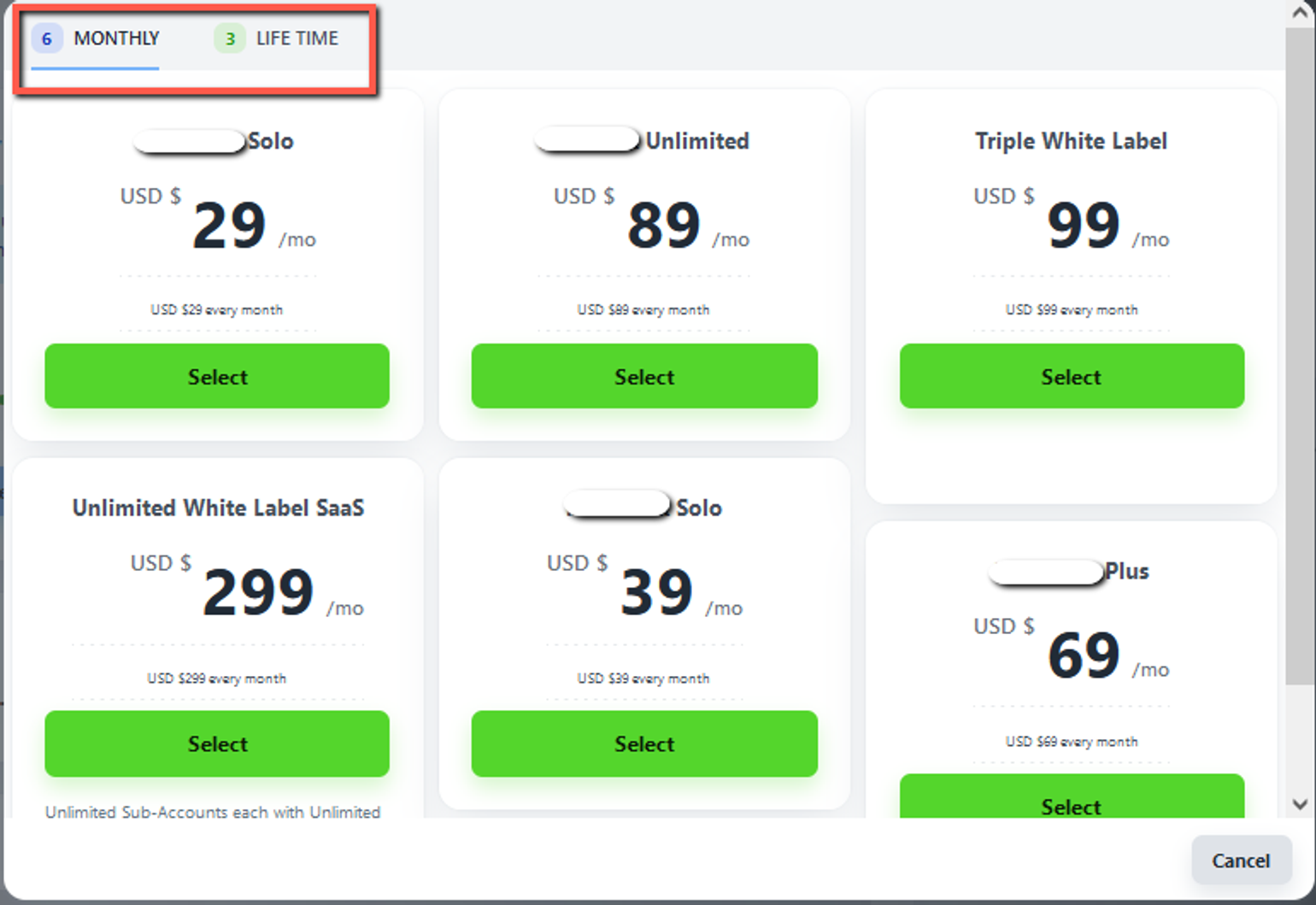1. First, you have to click on the My Account tab from the top right, And click on the Billing tab.

2. Click on balance activity and check the complete detail of your account.

3. Click on Upsell/Adds On and see the package detail under this tab.
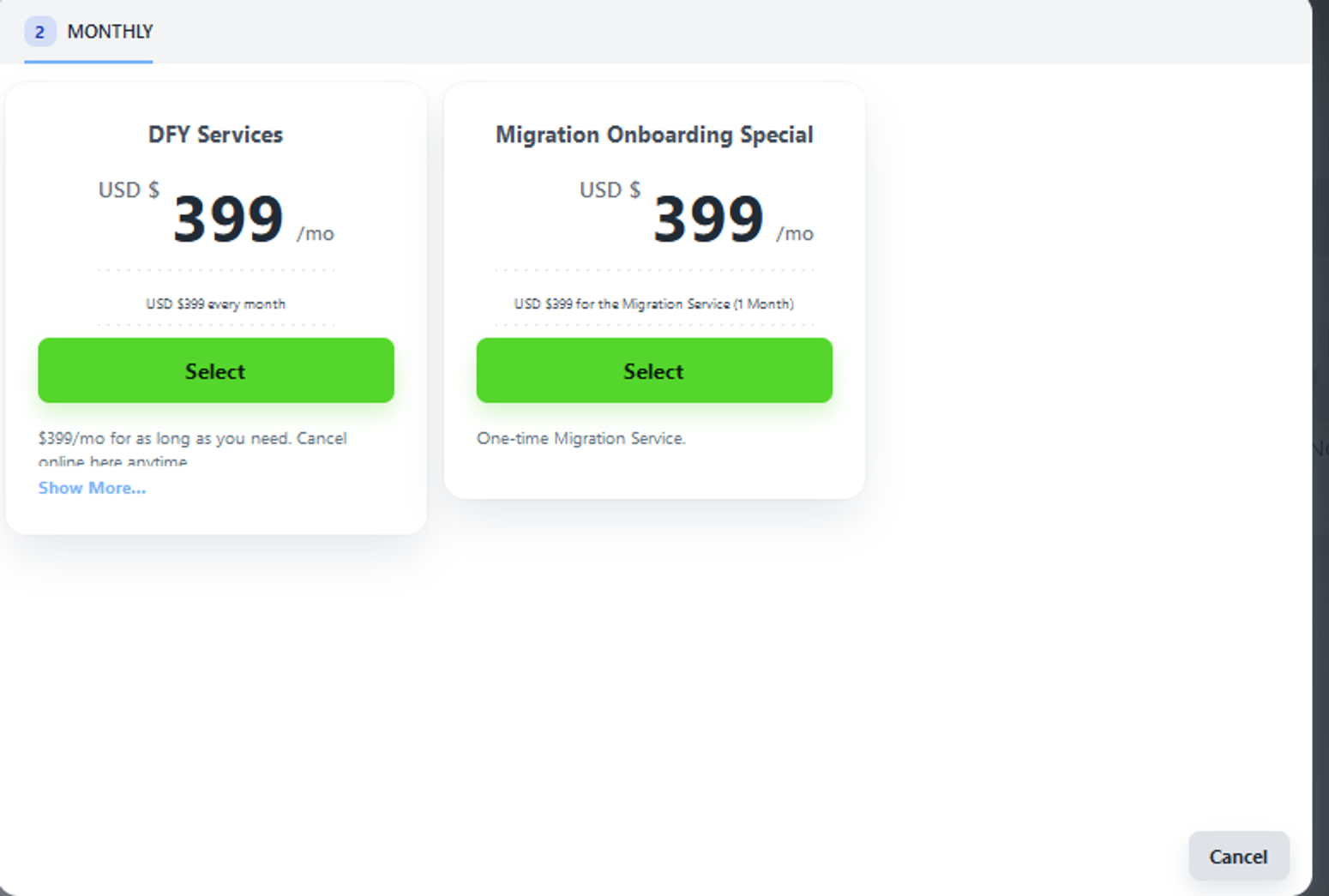
4. Click on the change plan button and select the plan which want you to update with the previous one.