Steps to change the sender name of my existing inbox
Navigate to the chat dashboard
Please, navigate to the ‘Chat’ icon on the left menu bar. Once the page is loaded, click on the e ’Inbox’ menu on the top menu bar.
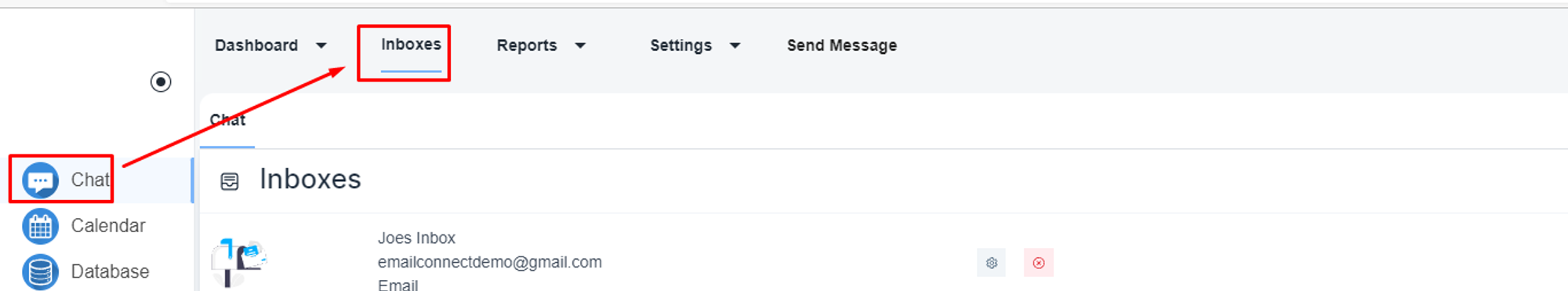
Select the concerned email inbox and click on the setting icon
Open the settings of the email inbox
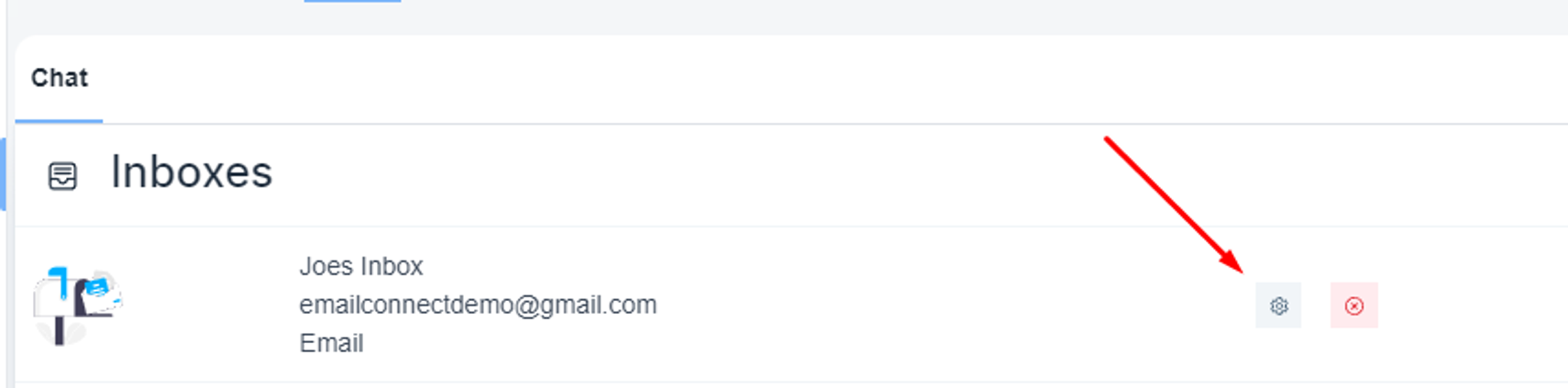
Under the ‘Settings’ tab, you will have the option to change the inbox name
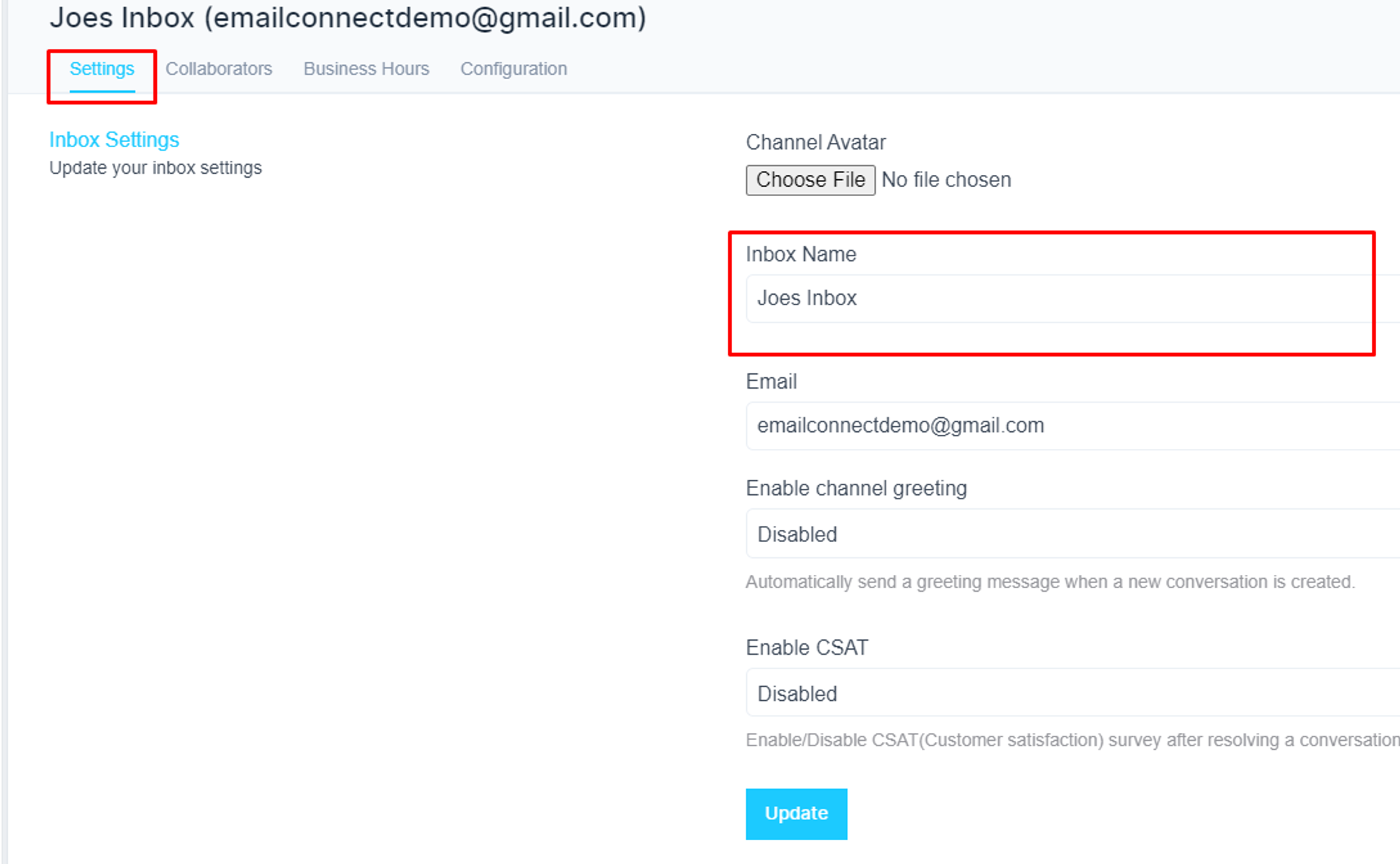
Here, you can update the image of the email inbox
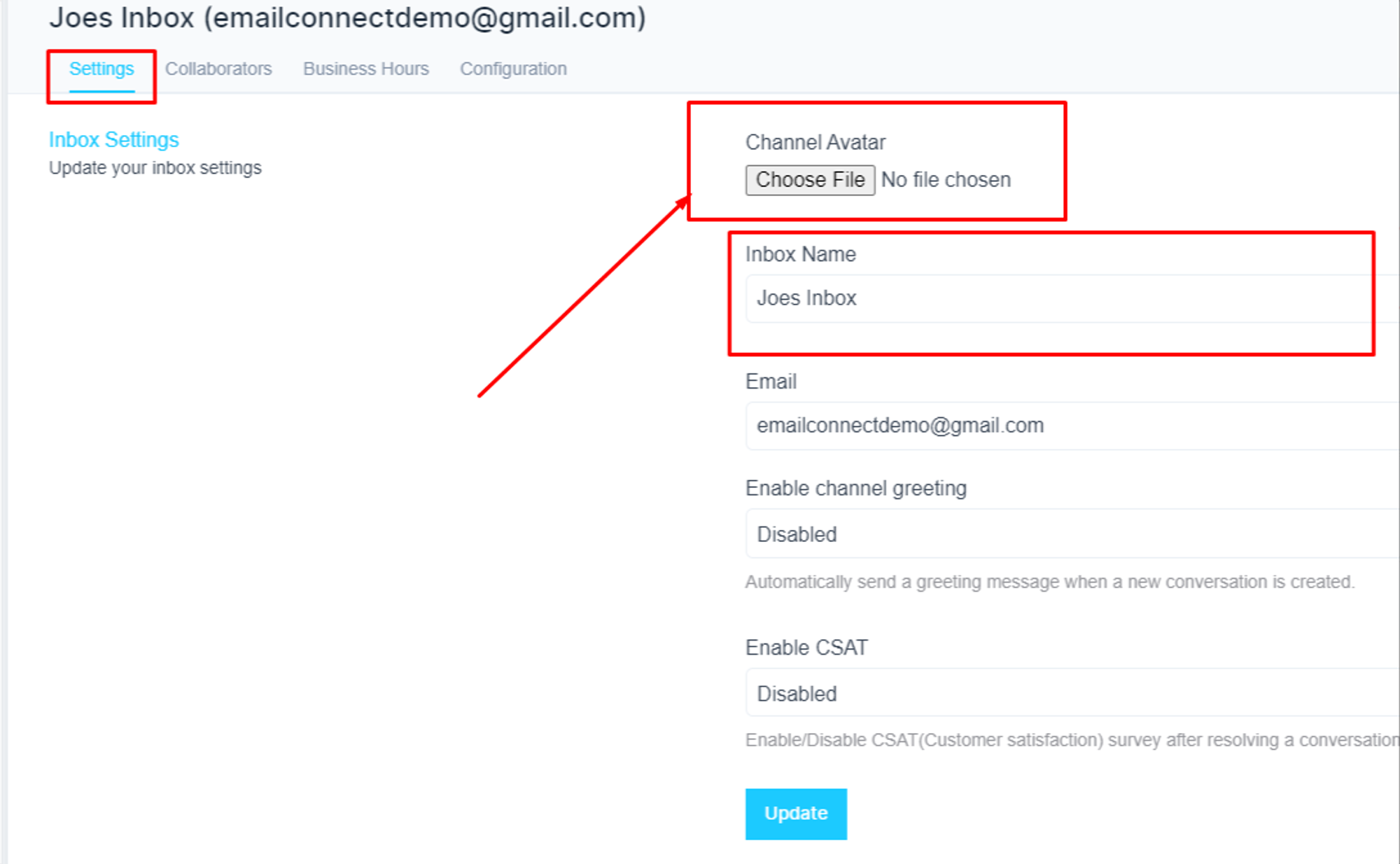
And click on the ‘Update’ button.