1. First you have to click on the Contact tab from the most left side.
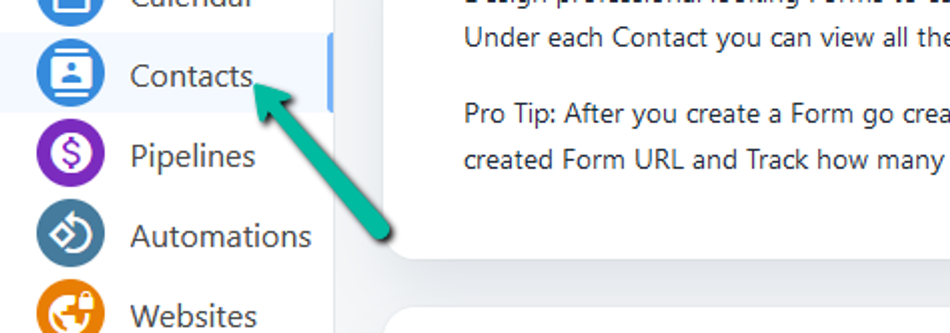
2. In top of your screen you have Forms Tab, Now click on this.
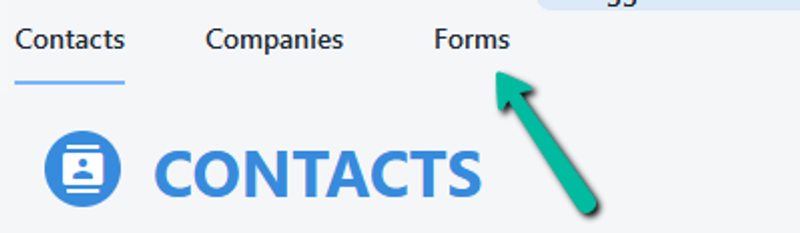
3. When you click on Form you have a new option Custom Forms, In Custom Forms You have your Own Forms.
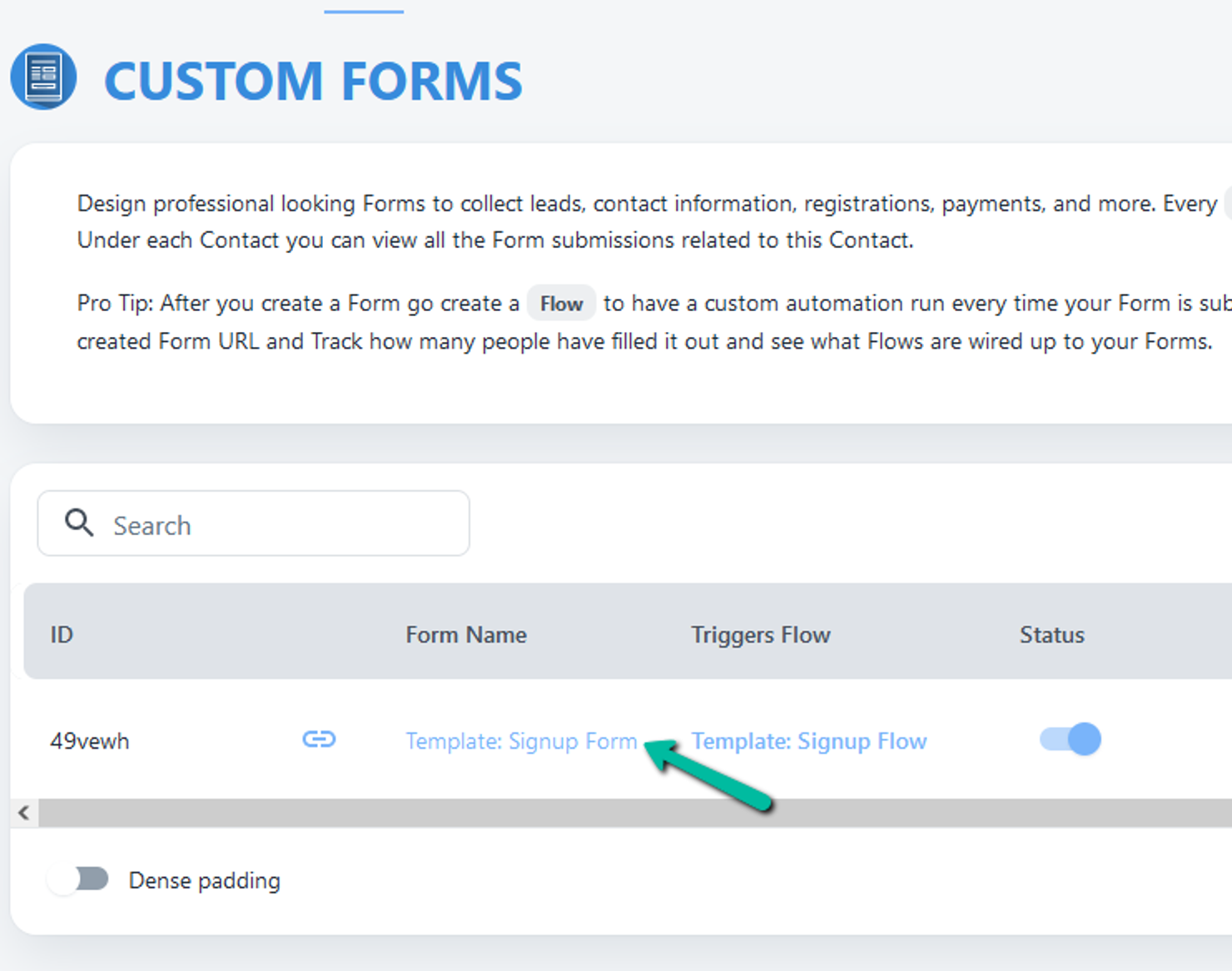
4. When you click on your Form Name appearing a new window, click on the Setting Tab.
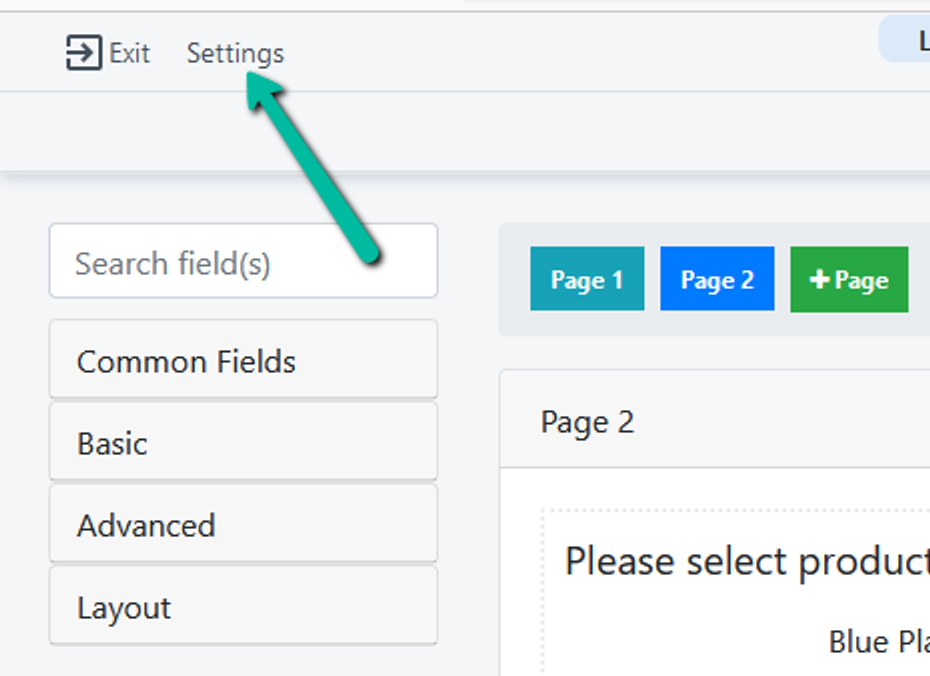
5. Click Currency text field and Set Currency which you set for your account.
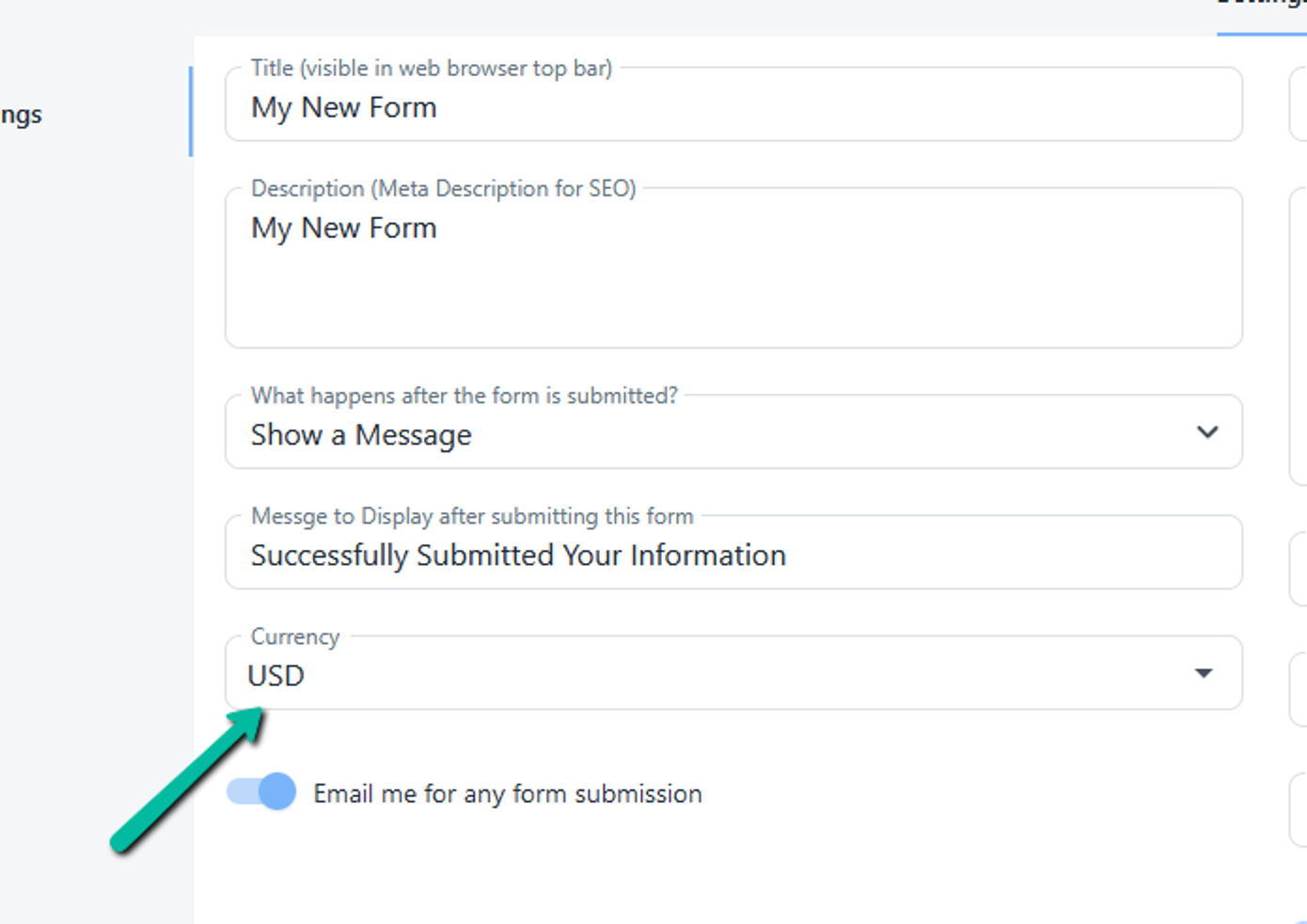
6. Save your setting your process is complete.