1. First, you need to click on User icon from the right bar menu then click on the my Account option.
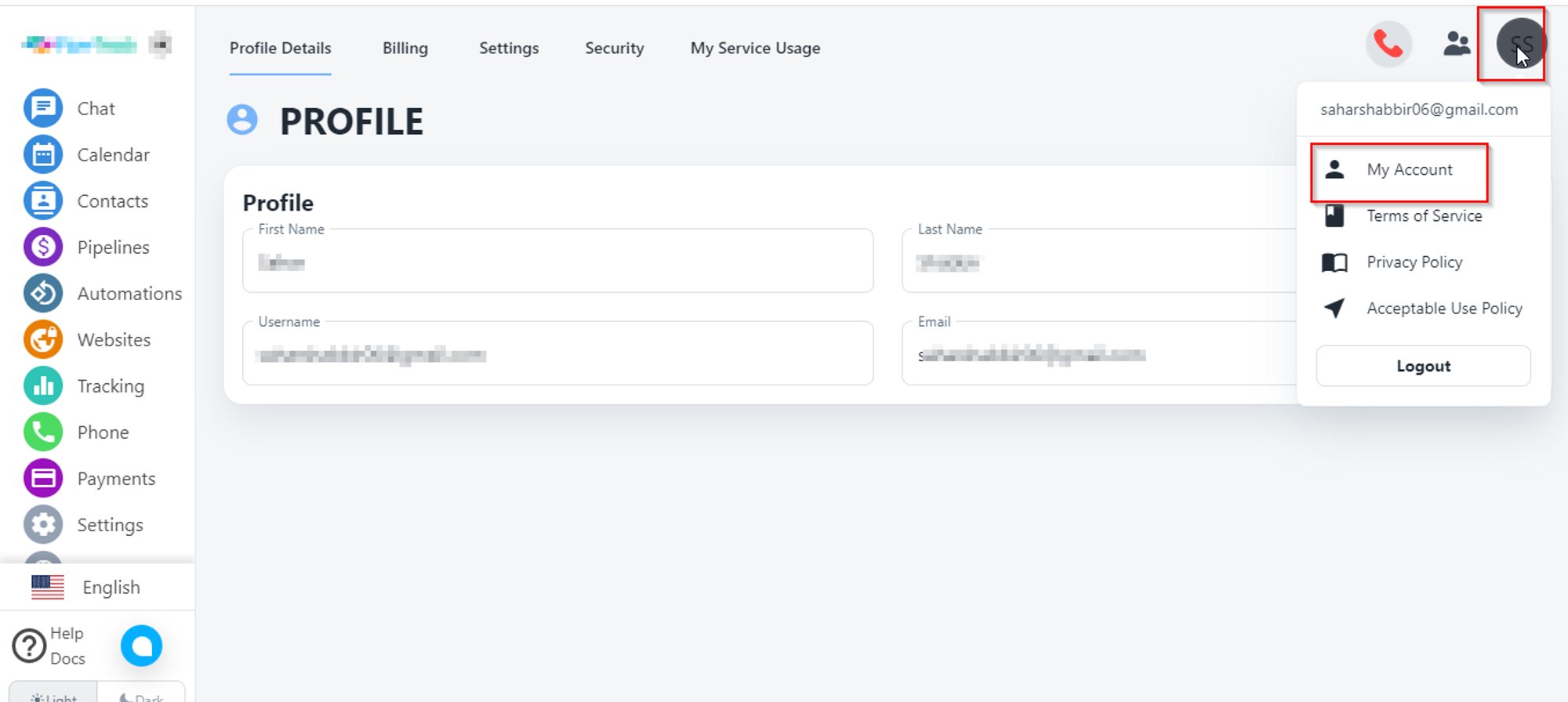
2. Select setting option. Now change account currency/ Country.
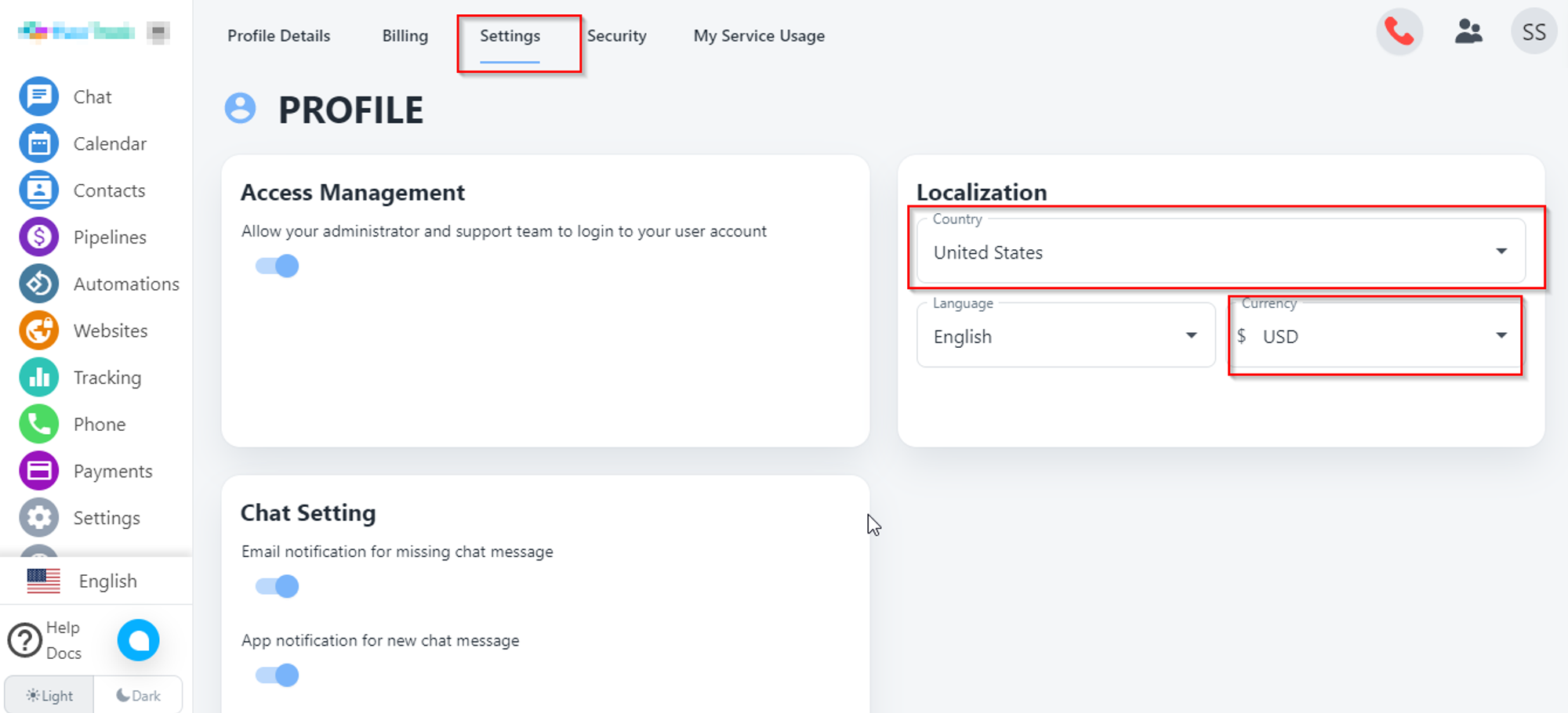
1. First, you need to click on User icon from the right bar menu then click on the my Account option.
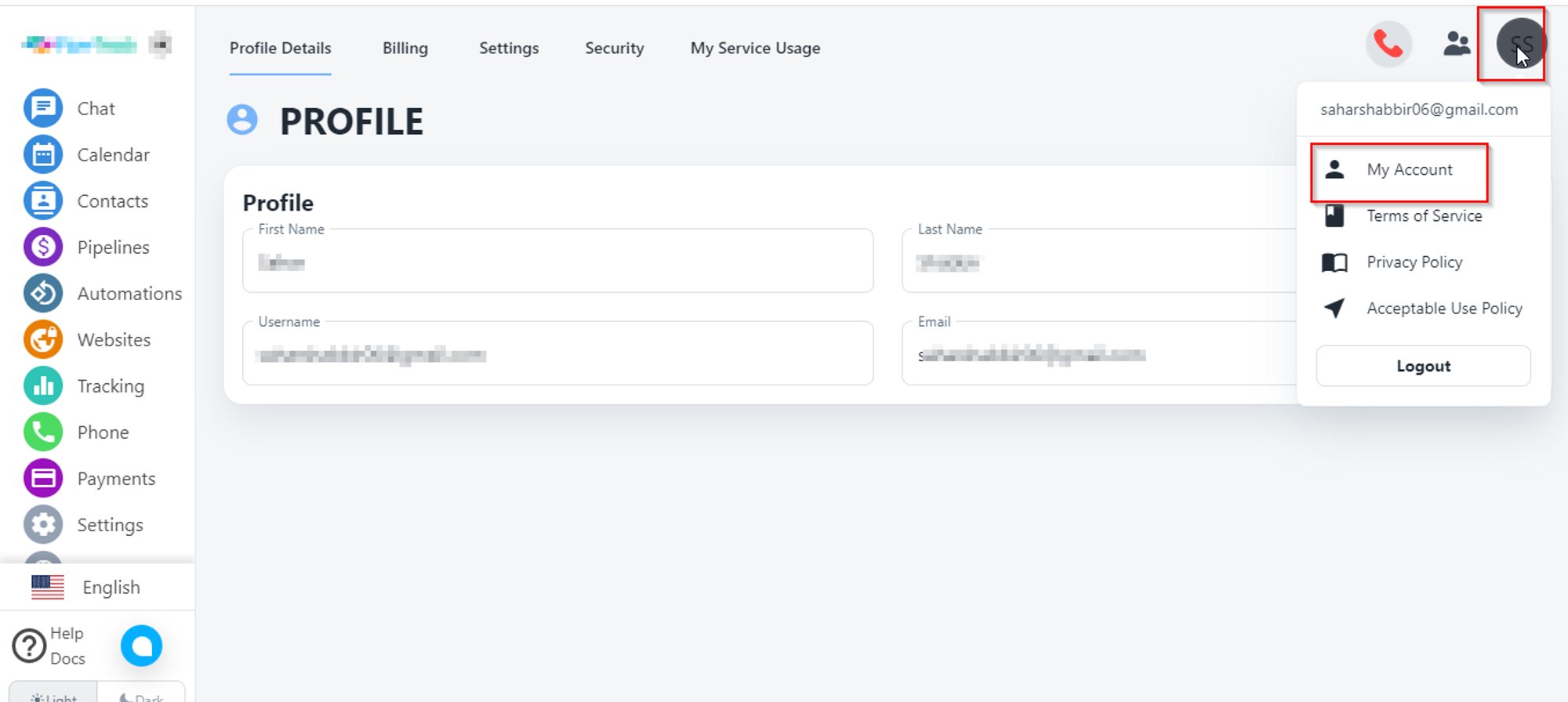
2. Select setting option. Now change account currency/ Country.
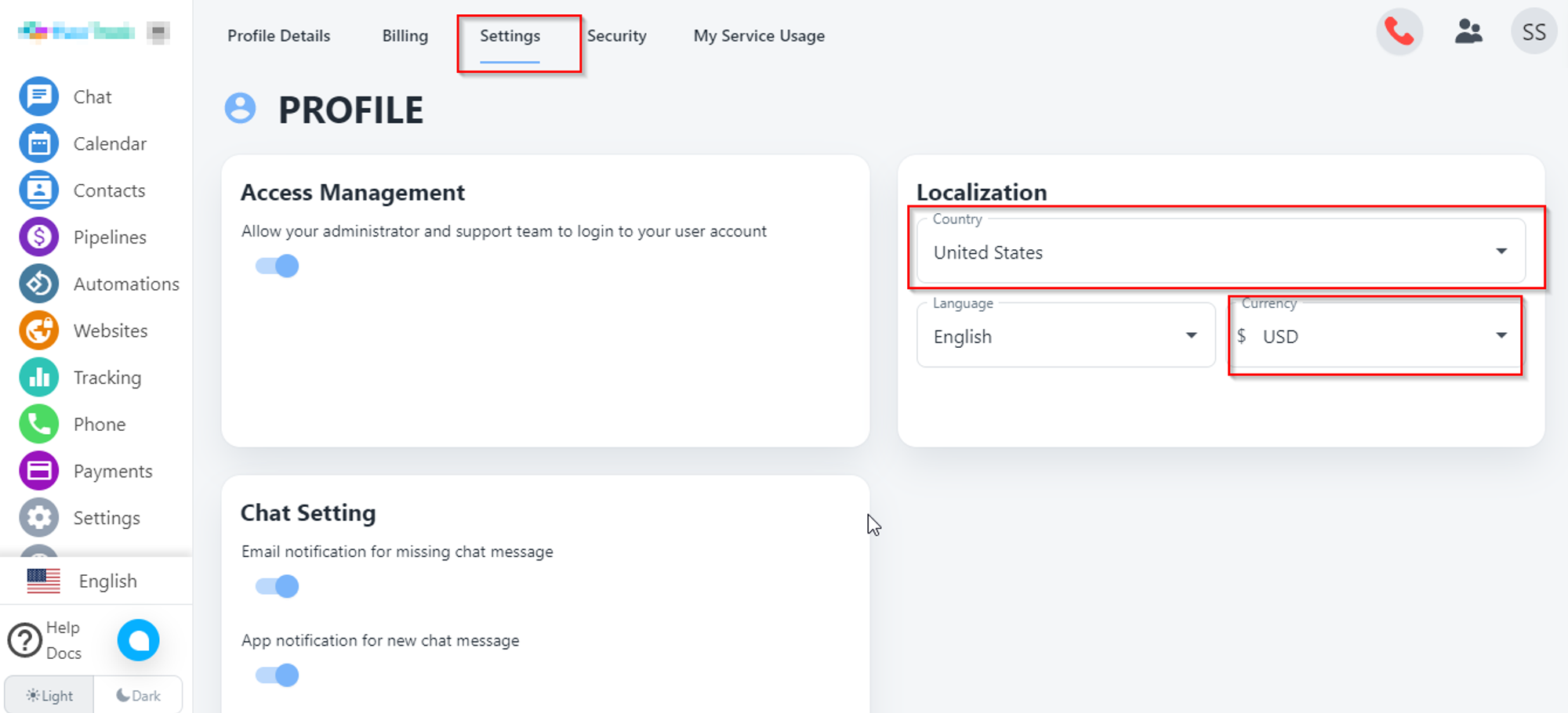
Was this article helpful?