Steps to build a SMS flow
Create a contact flow
💡 How to create a contact flow?
Add the SMS step
Please, add the ‘Send SMS’ step to your flow
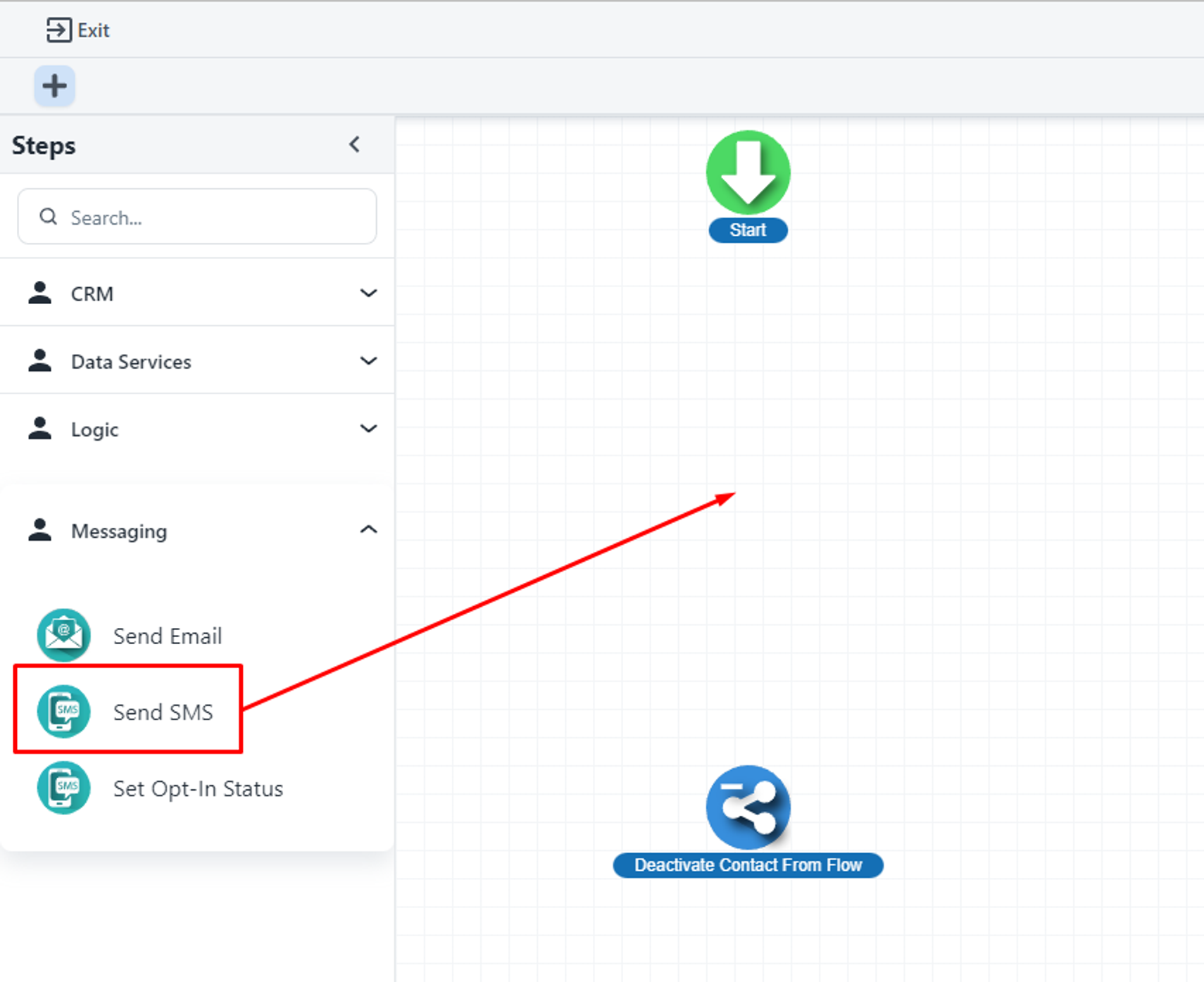
On the settings page, you can select the sender number and recipient option also
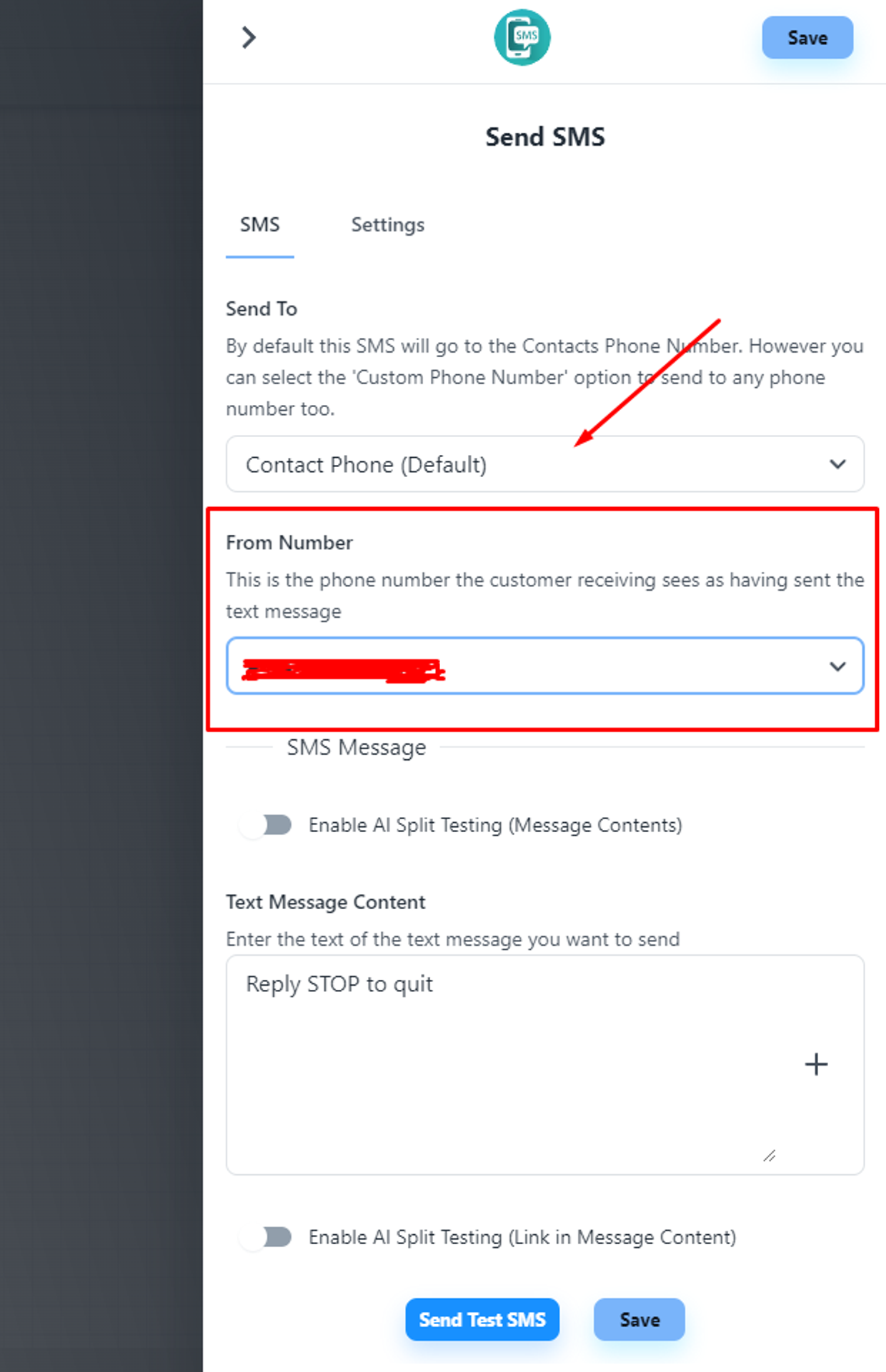
💡 To use the ‘Send SMS’ step, you need to enable the SMS option for your VoIP numbers.
Now, connect all the steps and publish the flow
