1. First, you have to click on the Contact/Database tab. ‘Hello 123” my team user I will add this user as a collaborator in my inbox.
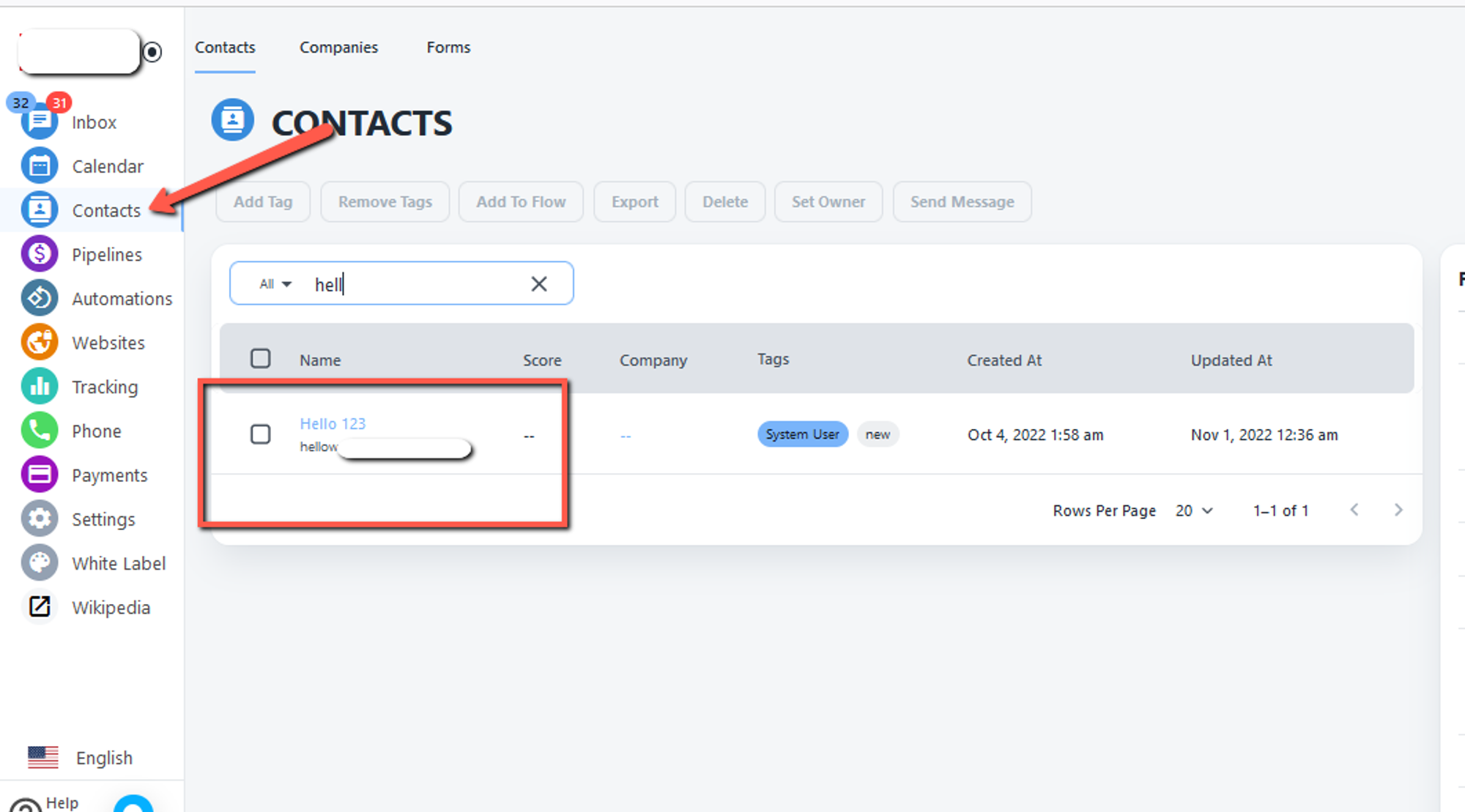
2. Then click on the Chat tab from the left side, Click on the Inbox tab from your top address bar and then click on the specific email inbox setting icon.
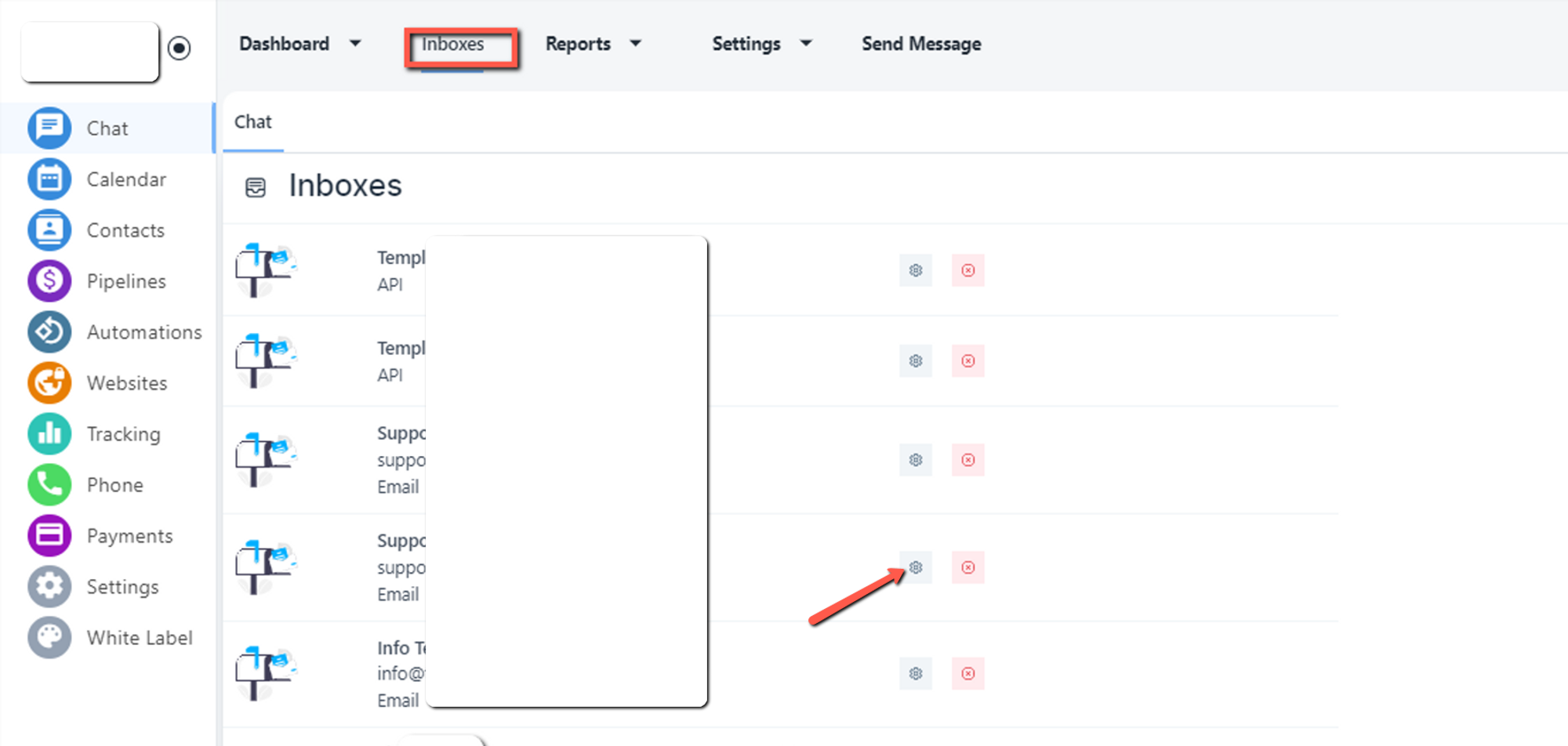
3. New window will open, Click on the agent dropdown bar and select your team user as a collaborator where you can add or remove your team members.
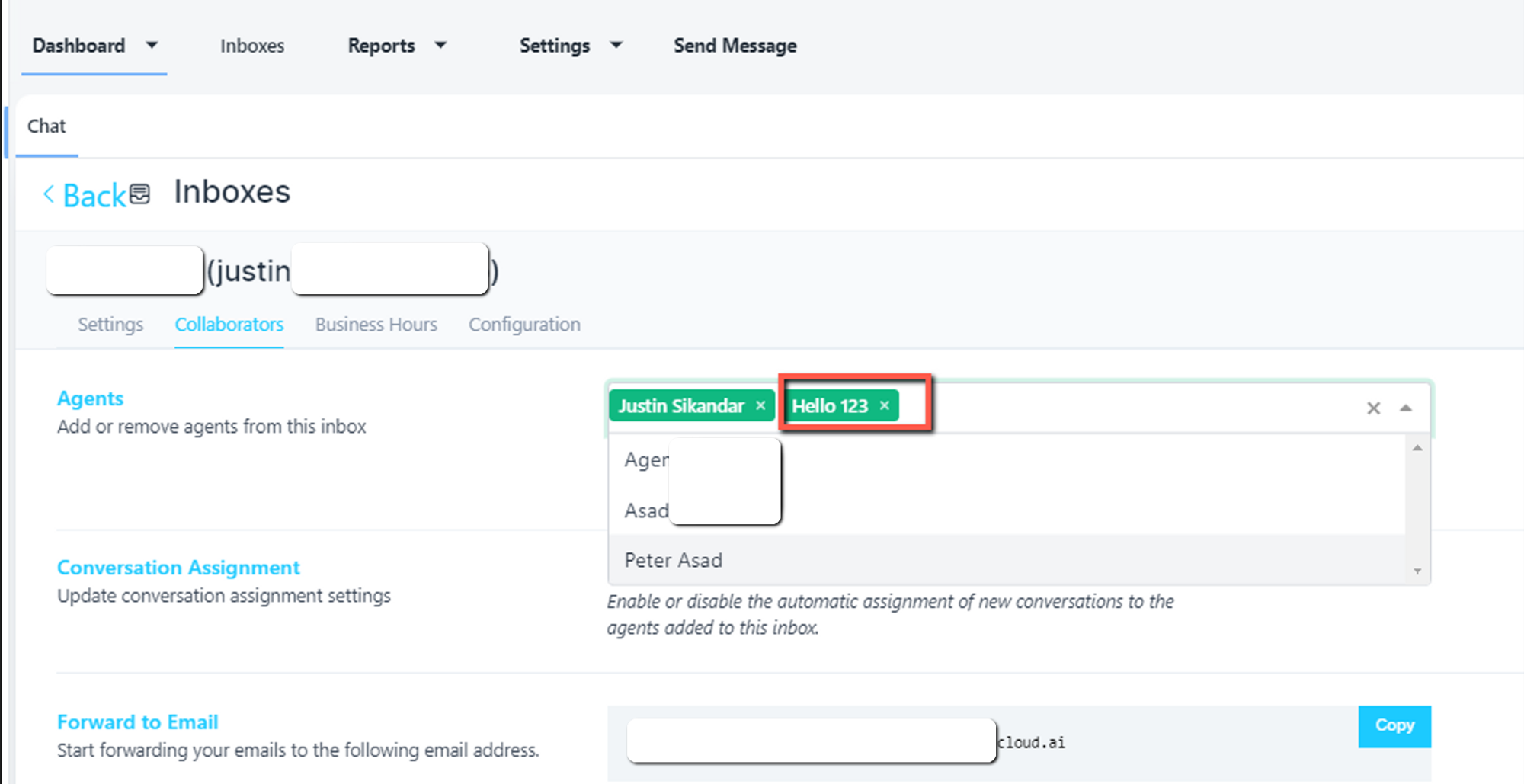
Note:
If you want any of your team users to be added as a collaborator from your inbox, then you need at least one-time login into your team user account from your main account otherwise you never see this user in the collaborator list.