1. First you need to click on payment go to product create new product from here.
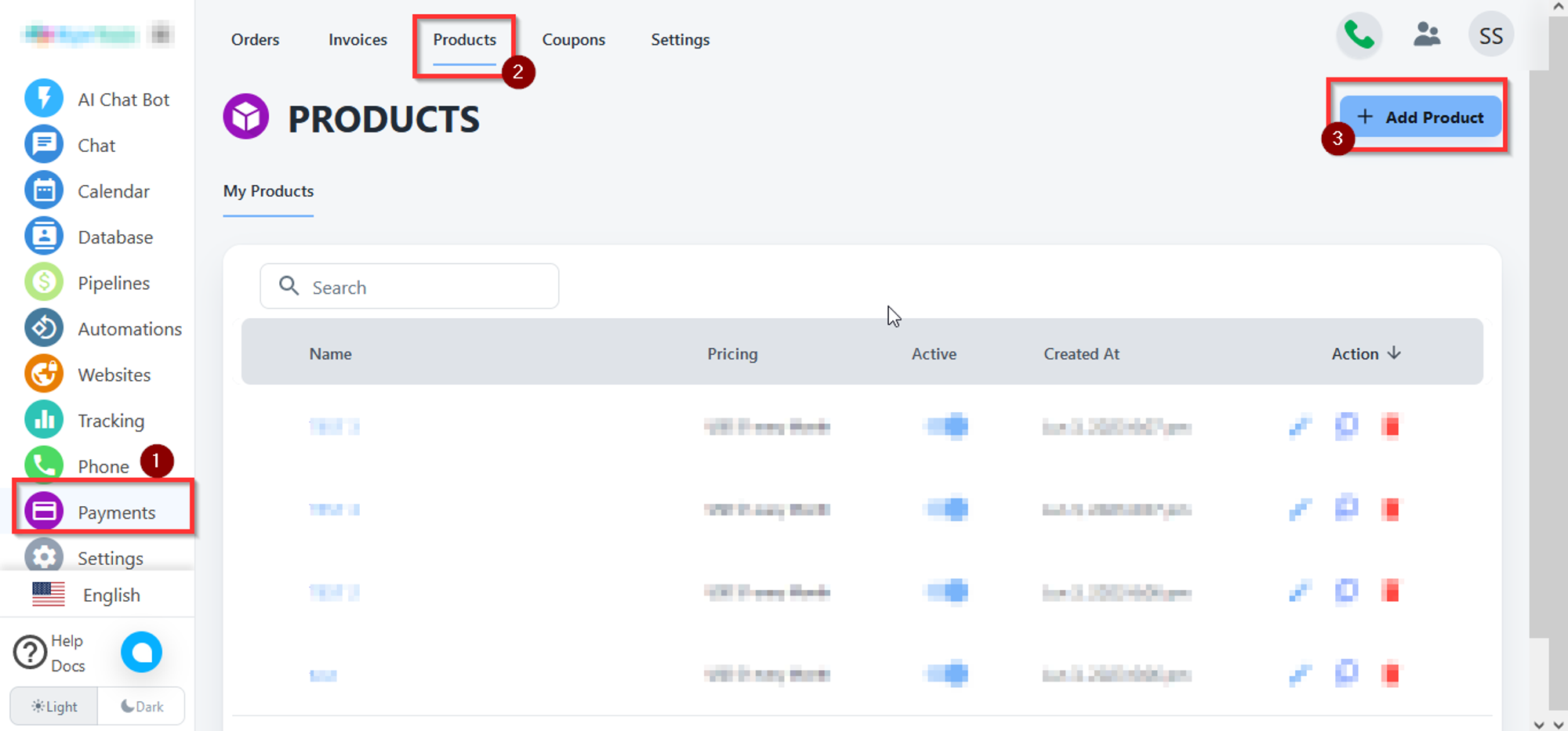
2. Go to Product option and click on + sign.
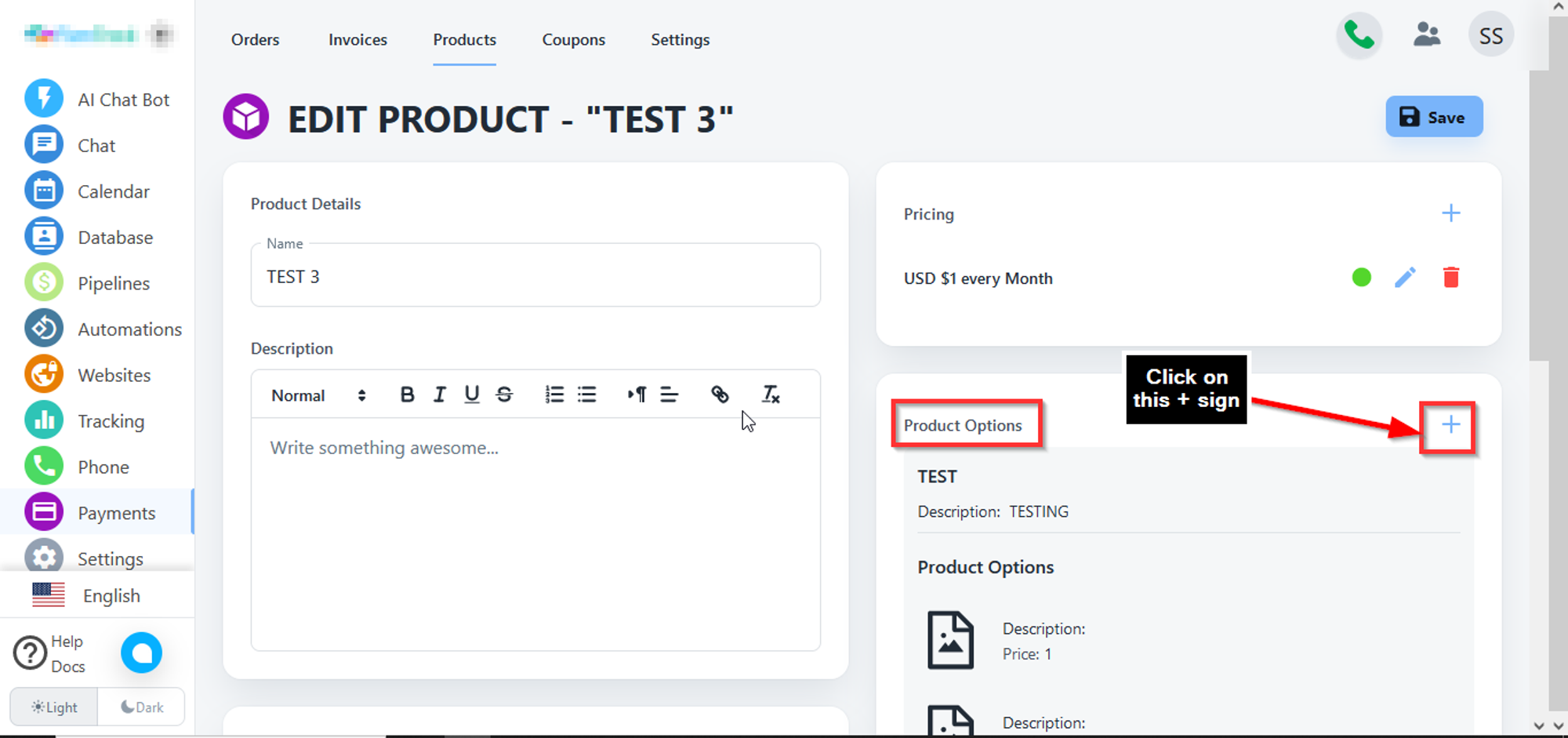
3. Click on this + sign and add variations in product option.
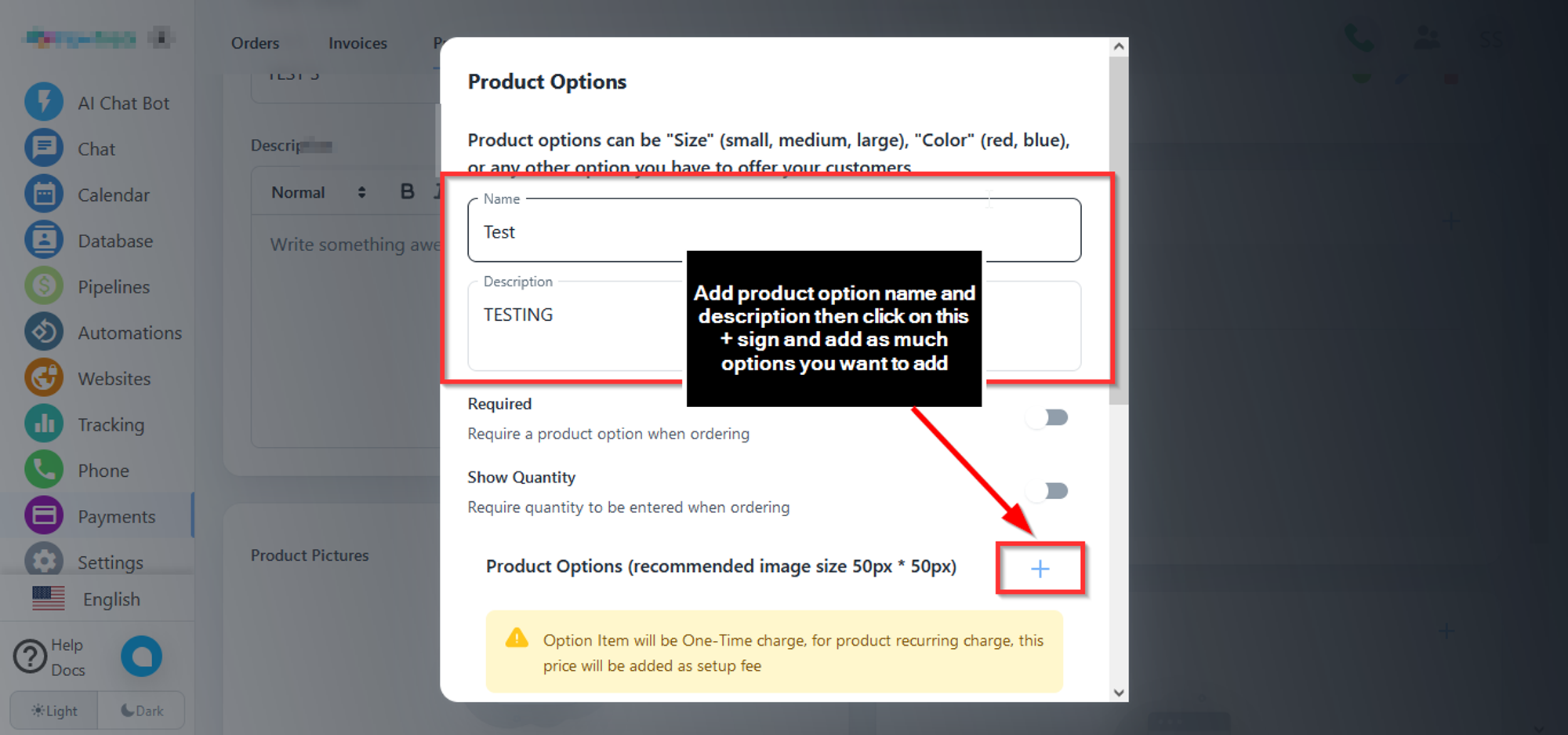
4. Here you can see options yo added.
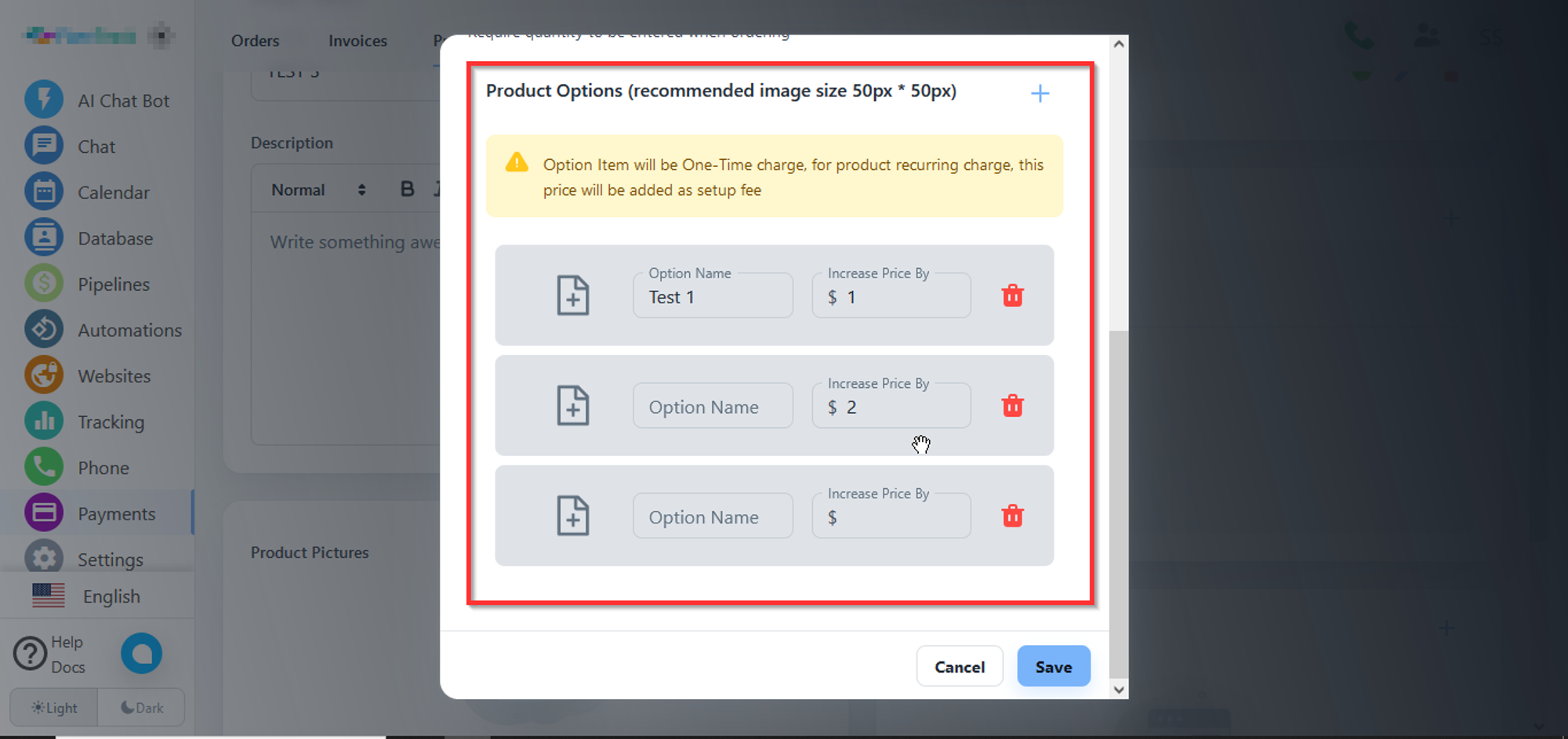
1. First you need to click on payment go to product create new product from here.
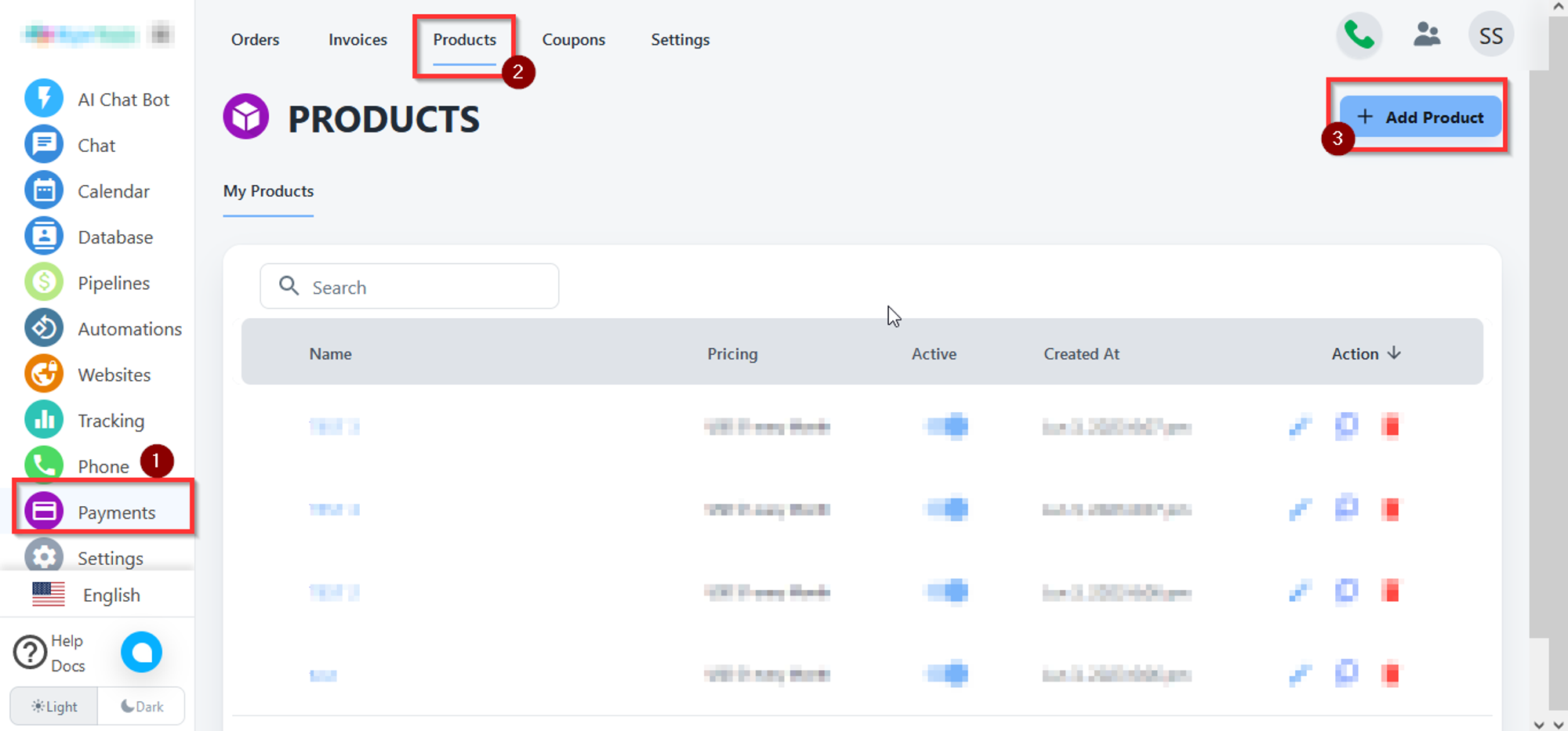
2. Go to Product option and click on + sign.
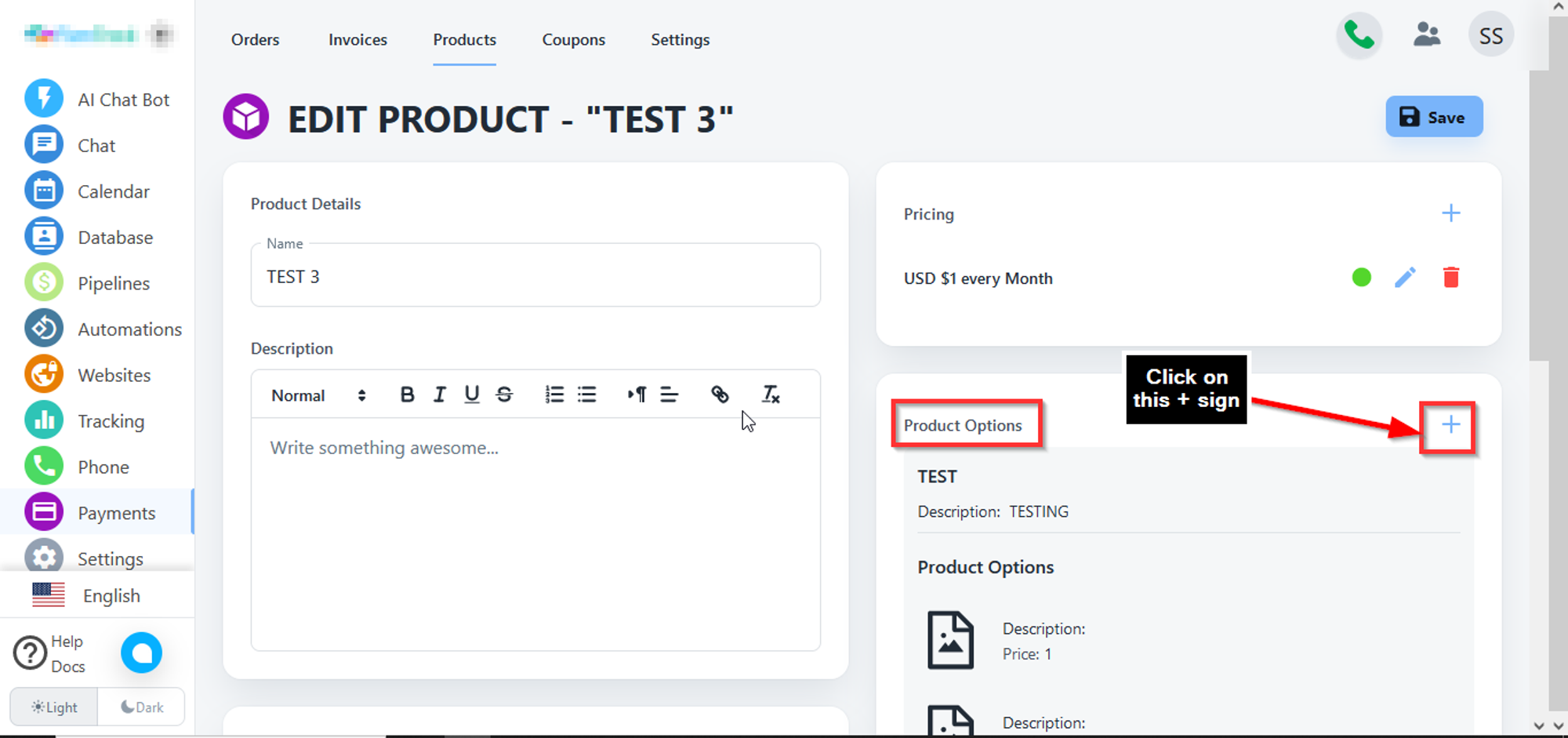
3. Click on this + sign and add variations in product option.
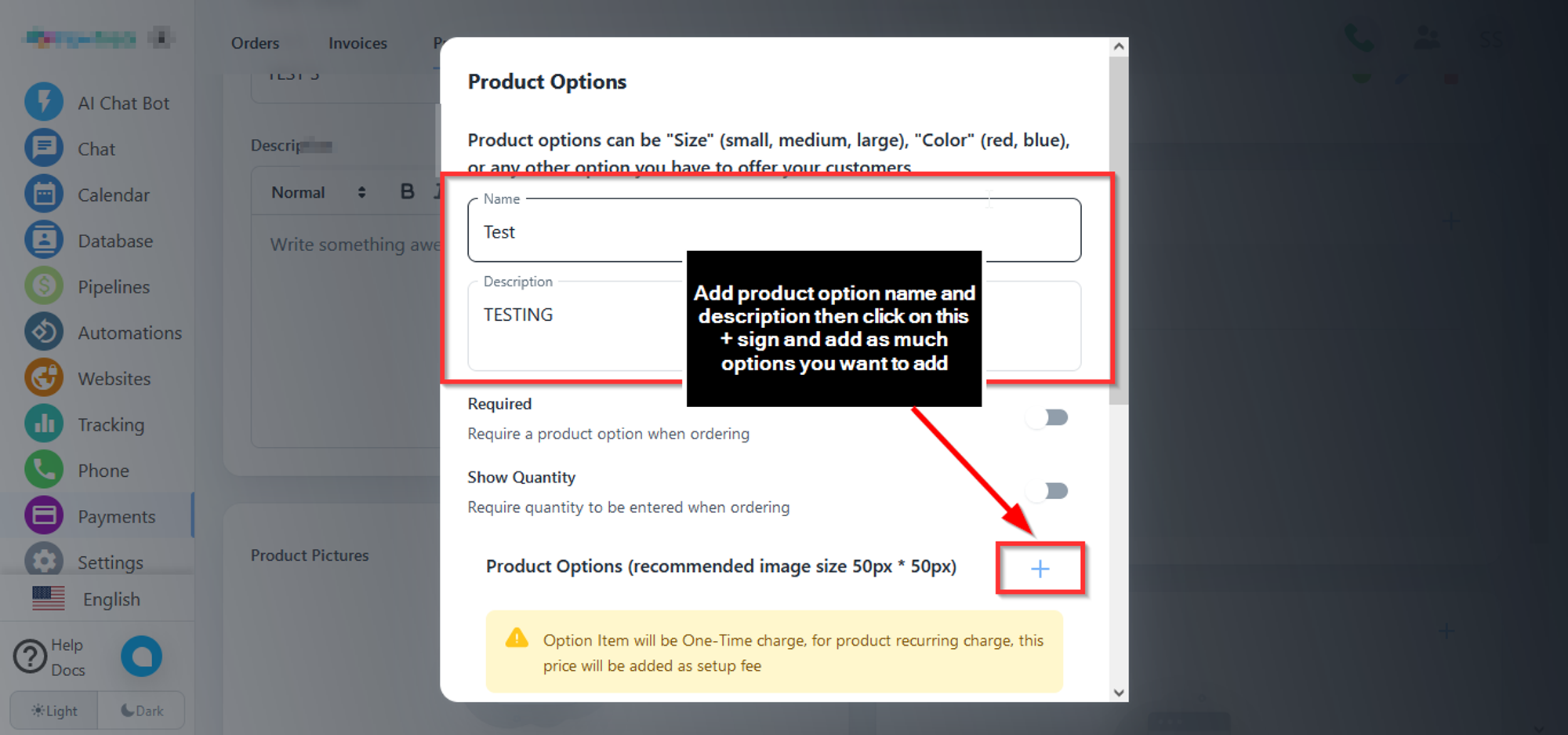
4. Here you can see options yo added.
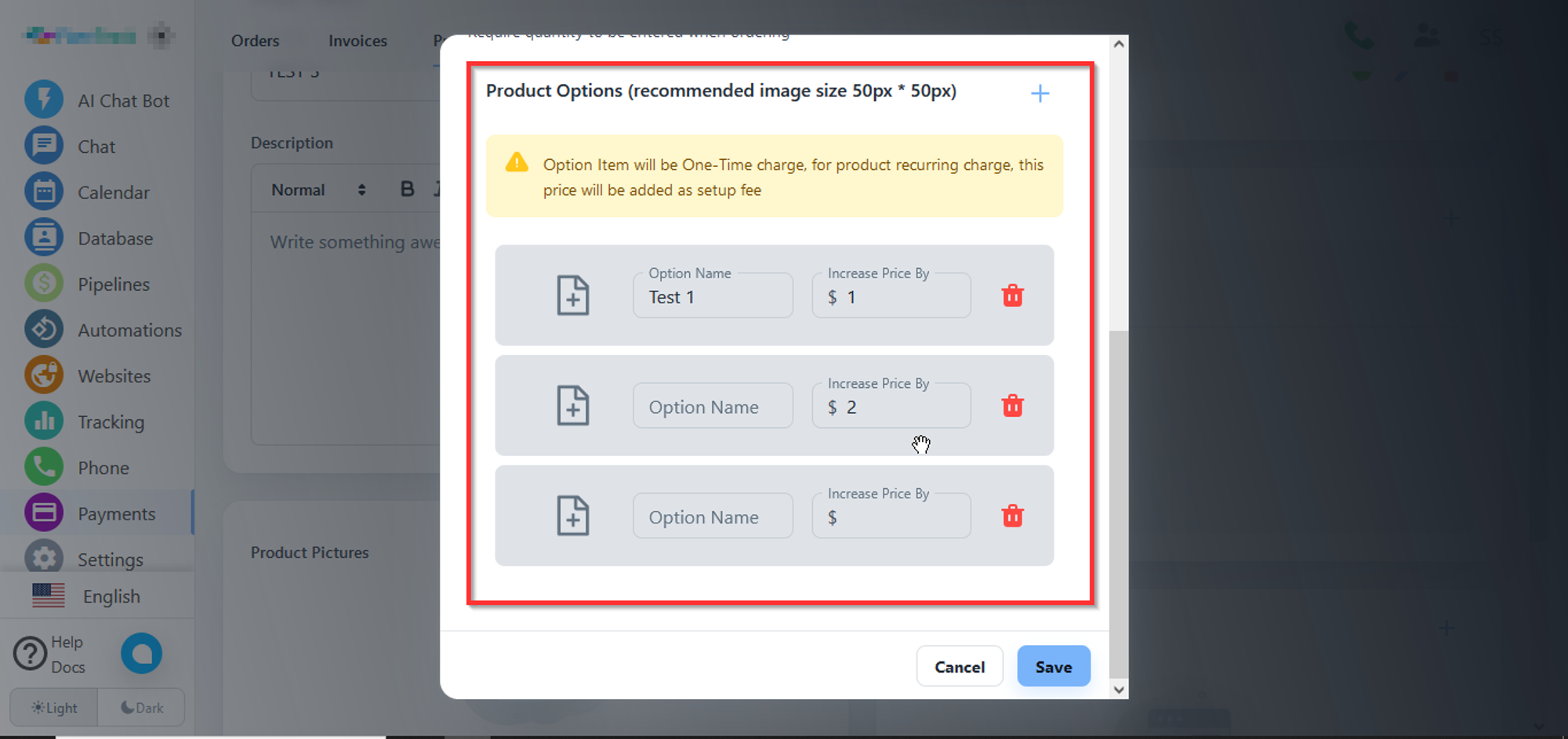
Was this article helpful?