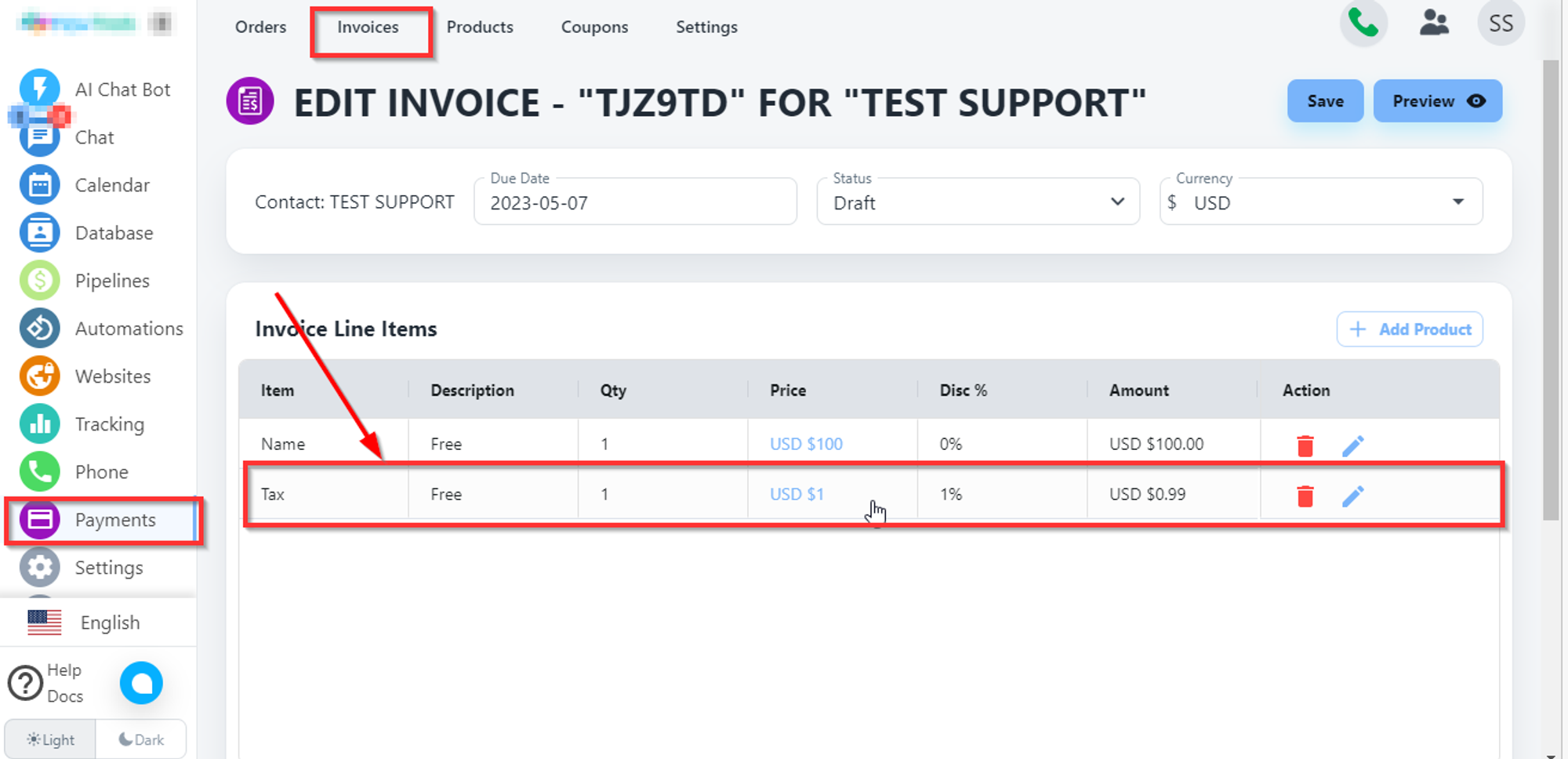1. First, you need to click on Payments from the left bar menu then click on the Invoices option. Select invoice in which you want to add tax.
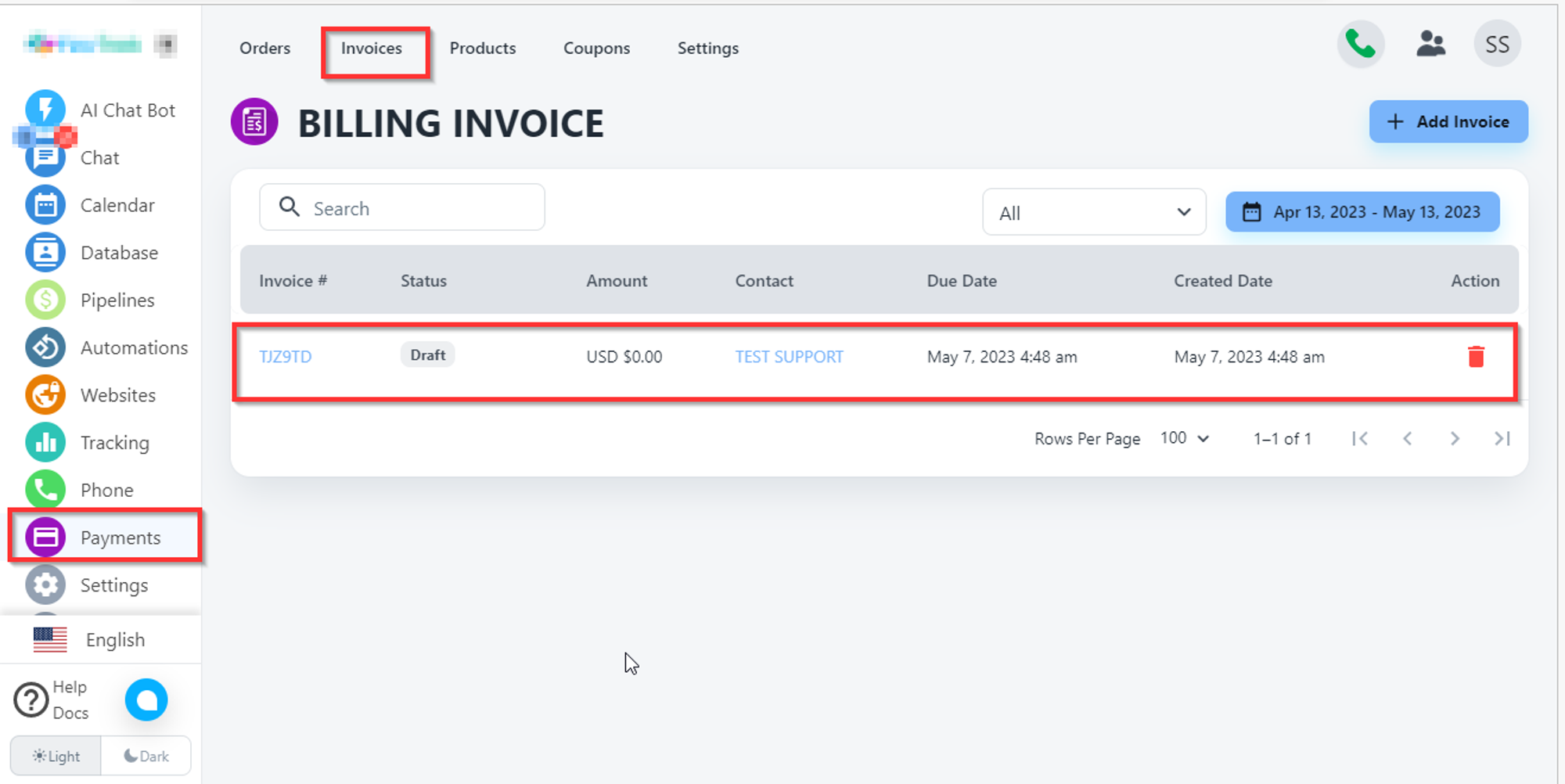
2. Select add product option and add custom invoice line item.
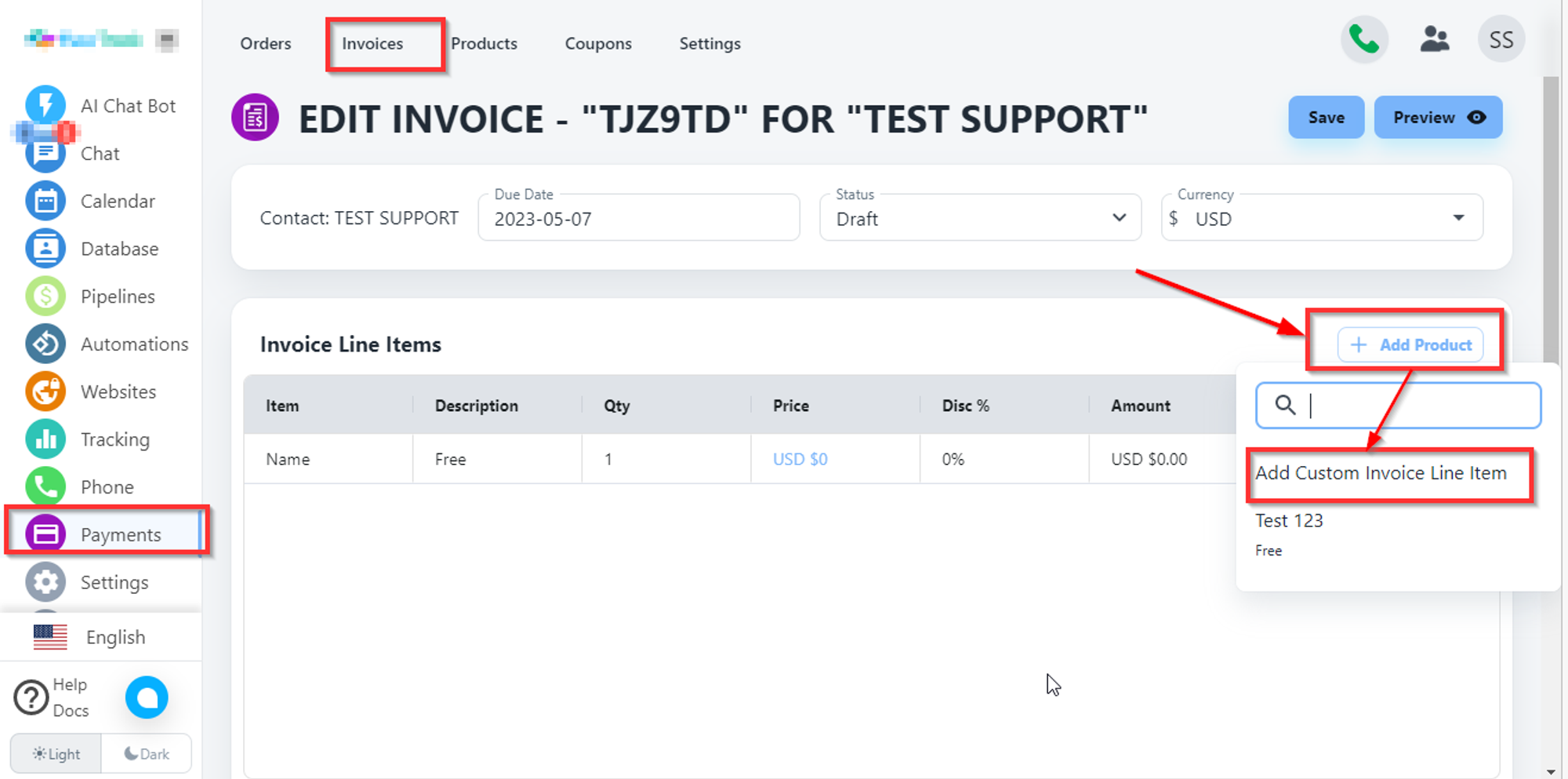
3. Once you add custom invoice line item edit this to tax and add tax as much as you want.