1. First, you need to click on White label from the left bar menu then click on Package.
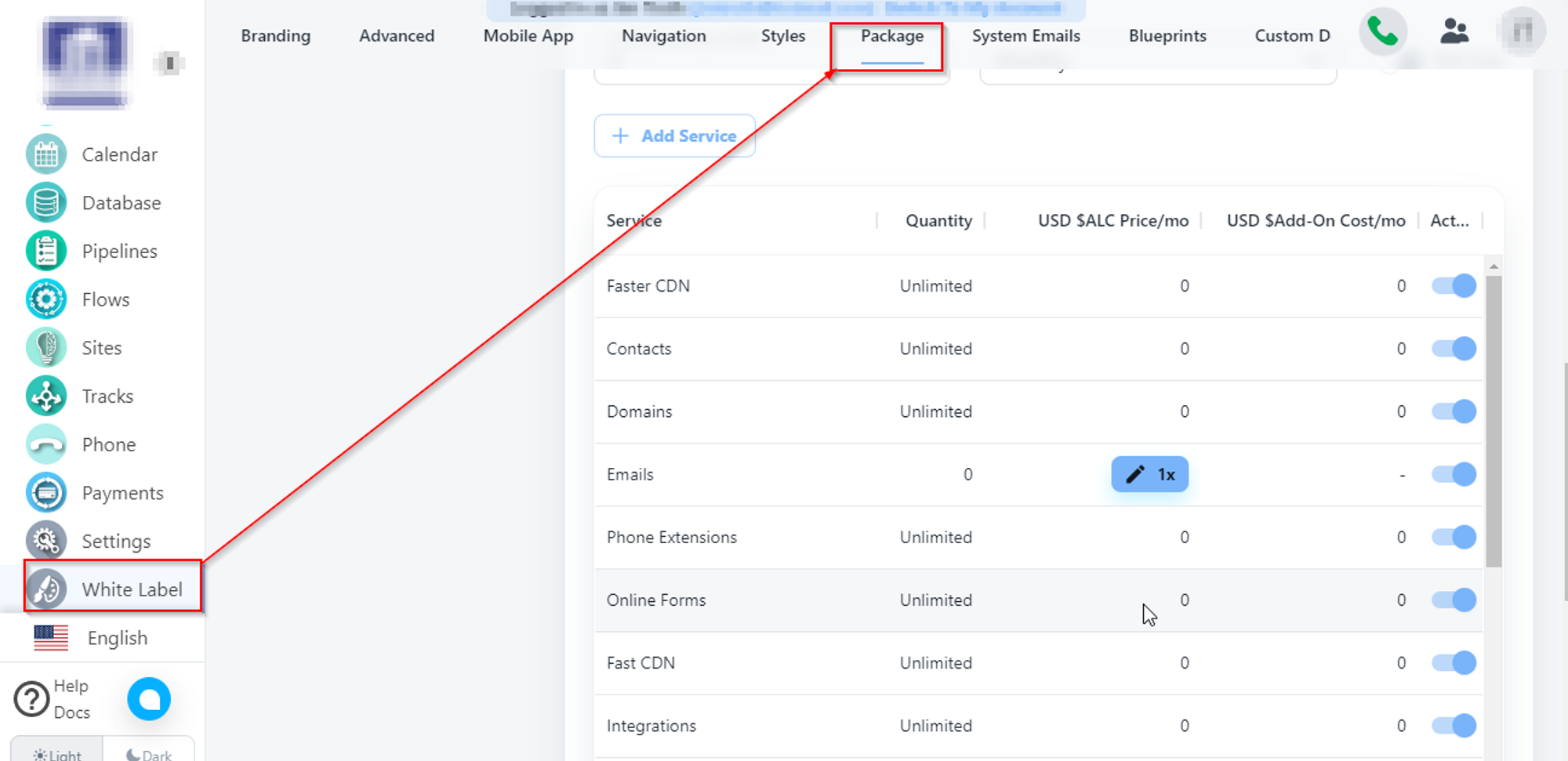
2. Now select Email/SMS/Phone number and click on edit button.
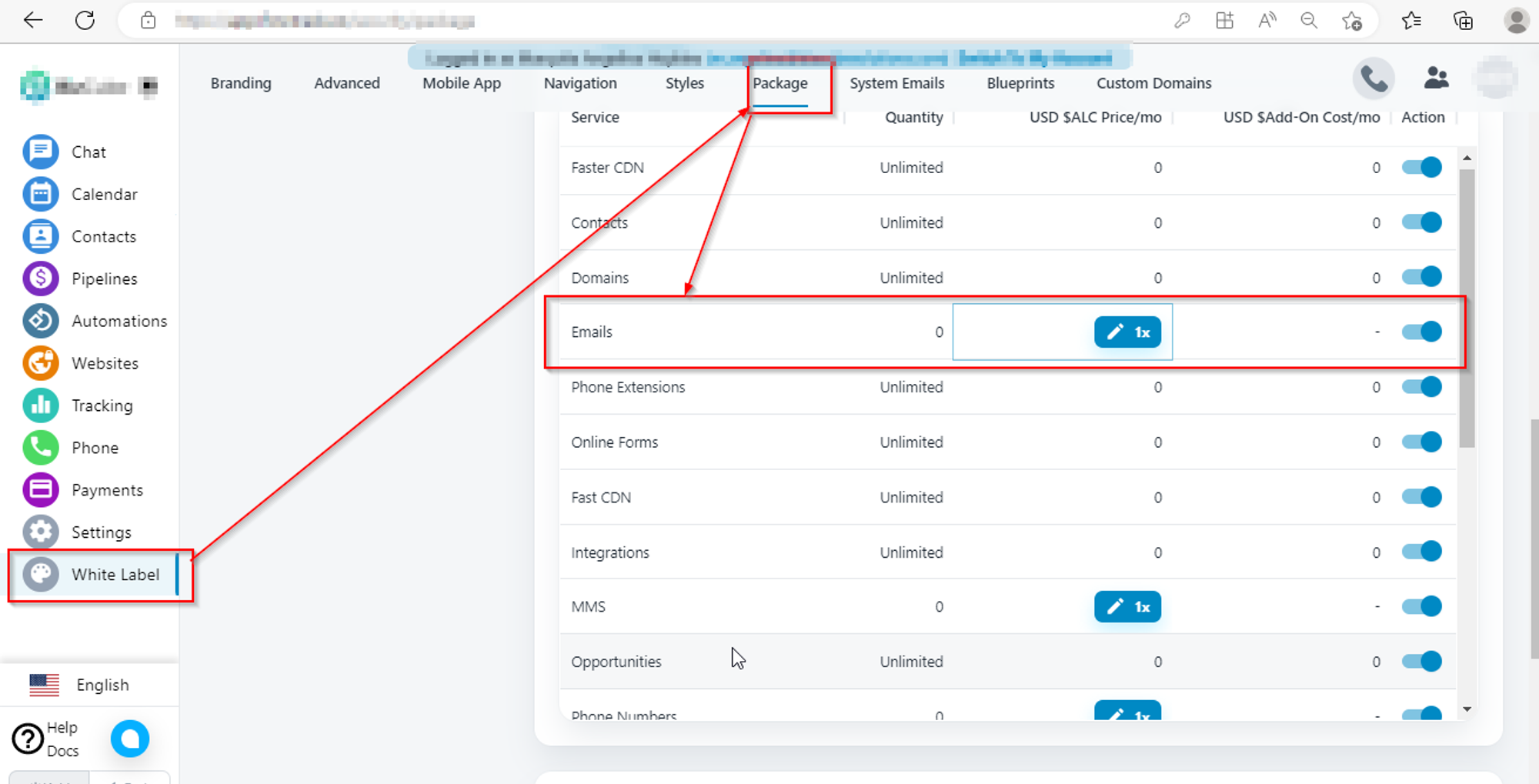
3. From here you can add markup as much as you want.
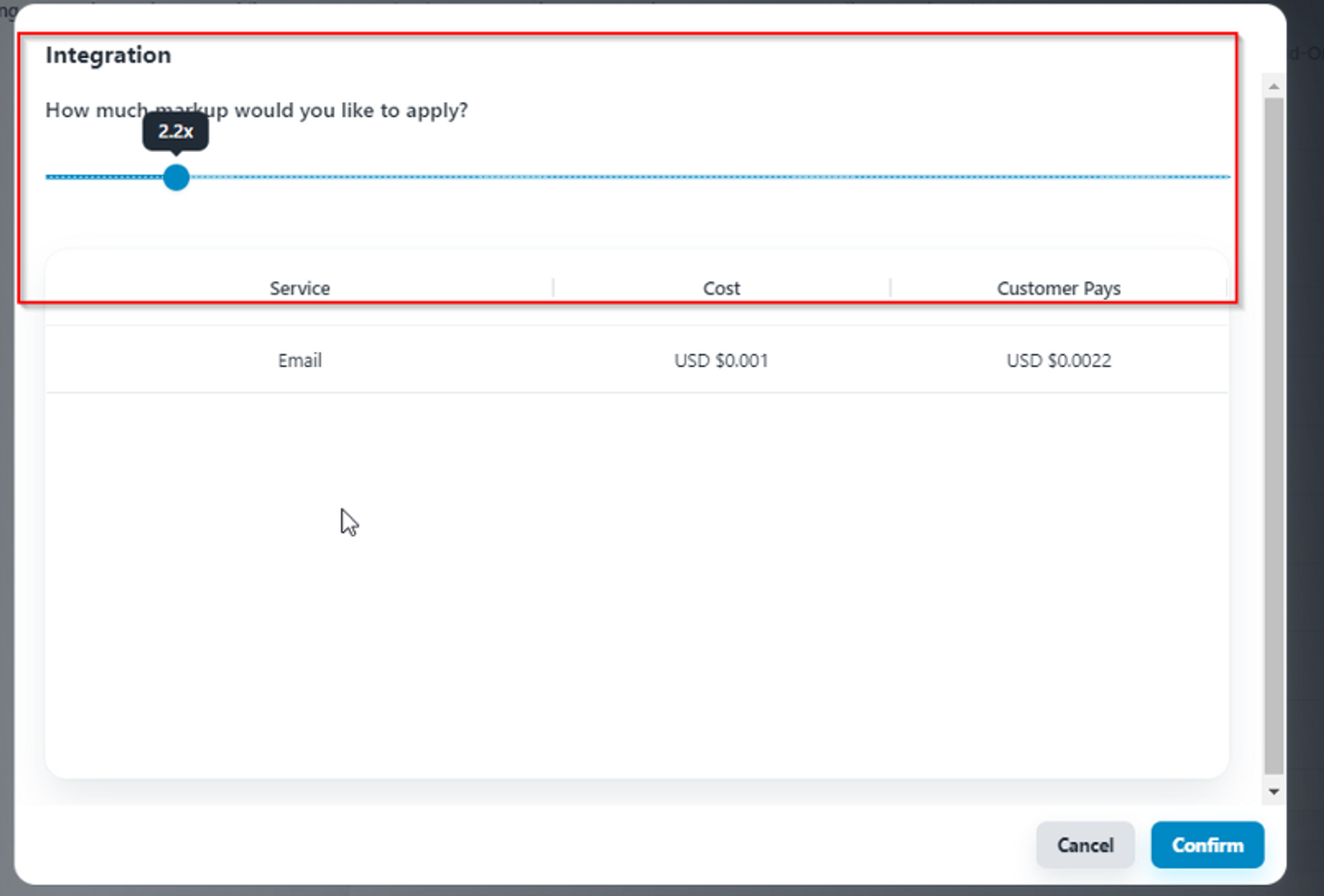
1. First, you need to click on White label from the left bar menu then click on Package.
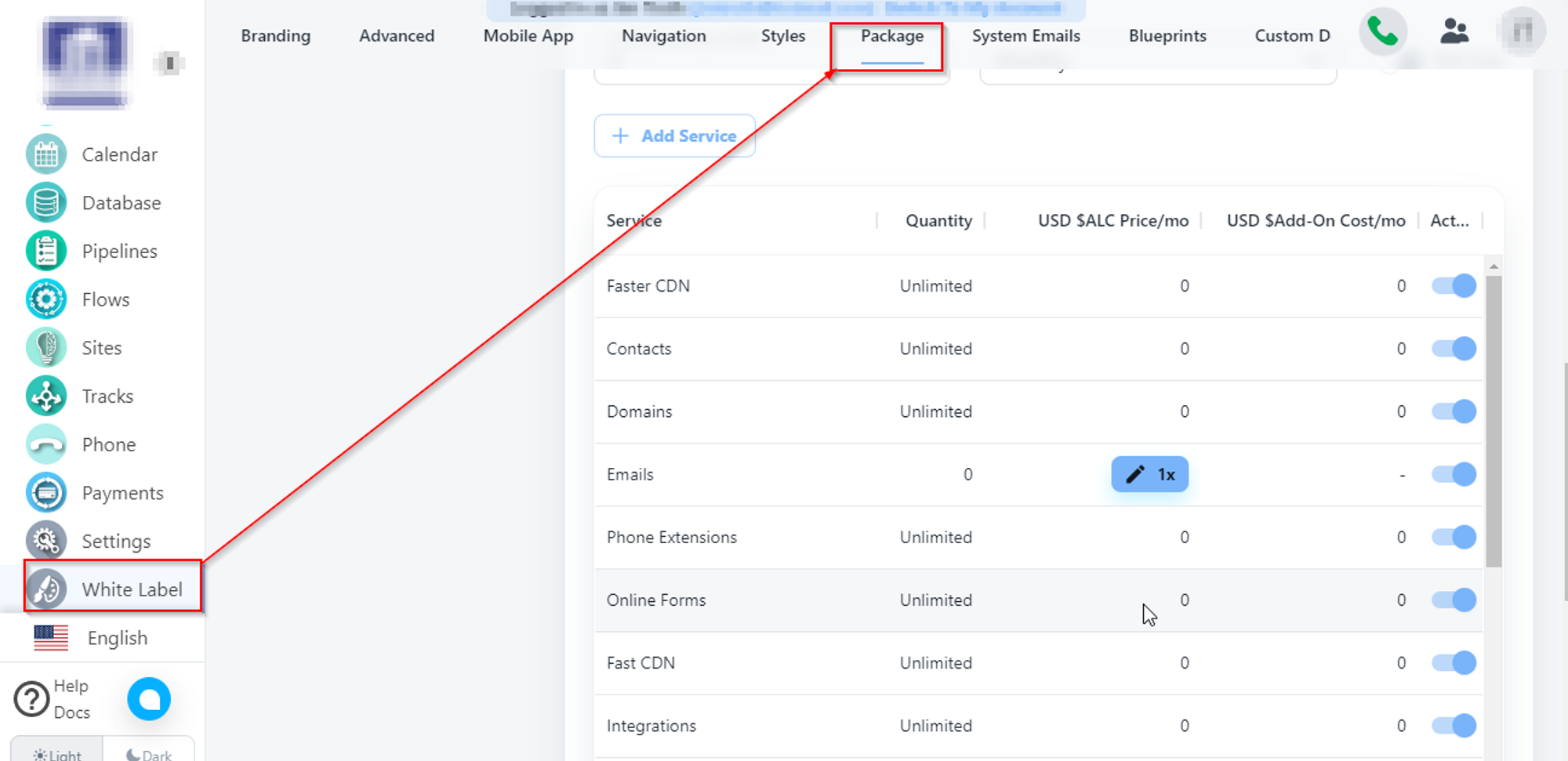
2. Now select Email/SMS/Phone number and click on edit button.
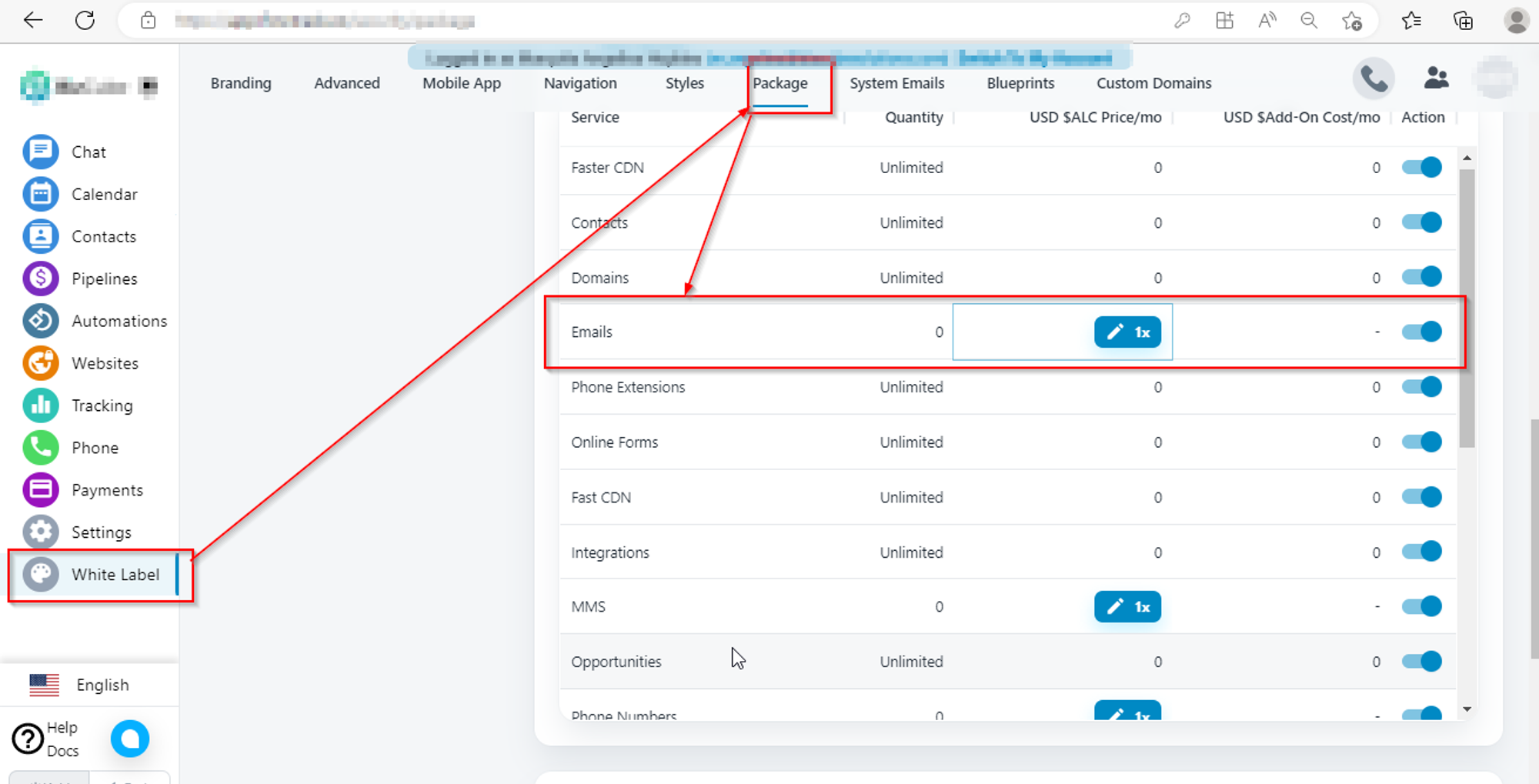
3. From here you can add markup as much as you want.
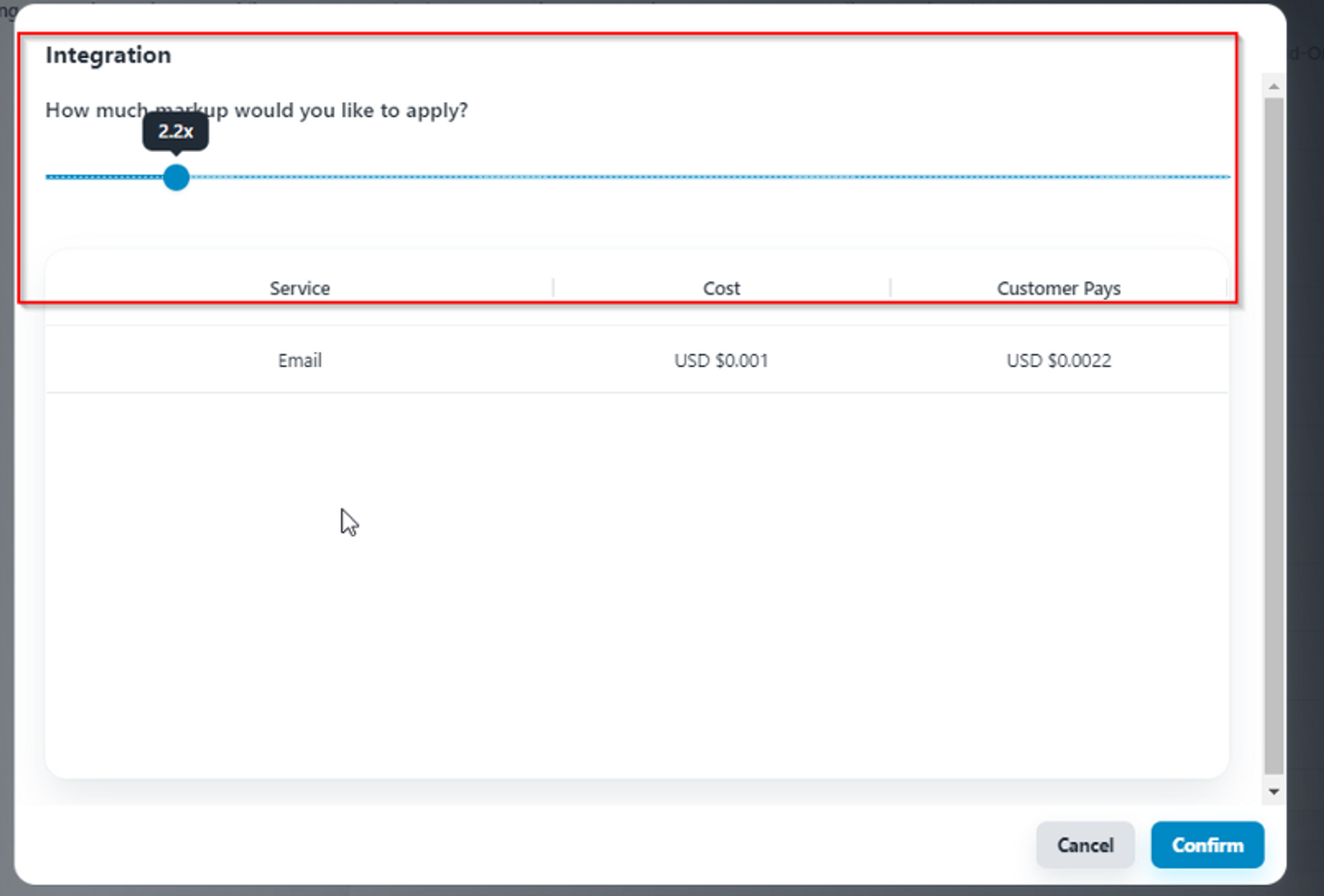
Was this article helpful?