1. Click on the website tab from the left side, click on any of your websites and open the site in the website builder.
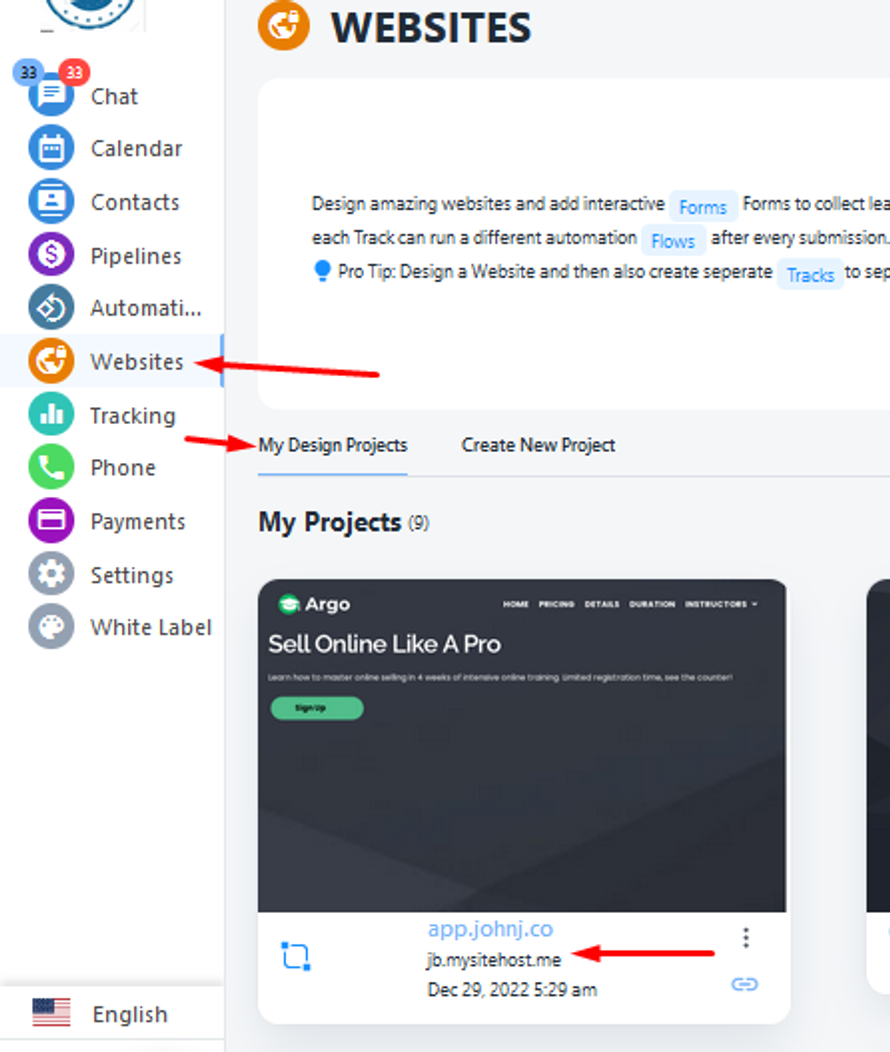
2. Click on File manager, then click on Drop or select the file.

3. Select the file in your system and add it here.

4. After selecting the file save the process then you can use this image in your project.
