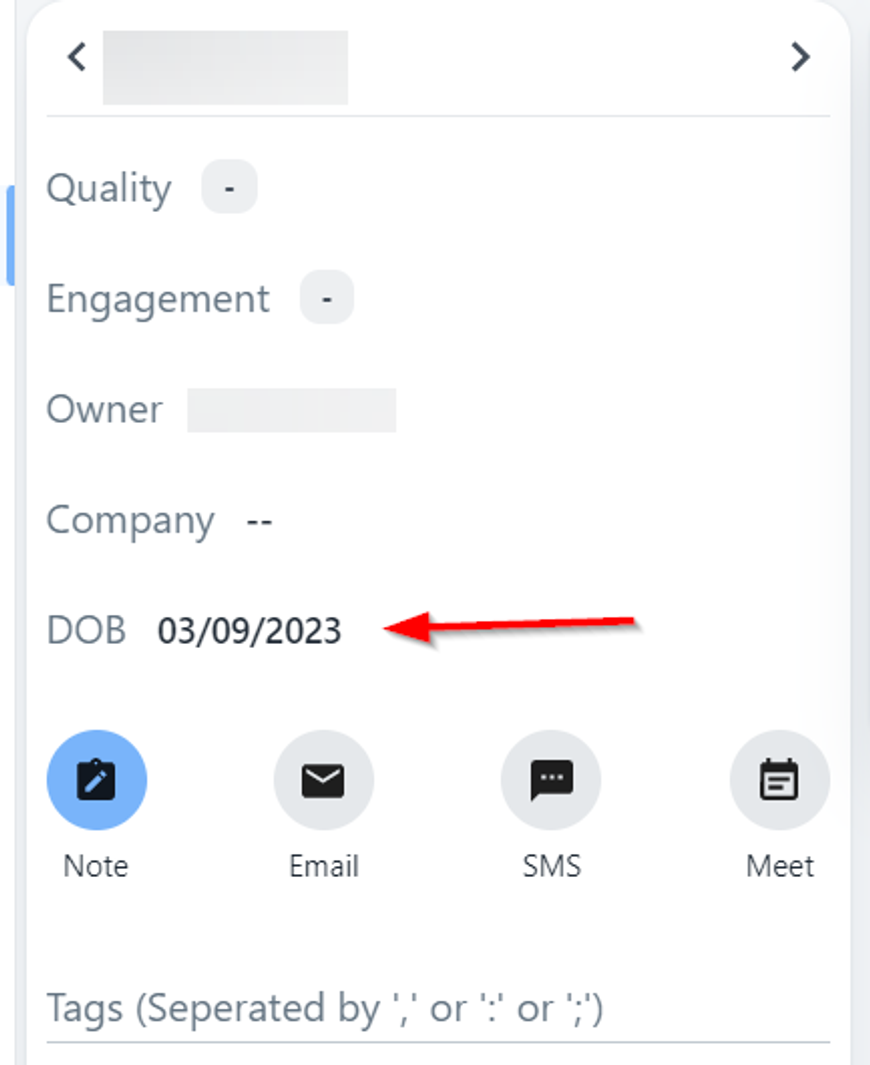Step 1: Create a Form and choose date field:
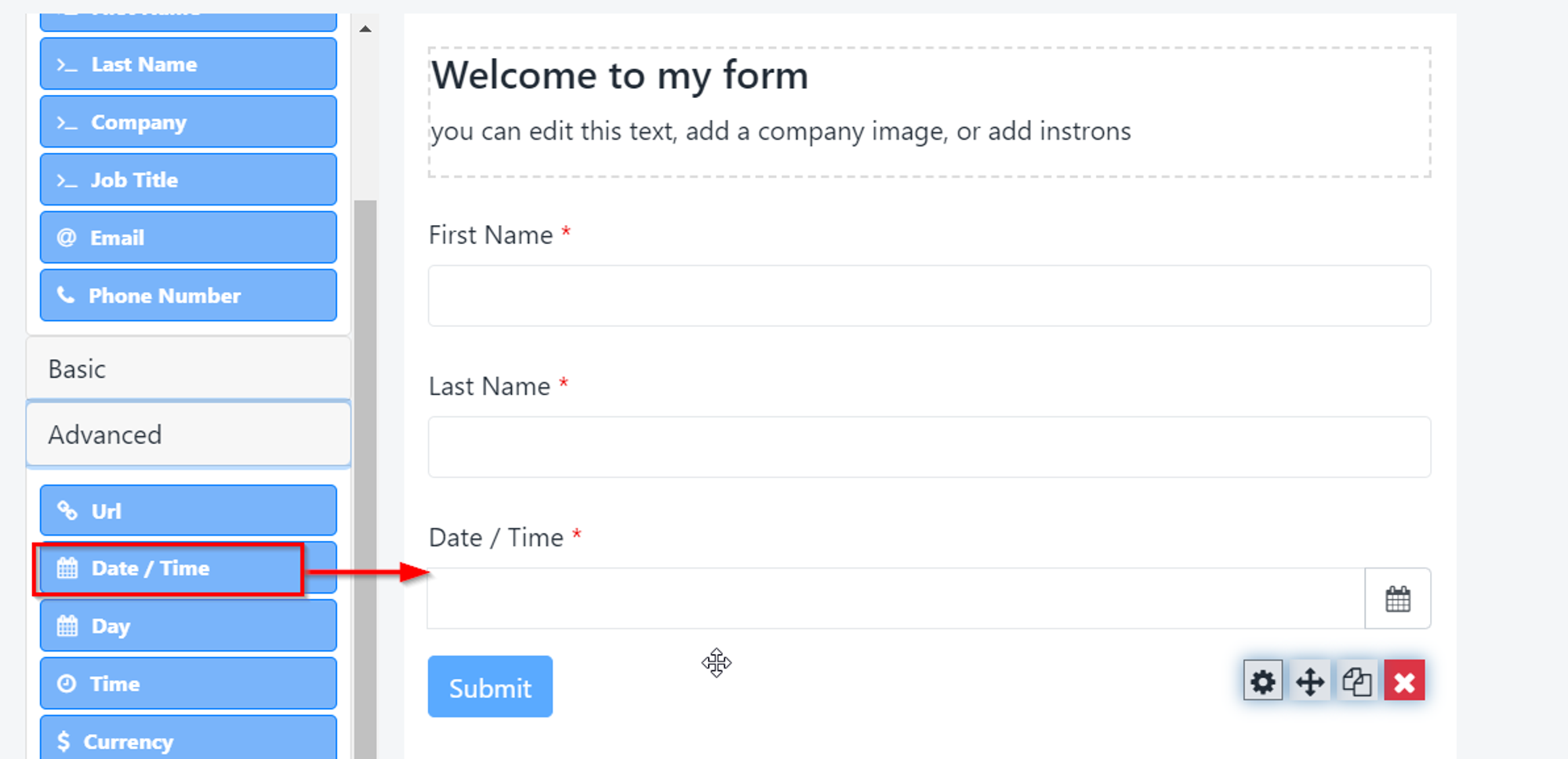
Step 2: Click on settings for Date / Time field
Step 3: Change the label name to DOB or Date of Birth
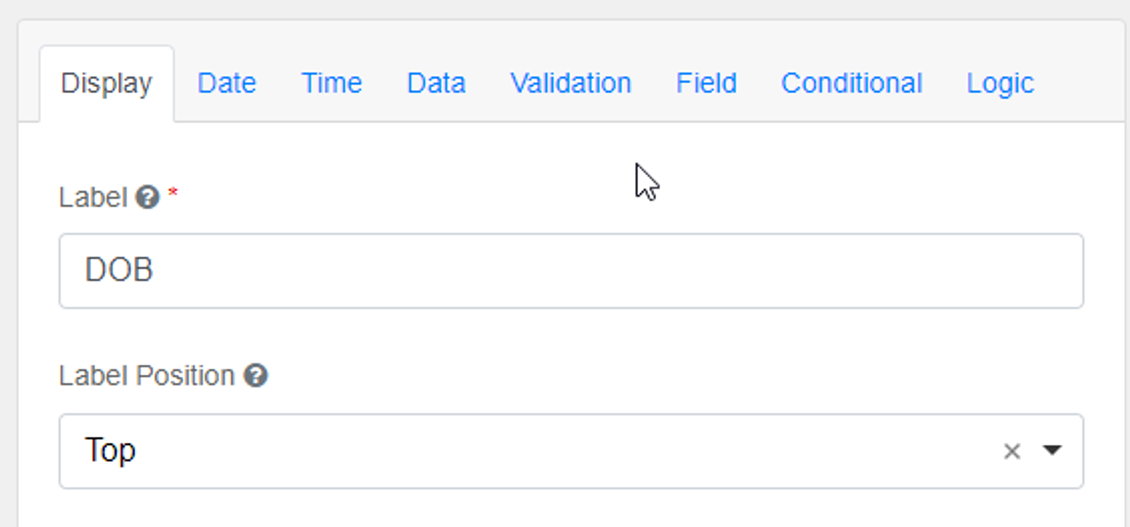
Step 4: Change the format to yyyy-MM-dd

Step 5: Change the property name and set it as dob.
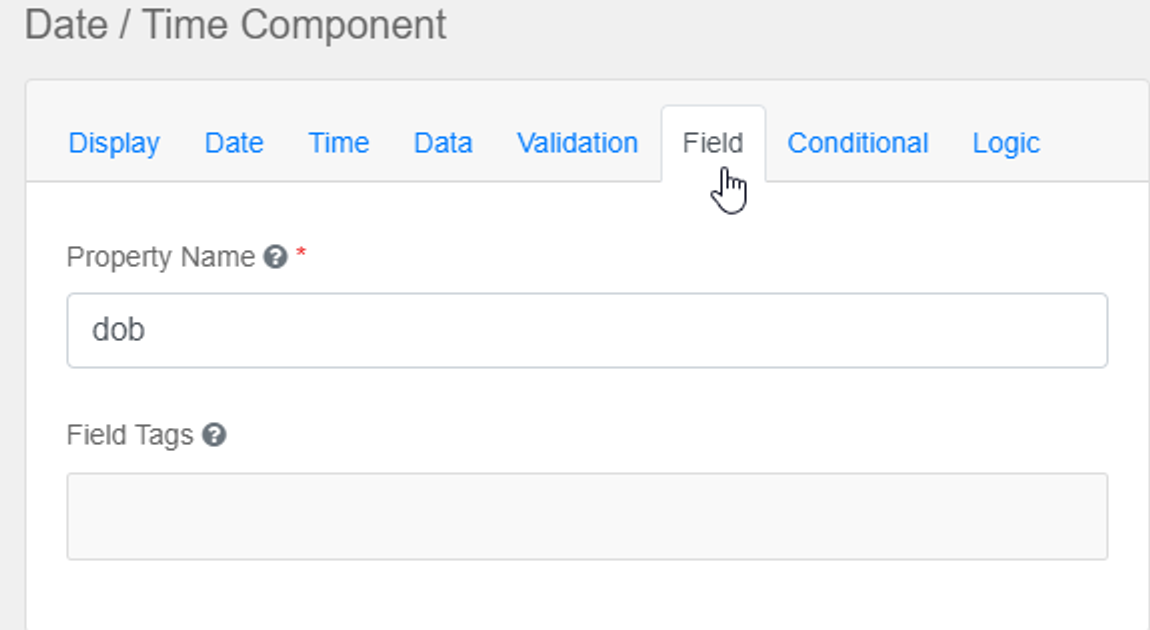
Click on Save and you will see your contact’s dob in your contacts details once this form is submitted.