1. First, you have to click on the Settings tab from the left side, Click on the Preference from your top address bar and then click on the System Preference.
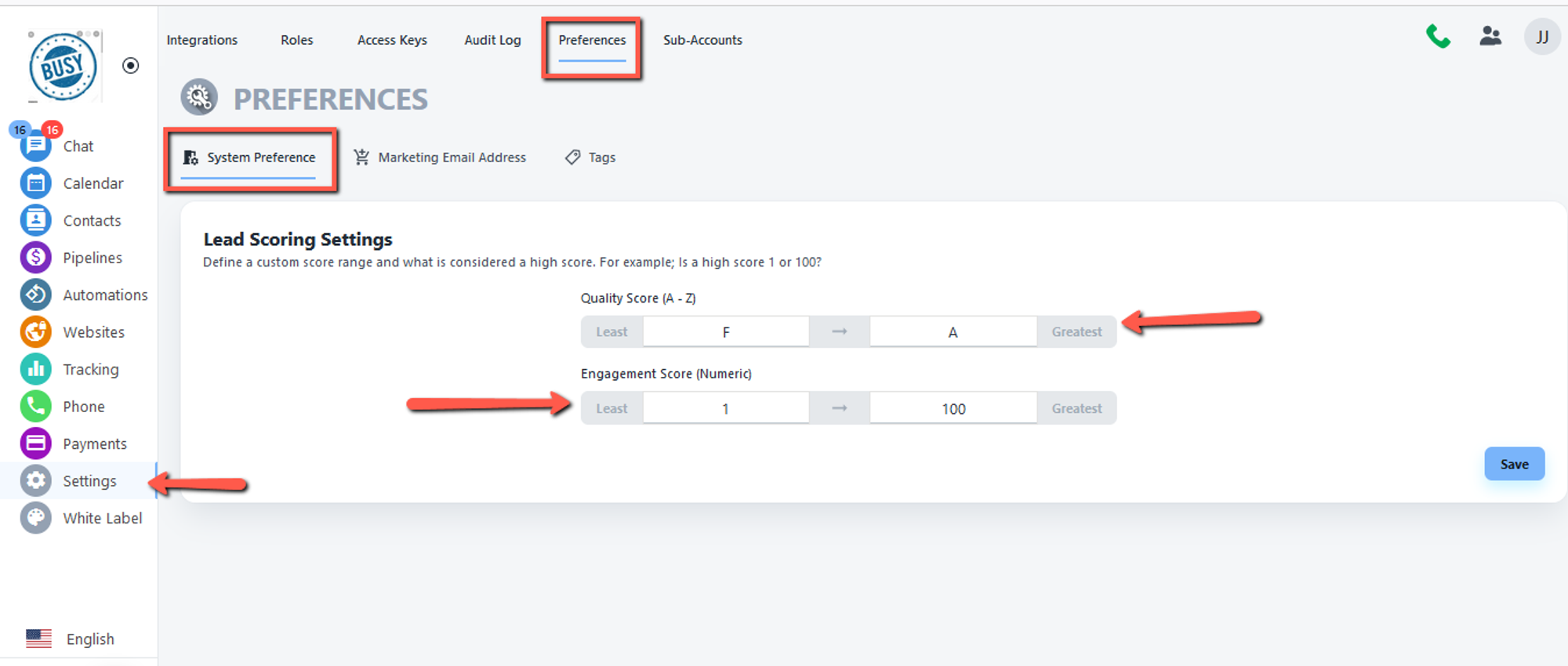
2. Here the Window you define the Custom range of your lead, and set the alphabetic or numeric scores for your Lead.