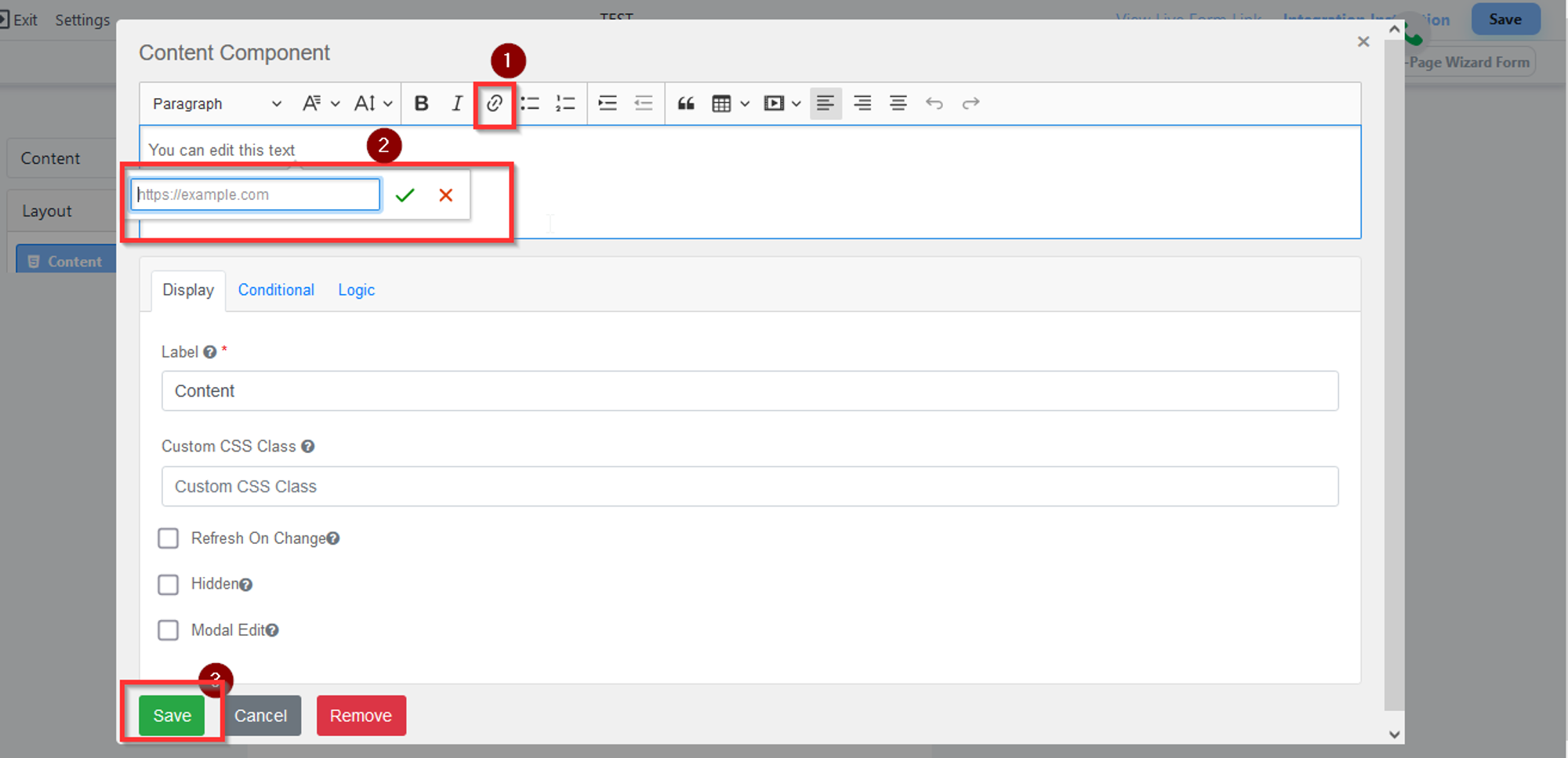1. First, you need to click on Database from the left bar menu then click on Forms. Now select form in which you want to add link.
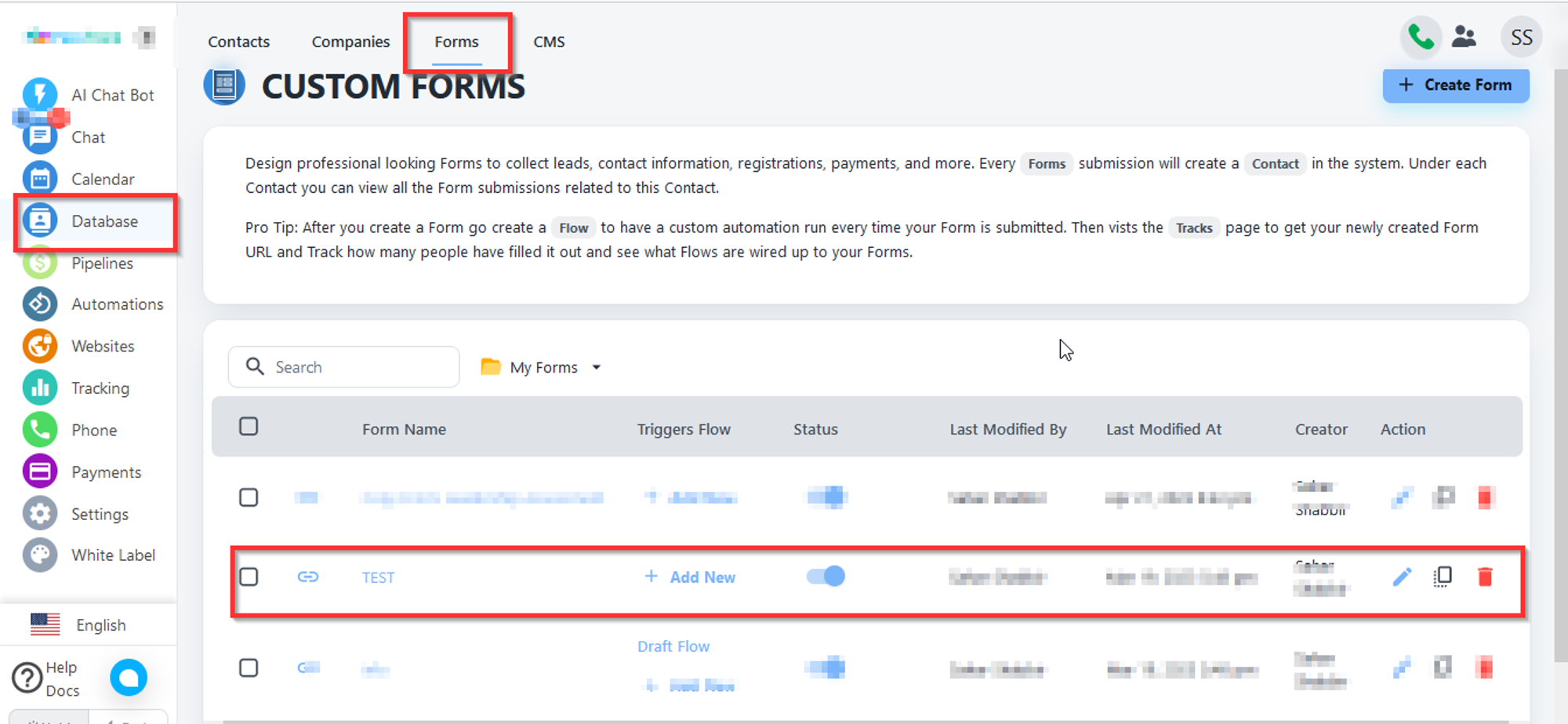
2. Search content field and drag it into form. Enter setting of this field.
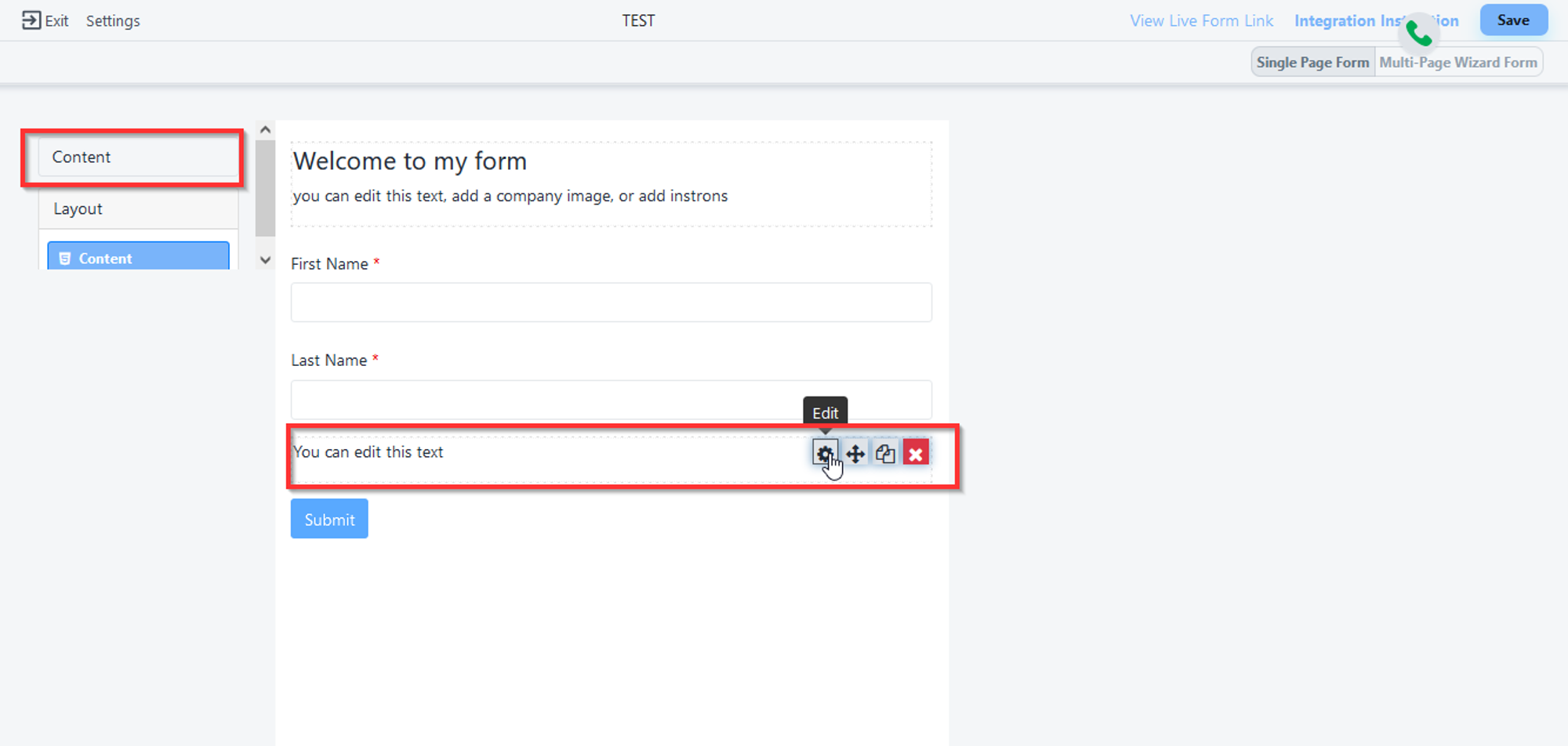
3. Select link icon from here and add link here save this form.