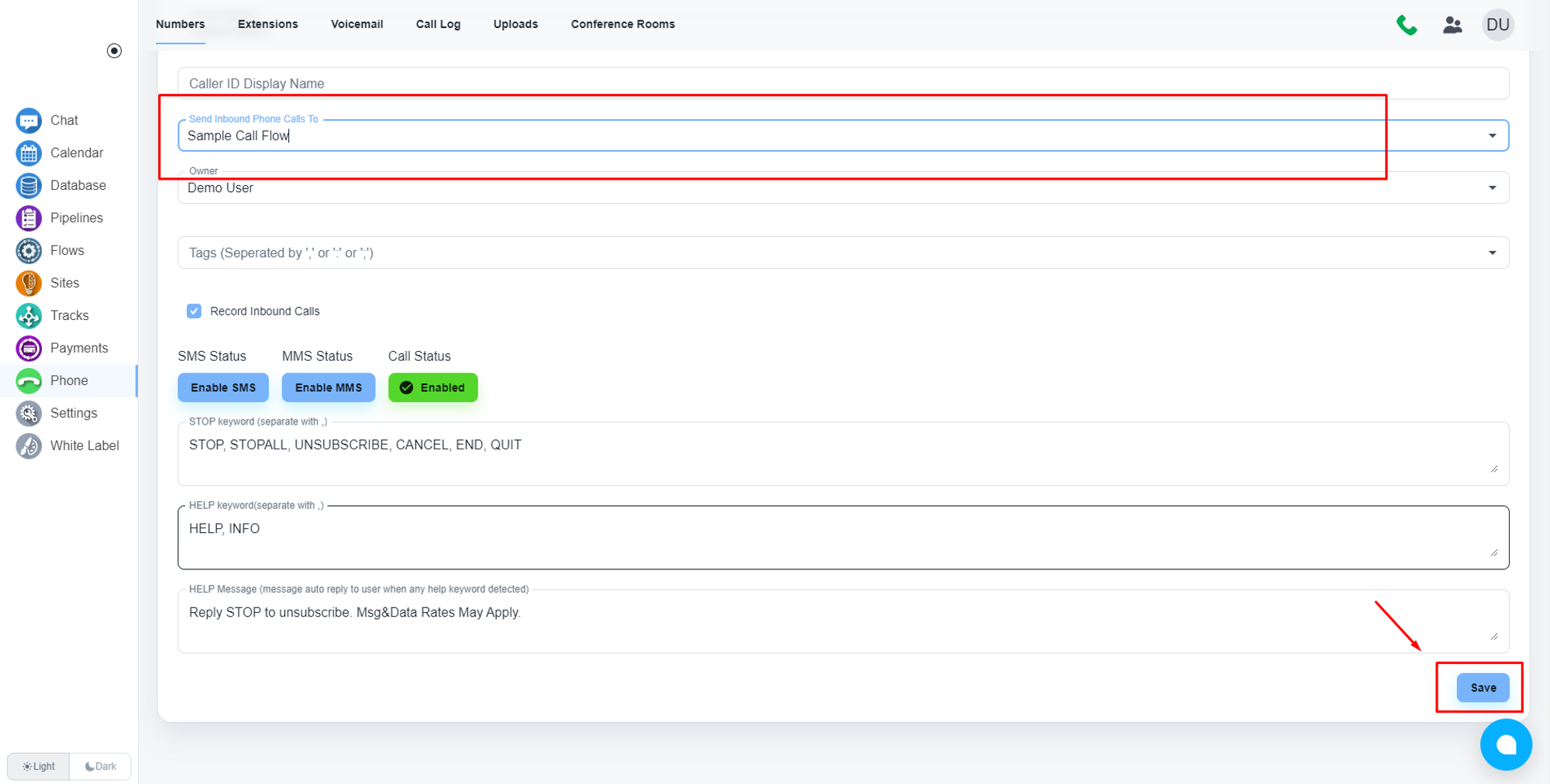Steps to associate a call flow with a phone number
Open the phone numbers section
Please navigate the phone number section by clicking on the ‘Phone’ on the left-side menu. When the page is open, click the ‘Numbers’ button on the top menu.
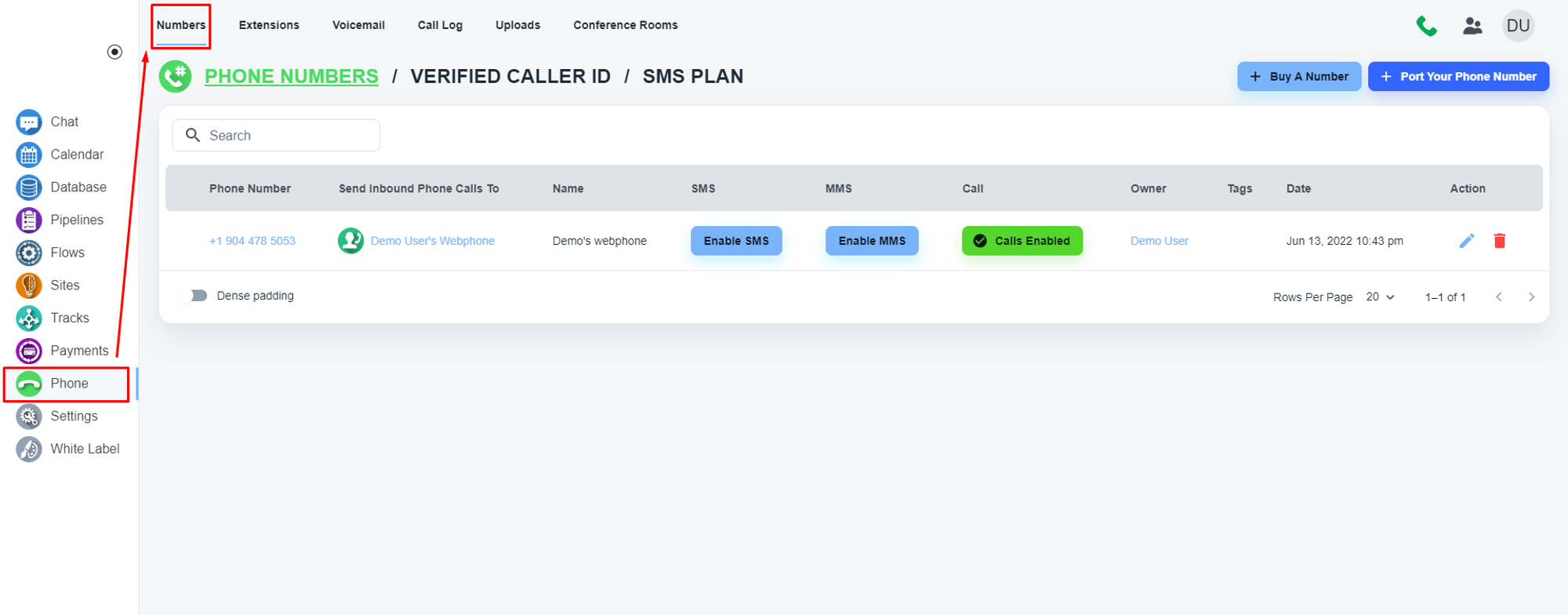
Edit the phone number
Please, select your concerned phone number, and open it in ‘Edit’ mode
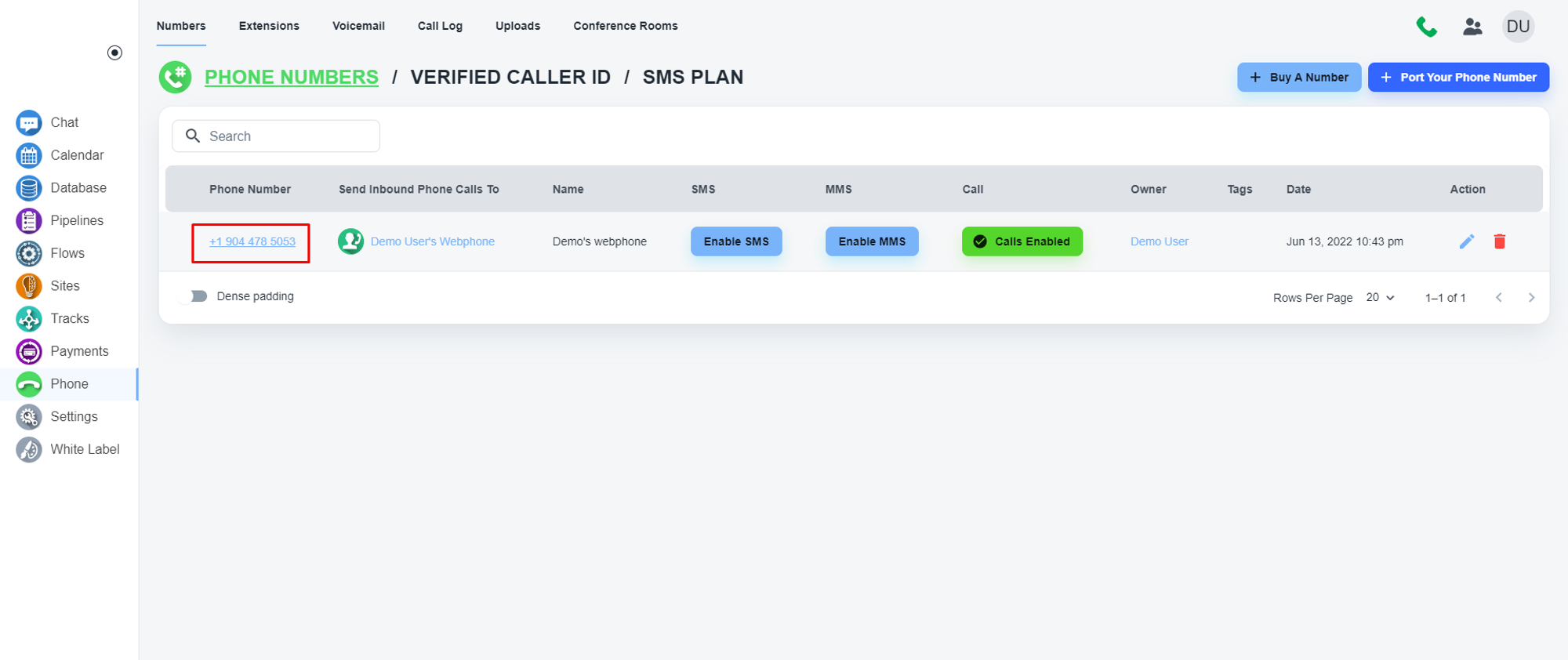
Connect the flow
Please, select the ‘Send Inbound Phone Calls To’ dropdown, and the system will provide you with a list containing existing call flows. Please, select your concerned flow.

Save the process
Now, click on the ‘Save’ button to save the changes