Upload and select a document via the "Individual dashboard."
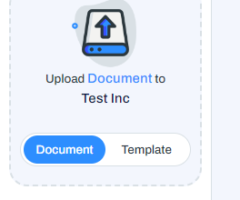
Now, select a signer.
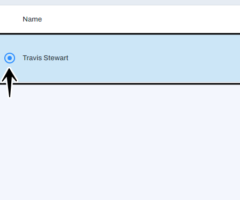
Enter the recipient's email address and then press the "Add" button.
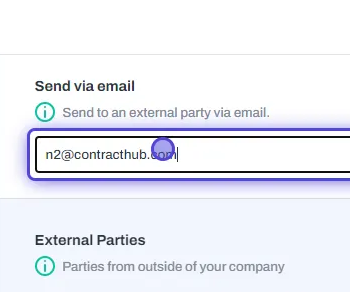
Drag and drop the necessary "Smart Fields" for both parties.
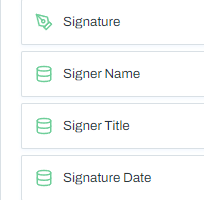
Finally, press the Save and Send for Signature button.
