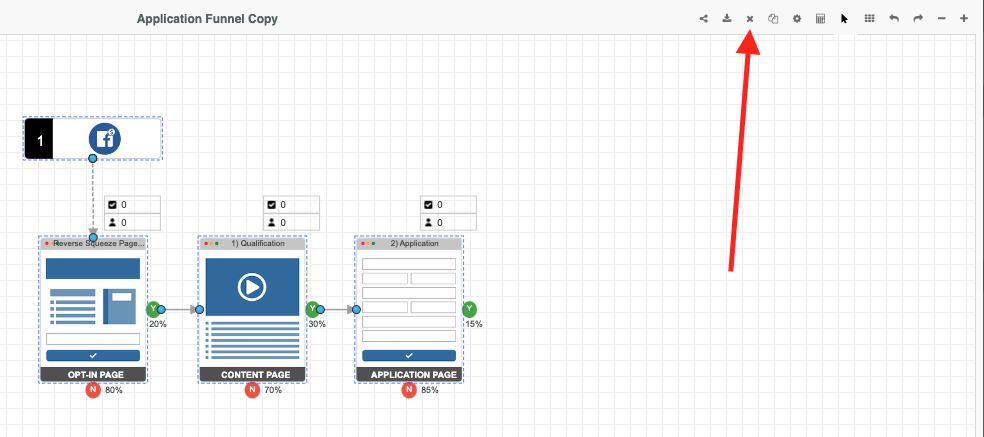In this article, we will go over the following:
- Delete an object
- Delete multiple objects
Delete An Object
There are two ways to delete an object from your canvas.
- Click on the object you would like to delete. A dash line will appear around the selected object.
2. a. Using your keyboard, click the delete button on your keyboard.
3. b. Or, click the delete "x" icon at the top of your canvas.
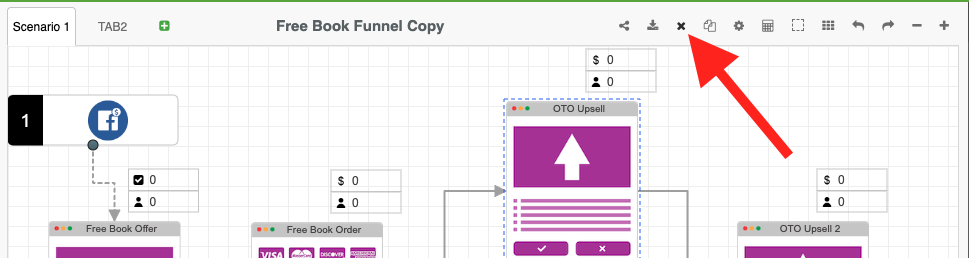
Delete Multiple Objects
1. Click the selection icon.

2. Your mouse pointer will turn into a "+" sign. Highlight all the object you want to delete. You will know you have selected them by the dash line around each object.
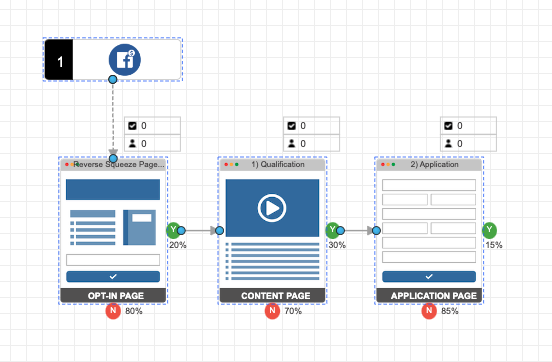
3. Click on the delete icon.