Delete Existing Card
- Under the payment method section, go to the existing card you would like to delete. Click on the garbage canicon.
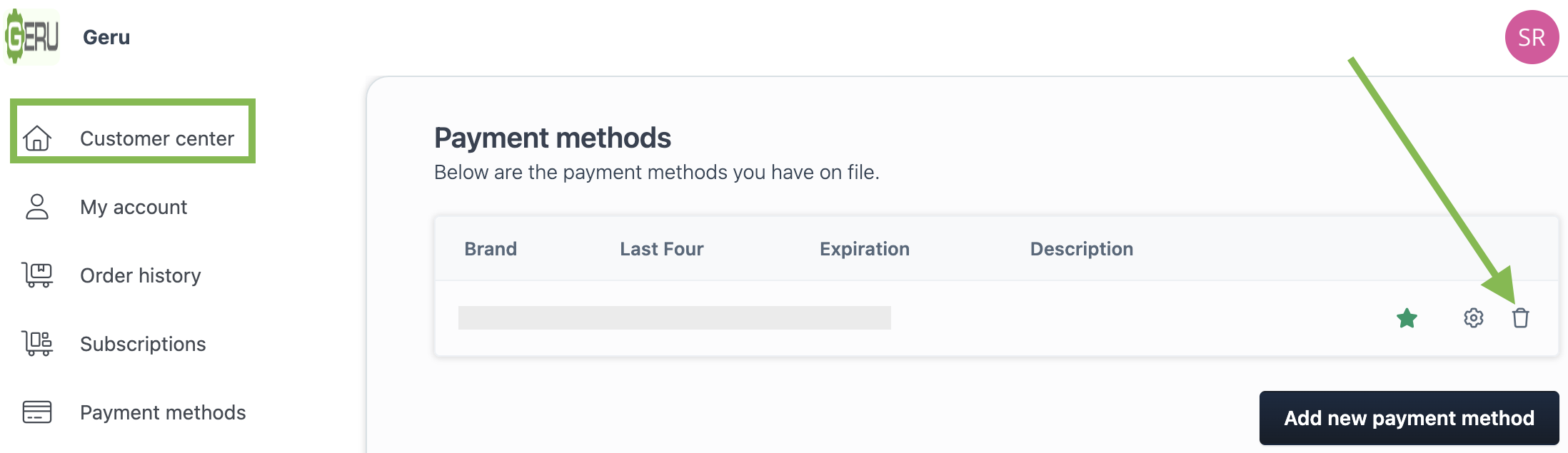
2. A notification will pop up. If you remove this card, all associated data will be lost and cannot be recovered. If you agree, click proceed.
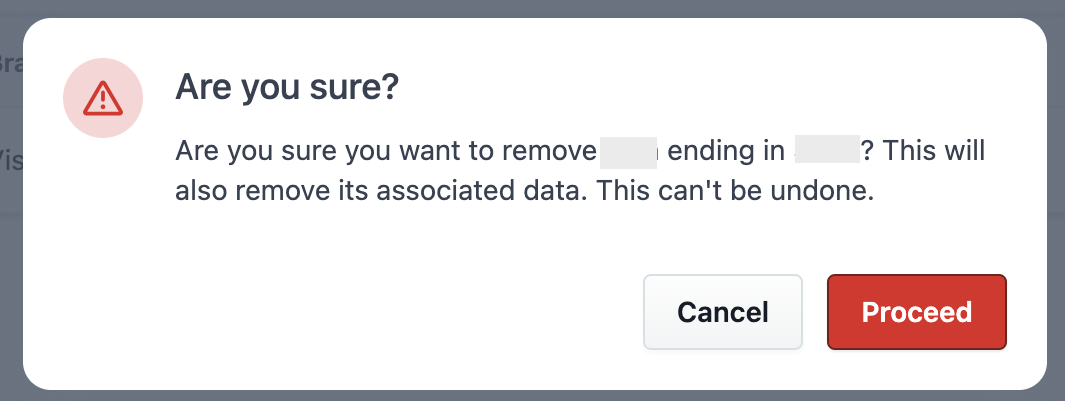
Add New Payment Method
- Under the payment method section, click on add new payment method.
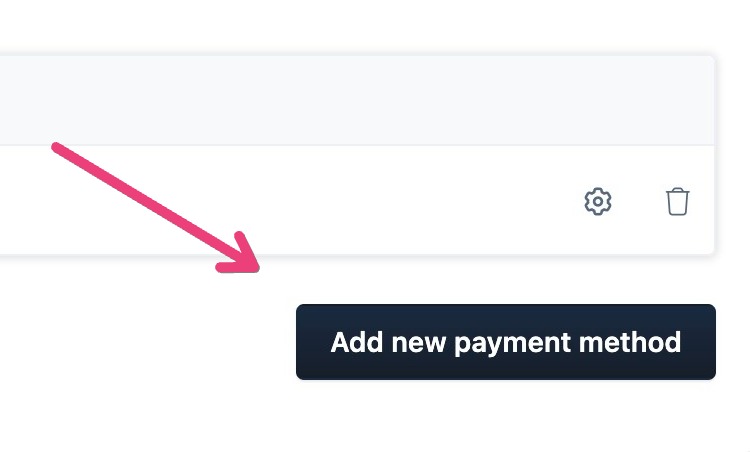
2. Fill in the appropriate information, and click create payment method.
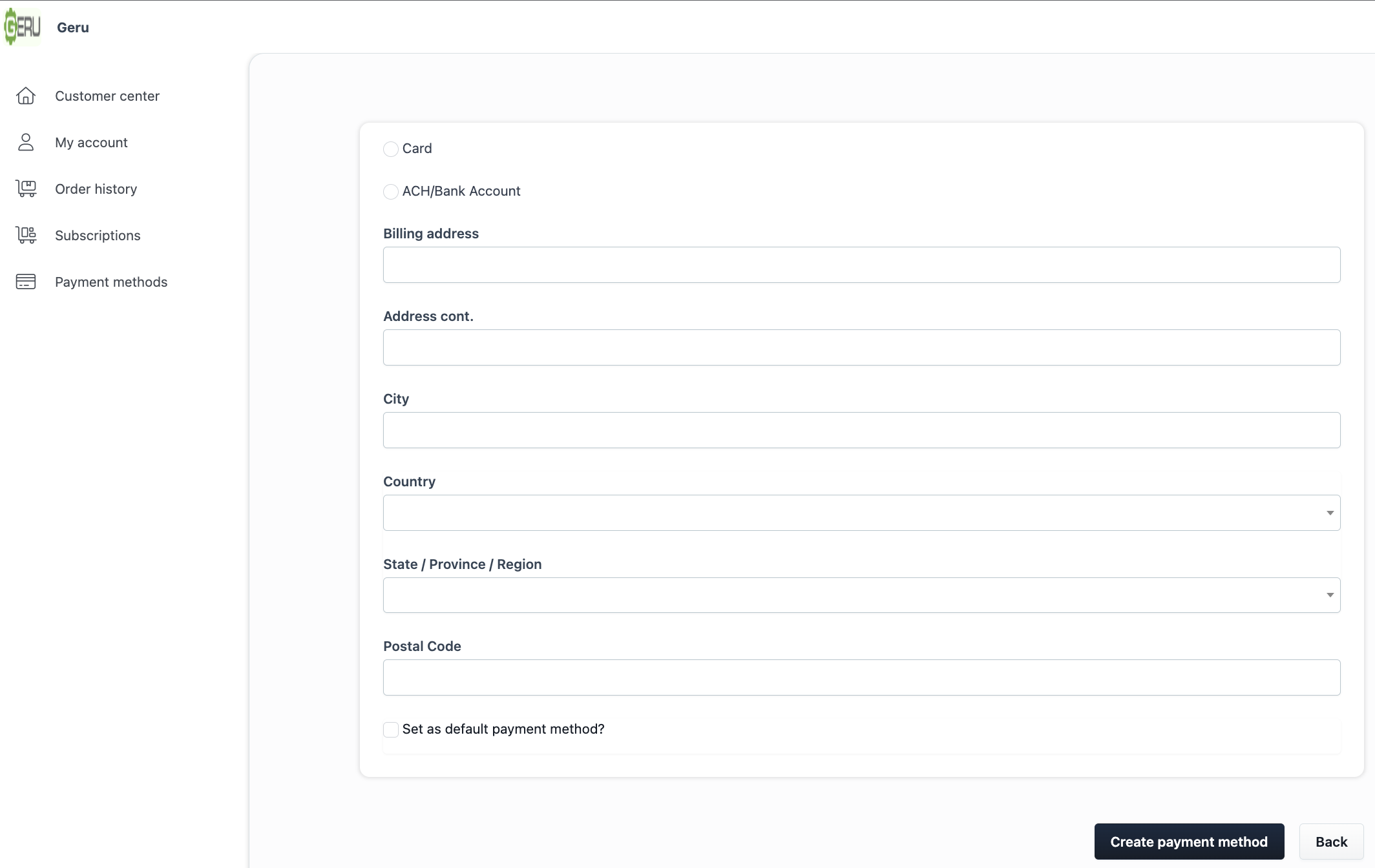
We are currently transitioning to a new backend system. If you made your purchase recently, please try logging into the customer center to update your contact information. However, if you are unable to log in, please contact our support team using the button at the bottom right corner of the screen.